Cute text-to-speech kid voice is helpful for creating educational materials such as videos, podcasts, and audiobooks for your young children as its effective engagement with children.
Little kids respond better to those cute tts child voices that are relatable and friendly, making the child's voice an ideal tool in the education industry. Moreover, it also makes the tts kid voice a valuable tool to support children struggling with reading or those with visual impairments!
Are you trying to add the tts child voice to narrate your next educational video or any such? In this article, we’ll share three of the top kid voice text-to-speech generators to help you create authentic cute child-like voices.
Contents:
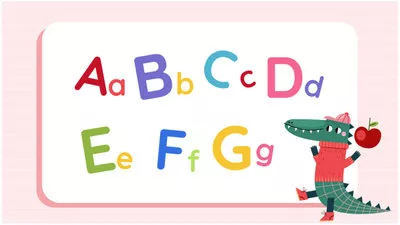
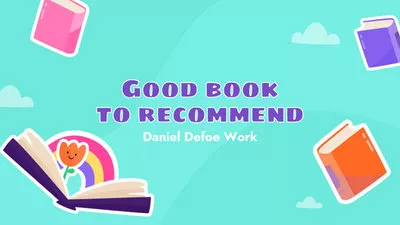


Also Read: 6 Best Male to Female Voice Changers >
Part 1 Best 3 Text-to-Speech Kid Voice Generators to Create Cute Child Voices
There are dozens of text-to-speech kid voice generators available, making it challenging to select the best one for any particular task. But no worries! We’ll share the top 3 lifelike text-to-speech child voice generators online for your reference.
FlexClip
The first text-to-speech kid voice generator we’d like to share with you is FlexClip. Know as a powerful online video maker and AI video editor, FlexClip also offers an advanced text-to-speech voice generator to help you convert any text to cute kid voices that can be used in any educational materials, audiobooks, animations, virtual assistants, and more.
At FlexClip, you can choose from a fantastic selection of 400+ voices across 140+ languages, including English, French, German, Hindi, Spanish, and Chinese; customize the voice at will - adjust the speaking speed and pitch, etc., simply do that to create a perfect child voice for any scenario easily.

Cute Kid Voice Generator - FlexClip
Key Features of FlexClip
FlexClip AI Tools Walkthrough: Revolutionize Your Video Editing!
Narakeet
Narakeet is another best online text-to-speech child voice generator you can try for free. It provides natural and realistic text-to-speech child voices, and can be used in various roles such as cute girl voice text-to-speech, ideal for language lessons, or shy girl voice text-to-speech, good for dialogue and voiceovers in cartoons or animation video.
At Narekeet, you can easily create a child voice with its smart text to speech feature for free — no registration required. Just enter the text of the voice narration in the Script field, select one of our kid voice text to speech options, and click “Create Audio”. In a few moments, you will get a professionally sounding child AI voice text to speech audio file.
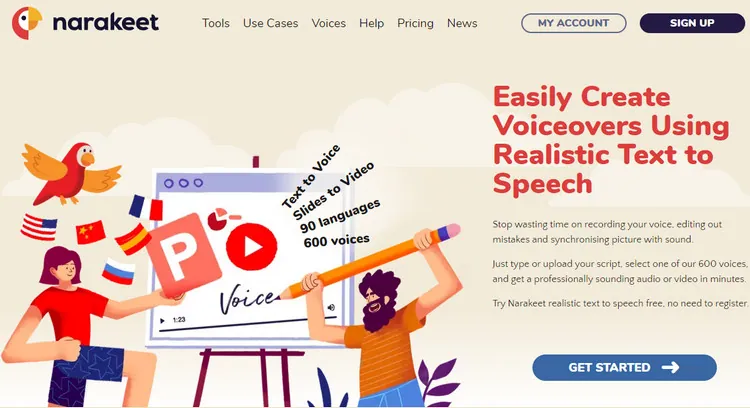
Cute Kid Voice Generator - Narakeet
Key Features of Narakeet
TopMediai
Employed with 3200+ AI voices and an advanced ai algorithm, TopMediai is also a must-try online text-to-speech kid voice generator to help you create lifelike text to speech kid voice audio for your content.
No complicated steps or techniques are required! You can convert text to the cute kid voice in MP3 and WAV formats and create high-quality audio files within simple steps at TopMediai. With this online text-to-speech kid voice generator, it has never been easier to turn any written text into a kid voice or any voiceover to narrate or enrich your video content.

Cute Kid Voice Generator - TopMediai
Key Features of TopMediai
Part 2 How to Create a Cute Kid Voice for Your Educational Video or Any Such
With the right tools, generating the cute kid voice to narrate an education video or any such is pretty easy; here we’ll take the FlexClip as an example to guide you on how to convert the text to kid voices for narrating a video.
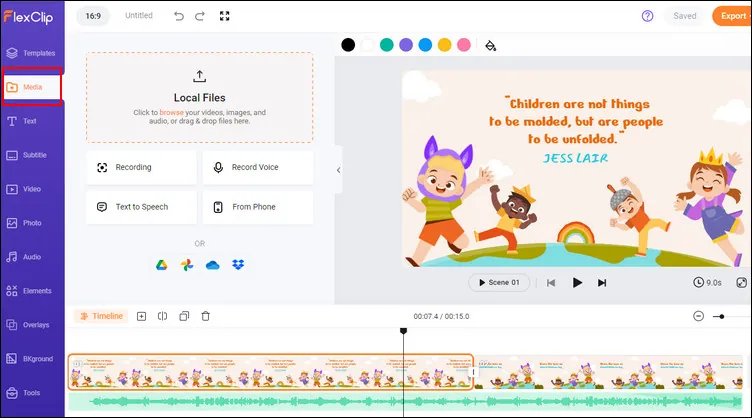
Create a Cute Kid Voice for Your Content - Upload
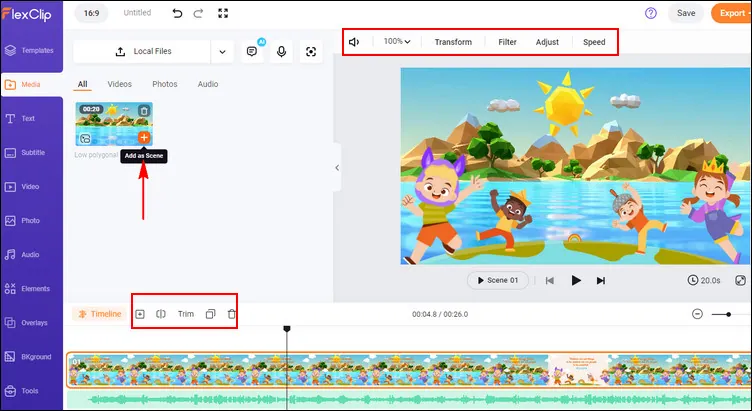
Create a Cute Kid Voice for Your Content - Add to Timeline
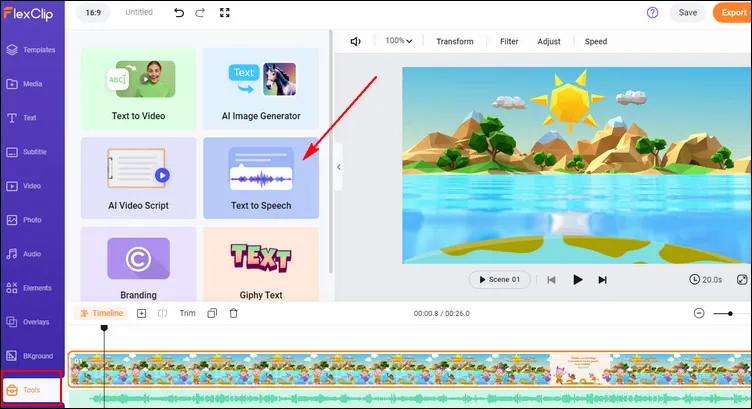
Create a Cute Kid Voice for Your Content - Text to Speech
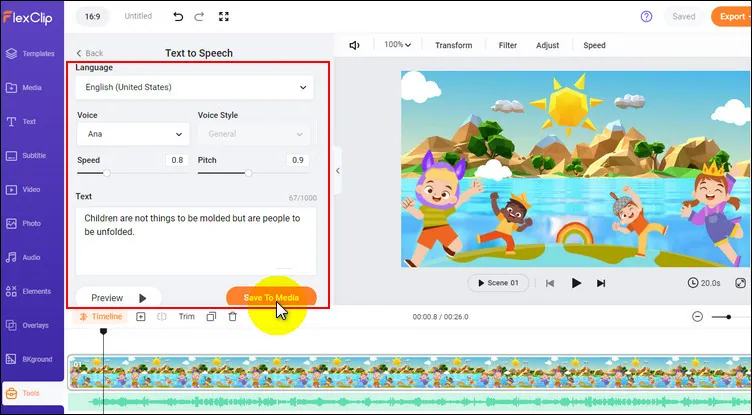
Create a Cute Kid Voice for Your Content - Generate Voice
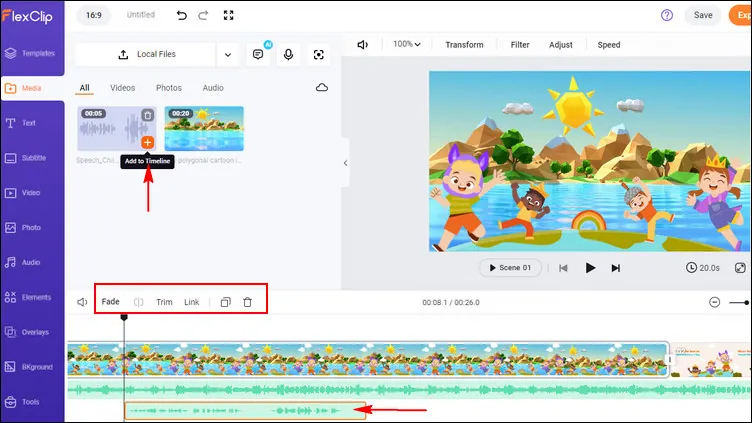
Create a Cute Kid Voice for Your Content - Save and Edit
Final Words
It's worth mentioning again child text-to-speech voices are an excellent way to make content for younger audiences, or include child roles in lectures and voiceovers. What are you waiting for? Simply pick one of the text-to-speech kid voice generators we introduced above to create the child voice you want for your content!















