Summary: Here in this blog post, you will get to know how to convert MPG to MP4 in five free and easy ways. Read through the article below and find out the converter that meets your needs.
MPG files can only be opened with certain players, which is inconvenient for us. While MP4, a widely-used video format, is supported by many platforms. Why not convert your MPG files to MP4 format?
In the article below, we’ll talk about the five free and easy to use MPG to MP4 converters. Keep reading to find the one you prefer and convert MPG files to MP4 format in easy steps.
You May Also Like: How to Convert MOV to MP4 for Free in 3 Easy Ways
Part 1. What Is an MPG File?
MPG is a commonly used digital video format developed by the Moving Picture Experts Group (MPEG). It is a file extension for MPEG-1 or MPEG-2 audio and video compression. The file extensions can be .mpg, .mpeg, .mp1, .mp2, .m1v, and .mpv. People often use MPG files to create movies that are distributed on the Internet. If you want to open an MPG file, you can choose from Windows Media Player, Apple iTunes, Apple QuickTime Media Player, VLC Media Player, and more.
Part 2. Top 5 Best Free Online MPG to MP4 Converters
The following is our list of the top five:
1. CloudConvert (No Ads)
CloudConvert is one of the best MPG to MP4 file converters online. It allows you to convert video formats from MPG to MP4 in a few clicks. Since the conversion tool is web-based, you don't need to download or install any software before using it. What's worth noting is that CloudConvert has a simple and clean interface, and there are no ads on the website. Just select an MPG file from your computer, change your output settings, and click the "Convert" button to start your conversion.
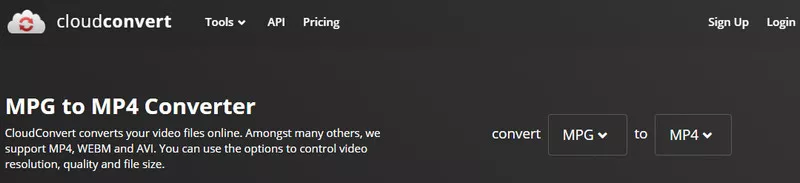
Image Board: Convert MPG to MP4 Online - CloudConvert
2. Zamzar
Zamzar is a free and easy to use file converter that you can use to convert MPG files to MP4 format on Windows and Mac. The conversion is simple and only takes you a few seconds. Just choose the MPG file you want to convert, select the output format of MP4, click the "Convert" button, and start your conversion quickly.
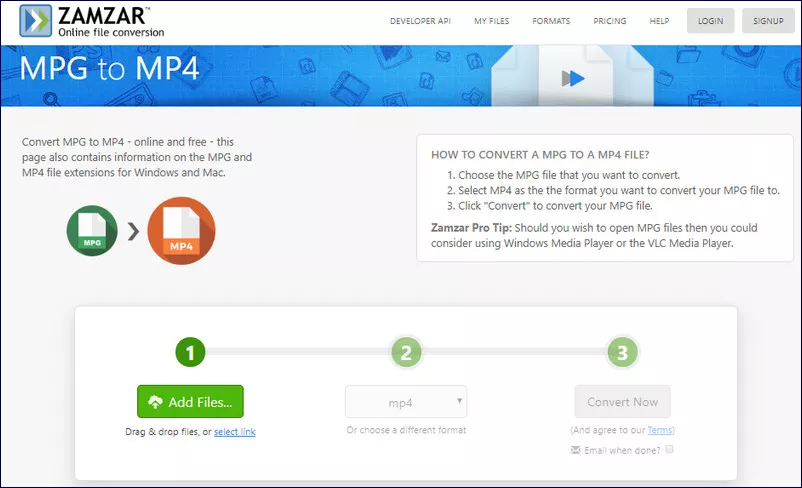
Image Board: Convert MPG to MP4 Online - Zamzar
3. Online Converter
Haven't you found a suitable MPG to MP4 converter yet? Why not take this free online professional converter - Online Converter - into consideration? It has an intuitive interface and helps convert MPG files to MP4 format in a few simple steps. Select an MPG file with a max size of 200MB from your computer, click the "Convert" button to start uploading your file, wait for the conversion, and download the converted video. See? It's that easy.
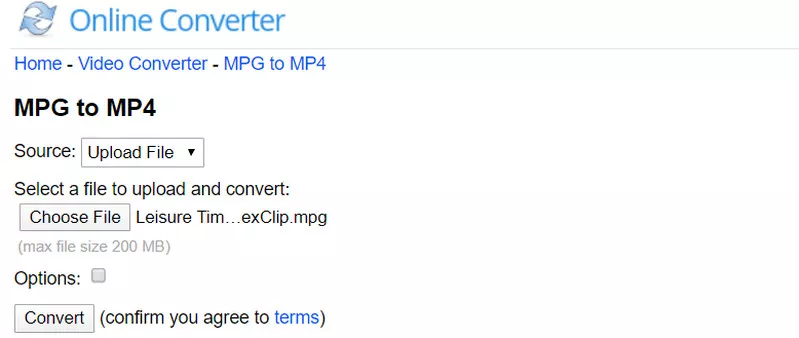
Image Board: Convert MPG to MP4 Online - Online Converter
4. FreeConvert.com
FreeConvert.com is also a free MPG to MP4 converter that lets you convert files from MPG to MP4 quickly and easily. It is a browser-based converter that works well on all platforms. You don't need to download and install any software before you can use it, and all conversions take place in the cloud. Here are the MPG files it supports: .mpg, .mpeg, .mp1, .mp2, .m1v, and .mpv. Get your conversion started now.
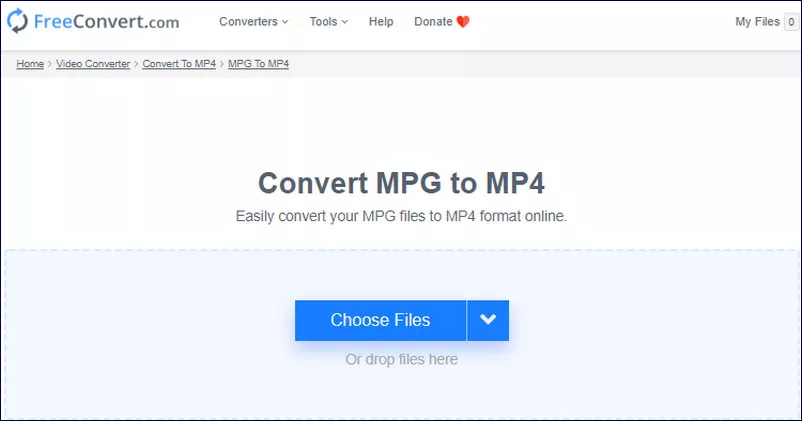
Image Board: Convert MPG to MP4 Online - FreeConvert
5. Convert Files
Convert Files is another web-based MPG to MP4 file converter. It’s free and super easy to use. With this conversion tool, you can turn a file format from MPG to MP4 in 3 easy steps. Besides, Convert Files allows you to convert MPG files to other file formats, such as 3GP, WMV, MOV, MKV, M4V, and more.
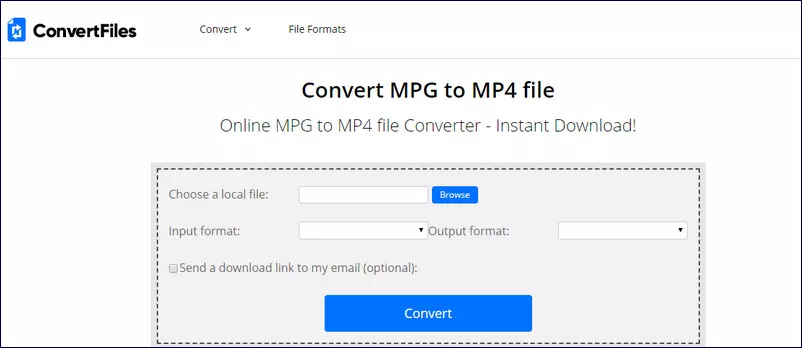
Image Board: Convert MPG to MP4 Online - ConvertFiles
Bonus Tip: Best Free Online MP4 Video Editor - FlexClip
Nowadays, people tend to view videos that are interesting and professional-looking. So it is advisable to enhance your video with an MP4 video editor like FlexClip.

Image Board: Free Online MP4 Video Editor - FlexClip
FlexClip is a free, online, handy MP4 video editor that covers all basic features you may need during video editing. It allows you to create an engaging MP4 video in a few minutes with a simple and intuitive interface. It's easy to use, and you can edit like a pro even if you are new to video editing. Simply click the "Create a Video" button below, upload your MP4 video to the storyboard, and start to edit it with our powerful tools. Here are some useful editing tools: quick video cutter & trimmer, rich text editor, simple audio editor, and more. When you're finished editing, you can quickly export your video in resolutions up to 1080p. A large stock of media resources is waiting for you. Just have a try.
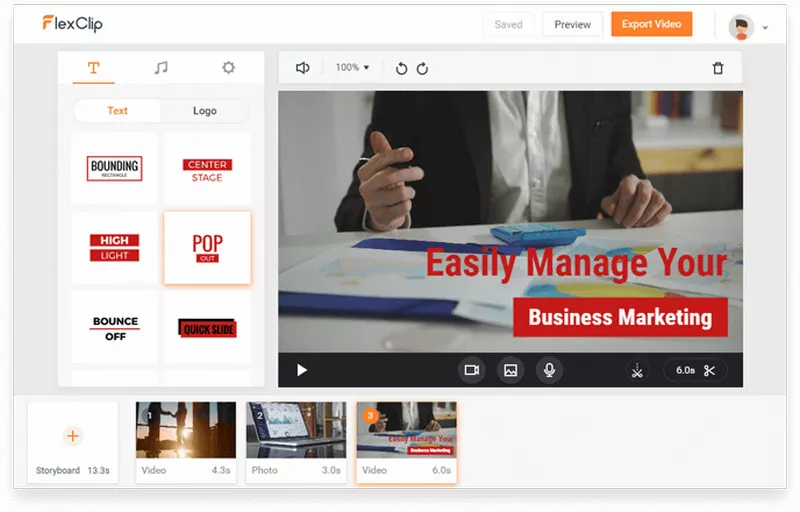
Image Board: Edit MP4 Videos with FlexClip
The Bottom Line
The five MPG to MP4 converters mentioned above are all we want to share with you. Which one do you like most, and want to give it a try first? By the way, FlexClips does more than video editing. It is also a useful and powerful video maker that provides a variety of video templates for different purposes, such as YouTube , birthday , business , and more. No design skills needed. Try it for free now.






