MP3 is an audio coding format that adopts lossy data compression, while MP4 is widely used for both audio and video storage. MP4 also handles other data such as text, images. Compared with MP3, MP4 is more compatible with devices, more enjoyable to watch.
While converting MP3 to MP4, people like you may get lost on endless searching because there are so many MP3 to MP4 converters online. Don’t waste your time anymore! Here in this post, we will introduce you top 8 best free MP3 to MP4 converters online. Check it out and decide which is the best MP3 to MP4 converter for you.
Also Read: How to Make Lock Screen a Video on iPhone >
Best Free MP3 to MP4 Converters List
1. FlexClip
FlexClip is one of the best free MP3 to MP4 converters online because you can rely on to convert MP3 to MP4 with images or videos. Most MP3 to MP4 converters just add a white or black background to the MP3 file. However, FlexClip allows you to create an MP4 video with your own pictures or videos. It even provides you media library with millions of video and photo resources. No audio quality loss will occur during conversion. The whole process is easy and efficient.
How to Convert MP3 to MP4 with FlexClip
Now, click on Start to Convert, follow the steps below to convert MP3 to MP4, or click on View Templates to check more videos.
Step 1 Get photos and photos you like from your computer to storyboard. If necessary, you can use resources from the stock library.
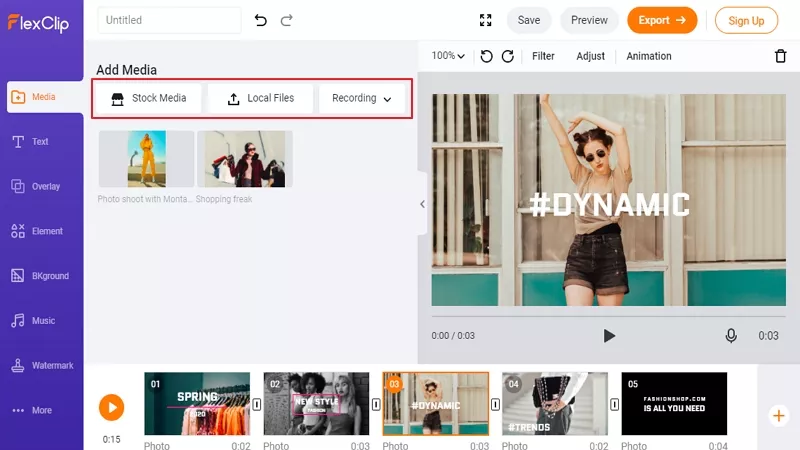
Image Board: MP3 to MP4 Converter FlexClip - Step 1
Step 2 Click on the Music icon to upload the MP3 file you want to convert.
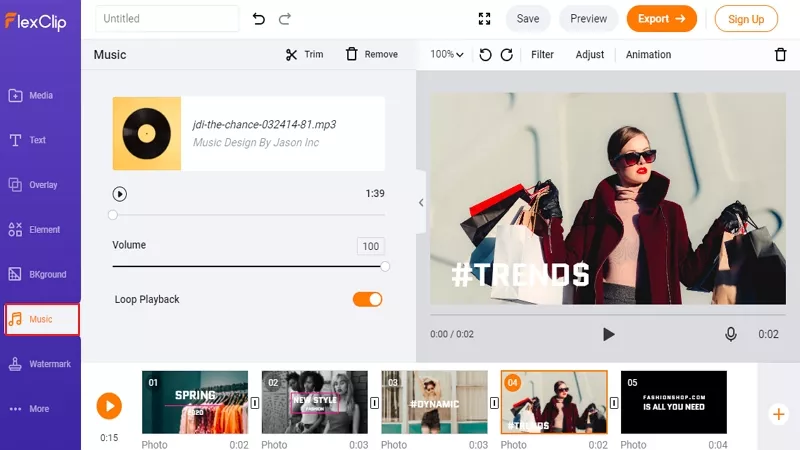
Image Board: MP3 to MP4 Converter FlexClip - Step 2
Step 3 (optional) Add Text as subtitles, add a logo, add transitions or filters if necessary.
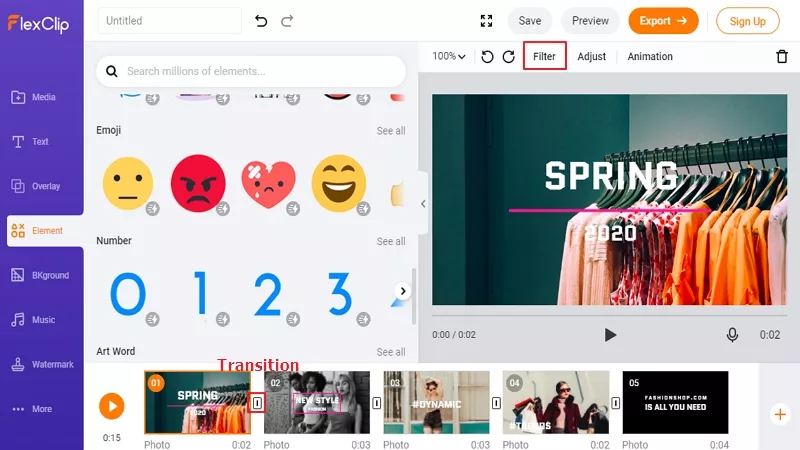
Image Board: MP3 to MP4 Converter FlexClip - Step 3
Step 4 Preview and download. If you are satisfied with the video, export it. You can always come back and make edits again.
2. Zamzar
Except for converting MP3 to MP4, Zamzar also helps you convert MP3 to other formats, like AAC, AC3, FLAC, M4A. It basically meets all needs for converting. What’s better, Zamzar provides detailed information on MP3 and MP4 file extensions. No other editing features exist. You can’t use it to make any edits.
How to Convert MP3 to MP4 with Zamzar
Zamzar is easy to use. You just have to upload your MP3 files, then click on the Convert Now button. Your job is done.
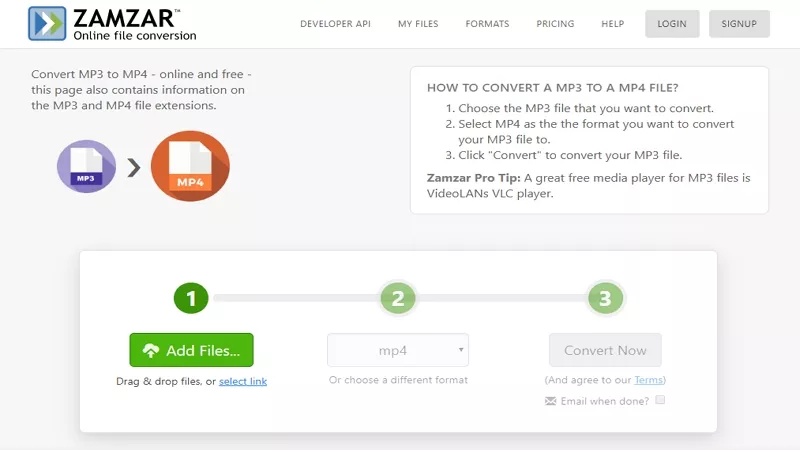
Image Board: MP3 to MP4 Converter Zamzar
3. Online Convert
Online Convert is specialized in file converting. Whether your MP3 file is stored on your local folder, Dropbox, or Google Drive, it works! Before conversion, you can do some settings, like set file size, change video bitrate, screen size. Please note that there are advertisements on this page and there is a limit on music file size.
How to Convert MP3 to MP4 with Online Convert
Step 1 Drag and drop the video to Online Convert.
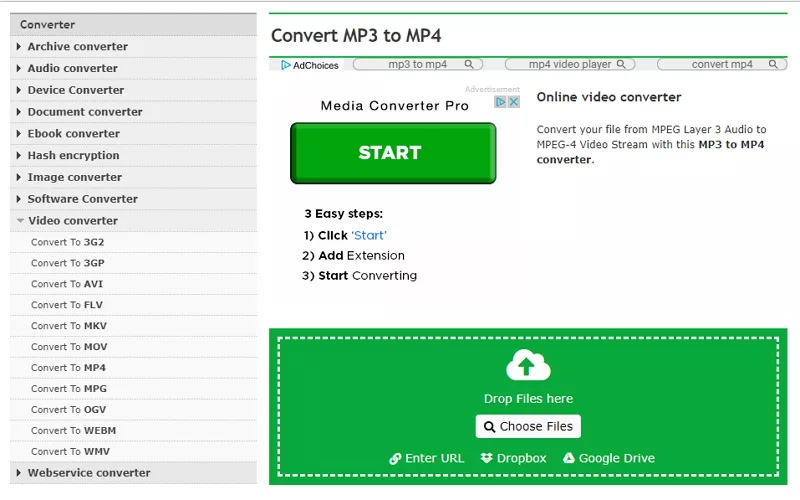
Image Board: MP3 to MP4 Converter Online Convert - Step 1
Step 2 Change conversion settings and click the Start Conversion button. The converted files will be downloaded automatically.
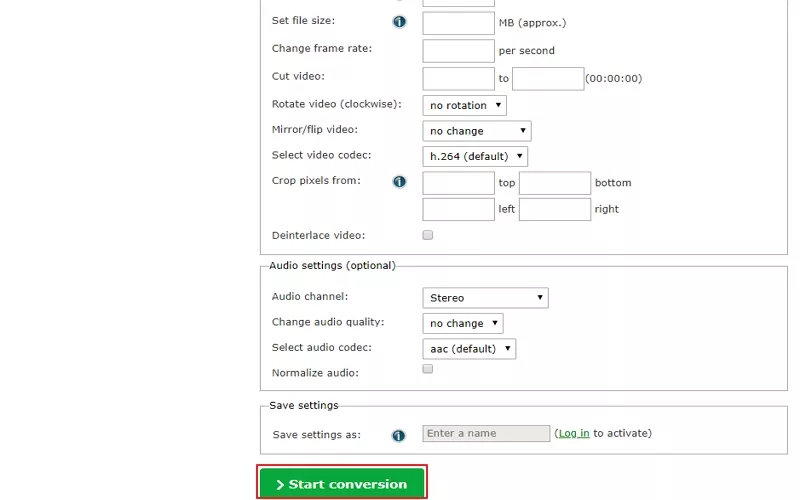
Image Board: MP3 to MP4 Converter Online Convert - Step 2
4. Onlineconvertfree
Onlineconvertfree only allows you to drag and drop local MP3 files and do conversions. And only 2 MP3 files at a time. No other features. However, it is a quite efficient tool. As is tested, in 10 seconds, it successfully converts a 4MB MP3 file to MP4. There are also ads on this tool.
How to Convert MP3 to MP4 with Onlineconvertfree
This tool may be the easiest one to use. Upload your MP3 file, you can get your MP4 file on your computer in a few seconds.
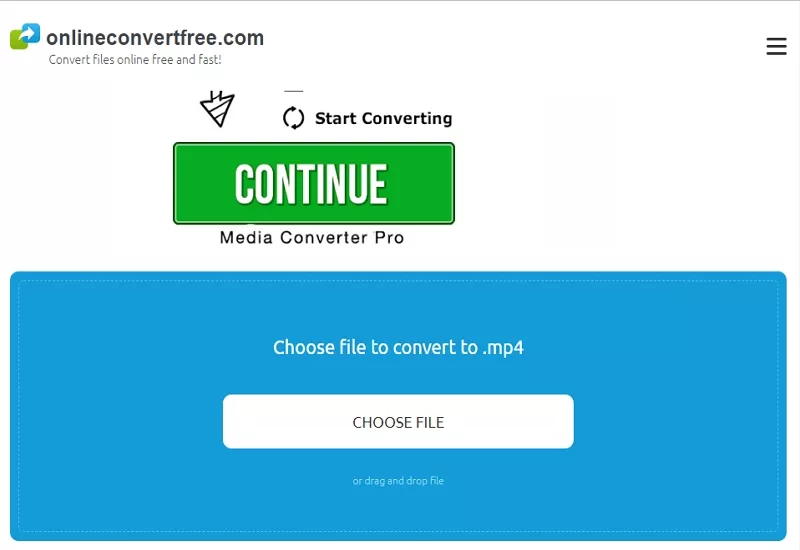
Image Board: MP3 to MP4 Converter - Online Convert Free
5. Mp3toolbox
With Mp3toolbox, converting MP3 to MP4 can’t be easier. You don’t need to install anything and it is completely free. There are ads on its page, but it is tolerable.
How to use Mp3toolbox to convert MP3 to MP4
Click on the Pick MP3 button, and then upload your MP3 file. You can soon get the converted MP4 file. This tool offers you lots of options, like selecting a picture as a video’s background, downloading to computer, sharing to YouTube or saving to phone.
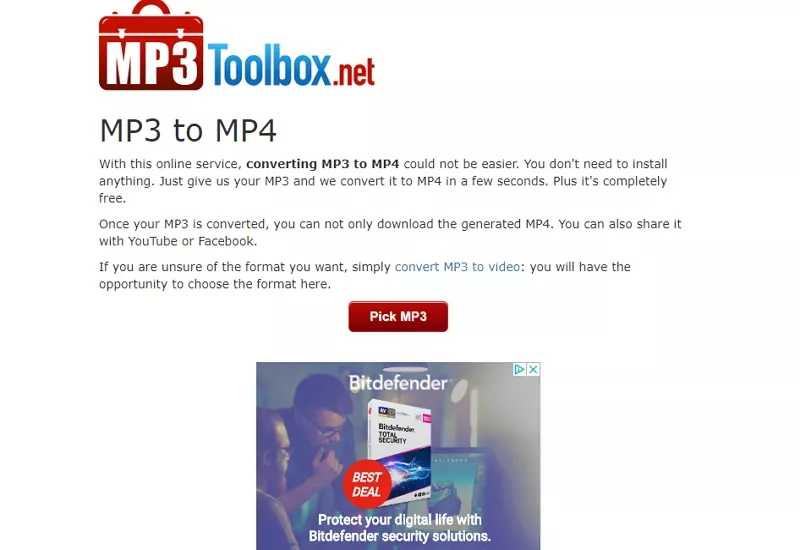
Image Board: MP3 to MP4 Converter - Mp3toolbox
6. Online Uniconverter
Online Uniconverter is specialized in dealing with image, video and audio files. Converting MP3 to MP4 files is just a piece of cake for Online Uniconverter. You can add multiple MP3 files at a time and then convert. Please note that this tool can be a little inefficient.
How to use Online Uniconverter to convert MP3 to MP4
Choose the MP3 file you want to convert to MP4. Wait for a few minutes, then download.
Image Board: MP3 to MP4 Converter - Online Uniconverter
7. AnyConv
AnyConv is a five-star MP3 to MP4 converter tool. With this tool, you can convert MP3 to MP4 online in seconds. No software or plug-in installation required. Absolutely free. There are ads on its page, and you can convert MP3 files from a local folder.
How to Convert MP3 to MP4 with AnyConv
Click on Choose File button or drag and drop to the MP3 file to the server. Wait a few seconds, the conversion will finish soon

Image Board: MP3 to MP4 Converter - AnyConv
8. Coolutils
Coolutils provides both basic and advanced converting services. The basic converting service is similar with its competitors. Upload MP3 file, you can soon get a converted MP4 video. However, this tool encourages you to buy its pro version. It sets limitations on the basic service. The pro version is great though. The pro version allows you to convert audio in batch, add additional settings, etc.
How to Use Coolutils to convert MP3 to MP4
Click Select File button, you can soon get converted MP4 files.
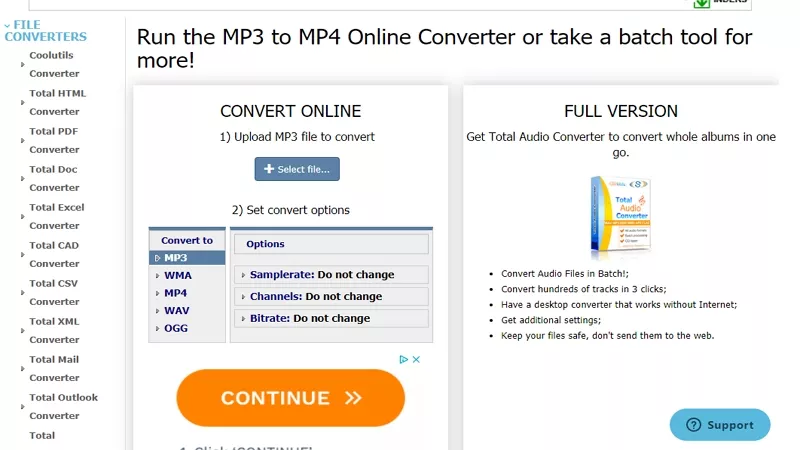
Image Board: MP3 to MP4 Converter - Coolutils
The Bottom Line
That’s all for top MP3 to MP4 converters. Which one is your favorite? Share your view with us on Facebook. If you find this post helpful, please share or give it a like.















