Summary: Need to Convert M4A files to MP4? Check this blog and learn three easy ways to make it. No matter you are on PC or Mac, whether you are experienced about it, you can easily convert M4A files to MP4 for free. Let’s get started.
MPEG-4 files may be stored with extensions M4A and MP4. MPEG-4 files with audio and video generally use the standard MP4 extension, which is usually small in size and high in compatibility. Audio-only (sometimes with images) MPEG-4 files generally have an M4A extension and are mostly used for Apple devices.
It is a great choice to convert M4A to MP4 because MP4 format excels M4A in many respects, like compatibility, size. How to convert M4A to MP4 files?
Actually, there are many online converters that help you turn M4A to MP4 in a few steps. Here in this post, we will introduce you top 5 M4A to MP4 converters and show you how to use them. Pick the M4A to MP4 converter you like most. They all work for M4A files with/without images.
Also Read: How to Make Cool Video Edits >
How to Convert M4A to MP4 for Free Online
1. FlexClip
FlexClip is known as a video converter and editor. It supports all types of video files, including M4A and MP4. It is easy and simple to convert M4A to MP4 with FlexClip due to the intuitive interface. The whole process only involves a few clicks. Moreover, you can add pictures or video clips to make the video more fun and interesting. Last but not least, no audio quality loss will happen during converting process.
To use FlexClip, you only need visit https://www.flexclip.com. No download, no extra skills required. Here is how to turn M4A to MP4.
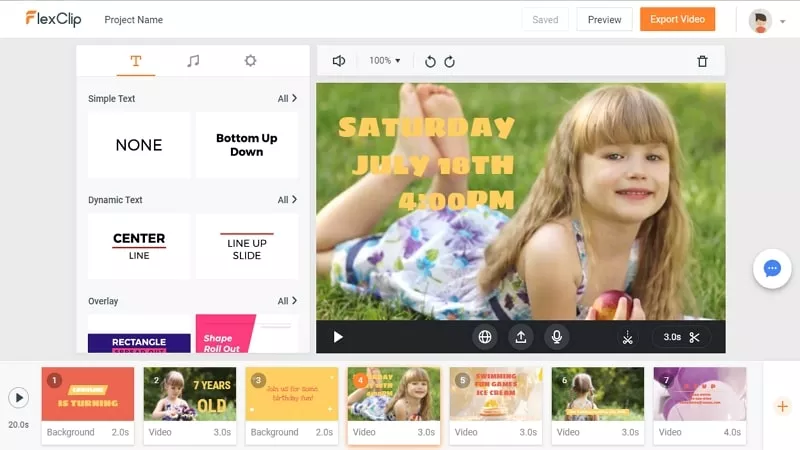
Image Board: Convert M4A to MP4 - Step 2
Step 1. Upload M4A file from the computer to the storyboard by clicking the”+” icon.
Step 2. Add pictures or video clips to make the video more interesting, if necessary.
Step 3. Click Preview. If you are satisfied with the video, export and share it.
2. Zamzar
Zamzar is a professional format converter that can easily convert M4A to MP4. Upload the files from the computer, choose MP4 as target format and then click Convert Now, you will soon have the converted file.
Pros:
1. Easy to use.
2. Importing files through URLs are supported.
Cons:
1. No extra functions.
2. There are maximum file size, conversions, online storage limits for unregistered and non-membership users.
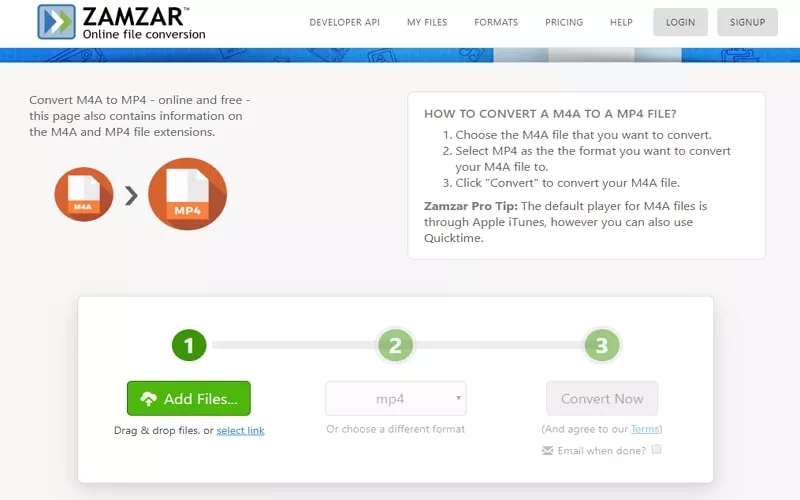
Image Board: M4A to MP4 Converter Zamzar
3. Onlineconvertfree
Onlineconvertfree is quite similar with Zamzar. It is a professional converter that can easily convert M4A to MP4. It is also quite easy to use it. The best part of using Onlineconvertfree is that you can upload multiple M4A files and convert them to MP4 at the same time. Other rare formats are also supported. However, the ads on the web can be annoying.
Pros:
1. Other rare formats are supported.
2. Upload multiple M4A files at the same time is supported.
3. Easy to use.
Cons:
1. Ads are annoying.
2. There are limits for maximum file size, conversions, online storage limits.
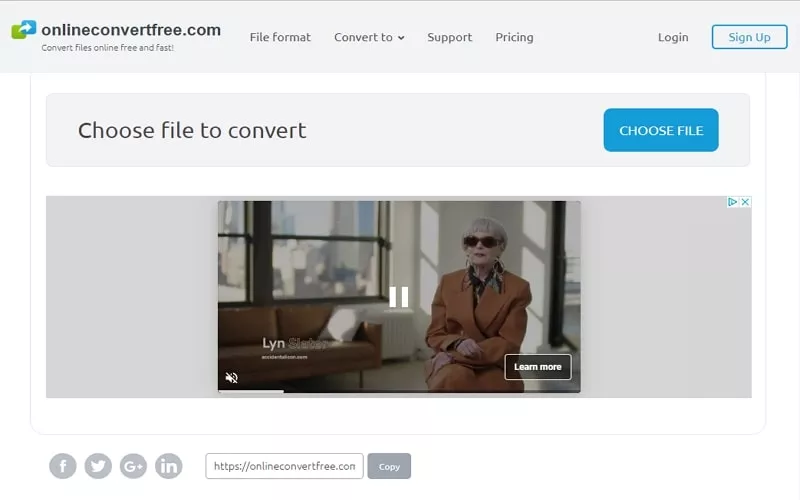
Image Board: M4A to MP4 Converter Onlineconvertfree
4. Mediaconverterpro
Mediaconverterpro may give you a different experience while converting M4A to MP4. Different from Zamzar and Onlineconvertfree, it is a browser extension. It is also easy to use it. If you don’t need it anymore, uninstalling is also easy and fast.
Pros:
1. Easy, fast & secure.
2. By adding it to the Chrome, you can use it in the future without searching.
Cons:
1. After installing, there might be ads.
2. No advanced editing features.
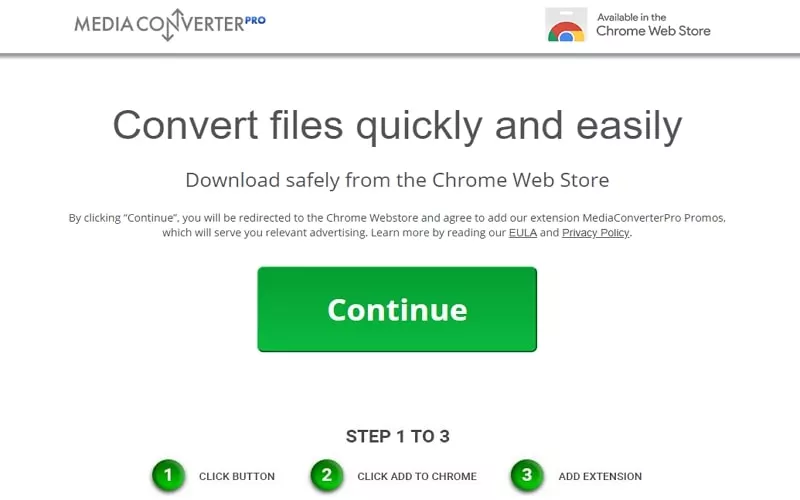
Image Board: M4A to MP4 Converter Mediaconverterpro
5. Coolutils
Coolutils is specialized in all kinds of converting, like images format converting, document format convertin, and most important of all, audio and video format converting. This M4A to MP4 converter is extremely powerful. It can convert hundreds of tracks in a few clicks. The desktop version can work without Internet. Additional settings are also available.
Pros:
1. Powerful. Additional settings are available.
2. Easy to use.
Cons:
1. It might be expensive to buy its service.
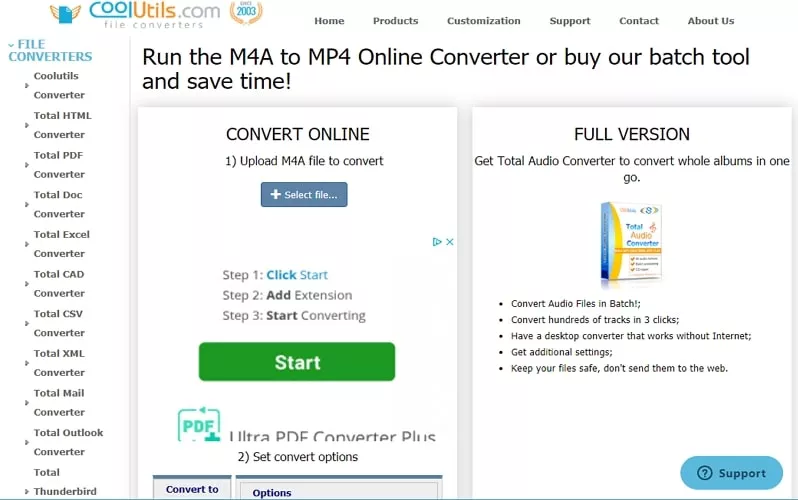
Image Board: M4A to MP4 Converter Coolutils
The Bottom Line
Now, you have learned how to convert M4A to MP4. What do you think of this blog? Let’s know. If you find this blog helpful, do share it with others. By the way, FlexClip can also help you to make videos, like Mother’s day video, birthday video, YouTube video. Give it a try!















