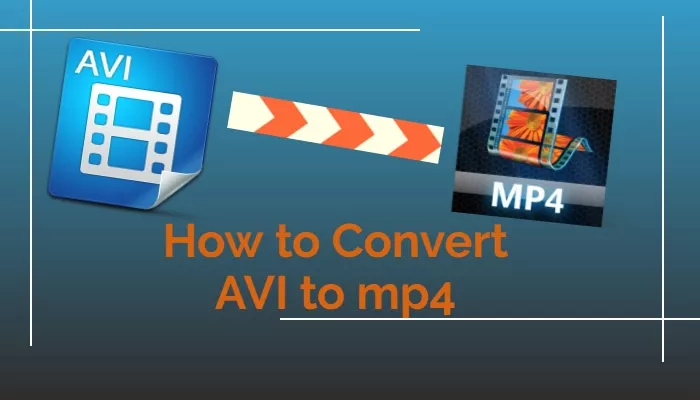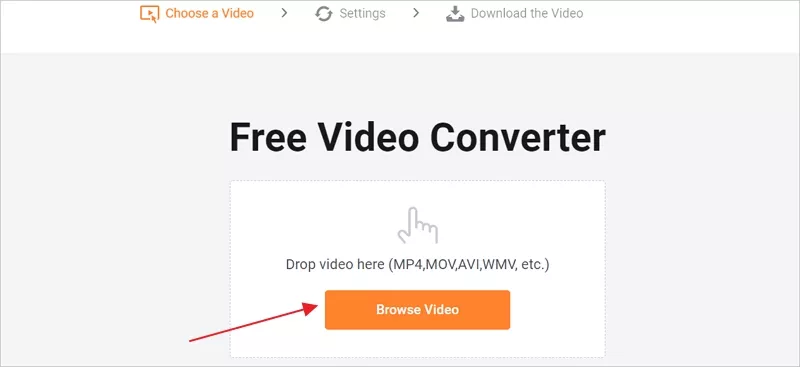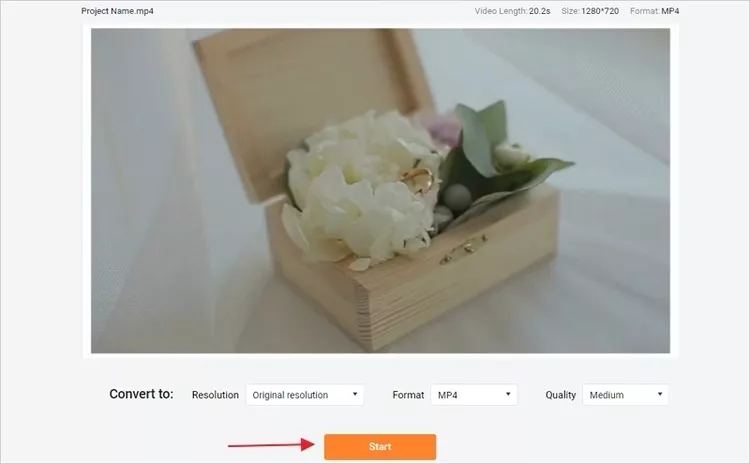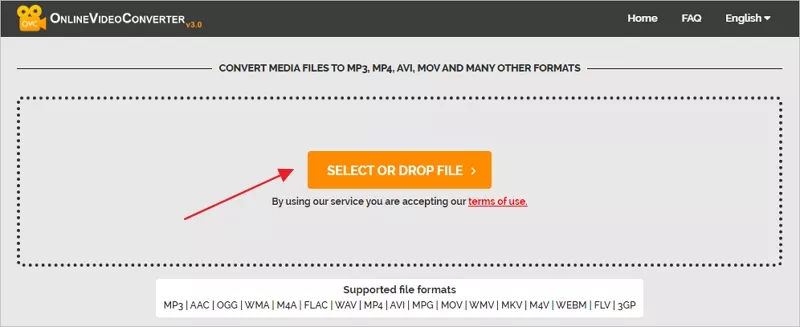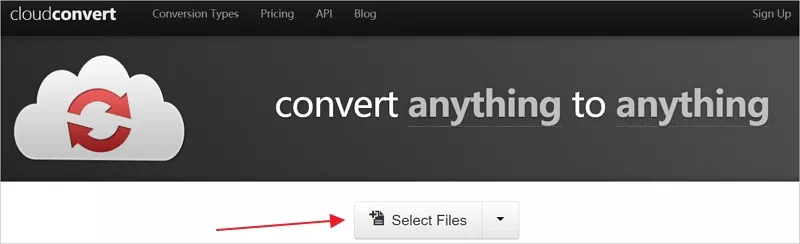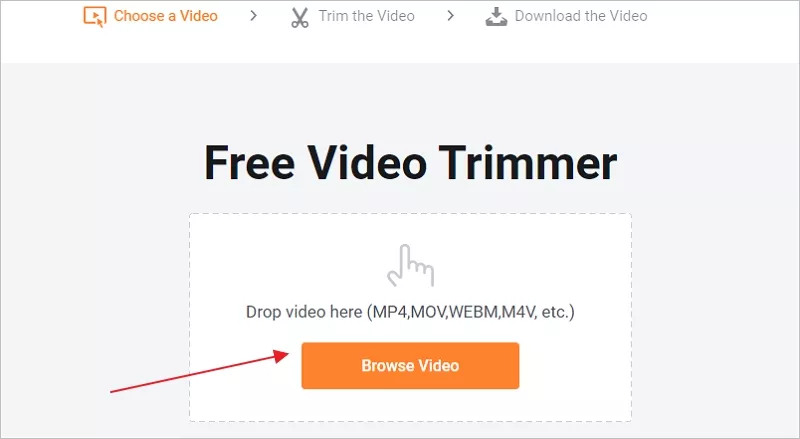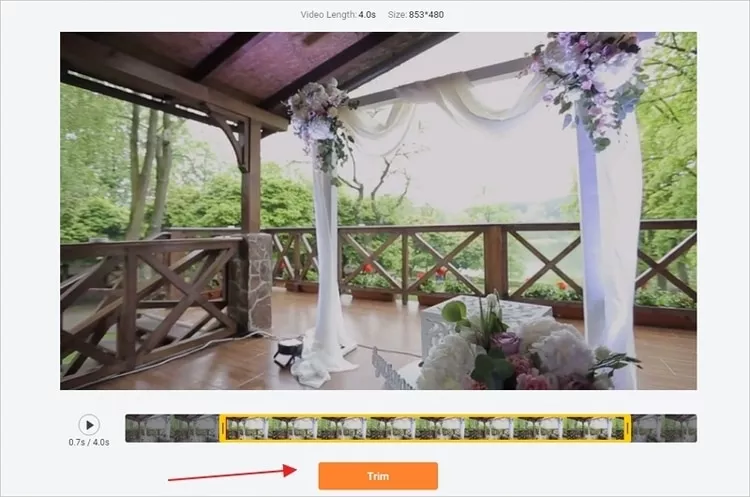Summary:Wondering how to convert AVI to MP4 without the hassle of downloading an application or registering an account? You've come to the right place. Let's check this guide and get some simple and safe ways to convert AVI to MP4 for free.
AVI is currently the mainstream format of video files. Files in this format can be found everywhere, such as games, multimedia CDs, and so on. AVI videos or movies generally have a large capacity and good picture quality, which is more suitable for watching on a computer.
The advantage of this video format is that it can be used across multiple platforms. The disadvantages are that it is too bulky, and even worse, the compression standards are not uniform. The most common phenomenon is that the higher version of Windows Media Player cannot play AVI format videos edited with earlier encoding, and the lower version of Windows Media Player cannot play AVI format videos edited with latest encoding.
If you want to watch on a mobile device such as a mobile phone, iPad or PSP, many people will choose to convert AVI to MP4 format, the picture quality is not bad, and it takes up less memory. Let's learn some ways to convert AVI to mp4 with ease.
You May Like: How to Trim AVI Files Online
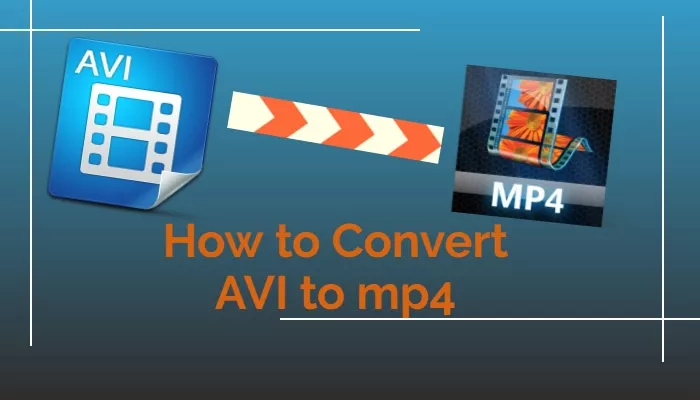
Image board: How to Convert AVI to MP4 Online
Part 1. 3 Free Ways to Convert AVI to MP4 Online Part 2. Free Tool Trim MP4/WEBM/MOV Videos Online For the purpose converting AVI files to mp4 without any trouble, you just need to find some free video converter and upload your AVI files. Now let's try three simple and safe tool:
Method 1. FlexClip Converter
FlexClip Video Converter is an online video converter which can help you convert all formats of videos to mp4 or webm format with ease. Without downloading an app or registering an account, FlexClip converter will make it within several clicks.
Step 1. Visit FlexClip Video Converter and you'll see the interface like below. Click Browse Video to upload your AVI files or drop your video here directly.
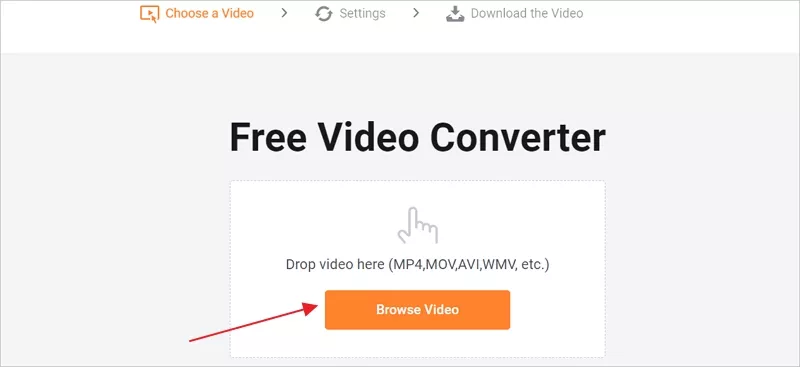
Image board: Convert AVI to MP4 with FlexClip Converter - Step 1
Step 2. Then it will show the info of your video, just set the resolution, export format and quality and click Start to convert avi to mp4.
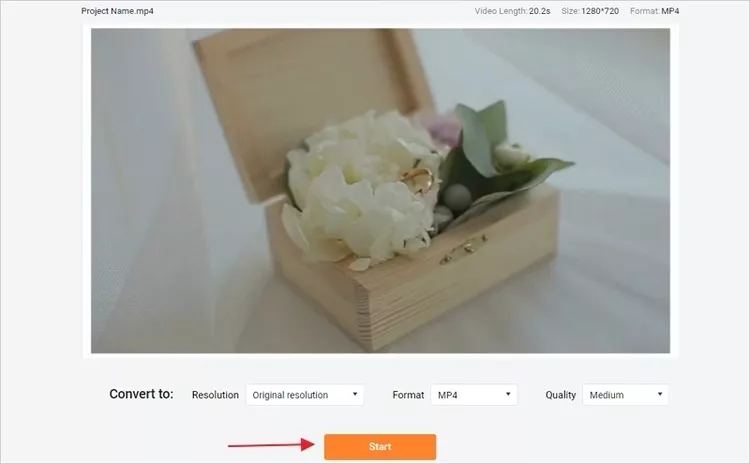
Image board: Convert AVI to MP4 with FlexClip Converter - Step 2
Method 2. OnlineVideoConverter
OnlineVideoConverter is also an easy and free video converter that can help you convert AVI to mp4 within minutes. Just upload your AVI files and then select the export format you want. You can download your converted video to computer, or scan the QR code to directly download it to your smart phone.
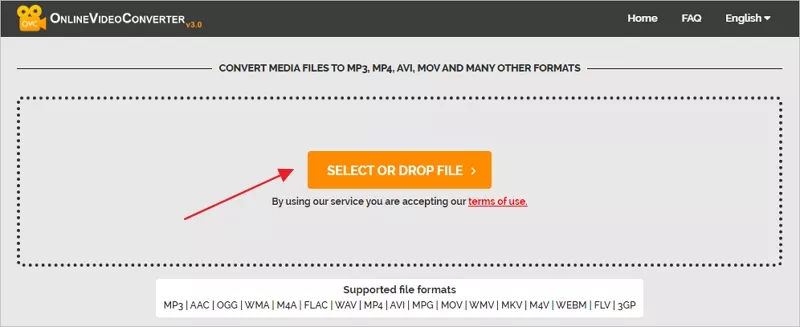
Image board: Convert AVI to MP4 with OnlineVideoConverter
Method 3. CloudConvert
CloudConvert claims that they are capable of converting anything to anything including convert AVI to MP4 with ease. You can upload AVI videos from computer, Dropbox, Google Drive, OneDrive, Box and video URL, and you can convert AVI files to MP4, flv, mkv, mov and more. Also, you can save your files to Dropbox, Google Drive, OneDrive and Box directly after converting AVI to mp4.
CloudConvert claims that they are capable of converting anything to anything including convert AVI to MP4 with ease. You can upload AVI videos from computer, Dropbox, Google Drive, OneDrive, Box and video URL, and you can convert AVI files to MP4, flv, mkv, mov and more. Also, you can save your files to Dropbox, Google Drive, OneDrive and Box directly after converting AVI to mp4.
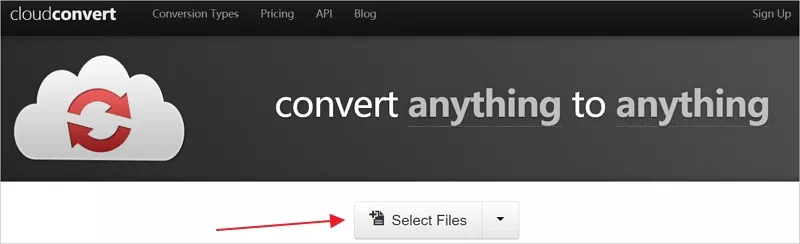
Image board: Convert AVI to MP4 with CloudConvert
After converting AVI to mp4 or other video formats like webm, mov or flv, you may also want to trim your video files as well. Based on the rules of no downloading or registering, we'd like to recommend a free online video trimmer called FlexClip Video Trimmer and upload your videos here. (It supports mp4, mov, webm, m4v, etc)
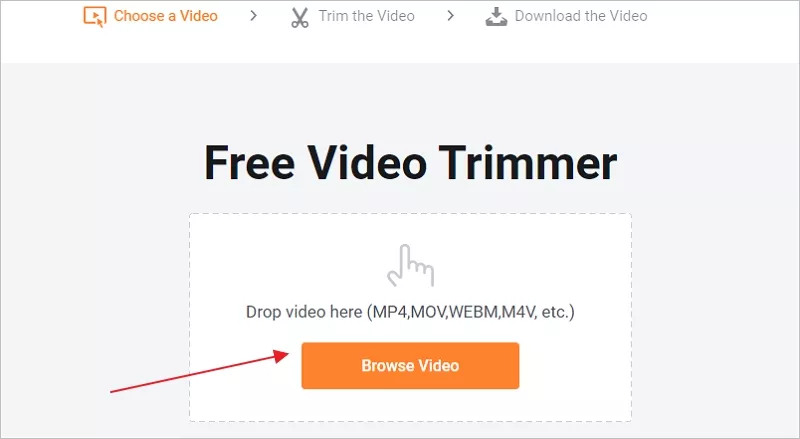
Image board: Trim Videos Online - Step 1
Step 2. Adjust the length of your video and click on Trim button to start.
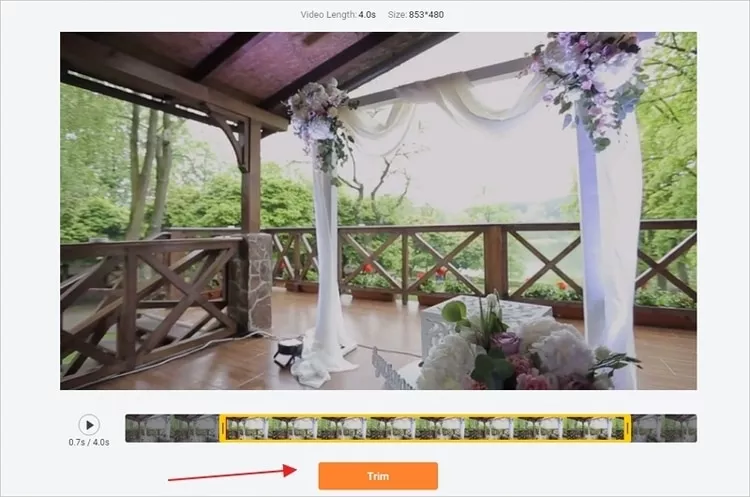
Image board: Trim Videos Online - Step 2
The Bottom Line
That's all about how to convert AVI to mp4 for free with three online video converters, and also you can trim your videos with FlexClip for free. If you want more video editing features, FlexClip Video Editor will give you a hand!
FlexClip Editor
/

Professional in video editing and video marketing, we’d love to give some constructive tips and tricks to help our users make fantastic videos.