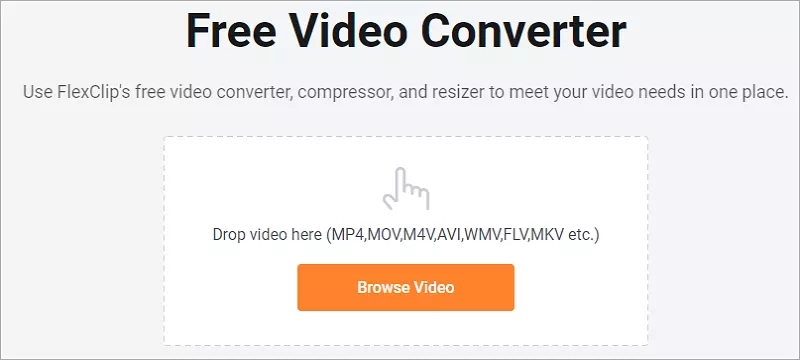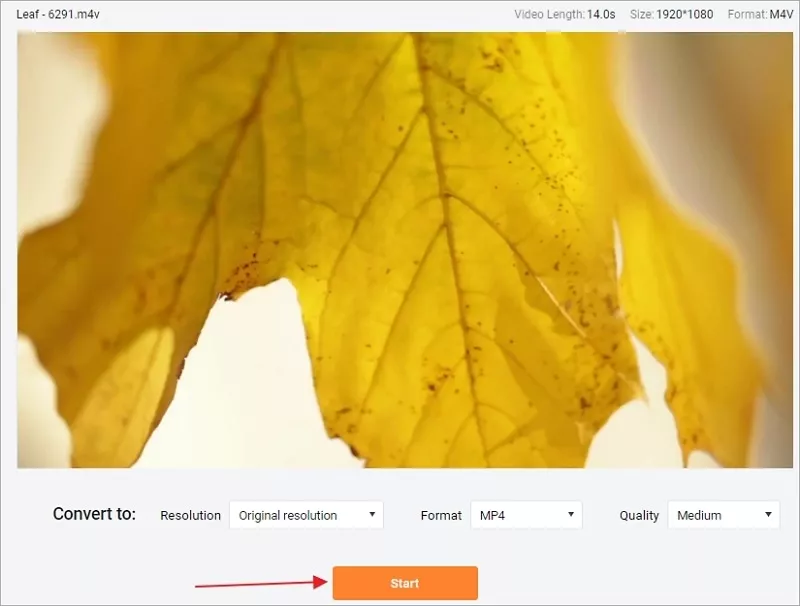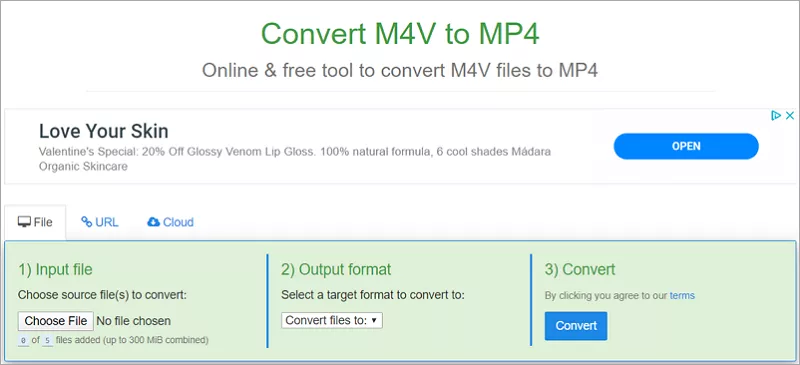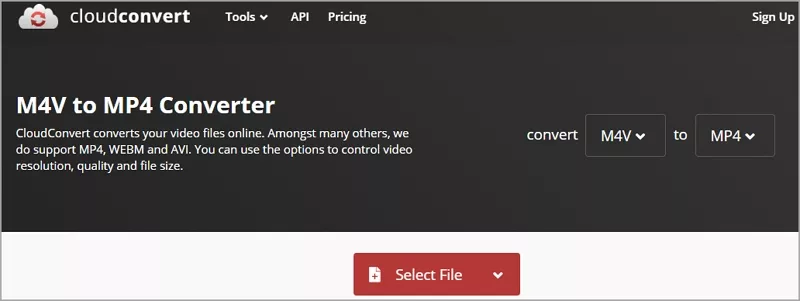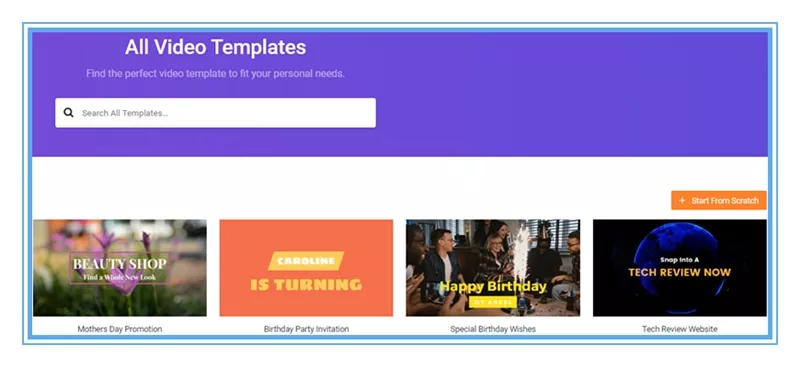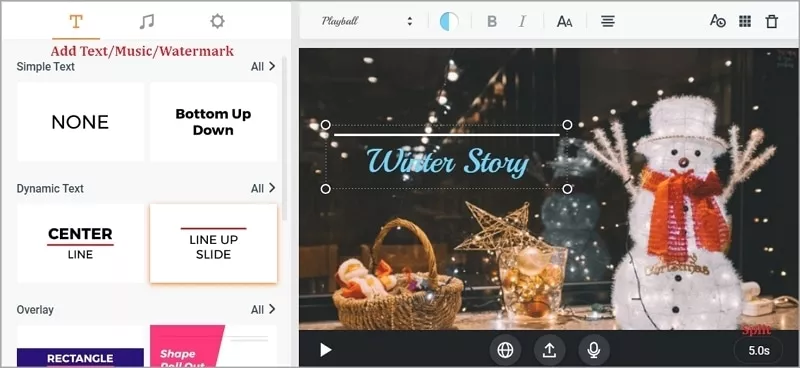Summary:Searching for ways to convert m4v to mp4 without downloading any software? Stop searching cause we're going to show you 3 free ways to convert m4v to mp4 online.
"I have downloaded many players and can't open the m4v files on my computer. I can't play them with the built-in playback software of the computer. Adding the conversion format also shows an error. It feels like the file is damaged.What software can I use to watch this?"
There are many other users facing the same problem that they can't open or play m4v video on their devices. Developed by Apple for the iTunes content, m4v is a special type of MP4 format, and its suffix is often M4V. M4V format is mainly used by iPod, iPhone, and PlayStation Portable, and it is based on the second version of MPEG-4 encoding. But m4v videos can't be played on some smart phones and devices, that's why people want to convert m4v to mp4, which is much more compatible.
Some users may have already tried to modify the file extension directly. This may succeed but it may also damage your file permanently. Just to be safe, use a professional conversion tool.
You May Like: How to Make A TikTok Video for Free

Image board: How to Convert M4V to MP4 Online
Part 1. How to Convert M4V to MP4 Online in 3 Free WaysPart 2. Bonus Tip: How to Make A Video Online for FreeWithout downloading an application to your computer or register an account with your mail, here we're going to show you 3 free tools to convert m4v to mp4 online. Just choose one method and have a try.
Method 1. FlexClip Video Converter
As a free online video converter, FlexClip Video Converter has helped millions of people convert their video formats with ease and you can also rely on it to convert m4v to mp4 quickly. Also, it supports other video formats like MOV, AVI, WEBM, FLV, MKV and more. With strong encryption technology to ensure file security, you'll never worry about losing or damaging your video files here. In addition, we have no access to your uploaded files so don't worry about the privacy issue. Now let's learn how it works to convert m4v to mp4 online.
Step 1. Visit FlexClip Video Converter and drop your m4v video here or click Browse Video button to upload your m4v video from computer.
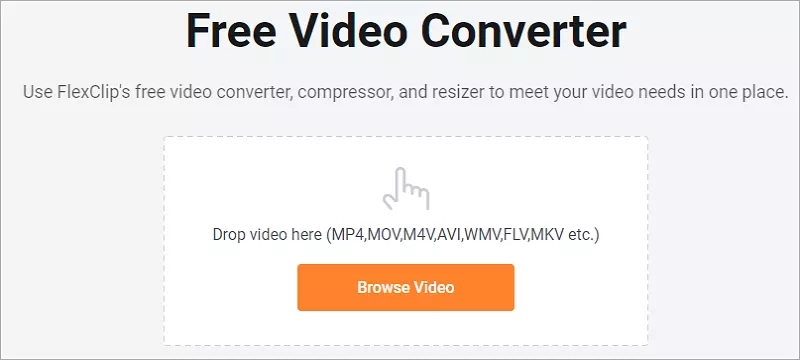
Image board: How to Convert M4V to MP4 Online with FlexClip - Step 1
Step 2. Then you can set the resolution, output format and video quality of your video. Then click Start button to start converting m4v to mp4 online.
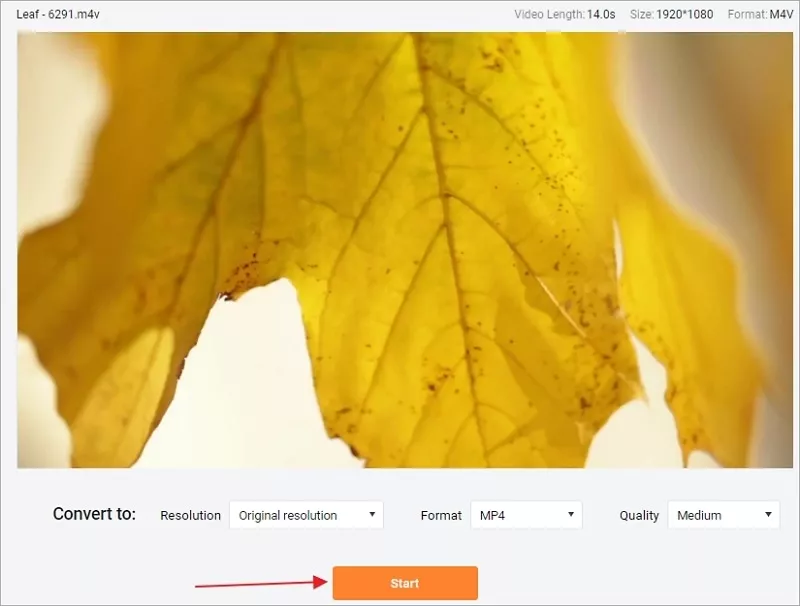
Image board: How to Convert M4V to MP4 Online with FlexClip - Step 2
Method 2. FreeFileConvert
FreeFileConvert is an online and free tool to help you easily convert m4v to mp4 format. It allows you to add 5 files at one time, up to 300 MB combined. Besides, you can also convert m4v video to other formats like avi, flv, amv, 4gp, f4v and more. Just 3 steps, you can make it quickly: choose file from computer, video URL or cloud, set the output format and convert.
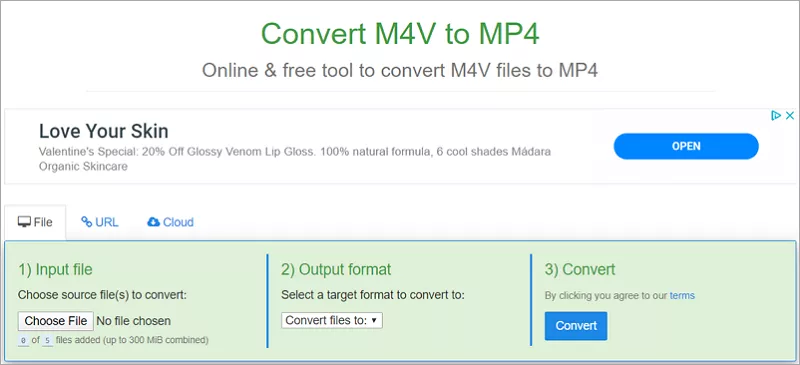
Image board: How to Convert M4V to MP4 with FreeFileConvert
Method 3. CloudConvert
When it comes to converting video formats, most people would think of CloudConvert for the first time. CloudConvert supports converting m4v to mp4 format online for free, and you can use the options to control the resolution, quality and fie size. You can upload your m4v files from computer, video URL, Google Drive, Dropbox and OneDrive. Just give it a try!
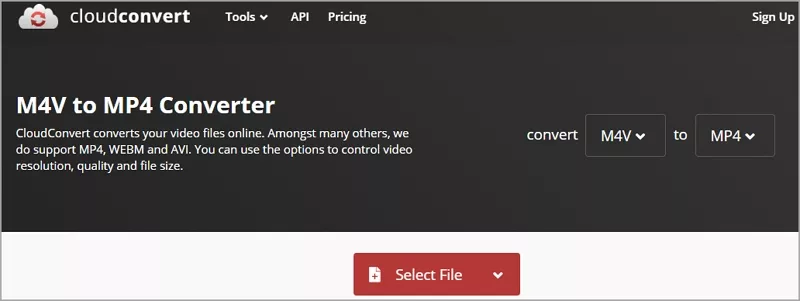
Image board: How to Convert M4V to MP4 with CloudConvert
How about making a video online? FlexClip is ready to help. It is a comprehensive video maker and editor for both professional designers and new beginners that have no experience. FlexClip offers hundreds of video templates, for example, marketing video, birthday video, food video, invitation video, travel video and more. All you need to do is choosing a template and customize it. No download nor no experience is needed.
Step 1. Open FlexClip and choose a template to start. You can also click + Start From Scratch to upload your video from computer.
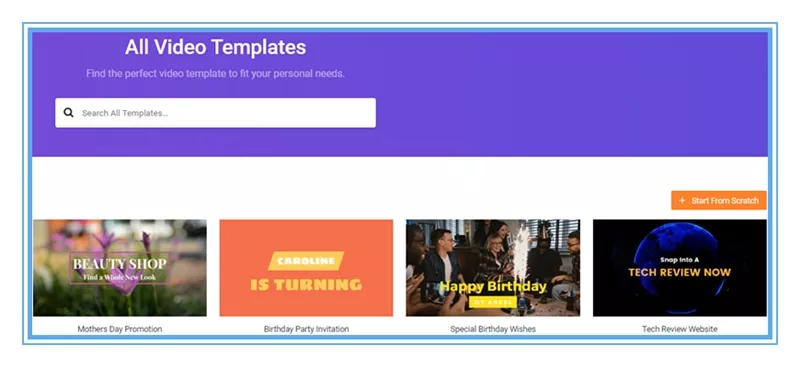
Image board: How to Make A Video Online For Free - Step 1
Step 2. Edit your video as you want. You can add text, music, watermark, split, trim, upload photos, video clips and more.
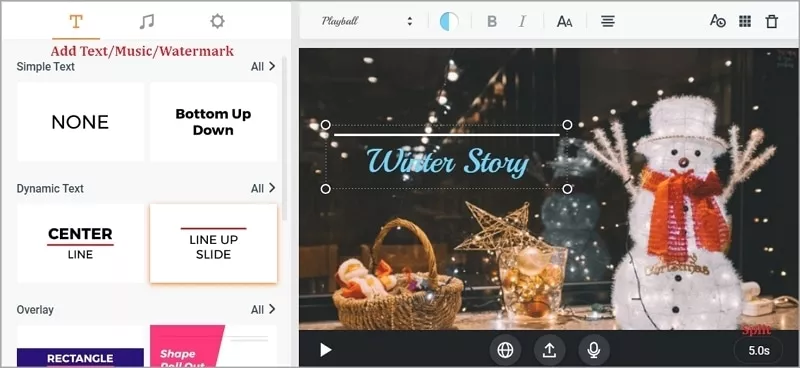
Image board: How to Make A Video Online For Free - Step 2
The Bottom Line
That's all about converting m4v to mp4 online and we've listed 3 free ways to help you out. Based on our test, FlexClip video converter is quite stable and it offers a fast converting speed. Also, if you want to make a video or edit a video without learning any professional editing tool, FlexClip is here for you!
FlexClip Editor
/

Professional in video editing and video marketing, we’d love to give some constructive tips and tricks to help our users make fantastic videos.