Are you in a hurry to find a black and white photo converter? Whether you're looking to transform a color image for a striking or timeless aesthetic, or to convert old photos from the early 20th century to bring them back to life, finding the right black and white converter is the first step.
To save you time and effort, we've compiled a list of the 5 best online black and white image converters. These tools will help you unleash your creativity without taking up your precious storage space. Check out our recommendations to find the perfect solution for your needs.
Also Interested in: 3 Excellent Image Color Changers to Change the Hue of Image>>
Part 1. The Most Versatile Black and White Photo Converter Online
FlexClip is a versatile online tool for converting black and white photos. Whether you want to transform color images to pure black and white or recolor existing black and white photos, FlexClip has you covered. Utilizing advanced deep learning algorithms, FlexClip precisely detects and accurately colorizes your images with vibrant and compelling styles. Its user-friendly interface makes it easy for both beginners and experienced users to complete conversions with just a few clicks.
Convert Images to Pure Black and White Online: FlexClip offers two methods for converting color images to black and white. You can either apply a fully customizable filter preset or use the AI image style changer to automatically transform your image into a black and white sketch.
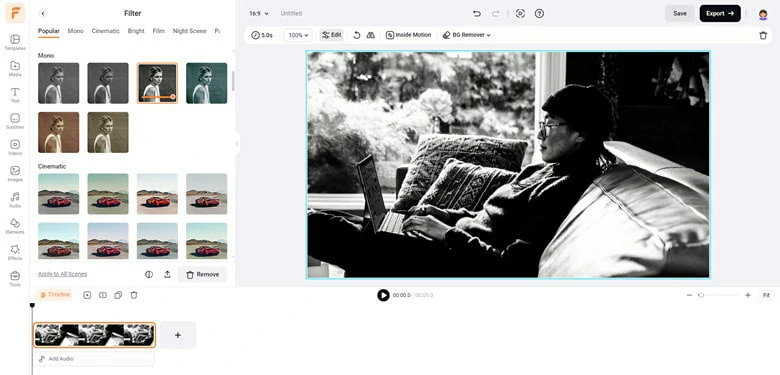
Convert Color Image to Black and White in FlexClip
Convert Black and White Photos to Color: To colorize black and white images, FlexClip provides an AI Photo Colorizer that utilizes colors back to your B&W photos in clicks with the utilizing of AI technology. Additionally, there is also an AI photo restorer you can turn to that enhances and restores the details in photos when colorizing.
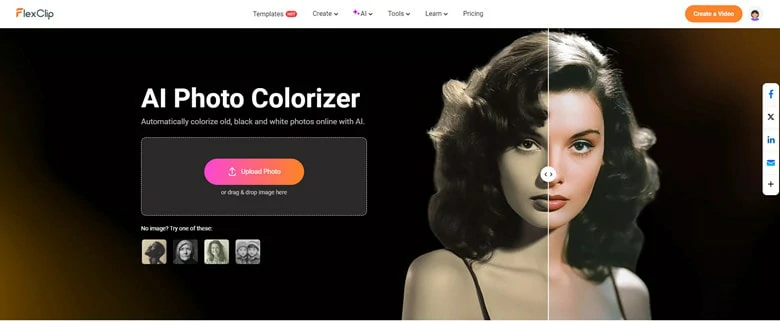
Bring Colors Back to Black and White Photos in FlexClip
However, if you'd like to unleash endlessly creativity with your black and white images, FlexClip offers array of filter presets such as painting, felt, Ghibli, cyberpunk, clay, and other creative styles. The AI quickly applies the chosen style to your image in seconds.
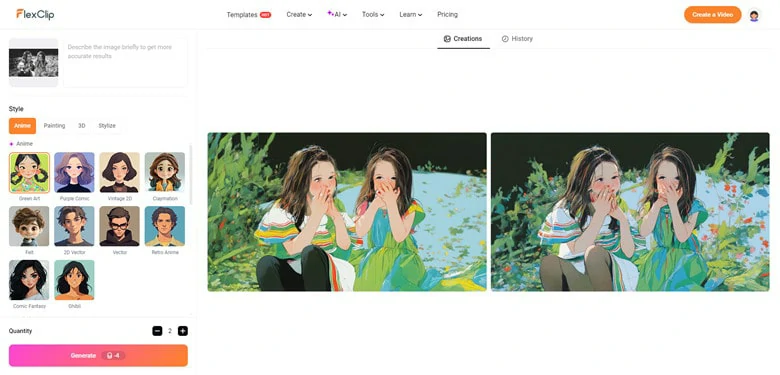
Convert Black and White Photos to Color in FlexClip
In addition to its powerful photo conversion features, FlexClip offers extensive editing capabilities. You can adjust photo shapes, remove backgrounds, create collages, add text and overlays, and more.
Main Features:
Part 2. Two Tools to Convert Color Image to Black and White
#1 Image Online. co - Convert Color Image to Black and White Online
As a web-based image editor, Image Online.co offers a variety of features including a photo converter, filter presets, and editing tools, making it an excellent choice for basic photo adjustments. For converting color images to black and white, it provides a free solution that transforms your color photos into grayscale with a range of shades.
To use this feature, simply upload your image and click the "Convert" button. The tool will quickly change your image to a black and white style. Once the process is complete, you can download the converted image in JPG, PNG, or GIF formats.
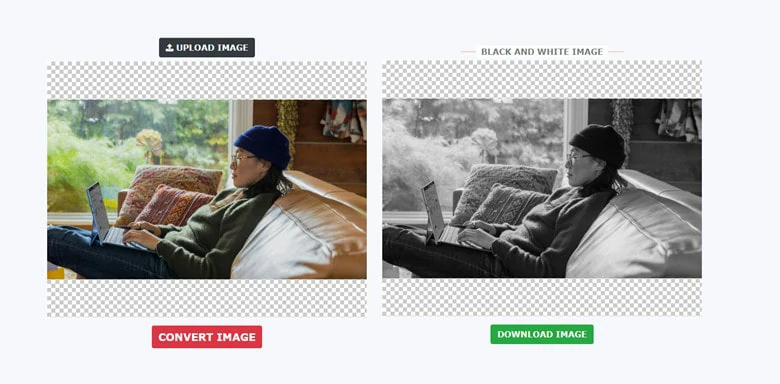
Black and White Photo Converter Online - Image Online. co
Main Features:
#2 BeFunky - Convert Color Image to Pure Black and White Online
Looking for an online tool to convert color images to pure black and white? BeFunky is an excellent choice. With a range of filters and an AI-powered image style changer, it allows you to convert images to black and white without retaining any gray tones. You can choose from eight black and white filters and customize settings such as amount, highlights, and shadows to achieve your desired look.
If you're interested in AI technology, explore the Artsy panel and use the Sketch feature to turn your color images into black and white sketches. Note that not all sketch presets produce black and white results. Once you’re happy with your image, you can download it, though it will include a BeFunky watermark.

Convert Color Image to Pure Black and White Online - BeFunky
Main Features:
Part 3. Two Converters to Convert Black and White Photo to Color
#1 Vance AI - Colorize Your Black and White Image Online
For those who want to enjoy the benefits of AI-driven photo edits, Vance AI is an essential platform. It features the AI Photo Colorizer, which adds color to black and white images with high accuracy and precision. Whether your images are of family, historical figures, ancestors, or old films, Vance AI can automatically recolor them in just 5 seconds.
In addition to rapid colorization, Vance AI offers tools to enhance faces, correct yellow tints, and perfect your black and white photos with a brush feature. Your data is secure, as all uploaded images are deleted within 24 hours after processing.
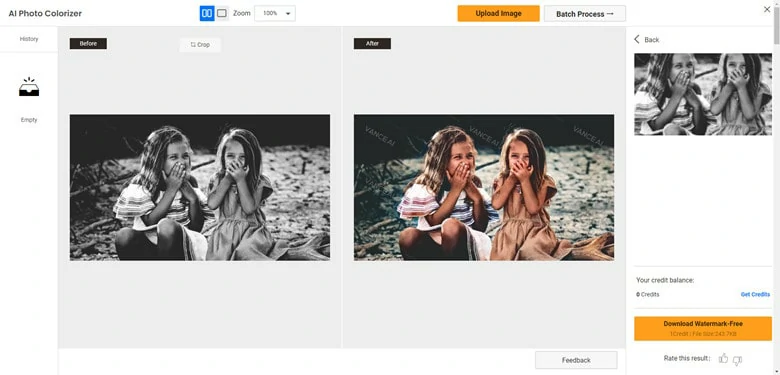
Colorize Your Black and White Image Online -Vance AI
Main Features:
#2 YouCam Online Editor - Convert Black and White Photo to Color
YouCam Online Editor, previously known for its background and object removal capabilities, has expanded its services to include photo colorization. Utilizing advanced AI technology, it can quickly add vibrant colors to your black and white images.
To use this feature, simply upload your black and white photo. Then AI will automatically detect the image and apply realistic colors to enhance its appearance. If you’re not satisfied with the initial result, you can choose from various colorization styles to find the one that best suits your preference. Once the process is complete, you can download the colorized image to your device.

Convert Black and White Photo to Color - YouCam Online Editor
Main Features:
Part 4. Frequently Asked Questions
1.How to make image black and white in Photoshop?
To make image black and white in Photoshop, multiple solutions are available. Here is how to convert color image to black and white using Black & White adjustments.
Step 1: Open the image you want to edit in Photoshop.
Step 2: Navigate to the top menu bar and select Image > Adjustments > Black & White option. By moving the slider, you’ll strip out all the colors from the picture.
Step 3: If you don’t need further edits, download the black and white picture to your computer.
2.What is the app that converts photos to black and white?
To convert photos to black and white, Fotor is highly recommended for its smooth workflow and consistent results. Simply upload the image you want to transform, and Fotor will quickly analyze it and convert the color photo to black and white within seconds.
3.How to Greyscale an image?
Converting an image to greyscale is simple with a professional photo editor. If you prefer not to install any software, Greyscale Image is the perfect solution. Just upload your image and click the greyscale button to instantly transform it into a classic black-and-white style. Once processing is complete, you can download the greyscale image directly to your device.















