Turning an image into a sketch is a popular technique on social media. Some use it to create portrait sketches by converting selfies into line drawings, while others apply it to give their photos an artistic, hand-drawn look. This technique can also be used for landscapes, architecture, or even pet photos, creating unique, stylized versions of the original images. Whether for personal use or creative projects, a picture-to-drawing converter is the tool you need to create a sketch image. In this article, we'll walk you through the 5 best ways to turn an image into a sketch online in just 1 minute!
Why You Need to Turn Image into Sketch photos?
Transforming a photo into a sketch can give it a distinctive artistic touch. By stripping away colors and fine details, the sketching process emphasizes the silhouette and emotion of the subject, allowing the story to be conveyed more powerfully.
Moreover, converting photos to sketches offers a creative way to reinterpret and reconstruct images. This process allows artists to infuse their imagination and personal style into their work, adding a unique flair to the final piece.
Additionally, turning an image into a sketch is an effective method for restoring old photos or enhancing image quality. It can remove imperfections, highlight key details, and make photos clearer and more visually appealing.
Now that you understand the benefits of turning images into sketches, it’s time to find the right sketch converter to bring your vision to life. Ready to explore our top recommendations? Let’s dive in!
#1 FlexClip: Picture to Drawing Converter
Trained on millions of image pairs, FlexClip is a reliable platform for accurately and efficiently converting images into drawings. Simply upload your photo, choose the style that suits your needs, and click the "Generate" button to get realistic results in high quality.
Beyond its straightforward process, FlexClip offers additional features like a history function for all generated images, seamless sharing to social media, and further editing options through its built-in editor. These features make it an excellent picture-to-drawing converter that prioritizes your needs.
Key Features of FlexClip’s Picture-to-Drawing Converter:
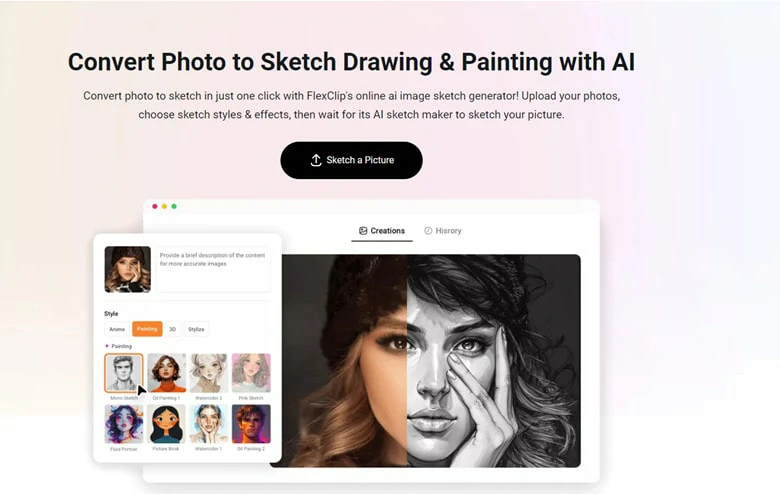
Photo to Sketch Converter Online - FlexClip
#2 Sketch My Pic: Convert Photo to Sketch Online Free
Sketch My Pic is a free online tool that turns images into sketch-style pictures. It creates portrait sketch photos with a pencil drawing effect that resembles an artist's hand-drawn work. After that, this photo to sketch converter lets you download sketched images in PNG without a branded watermark! However, the line drawing detail can be somewhat shallow, making it difficult to clearly recognize the subject, and unfortunately, there are no options for adjustment. Despite these limitations, Sketch My Pic is still a decent choice if you're not seeking high-quality results.
Key Features of Sketch My Pic
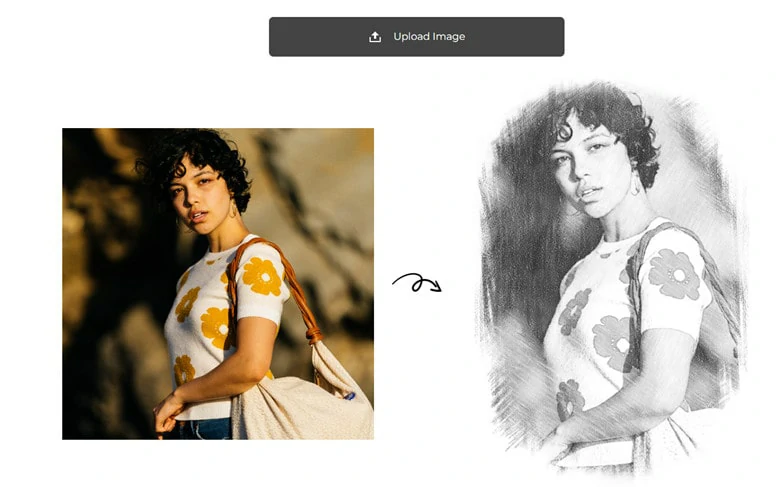
Convert Photo to Sketch Online Free - Sketch My Pic
#3 VanceAI: Convert Image to Line Drawing
VanceAI is a versatile platform offering various AI-powered tools for photo enhancement and editing, including features like AI enhancement, sharpening, background removal and generation, as well as a photo-to-sketch converter. However, unlike other similar products that handle all types of images well, VanceAI’s sketch converter struggles with certain types of images, such as group selfies, full-body shots, animals, and scenery. Additionally, the tool has specific requirements for photo format (PNG, JPG, JPEG), size (up to 2.8MP), and resolution (up to 5MB). Ensure your photos meet these requirements to avoid the "Process failed" notification.
Despite these limitations, the portrait-to-sketch conversion is extremely fast once your photo is uploaded and the output result is quite satisfying. Plus, you don't need to worry about data security, as all processed photos are automatically deleted after 24 hours.
Main Features of VanceAI Sketch Converter
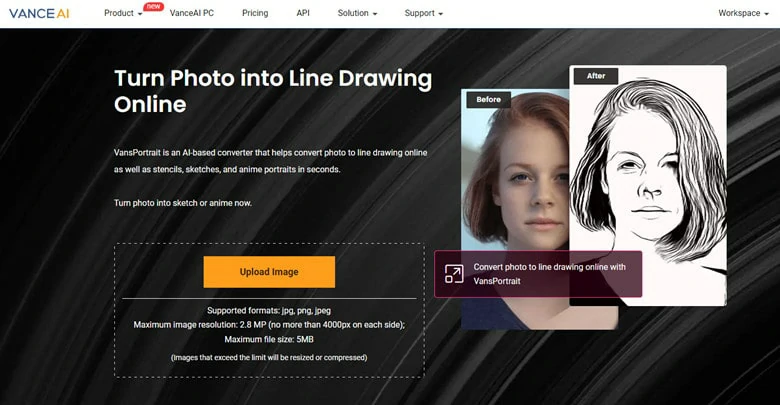
Convert Photo to Sketch Online Free - VanceAI
#4 Image Online co: Convert Photo to Line Drawing Online Free
For those who want to control the shadow and thickness of their sketches, Image Online Co is a great option for converting photos into line drawings online for free. Simply upload your image, adjust the pencil shadow settings, and click the "Sketch Pencil" button to transform your image into a pencil drawing. This photo-to-sketch converter is easy to use and entirely free, making it a powerful tool for sketch artists and enthusiasts looking to turn images into sketches for fun.
Key Features of Image Online Co:
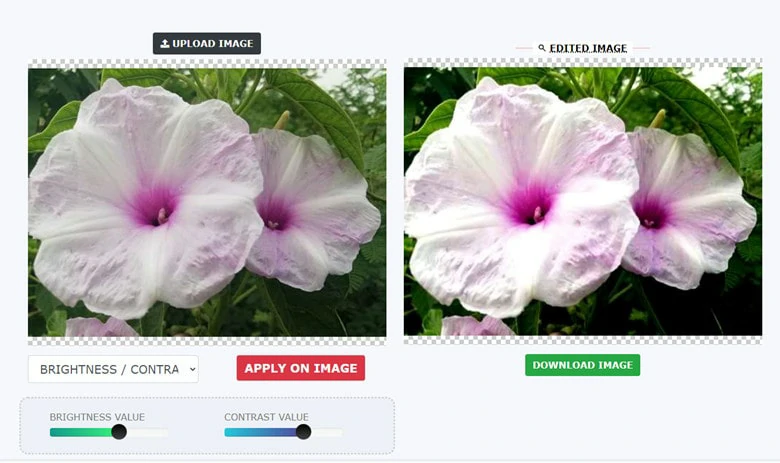
Convert Photo to Sketch Online Free - Image Online co
#5 Fotor: Turn Picture into Line Drawing Online
Fotor is a versatile photo editing software with a bunch of features, available on mobile, desktop, and online platforms. When it comes to turning image into sketch, it offers a range of sketch effects, allowing you to transform images into pencil drawings, ink art, artist’s sketches, and more to captivate your audience. Fotor also provides customization options, enabling you to adjust intensity, contrast, and brightness to create the perfect sketch.
Currently, this AI-powered image-to-sketch converter is free to use, but downloading your creation will include a watermark.
Key Features of Fotor:

Convert Photo to Sketch Online Free - Fotor
Frequently Asked Question
1.What is the best app to turn photos into drawings?
There are a plethora of apps you can use to turn photos into drawings. To name a few, popular apps like Fotor, Prisma Labs, Painnt and BeFunky are recommended.
2.How to turn image into sketch in Photoshop?
To convert image into sketch in Photoshop, follow the steps below:
Open your image in photoshop>duplicate the background layer>desaturate the image>duplicate the desaturated layer>invert the image>change the layer blend mode to color dodge>apply the Gaussian Blur filter>adjust levels (Optional)>merge layers (Optional)>save your sketch
3.How to change sketch into image with AI?
To transform a sketch into a detailed image, an AI-powered tool like FlexClip can quickly add color and details to your sketch with just a few clicks.















