You know that the attention span of a regular viewer has dropped significantly, so are you always looking for a way to grab your viewers’ attention and keep them engaged in your video?
Well, making an appealing intro video to introduce your videos in a creative way is a good way to keep your audience excited and engaged. Moreover, an intro can serve as a cool way of branding your video content.
Luckily, with technology development, many intro maker tools, especially some AI intro video makers, spring up to help you make an intro video with AI effortlessly. FlexClip is just one of them, helping you to create a perfect intro video for your project using AI technology, advanced editing features, and stunning effect. Let's learn more about FlexClip and get the way to make an intro video with AI using this online AI intro generator tool.



Part 1 The Best AI Intro Video Maker Online - FlexClip
There are a number of different AI intro video generators available online, here we highly recommend FlexClip as your first choice for the creation of AI intro videos in a short period.
The power of AI has been utilized by FlexClip, bringing a positive change in the world of video creation, from an intro video to a podcsat video, music video to explainer video, and more. This tool is specially created for beginners who find it difficult to access complex video editing tools. With its easy drag-and-drop operation, FlexClip makes it easy to make an intro video, not to mention its advanced AI editing tools, which can significantly simplify your intro video creation with smart AI.
FlexClip's AI Walkthrough
Best Features to Make an Intro with AI Using FlexClip
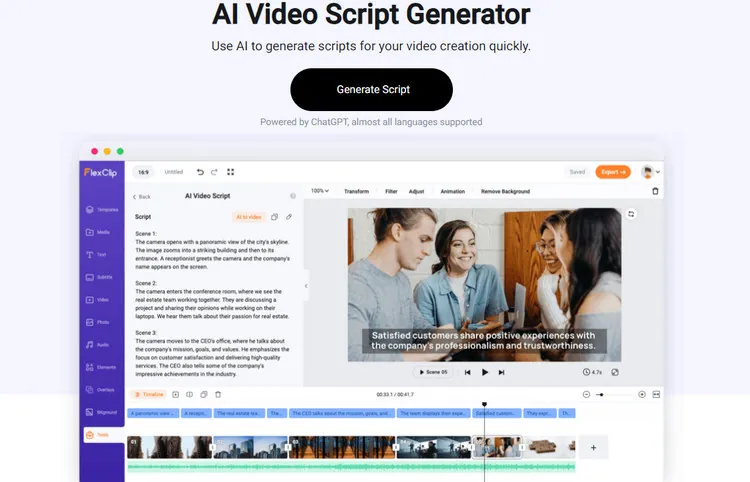
Best Feature to Make an Intro with AI Using FlexClip - AI Video Script
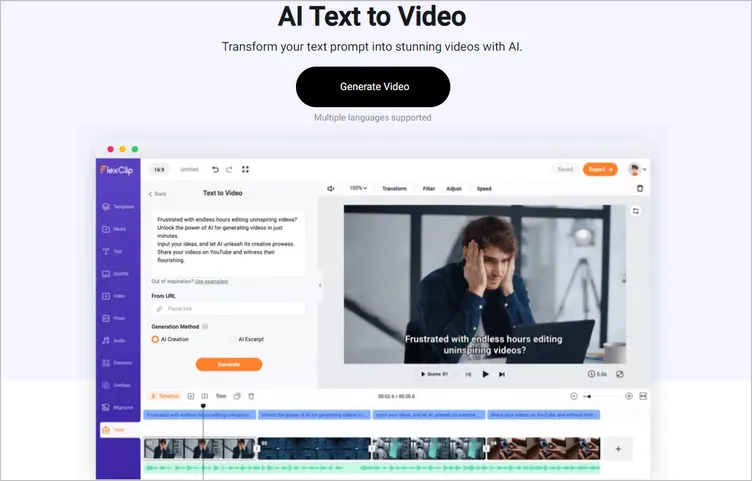
Best Feature to Make an Intro with AI Using FlexClip - Text to Video
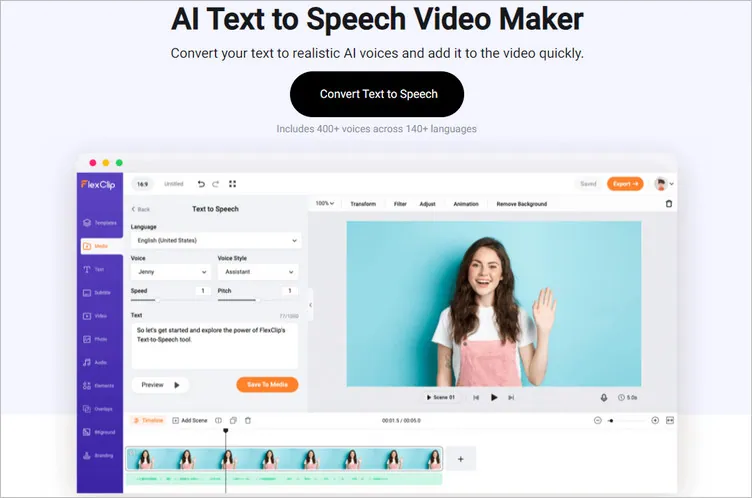
Best Feature to Make an Intro with AI Using FlexClip - Text to Speech



Part 2 How to Make an Intro Video with AI Using FlexClip
Can't wait to try the best AI intro video generator? The process of generating intro videos with AI on FlexClip is quite simple. Let's see how it works with the steps below.
Step 1 Get Started with FlexClip
Access FlexClip editor page with the Get Started Now button above. And then you can upload your intro video assets, including any images, video clips, and audio tracks, to the Media Library from your PC, phone, Google Drive, One Drive, Dropbox, or Google Photos.
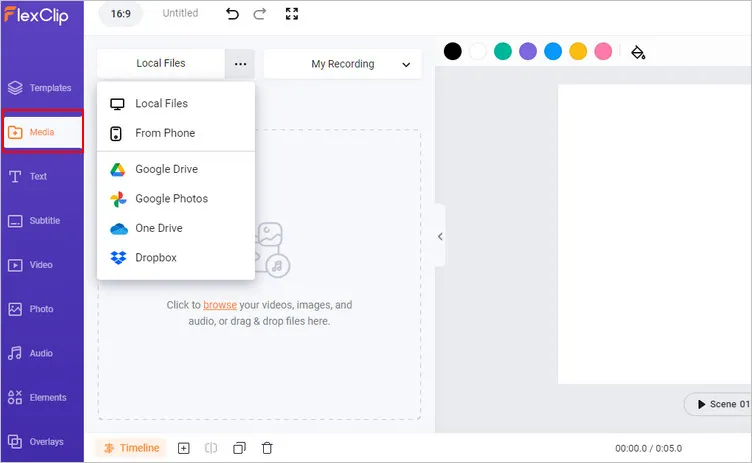
Make an Intro Video with AI - Get Started with FlexClip
Step 2 Generate Intro Scripts with FlexClip’s AI Script Generator
Switch to the Tools tab on the bottom of the sidebar, then select the AI Video Script tool to type in your prompts, for example "write me a short intro video script about how to travel with friends", and then click the Generate Scripts button to start the generation.
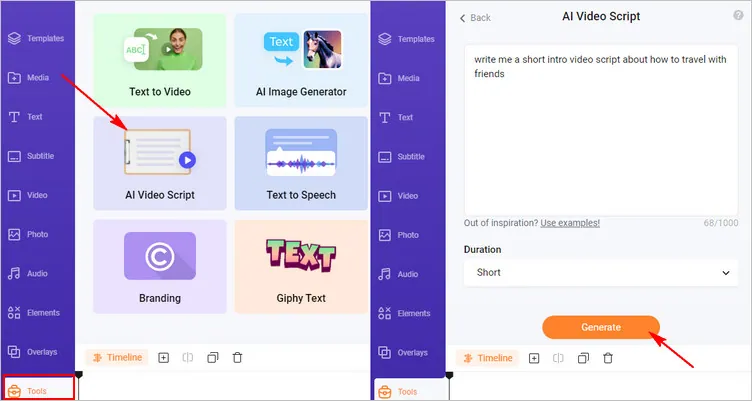
Make an Intro Video with AI - Generate Intro Scripts
Now, you can fine-tune the AI-generated intro video scripts. If you don’t like these scripts, you can go back and tailor the intro script, then click the Generate button to regenerate scripts.
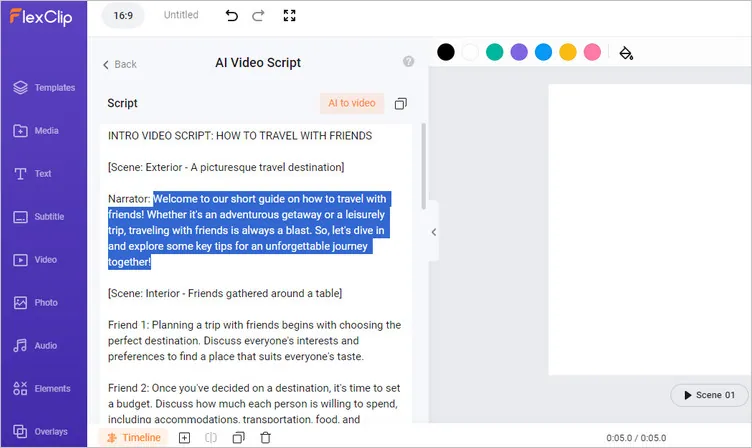
Make an Intro Video with AI - Edit Intro Scripts
Step 3 Turn Your Script to an Intro Video with AI
Now you can click the AI to video icon and follow the instructions to turn the AI-generated intro script into a raw intro video that you can work on.
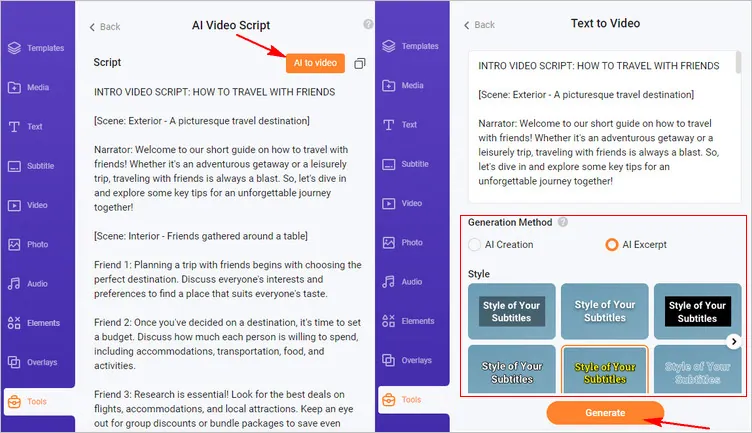
Make an Intro Video with AI - Text to Video
Once it generated, you can check the AI-generated intro videos, and make any edit to adjust the subtitle's font, text size, background fill and color, and opacity, or preview your AI intro in full screen, and also easy drag-and-drop your clips to replace the video scene, and easily trim or split the clips.
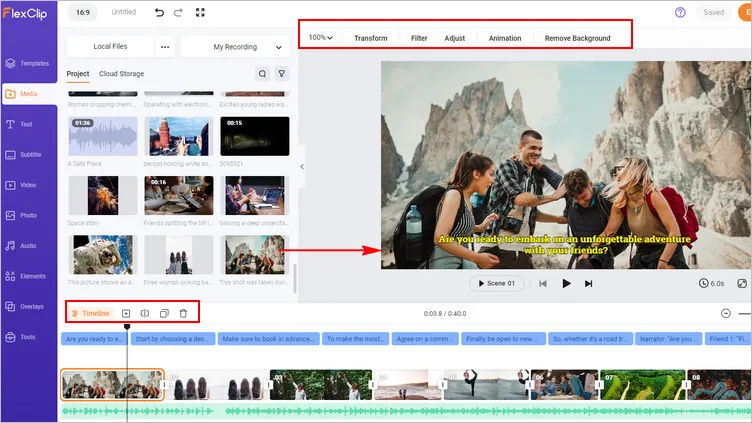
Make an Intro Video with AI - Edit the AI-Generated Intro Video
Alternatively, you can pick one of the premade intro video templates to make your own intro with more creative effects. And then drag and drop of your own intro video assets to replace the default media and customize its text, music, and more other effect.
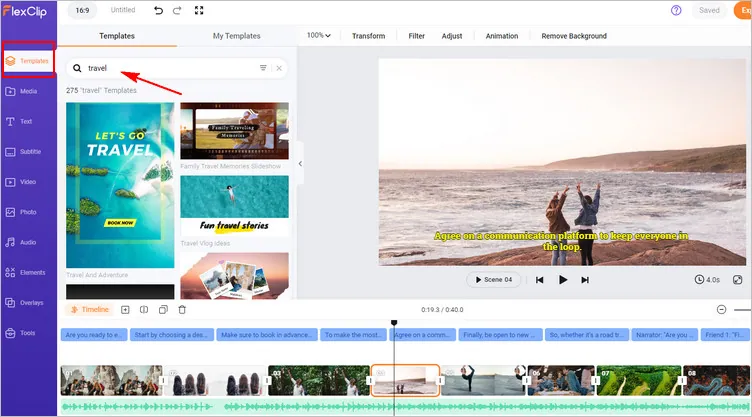
Make an Intro Video with AI - Pick a Template
Step 4 Generate Realistic AI Voice Narration for Your Intro Video
Head back to AI video script generator to find the current scripts, then copy the useful information for your video narration, and go to the Text to Speech generator to convert the text into realistic AI voice for your intro narration.
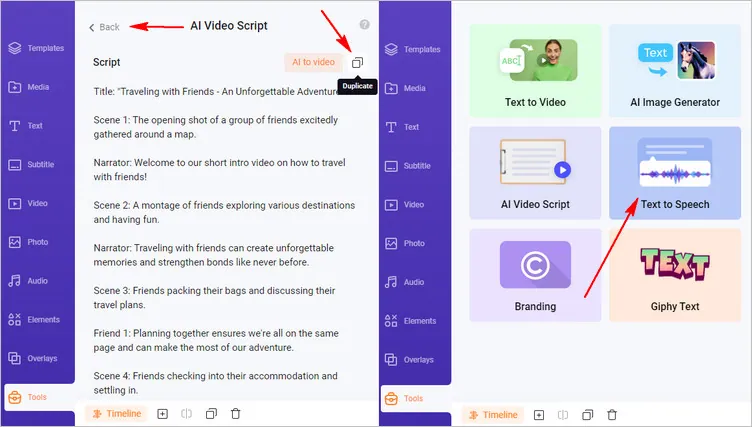
Make an Intro Video with AI - Text to Speech for Narration
Here you can choose from 400 AI voice avatars, set the voice style (friendly, chat, newscast, hopeful, etc), voice speed and pitch, and paste your text in the text block and click the Generate Audio button to generate voice with AI for your intro video.
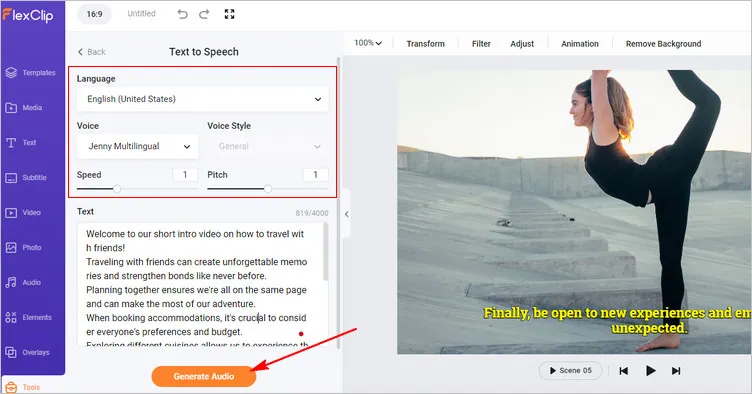
Make an Intro Video with AI - Text to Speech Voice Generation
After that, you can click the Save to Media button to add the AI-generated voice track to your media library, and click the plus icon to add the voice track from the Media to your intro video. Then, you can align the AI voices with the right scenes in your intro video. You can also adjust the AI voice's volume or trim or split the audio.
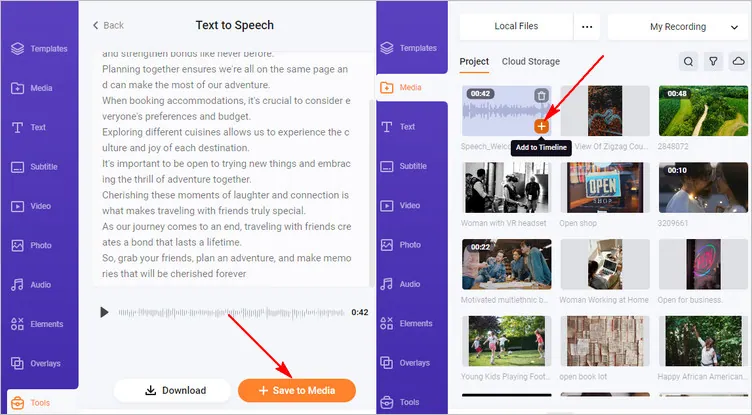
Make an Intro Video with AI - Add Voice Narration to Video
Step 5 Preview and Download Your AI-Generated Intro Video
Well, that's almost it! Just feel free to explore FlexClip's powerful editing features and stunning effects to fine-tune your intro video and make it far more appealing.
Once done, you can preview the intro video to see if everything goes right. When everything is OK, tap on the Export icon to save the intro videos or directly post on social media platforms or share with a clickable link.
Final Words
As you can see, making an appealing intro video is pretty easy especially with the right AI intro video generator. Just turn to FlexClip, and experiment with all it advanced AI features and powerful editing tools to make an intro video for your next project.















