Say goodbye to the tedious process of manually colorize every detail of your sketch drawings. An AI sketch colorizer can automate the process, saving you time and effort. Just upload your sketch drawing, choose your desired style, and watch as AI works to add color and fill your sketch and enhance the beauty of your original artwork.
This article explores the technique using an AI tool called FlexClip - where it keeps the content of the sketch provided and lets you change things like the style while colorizing the sketch drawing.

Color Sketch Examples Generated with FlexClip
Bonus: Free Templates for You to Share Your Images




Create Video Faster with FlexClip's Pre-Made Templates →
Start from Scratch Easily with FlexClip's Online Video Maker →
Also Read: Turn Your Normal Photo into a Ghibli Style Portrait >
Part 1 Introducing FlexClip's Image-to-Image Tool to Colorize Sketch Drawing with AI
Generally, an image-to-image tool offers a fun and fascinating way to generate AI images based on an existing image. Specifically and surprisingly, the image-to-image tool can also work as an AI colorizer helping us colorize sketch drawings or any black & white line art cartoons, turning them into colored images in any desired style, including trendy Ghibli style, Manga Art, Oil Panting, and more!

AI Sketch Colorizer: FlexClip
Whether you're a hobbyist looking to add a touch of color to your sketch drawings or a professional aiming to streamline your design process, FlexClip's AI image-to-image converter offers a unique blend of technology and creativity to elevate your work. You don't need experience in photo editing, just upload your sketch drawing, make some clicks and the AI tool does everything to colorize your sketch and turn it into a colored image.
Bonus: Along with the ai image-to-image tool helping you auto colorize your drawings, FlexClip also comes with AI image upscaler, AI old photo restoration, image extender tools which help you do more to transform your pictures. Feel free to explore all methods and AI tools to enhance your images at FlexClip!
FlexClip AI Suite: A Better Way to Transform Your Images
Part 2 How to Colorize Your Sketch Drawing with AI Using FlexClip
Now let's see step by step how to turn your black and white sketches into colored images using FlexClip's AI image to image generator as a sketch colorizer.
Step 1 Access FlexClip's AI Image to Image Tool
FlexClip's AI image-to-image generator is an online tool. You will not have to download anything to your computer. Click the Have a Try Now button below to get started.
Step 2 Import Your Sketch & Pick a Style for Coloring and Filling
Import your sketch drawing, select from different options to colorize your sketch in your desired styles, including Color Sketch, Pink Sketch, Green Art, Purple Comic, Gbihli style, Manga Art, 2d Vector, 3d Cartoon, and more.
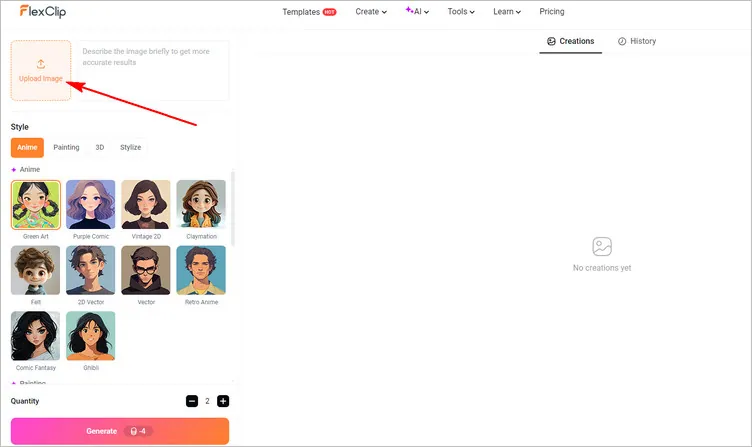
Import Your Sketch & Pick a Style for Coloring and Filling
Step 3 Generate AI Colored Image from Your Sketch
Once selected, set the number of images to generate at once, up to a maximum of 4, then click the Generate button and start the process. Here, you can also write a brief description defining some details to bridge the difference between the final generated image and the original one.
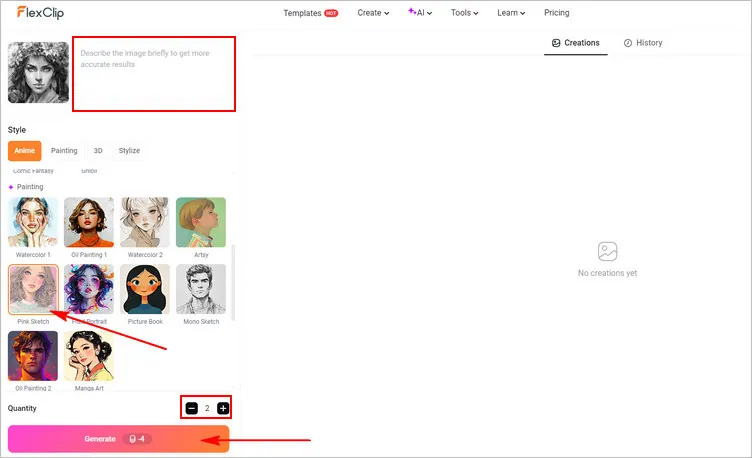
Generate AI Colored Image from Your Sketch
Step 4 Download and Share Your Color Image
The AI will analyze your photo, then add color to your sketch and convert it into the style with you desired. You will soon get the results, preview all the results and save the most satisfying one.
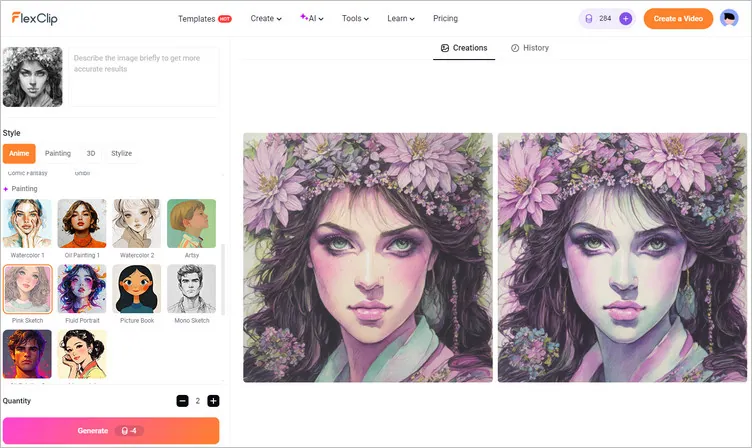
AI-Generated Colored Image from Your Sketch
Here you can also click your desired AI-generated colored image to share it to social media directly or continue editing it with text, emojis, stickers, frames, and more.
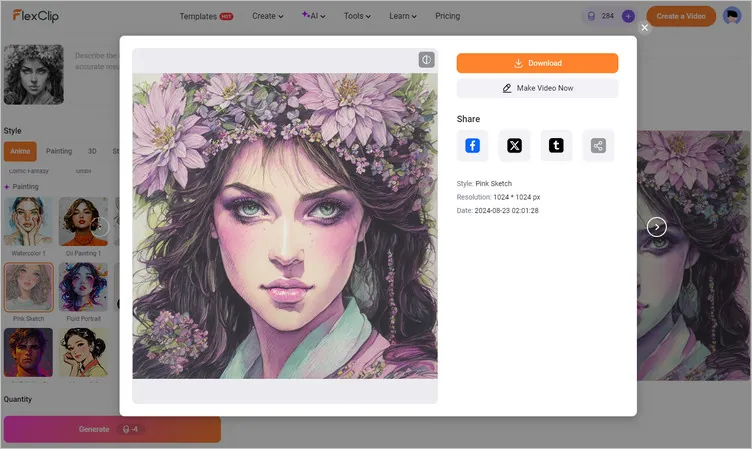
Download the AI-Generated Colored Image
Part 3 Other Examples of Colored Images Converted from Sketches
Get creative with FlexClip's image-to-image AI converter as a magic sketch colorizer! Whether you want to colorize a portrait sketch, your pet, or wonderful landscape, there are always stunning effects that work for you. Choose one to convert any black and white sketch drawings into colored images in various styles and have endless fun now!
The following are great examples of colored images in different styles that converted from sketches using FlexClip's image-to-image tool.
Colorize Sketch to Green Art - Portrait
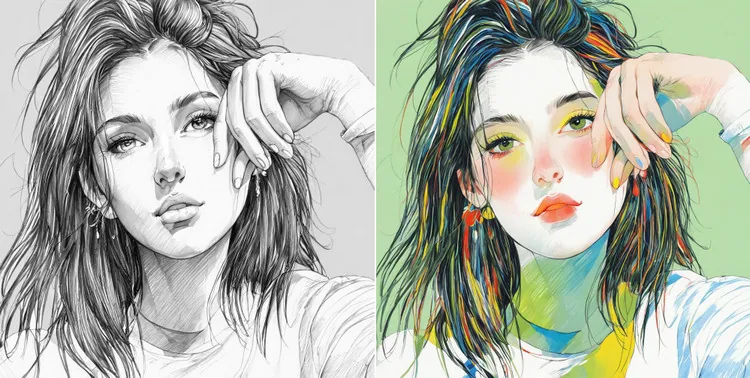
Colorize Sketch to Green Art
Colorize Sketch to Purple Comic - Pet

Colorize Sketch to Purple Comic
Colorize Sketch in Oil Painting Style - Landscape
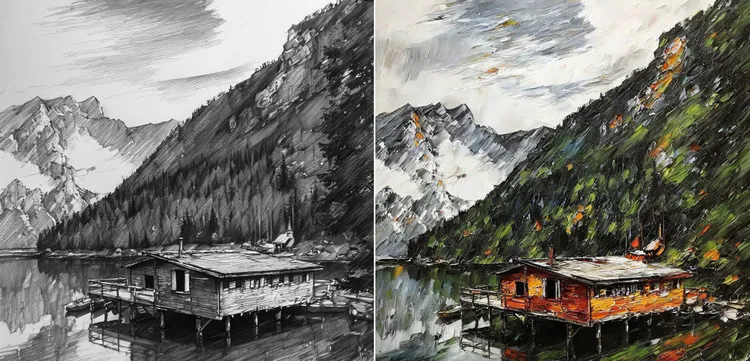
Colorize Sketch in Oil Painting Style
Colorize Sketch in Cyberpunk Style - Architecture

Colorize Sketch in Cyberpunk Style
Colorize Sketch in Manga Art Style - Food

Colorize Sketch in Manga Art Style
With FlexClip, it’s easy to make your sketch-to-color-image vision a reality with stunning results. Just turn to FlexClip's AI image-to-image generator and explore more styles to colorize your black and white sketches and drawings right now!















