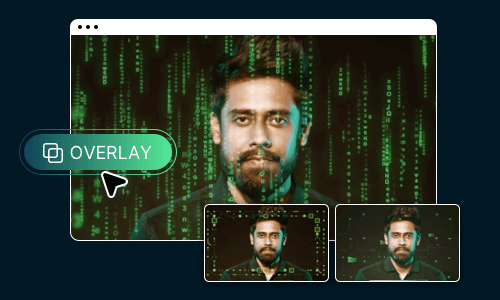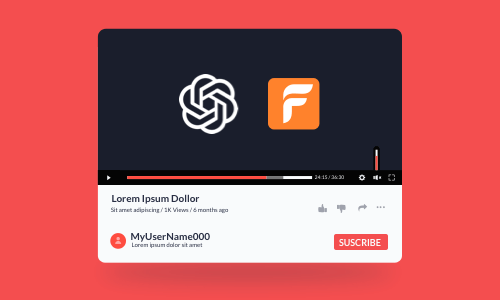Adding scattered flower overlays to your wedding videos, family slideshow, travel Vlogs, etc. offers you a creative way to add a touch of beauty and romance to the original footage.
If you are looking for an easy way to add flower overlays such as rose overlays or cheery blossom overlays to your videos to enhance the dreamy and romantic vibes, we’ve got you covered!
In this tutorial, we will walk you through how to easily add romantic flower overlays to your videos both online and in Final Cut Pro. So, you can use the flower overlays to enhance the storytelling and aesthetic appeal of your video.


Here’s What You Will Learn:
Also read, the 5 best birthday slideshow makers online.
How to Add Flower Overlays to Videos Online
If you are new to video editing or currently don’t have any video editors available on your PC, then the user-friendly and feature-rich FlexClip online video maker is your best bet to add dazzling flower overlays to your video in a breeze.
Effortlessly add flower overlays to your videos by FlexClip online.
With FlexClip, you can:

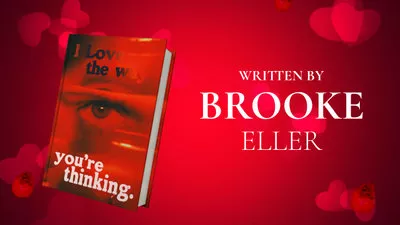
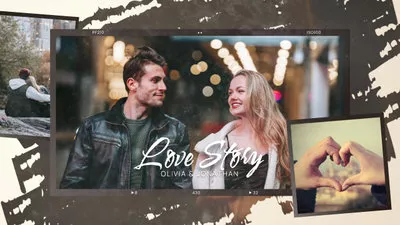


Convert text to realistic AI voices in your videos.
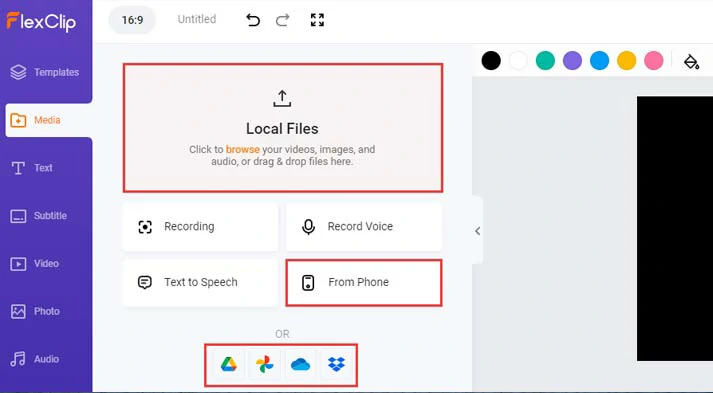
Upload your video assets to FlexClip.
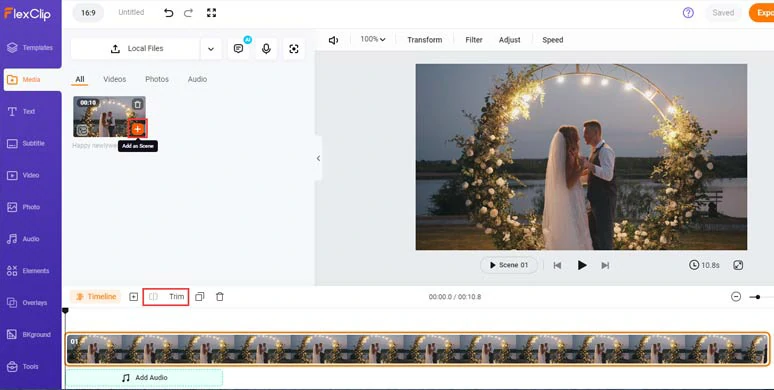
Add video to the intuitive timeline and trim or split the video when needed.
Click the Overlays tab > Effect Overlays > add flower overlays, like falling rose overlays or scattered cherry blossom overlays to your video > extend the flower overlay to align with the video length.
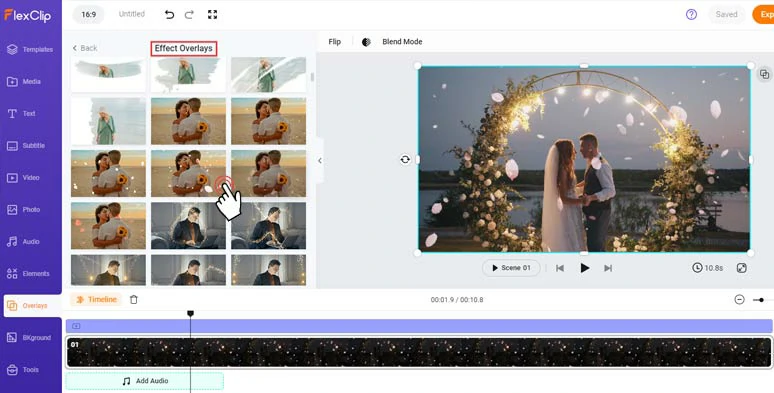
Add romantic cherry blossom overlays to the video.
Alternatively, you can use high-quality and transparent GIPHY petal GIFs to spice up the video. Just click the Photo tab > GIF > type in “petal sticker” and “sakura sticker“> select animated cherry blossom or rose GIF overlays to adorn your video > drag the GIF to extend its duration needed. Feel free to get your creative juice flowing.
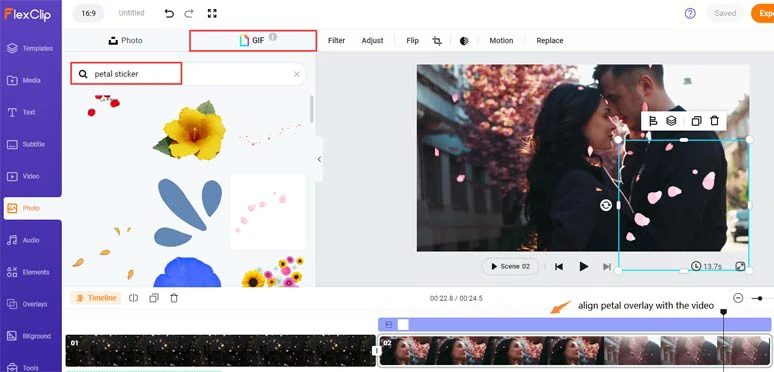
Layer GIPHY petal overlays over the video to create the flower effects.
Great music and sound effects are indispensable to video content with dreamy flower overlays. Click the Audio tab > Music > type in “soothing”, “uplifting” “joyful”, or “love” to select catchy melodies. Besides, in the Sound Effects tab, gentle “chime” and “swoosh” sound effects are your go-to choices for the reveal of flower overlays.
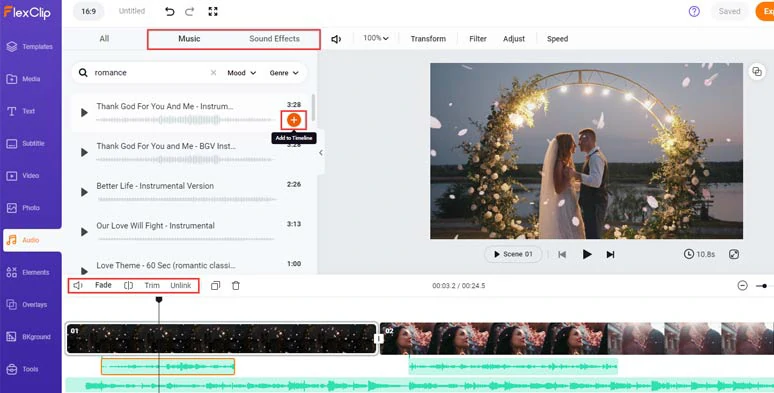
Add romantic music and sound effects to create the vibes for your video.
You can layer multiple audio tracks to create depth, trim, split audio, adjust volume, or apply fade in/out effect for a smooth audio transition.
Done with the editing. You can save the video to your PC or directly share it to YouTube, Google Drive, One Drive or Dropbox, or even TikTok; a clickable link is also available for your blog posts, newsletters, or other repurposings. Pretty handy!
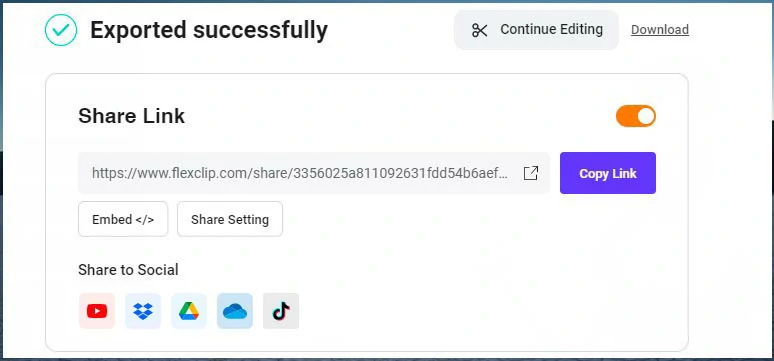
Easily share and repurpose your video content.
How to Add Flower Overlays to Videos in Final Cut Pro
If you have Final Cut Pro or Premiere Pro on your PC, another workaround to add flower overlays to the video is downloading the free rose petal overlay or cherry blossom overlays from YouTube and adding it to your footage by changing the blending mode.
So, now walk with you to add flower overlays to a video in Final Cut Pro. Of course, this solution also works in other video editors, like PR or Davinci Resolve, etc.
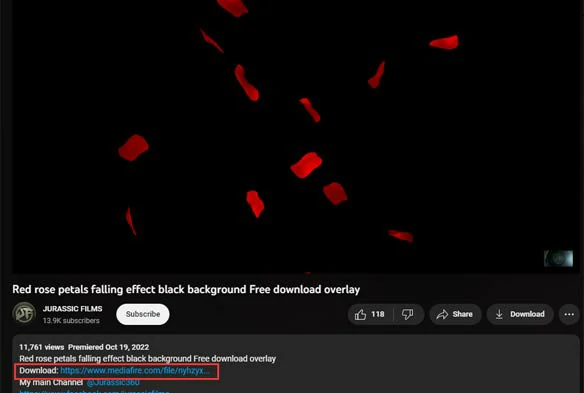
Search for free flower overlays on YouTube and download it.
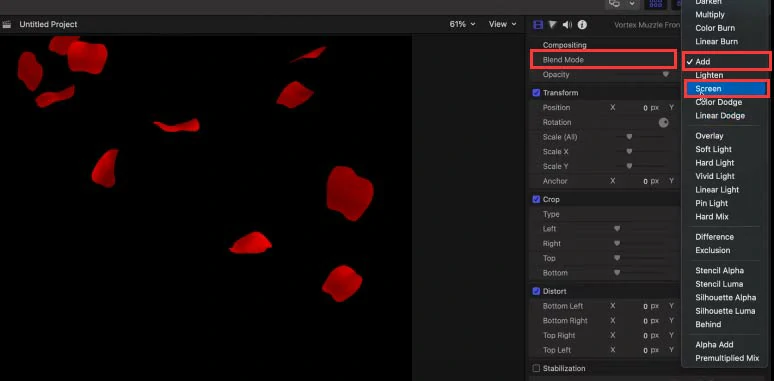
Remove the black background by changing the blend mode to reveal flowers.
Now, It's Your Move
So, that’s how you can easily add dreamy and romantic flower overlays to a video. Hopefully, you enjoy this short tutorial. If you find it helpful, do share it on your Facebook or Twitter and tag us to leave your comments. Cheers!