As you use the live video chat app Zoom for business meetings or live video chat, not only can your colleagues and friends see your face but the background of your private room.
It leads to a tricky issue as you have to clean your messy rooms before an urgent online business meeting or don’t expect to display your private room publicly or simply wanna spice up your online video chat with fun and unique Zoom virtual backgrounds.
If you have similar headaches, no worries! In this post, we will show you how to download 1,000+ customizable Zoom virtual backgrounds including both images and videos for free, and how to add these trendy virtual backgrounds in Zoom in minutes.
Contents:
How to Get 1,000+ Customizable Zoom Virtual Backgrounds for Free
The handful of default Zoom virtual backgrounds certainly can’t meet the needs of all users. However, Zoom offers an easy way out. You can find images and videos and upload them directly to the Zoom Desktop Client.
While you can look for multiple webpages to download free images and videos for Zoom virtual backgrounds, it takes you tons of time and can’t compete with 1,000+ high-quality sources of customizable virtual backgrounds (both images and videos) in FlexClip, a free and flexible online video maker.
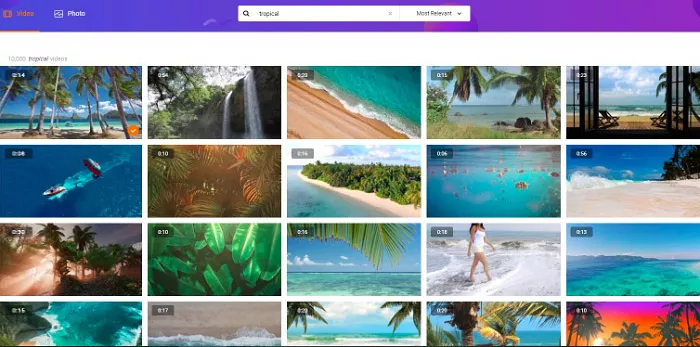
Thousands of free virtual backgrounds for Zoom in FlexClip video maker
So, please follow 4 easy steps to download Zoom virtual backgrounds for free.
Open the FlexClip video maker and click on the ‘BKground’ icon on the left menu, then move the drag-down slider to select a virtual background from hundreds of virtual background videos.
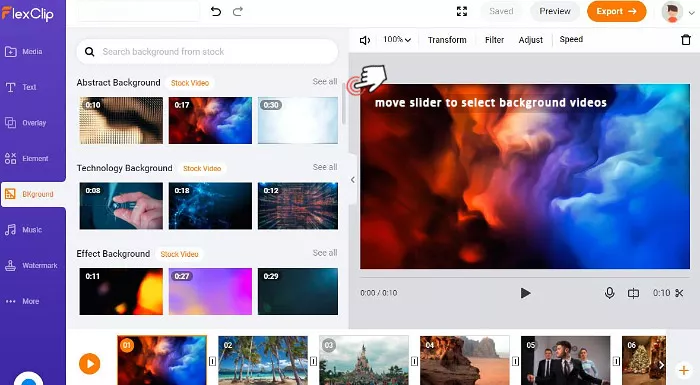
Select a virtual background video for Zoom in FlexClip video maker
The virtual background videos cover a wide range from abstract backgrounds to technology, light, geometric, flowers, gradient, nature, cartoon, etc. including gradient photo backgrounds.
Then click on a virtual background video you choose, it will be automatically loaded to the storyboard for customization. You can press the play button right beside the storyboard for a live preview.
If you can’t find the specific virtual background videos or images in the editing interface, just enter any keyword, let’s say a beach, in the search box above and press the enter button on the keyboard.
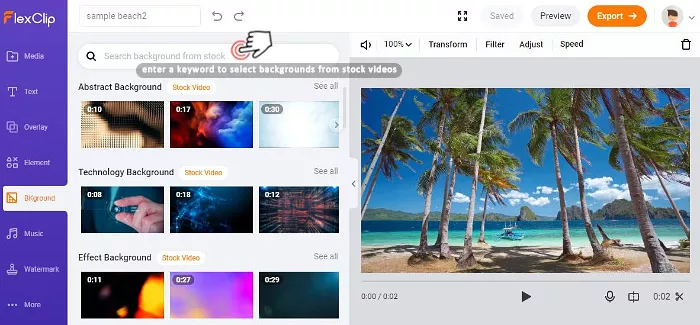
Enter a keyword to look for more virtual backgrounds from stock videos
Then, you will enter the media library of FlexClip where tens of thousands of royalty-free and HD videos and photos can be used as the virtual backgrounds for Zoom.
Next, hover over to a virtual background video and left-click to load the video. Meanwhile, you can use the trimmer to decide the duration of the virtual background video and tab ‘use video’. It will be loaded to the storyboard.
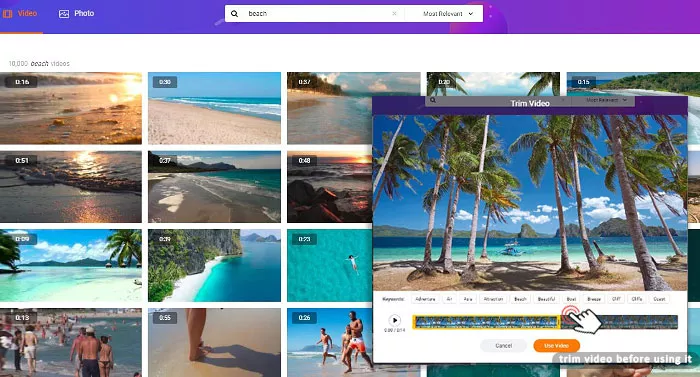
Choose a virtual background video and trim its duration
To further customize the virtual background videos or images, you may add the fully-customizable animated texts and funny dynamic elements in the left menu to give your Zoom virtual backgrounds the distinctive character.
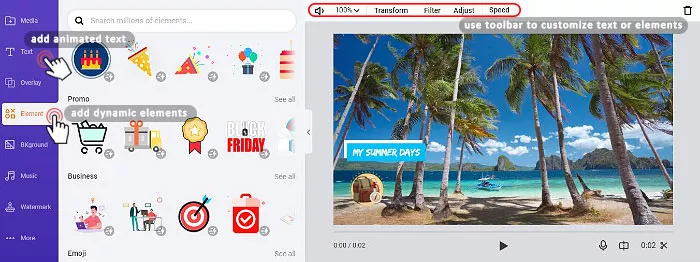
Customize the virtual background with animated text and elements features of FlexClip
Don’t forget to experiment with the useful features of the toolbar (above the virtual background video) for different colors, fonts and text duration, alignment, etc. of animated text. Check other amazing video editing features of FlexClip.
Once you are satisfied with the overall effect of your virtual background video, preview and export it in MP4 (1080p) to your local disk. Done, pretty simple, no experience needed.
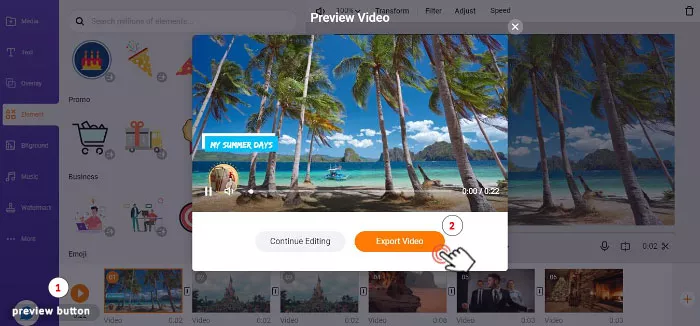
Preview and export the virtual background video for Zoom
Hottest Zoom Virtual Backgrounds Recommended
Well, different strokes for different folks. According to our survey, most people choose the following free virtual backgrounds including both videos and images for Zoom. Just feel free to take a look, it’s readily available in the media library of FlexClip. Check top 7 video background changers.
Disney Zoom Background
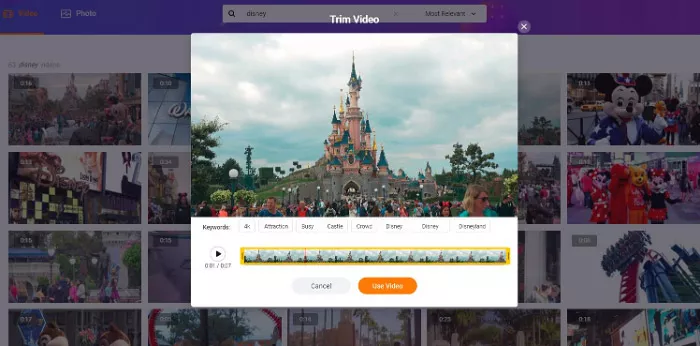
Plenty of HD Disney zoom background available
Star Wars Zoom Background
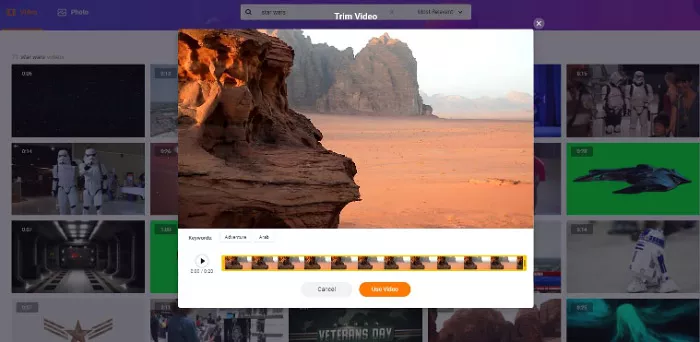
Samples of Star Wars Zoom Backgrounds
Beach Background for Zoom
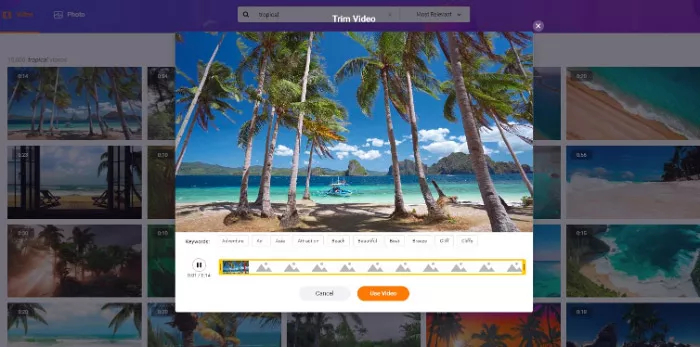
Lots of amazing beach background for Zoom
Funny Zoom Backgrounds
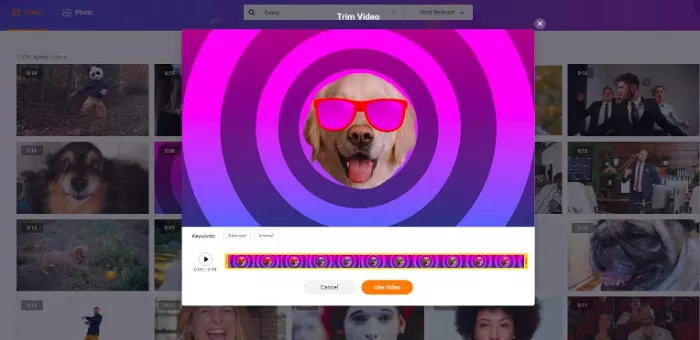
Pick a funny Zoom background for friend’s chatting
Christmas Virtual Background for Zoom
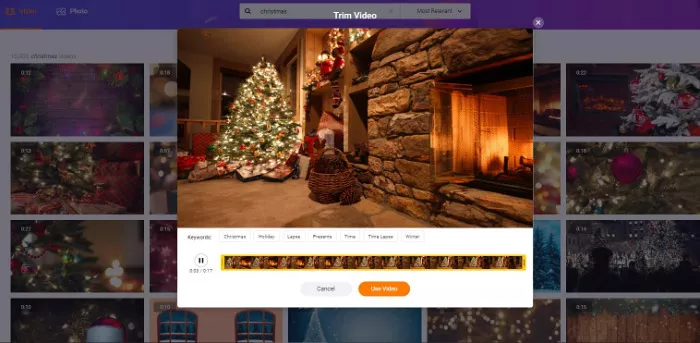
Cool Christmas virtual background for Zoom
Office Virtual Background for Zoom
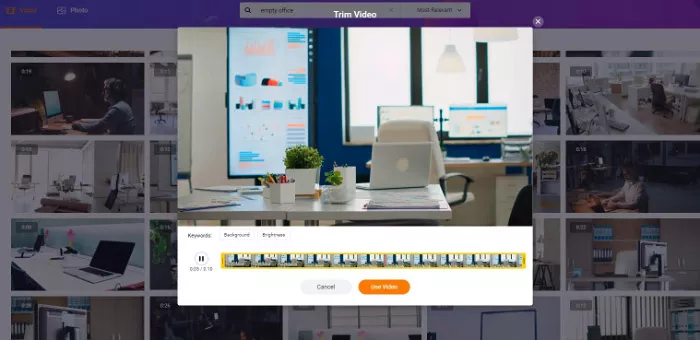
Tons of stylish office virtual backgrounds for zoom
Of course, there are more virtual backgrounds (both videos and images) covering a wide array of themes that can be download free for Zoom. Just feel free to discover more in the media library.
Zoom Virtual Background Size and Requirements
Make sure you follow the official aspect ratio and the dimension of Zoom virtual backgrounds to achieve the best visual effect.
Zoom Virtual Background Video
Zoom Virtual Background Images
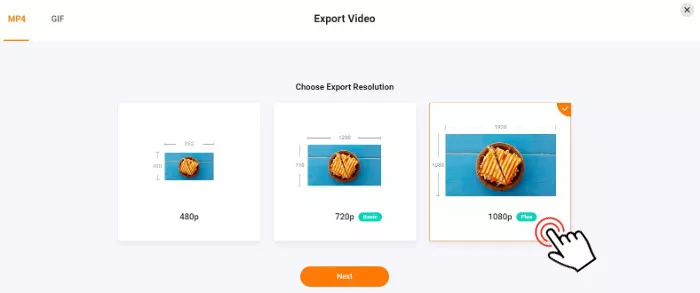
Export customized virtual background video for Zoom from FlexClip
How to Add Virtual Background in Zoom
Fantastic! Now, you have the downloaded virtual background video on your local disk. So, it’s time to add it to the Zoom app.
Check the official video tutorial to add virtual background in Zoom:
Official how-to tutorial for adding virtual background in Zoom
Here is a recap for you to remember:
How to Get the Best Results for Zoom Virtual Backgrounds:
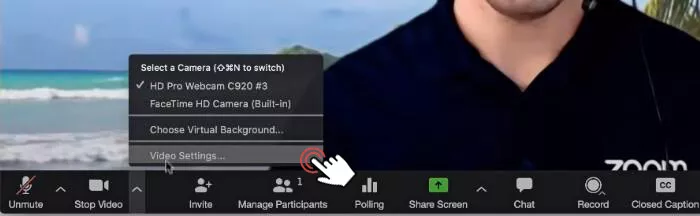
Change virtual backgrounds in Zoom during a live video meeting
Final Thoughts
Well, live video chat apps like Zoom make our life far easier for communication, esp when business activities and the cozy chats with BBFs are compelled to be done online during the global pandemic.
With FlexClip’s huge source of videos and images for Zoom virtual backgrounds, your privacy can be well-protected while the previous troubling issues like messy room background will be gone forever. So, start downloading free virtual background for Zoom now.















