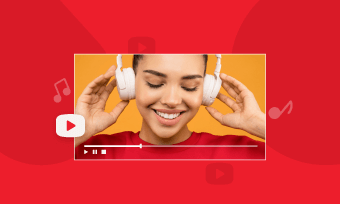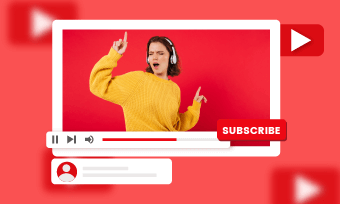Part 1 - Why Do You Need YouTube Tags? - The Importance of YouTube Tags
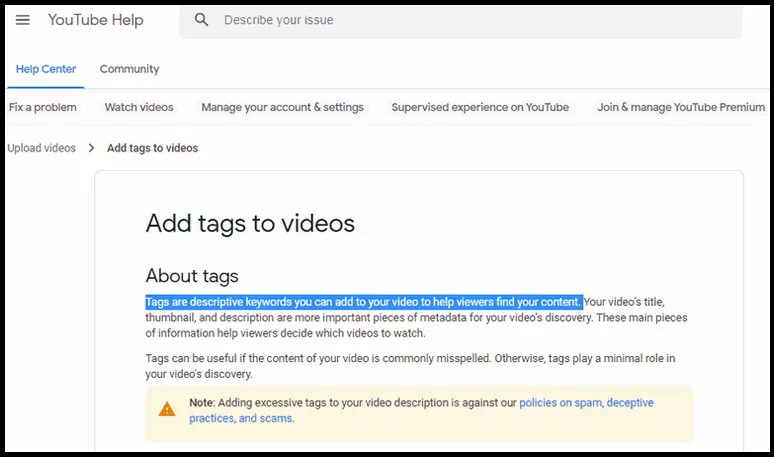
Image: YouTube tag definition.
Adding tags and keywords will give Google some candidate keywords to identify & classify your video contents, and it ensures Google gets what you suggest for video ranking.
Nowadays, trillions of videos have been uploaded to YouTube. Though YouTube has audio to text transcription technology as well as AI semantics understanding, it's still a massive task for YouTube to find proper tags & keywords for all videos.
Letting YouTube alone detect right keywords & tags takes time, because trials and errors are an essential machine learning process. Even if YouTube has found out a dozen right keywords & tags for your video, it can still miss some important tags & keywords.
Therefore, you'd better add tags and keywords for your YouTube videos yourself. This way, you can ensure YouTube has been fed with the most related keywords & tags for YouTube search candidates.
Part 2 - How to Find Good YouTube Tags for YouTube Search Optimization?
It's easier to say that adding tags & keywords for YouTube videos is beneficial, but how? For most YouTubers and video creators, it's even troublesome to find correct keywords to describe a video.
Suppose you are one of those who doesn't know how to find proper keywords for a video, no worry! We are here to walk you through how to find all YouTube video tags and keywords that YouTube will consider using!
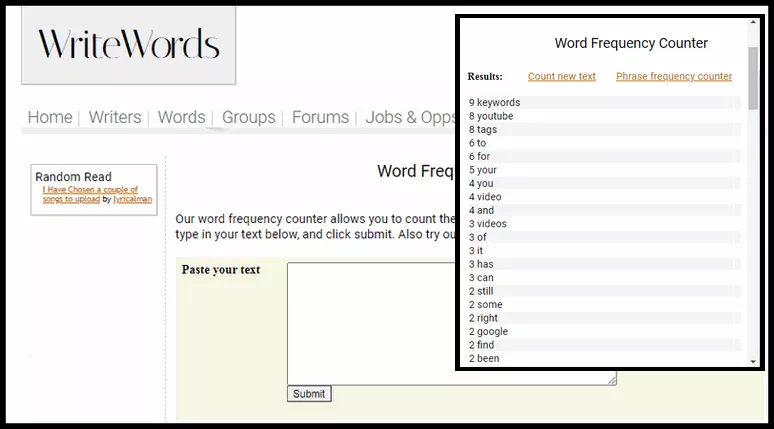
Image: Use WriteWords' Word Frequency Counter.
Pay attention to your adding sequences, since YouTube attaches more importance to your first two or three tags - they are important for ranking. Do choose a keyword with the highest volume and low competition, as your first tag.s
If you've used above way to add tags & keywords, YouTube is likely to list your video in the search result of these tags, words and related keywords. What these steps do is find keywords based on the video content, which fits the YouTube ranking algorithm.
Part 3 - How to Add Tags During YouTube Video Uploads?
After finding out all keywords for YouTube tags, you'll want to add them to your YouTube video. Here's how to do it in YouTube studio.
How to add tags to a new video to be uploaded?
How to add tags to existed YouTube videos?
Part 4 - Add Tags as Video Captions
Besides adding tags to YouTube studio, those tags extracted from a video are awesome caption ideas. If you use these tags & keywords in video caption, they will make your video more user-friendly.
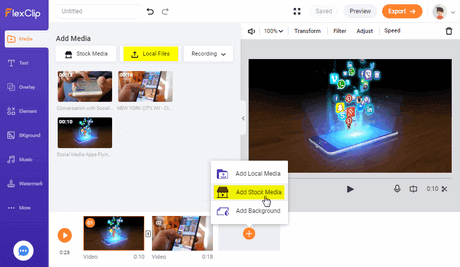
Image: How to add tags as captions to video freely?