WhatsApp is a free messaging App that allows you to have video and voice calls, send voice messages, send GIFs, videos, photos, documents, and more. You can also easily download multimedia content from WhatsApp, including voice messages.
But what if you want to convert your WhatsApp voice messages and notes into a popular format like MP3? Don't worry; this guide will show you the best ways to convert WhatsApp audio file to MP3. Read on.
Contents:
Bonus: Free Video Templates You Might Love


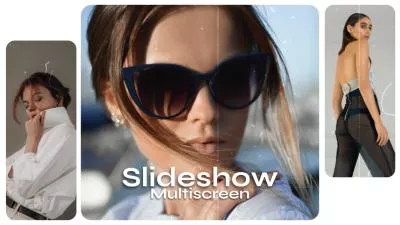

Create Video Faster with FlexClip’s Pre-Made Templates →
Start from Scratch Easily with FlexClip's Online Video Maker →
Also Read: 5 Video Compressor for WhatsApp: Compress & Reduce Videos Size for WhatsApp >
Before Converting WhatsApp Audio to MP3
When you download a WhatsApp voice message to your PC, you'll find it's in Opus format(also called "Ogg Opus"), known for its efficient compression and superior voice quality over traditional formats like MP3. However, you may find that you couldn't play the WhatsApp audio on any other media player or other apps on the device.
So, you may need to convert WhatsApp audio to MP3 to play smoothly on your devices and also make it easier to share the WhatsApp voice messages and notes with your friends who may not use WhatsApp.
Quick Ways to Convert WhatsApp Audio to MP3
When you download WhatsApp audio files to your computer, they are saved in Ogg format by default. But, you can use an online audio converter to convert them to the more general and comfortable MP3 format quickly.
Ready to convert WhatsApp audio to MP3 for better compatibility? This part shows you how to convert a saved WhatsApp audio file to MP3 in different ways.
1. FlexClip's Free Audio Converter
When it comes to converting your WhatsApp audio files to MP3, the first tool you can try is FlexClip's Free Online Audio Converter. With FlexClip's audio converter, you can easily convert high-quality audio files to MP3 or WAV formats online for free.
Simply Upload your WhatsApp audio file, then convert it into MP3 within seconds, and download the converted WhatsApp audio file in MP3 format directly. FlexClip supports multiple source formats, such as MP3, OGG, WAV, M4A, AAC, FLAC, OGA, and more. The best part of this program is that it's web-based, which means no software downloading is required.
Steps to Convert Your Whatsapp Audio to MP3 with FlexClip
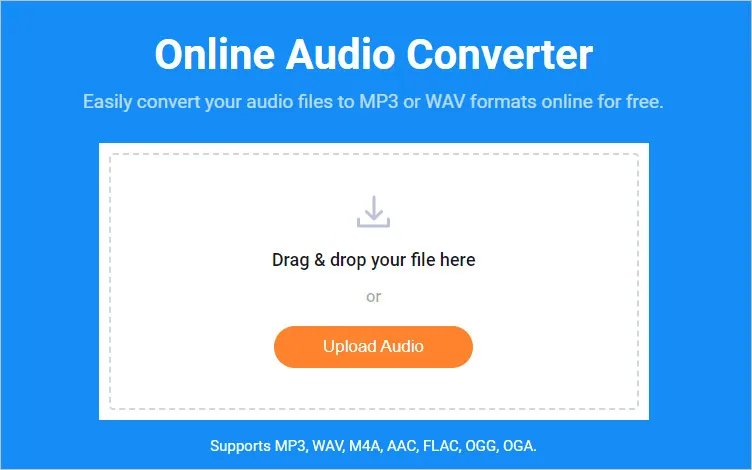
Convert Your Whatsapp Audio to MP3 with FlexClip - Upload
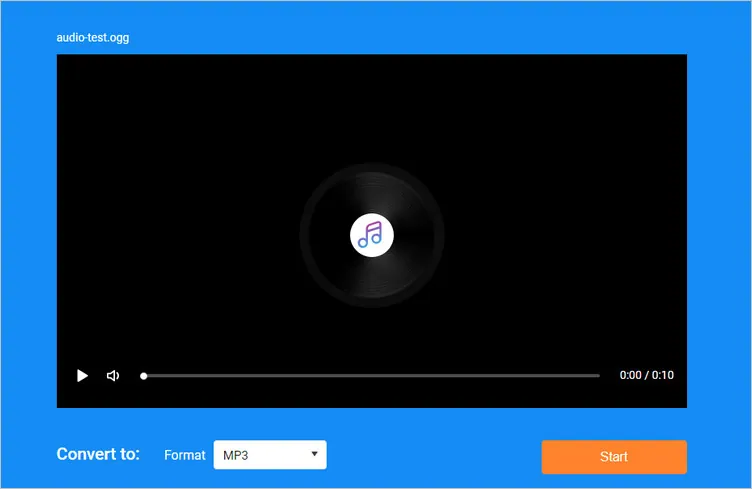
Convert Your Whatsapp Audio to MP3 with FlexClip - Setting
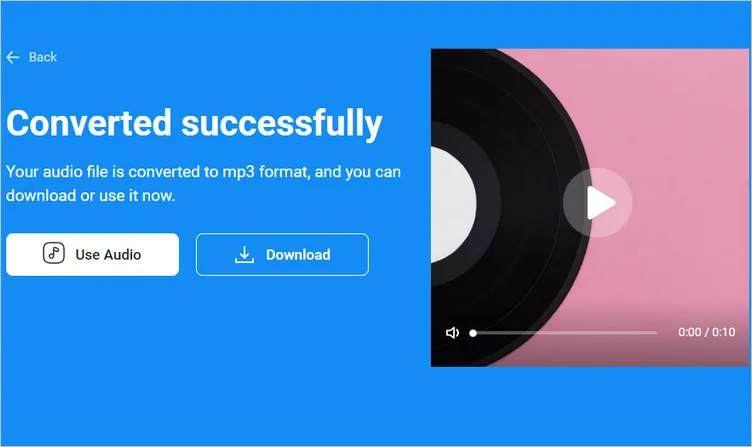
Convert Your Whatsapp Audio to MP3 with FlexClip - Download
Bonus:Try to cut or edit your WhatsApp audio to give it a personal touch? FlexClip has you covered! You can effortlessly change audio speed, add audio watermark, play with fade in/out effect, remove background noise, combine multiple tracks or overlap the audios, and more. Have fun with audio editing right now!
2. Online Audio Converter
Another great free online tool that converts audio files for you to turn your WhatsApp audio. It supports all formats, converting them to mp3, wav, m4a, flac, ogg, amr, mp2, and m4r, etc., processes your WhatsApp audio files to MP3 quickly, and does not require installation.
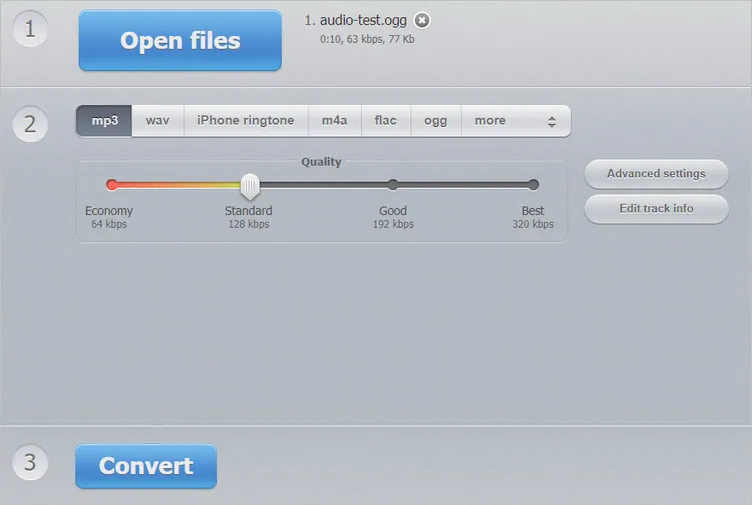
Online Audio Converter to Convert Your WhatsApp Audio to MP3
Steps to Convert WhatsApp Audio to MP3 with Online Audio Converter
3. Convertio
Convertio is also a great option for you to convert WhatsApp audio to MP3. It is a free online tool that allows you to convert different types of files to multiple formats. Among the options it offers is the conversion of audio files.
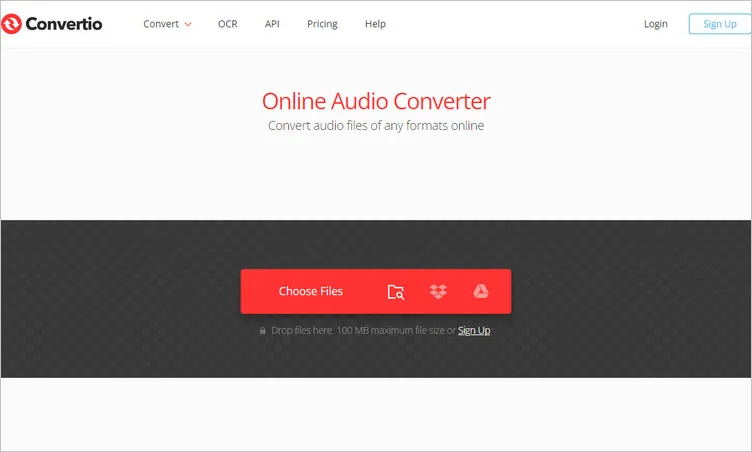
Convertio to Convert Your WhatsApp Audio to MP3
Steps to Convert WhatsApp Audio to MP3 with Convertio
FAQs of How to Convert WhatsApp Audio to MP3
1. How do I save WhatsApp voice messages as MP3 directly without conversion?
Unfortunately, it's impossible to save WhatsApp voice messages as MP3 files directly without any form of conversion.
2. Why can't I download audio from WhatsApp?
If you fail to to download, open, or send media files, it's likely due to a poor internet connection. Try restarting your phone or updating WhatsApp to the latest version.
3. How can I edit WhatsApp audio?
To edit WhatsApp audio or any other audio file, good software with support to editing features is needed. Here we recommend FlexClip as the best choice as this versatile tool allows you to edit your audio files in several ways like cutting and trimming unwanted parts, changing volume, adjust audio speed, remove background noise and more.















