Instagram, bursting with remarkable features, is the credible platform to share precious moments and promote your business brand. Most avid fans make an effort to create intriguing stories while ignoring the importance of another vital part- Instagram Highlights.
When people swift to your profile, the first thing that catches their eyes is your bio information and right below the useful Instagram feature - Instagram Highlights. Therefore, it's necessary to know everything about Instagram Highlights to have better engagement. You don't need to look around! Read this guide to know more about Highlights.


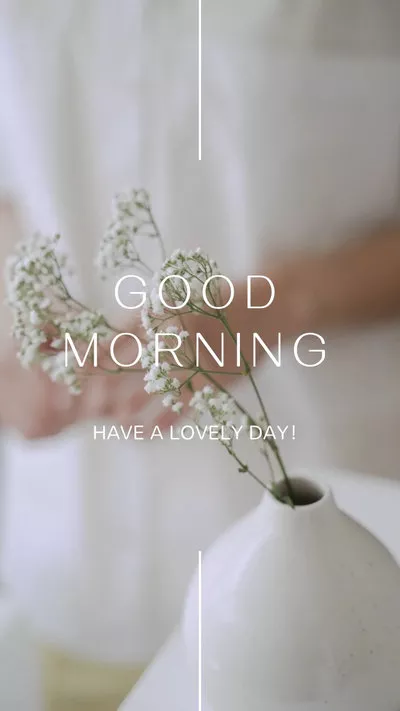
What Are Instagram Highlights?
Instagram Highlights appear in the section between your bio and feed, serving as the indicator of your profile content. They're a collection of Instagram stories that you can create as folder sections on your Instagram profile with cover and name. Once you've enabled an Instagram Highlight on your profile, it will stay on your profile until you remove them. Besides, you can add as many Instagram Highlights as you want.
How to Create Instagram Highlights
When it comes to adding Instagram Highlights, Instagram offers you two options: you can make an Instagram Highlight from the current or old Instagram stories. Let's talk about them one by one.
How to Create An Instagram Highlight from Active Story
If you have an active Instagram story (posted within 24 hours) and want to set it as an Instagram Highlight, do as follows.
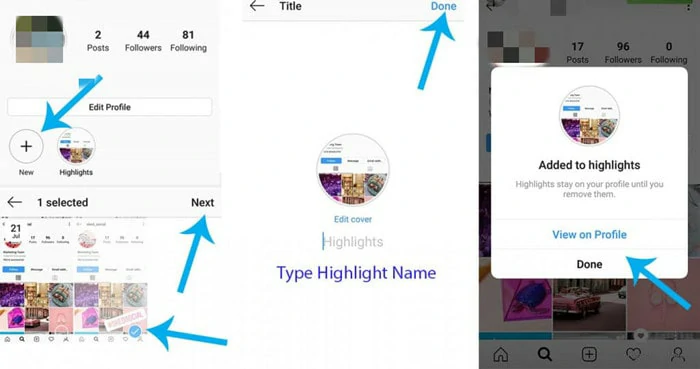
How to Create An Instagram Highlight from Active Story
Now, this new Highlight will appear on your profile and your followers can type into and watch anytime they like.
How to Add Old Instagram Stories to Instagram Highlights
There is a possibility to create Instagram Highlights from the Stories Archive. With this feature turned on, the Stories Archive will automatically store your stories in the cloud so that you don't need to save them to your phone. This makes it easy for you to revisit your favorite moments or bring them back to life in Highlights.
To enable this feature, open your profile > head to Settings > tap on Privacy and Security and then Story Controls > toggle the Save to Archive option on.
How to Add Old Instagram Stories to Highlights
Now that you know how to set up the Stories Archive, let's continue to see how to add old Instagram Stories to Highlights.
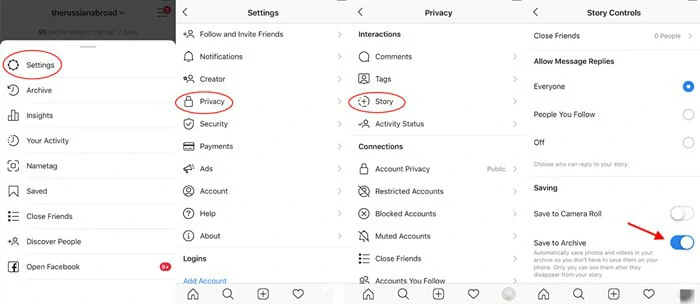
How to Add Old Instagram Stories to Highlights
Now you successfully bring the old Instagram Stories back to life in Highlights and they begin to showcase in your profile.
How to Add Old Instagram Stories to Your Highlights
How to Delete Instagram Highlights
You can remove any Instagram Highlights if you find them outdated. To delete a Highlight, tap the More option and the "Remove from Highlight" icon. Once all Highlights have been removed, your Highlight will no longer exist.
Bonus Tips: Free Tool to Create Great-looking Stories
Making a Story on Instagram has many drawbacks, like simple editing overused templates and limited features, which restrains your creativity. Therefore, to eliminate these limitations and create professional-looking videos, you'd better turn to a third-party editor. Here we would like to recommend FlexClip for the reasons below:
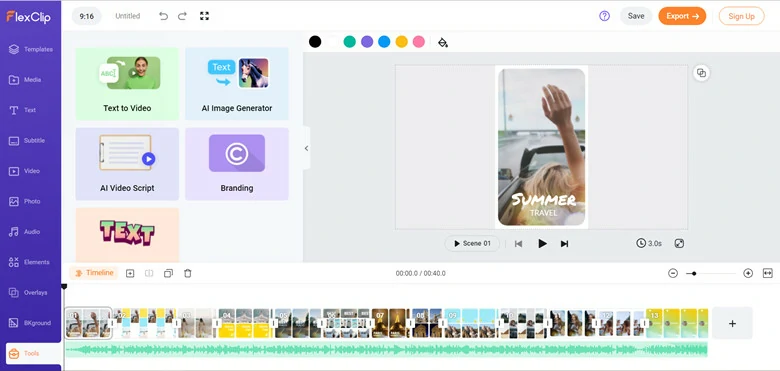
The Best Tool to Create Instagram Stories Online
The Bottom Line
After reading this blog, you must have a general concept of Instagram Highlights and how to add them. I hope this guide is helpful to you. Well, if you want to create compelling Instagram videos, don't forget to give FlexClip a try. Now start to add your Highlights with ease!


















