When videos are too long, you can pick up a video trimmer to make them shorter and engaging; if you find your downloaded video contain Ads, you can grab a video trimmer to cut ads out from a download video.
A simple video trimmer can help you make a free video for social shares, amusement, and many more with great ease.
Free Templates for Your Video Inspirations


Also Read: 4K Convert to 1080p without Watermark: Free Online 4k Video Converters >
5 Best Simple Video Trimmers/Cutters Online
Here is our list of the top 5 online simple video trimmer to help you cut and trim a video clip easily. Check out one by one:
#1 Simple Video Trimmer Online - FlexClip
As an easy online video trimmer, FlexClip performs video-trimming tasks efficiently. It allows you to upload a video, and then trim and edit it within your web browser in simple clicks.
FlexClip online video trimmer has a simple interface. You don't need any prior editing experience to cut and trim a video, making it the most suitable online video trimmer for beginners. Besides, there are massive media resources for you to enhance your video, including music, videos, images as well as ready-made video ideas. What's more, it comes with advanced video editing features to help you make your video a masterpiece.
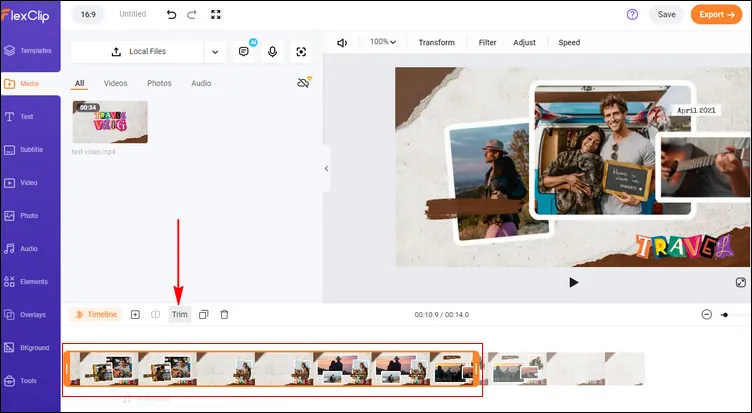
Simple Video Trimmer - FlexClip
Reasons for Recommendation:
#2 Simple Video Trimmer - Online Video Cutter
Online Video Cutter comes in handy when you need a quick video trimmer to cut a small video file online. It does not require installation, and it works in your browser directly. You can do easy video trimming in this simple video trimmer tool. There are no complicated controls to trim and cut a video clip — every feature is just one or two clicks away.
To trim a clip, simply pick the video you wish to trim, and then wait for it to upload. Once the video is uploaded, you are able to use the simple tools the website offers in order to trim your video quickly.

Simple Video Trimmer - Online Video Cutter
#3 Simple Video Trimmer - Fastreel
Wondering how to cut or trim a video online quickly? Fastreel is another great tool you can try. This online video trimmer is intuitive to use – no complicated settings or confusing buttons. It offers handy video cutter to help you cut out parts of a video and change the video clip length in just a few clicks. You can cut your video exactly where you want and remove all the unwanted segments with great ease with Fastreel.
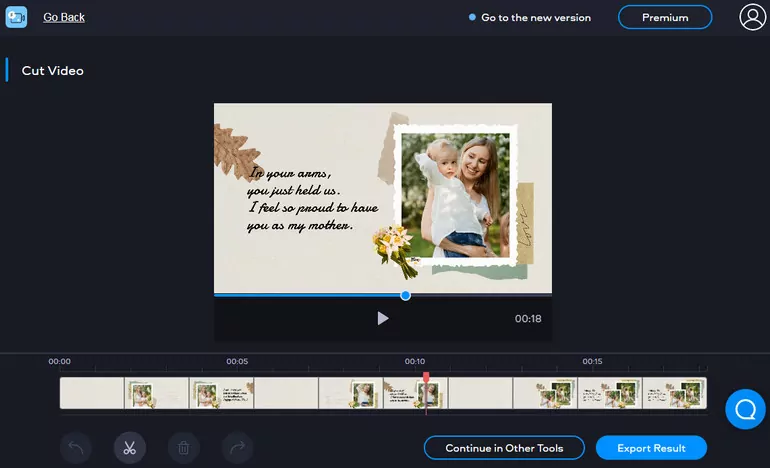
Simple Video Trimmer - Fastreel
#4 Simple Video Trimmer - Kapwing
Kapwing also offers a great online video trimmer with a fairly simple interface that help you cut and trim your clips quickly. Its intuitive interface makes it easy to create video cuts with its precise timeline slider and keyboard shortcuts. You can trim a video by dragging or by splitting your clip in the perfect sections. Cut video into sections, split clips and rearrange, and get the perfect section of your video exported in just a few clicks in Kapwing.
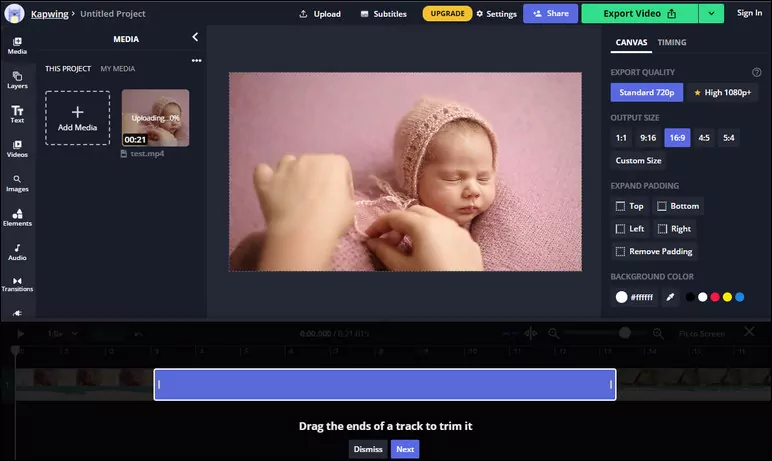
Simple Video Trimmer - Kapwing
#5 Simple Video Trimmer - Clipchamp
To trim and cut a clip online quickly, you can also try Clipchamp's free online video trimmer. You can use this simple online video trimmer to cut videos to the perfect length in with a few quick clicks and get your videos finished faster. Besides trimming a clip, it allows you to split, merge, and crop videos according to your desire with great precision. the process is also quick, a simple trim and edit can be executed in a matter of minutes.
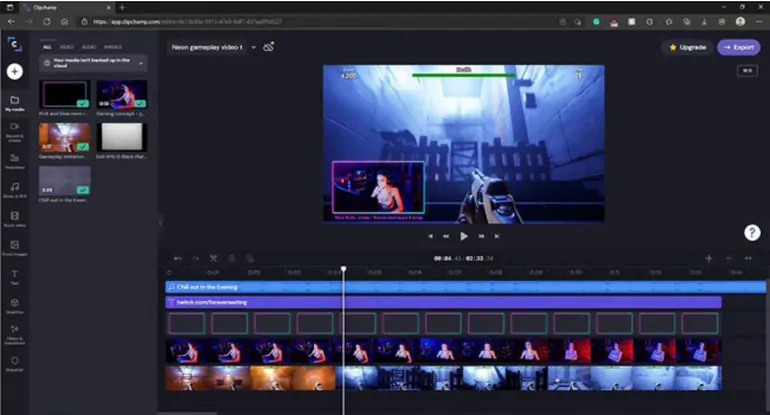
Simple Video Trimmer - Clipchamp
Final Words
That's all for the best simple online video trimmers to help you do a quick trimming jobs. All of them are easy as a breeze to operate so that you can cut and trim your video freely with great ease. Just try them out right now.















