The benefits of creating a slideshow are apparent. Among them are the potential to gain more likes and followers for social media platforms, the ability to impress loved ones and boost effective communication.
While slideshow makers are abundant in the market, identifying one that seamlessly aligns with your editing skills and other requirements can be a daunting task. To spare you from exhaustive searches and comparisons, we will delineate the criteria for selecting an exceptional slideshow maker and introduce you to the 20 finest options in the market. Every slideshow maker offers a plethora of captivating music and effects to enhance your slideshows. Let's dive into the details.
Can't Miss: How to Create a Slideshow for Instagram >


How to Choose a Good Slideshow Maker
While great slideshow makers share similarities, there isn't a one-size-fits-all solution. Consider the following factors when choosing a suitable slideshow maker:
Most slideshow makers boast user-friendly interfaces. However, those with an array of intricate special effects may present challenges for beginners. We'll evaluate the ease of operation for each slideshow maker, assigning higher scores to those with simpler interfaces.
While many users opt for slideshow makers compatible with PCs or Macs, to create a slideshow for social media platforms, it's advisable to utilize slideshow makers designed for Android or iOS. Despite the fact that it is possible to upload slideshows to these platforms from a computer, various restrictions and potential errors may arise.
The inclusion of music and effects can significantly enhance your slideshow. However, some slideshow makers may offer a broader selection tailored for business purposes, while others cater more to personal use. Additionally, certain slideshow makers may require payment for access to royalty-free music. Opting for a slideshow maker with an extensive library of royalty-free media resources is recommended.
While certain slideshow makers are available free of charge, they may come with restrictions such as watermarks or limited resolutions. It's crucial to be aware of these limitations before selecting a slideshow maker.
1. FlexClip
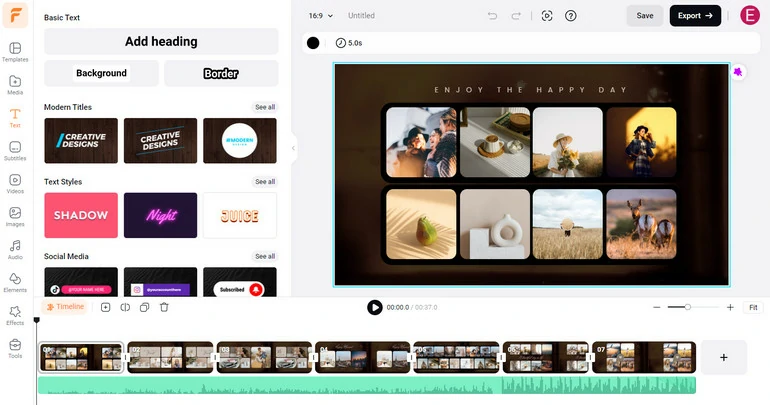
Supported OS: Windows/Mac
Beginner-Friendly: 4.9/5
Best For: Business & Personal Use
Whether you are creating a birthday party slideshow, or crafting a slideshow for a business conference, FlexClip gets you covered. Backed up by famous stock resources like Unsplash, Pexels, Pixabay, you have free access to millions of 4K photos, video clips, ear-pleasing music tracks and sound effects for all scenarios. Most importantly, a series of effects like overlays, filters, animations designed by professionals will certainly level up audiences' visual experience.
The music and effects are not the only reason why FlexClip is on the best slideshow maker list. Tons of handy editing tools like trimming, splitting, merging, transitions, animations allow beginners to merge photos, video clips and music together. As for the experienced hands, FlexClip makes it possible to create collages, edit to the music beats, and even more.
Key Features of FlexClip


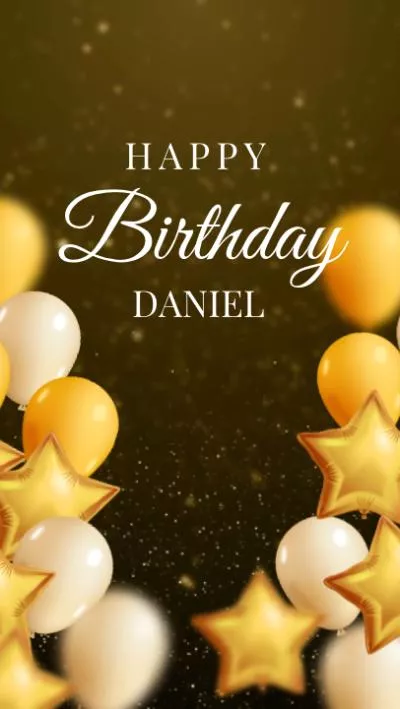
FlexClip Slideshow Maker Pricing
You can use FlexClip for free, if you are satisfied with the watermarked resolution. To remove the watermark, you can subscribe at $9.99 per month, or go for the business plan that costs $19.99 per month for more AI credits, and 4K output resolution.
2. Canva
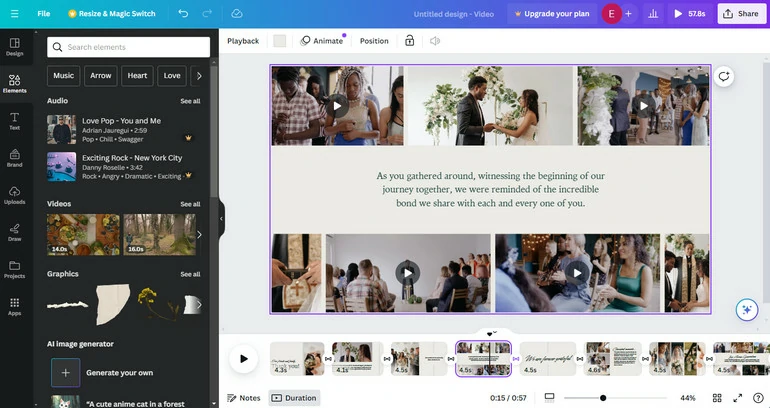
Best Slideshow Maker - Canva
Supported OS: Windows/Mac/Android/iOS
Beginner-Friendly: 4.5/5
Best For: People who wish to create basic slideshows with beautiful photos
Canva is a renowned graphic design tool. Since 2021, it has evolved into an easy-to-use video editor. Enter its slideshow creation page, you have access to professionally designed widgets, slideshow templates, as well as millions of stock videos, photos and music. At the time of the last update of this article, Canva still keeps renewing its stock library to enhance users' slideshow creation process.
Canva has all tools you will need to make a slideshow. To name a few, adding text, adding music, creating photo montages, transitions, animations. Click on any items of your project, all available tools will appear at the top of the preview window. You can go to any of them and apply changes in one click.
Pros of Using Canva
Cons of Using Canva
Canva Pricing
Free to use with limited features, limited access to stock resources and templates, and a watermark on the output. Subscription plan that breaks these limitations starts from $9.99 per month.
3. CapCut
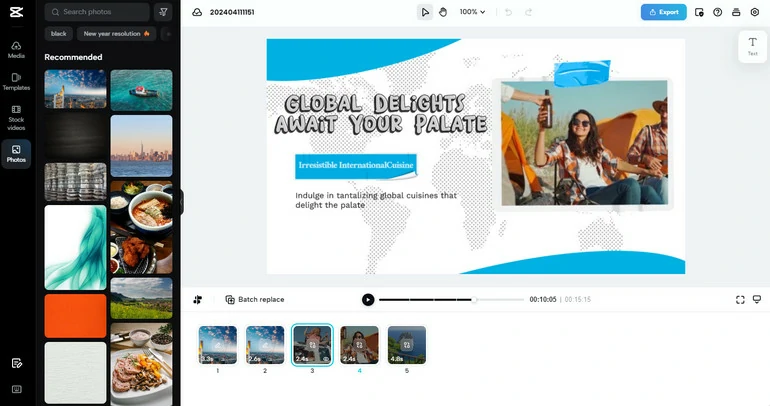
Best Slideshow Maker - CapCut
Supported OS: Windows/Mac/Android/iOS
Beginner-Friendly: 4.7/5
Best For: People who wish to create a slideshow for social media platforms
CapCut is a cross-platform slideshow maker intertwined with TikTok. It offers access to all the popular songs and effects commonly used on TikTok, making it seamless to integrate captivating and popular elements into your slideshows. If you've encountered an impressive slideshow on TikTok, it is possible that you can customize it on CapCut.
CapCut stands out as a near-professional video editing tool. It encompasses essential features such as background removal, chroma key, keyframing, transitions, and filters. AI features like text-to-speech, text-to-video speed up the slideshow creation process. While mastering all CapCut features may take some time, it is notably more user-friendly compared to software like Premiere Pro, Davinci.
Pros of Using CapCut
Cons of Using CapCut
CapCut Pricing
Free to export all projects without watermark. Subscription to unlock all premium stock footage and features at $7.99 per month.
4. iMovie
iMovie Slideshow Maker Tutorial
Supported OS: Mac/iOS
Beginner-Friendly: 4.4/5
Best For: Apple users
iMovie is a fault software for all Apple devices to create Hollywood-style slideshow. Libraries of free music tracks and sound effects, video templates, seamless integration with other Apple software like KeyNote, iCloud make sure smooth slideshow creation process.
iMovie offers a suite of intuitive video editing tools designed to streamline the editing process for users of all levels. Its key features include a timeline for arranging, trimming, splitting clips for precise editing, transitions to seamlessly move between scenes, filters, effects, titles, overlays to enhance the footage. More features are worth exploring.
Pros of iMovie
Cons of iMovie
iMovie Pricing
Free on all Mac and iOS devices. Off-limits to Android, and Windows users.
5. ClipChamp
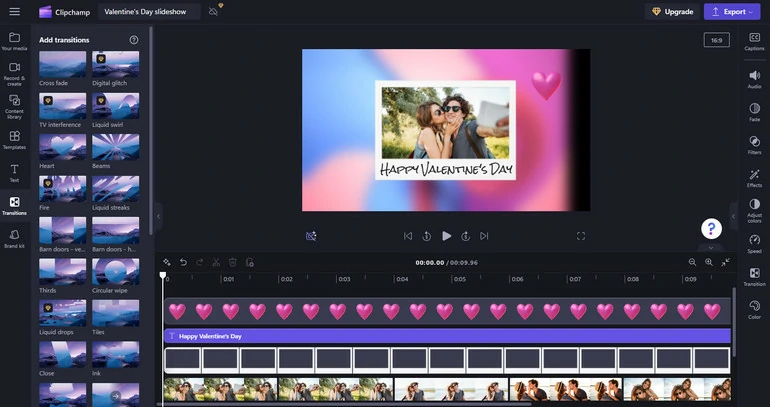
Cross-Device Slideshow Maker - ClipChamp
Supported OS: Windows/Mac/iOS
Beginner-Friendly: 4.6/5
Best For: Windows users
While Mac users have iMovie, Windows users get ClipChamp for slideshow creation. It provides access to a vast library of stock media assets, including millions of royalty-free music, images, videos, and even templates. Sadly, they haven't updated resources for a very long time.
The timeline-based editing tool is extremely cool. Its feature set encompasses essential editing tools like trimming, cropping, merging, alongside a diverse array of filters, effects, transitions, overlays to enrich your footage creatively. Real-time collaboration and greenscreen are also available.
Pros of Using ClipChamp
Cons of Using ClipChamp
ClipChamp Pricing
Free to use limited resources, templates and features. Subscription price starts at $11.99 per month.
6. Adobe Express
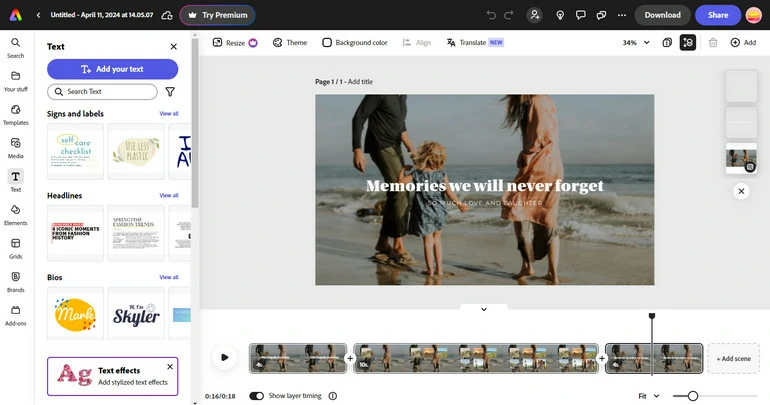
Best Slideshow Maker - Adobe Express
Supported OS: Windows/Mac/Android/iOS
Beginner-Friendly: 4.8/5
Best For: Those seeking a tool for a slideshow maker and photo editor
Adobe Express enables you to quickly and easily create outstanding visuals, including posters, flyers, and most importantly, videos. Through Adobe Express, you have access to nearly 18m photos, 30 thousand video clips, 10 thousand music tracks. The video templates are quite generous.
It is extremely easy to use Adobe Express. All you need to do is drag the resources to the timeline, click to apply the changes to a specific item, then adjust transitions. No fancy editing tools involved.
Pros of Using Adobe Express
Cons of Using Adobe Express
Adobe Express Pricing
Free to use part of its resources, templates, and tools. $9.99 per month to unlock all content and premium features.
7. AquaSoft Slideshow
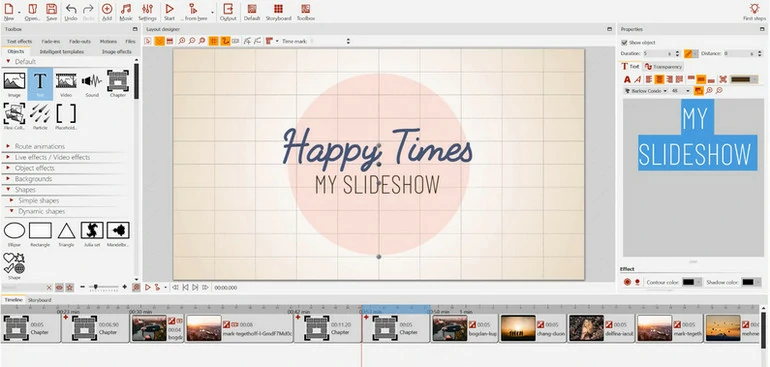
AquaSoft Slideshow Maker Overview
Supported OS: Windows
Beginner-Friendly: 4.9/5
Best For: Those who wants to create a slideshow without editing
AquaSoft blends your photos, videos, and music into a great slideshow based on the template you've selected, with exactly the same effects, transitions. This saves you tons of time manually adjusting and editing the resources.
You can manually edit a slideshow with AquaSoft, however, and the results will be extremely stunning. You can apply 3D effects, motion blur to your slideshow, or even show routes in animation.
Pros of Using AquaSoft Slideshow
Cons of Using AquaSoft Slideshow
AquaSoft Pricing
$99.99 for a whole software.
8. PowerDirector
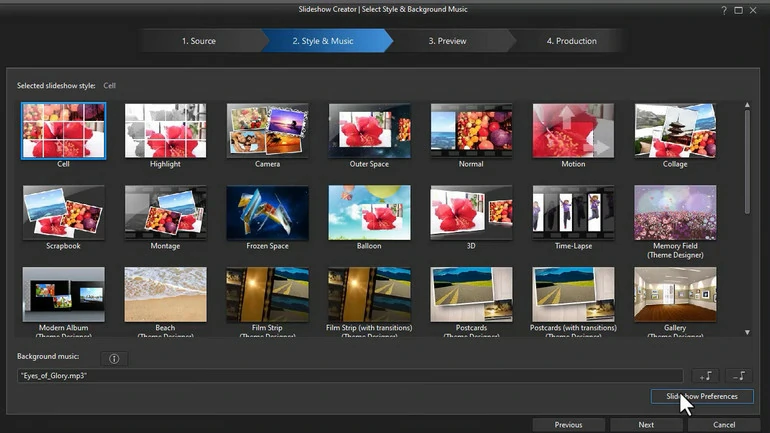
PowerDirector Slideshow Maker
Supported OS: Windows/Mac/Android/iOS
Beginner-Friendly: 4.8/5
Best For: creating a variety of slideshow projects instantly
PowerDirector combines templates and AI tools miraculously. You can turn to the slideshow creator plug-in and quickly generate a slideshow based on the template you have selected, or go to the traditional timeline mode for effects, music, animations and AI tools that would turn a video into a masterpiece.
PowerDirector's AI-powered features are extremely interesting. You can turn the video clip or image into anime, generate virtual images you need for the video slideshow, or detect faces to zoom in/out faces on your videos.
Pros of Using PowerDirector
Cons of Using PowerDirector
PowerDirector Pricing
$51.99 per year, or pay $139.99 for the perpetual plan.
9. Movavi Slideshow Maker
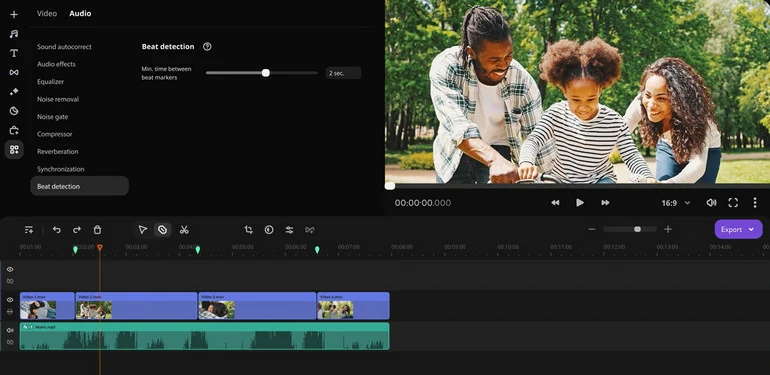
Movavi Slideshow Maker Overview
Supported OS: Windows/Mac
Beginner-Friendly: 4.6/5
Best For: creating slideshows for social media
Movavi slideshow maker is an exceptional slideshow maker that has over 160 visual effects, 105 transitions, 100 titles and stickers perfect for your social media. It also provides you a music library that helps to set the slideshow mood.
You can't miss Movavi's Slideshow Wizard. Follow its guidance, you can finish a slideshow in just 3 steps. The easy-to-use manual mode enables you to create a slideshow from scratch.
Pros of Using Movavi
Cons of Using Movavi
Movavi Pricing
$79.95 per year, or $99.95 for the perpetual plan.
10. InShot
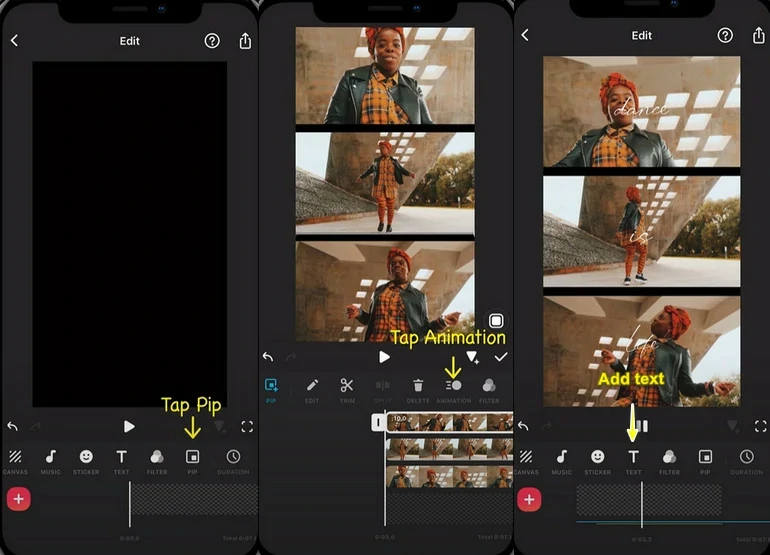
InShot Slideshow Maker Overview
Supported OS: Android/iOS
Beginner-Friendly: 4.6/5
Best For: creating slideshows for social media
Most desktop slideshow makers don't emphasize templates and media resources, while slideshow maker applications don't value advanced tools. InShot is not the case. As a slideshow maker working on mobile devices, it even offers AI effects that automatically add glitter lines on the object, unique transitions like distortion, paper ripping. You will never leave InShot with empty hands.
InShot is probably one of the most powerful video editors for mobile. It has tons of tools you can utilize to create amazing slideshows. Take the 3D editing trick and the cutout photo collage as an example, 3D editing trick allows you to create 3D lifelike slideshows. Cutout photo collage allows you to put several key items from different pictures into one photo.
Pros of Using InShot
Cons of Using InShot
InShot Pricing
Free to $3.99 per month to unlock all premium tools and resources. Remove ads costs another $3.99 per month.
11. PicPlayPost
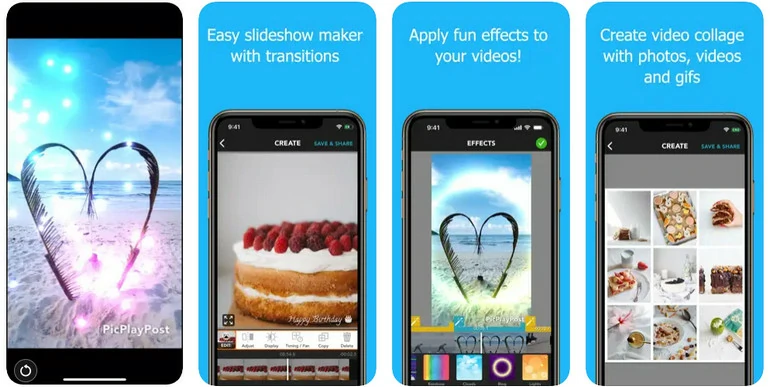
Best Free Slideshow Maker App - PicPlayPost
Beginner-Friendly: 4.8/5
Best For: Creating Slideshows with Collage Designs.
Operating System: Android & iOS
PicPlayPost helps you create up to 30-minute slideshows. With a large selection of transitions and AI effects, your output will stand a very big chance of catching audiences' attention easily. In a market where nearly all slideshow makers have music libraries of their own, PicPlayPost still doesn't provide a single music track. However, you can use multiple tracks in one slideshow project.
The main features of PicPlayPost are merging, trimming, adjusting video speed, adding voice-over, audio ducking. The best feature of PicPlayPost has to be the collage. It offers lots of collage templates that you can collage up to 9 photos in different layouts easily.
Pros of PicPlayPost
Cons of PicPlayPost
PicPlayPost Pricing
Comes with free version. PicPlayPost Pro costs $6.99 per month.
12. SmartShow 3D

SmartShow 3D Slideshow Maker Overview
Beginner-Friendly: 4.6/5
Best For: create 3D slideshows
Operating System: Windows
SmartShow 3D, as its name suggests, is a software designed for creating 3D slideshows. Get SmartShow 3D, you can experience 700+ professional templates & effects, 200+ music tracks, 500+ animations, and 180+ transitions. Whether you are making a romantic love story movie, or a travel slideshow, you can always find the right effect you need.
Fine-tune your slideshow by putting multiple layers on the slide, adding animations, keyframes, masks, dynamic 3D texts, face detection and so much more. Ignite your creativity as you are editing!
Pros of SmartShow 3D
Cons of SmartShow 3D
SmartShow 3D Pricing
Standard edition version costs $29.95 per year.
13. Wondershare Filmora
Slideshow Maker Software Wondershare Filmora Tutorial
Beginner-Friendly: 4.1/5
Best For: Advanced Users
Operating System: Windows/Mac/Android/iOS
Filmora has evolved itself into a legendary AI video editor. However, you will still be surprised by its rich resources. There are over 300 music tracks, 160 transitions, 60 audio effects, and 260 title examples. These are not big numbers, but each Filmora update comes with new music and effects to make sure you create a slideshow that's trendy.
Same with other tools, Filmora makes it easy for everyone to upload resources, merge music and photos, and add effects. The best part is, you can use its AI Copilot feature to give a command and let Filmora finish the editing. You can also get editing suggestions from AI to enhance the look of your slideshow.
Pros of Using Wondershare Filmora
Cons of Using Wondershare Filmora
Wondershare Filmora Pricing
$29.99 per quarter or $79.99 for perpetual plan.
14. Renderforest
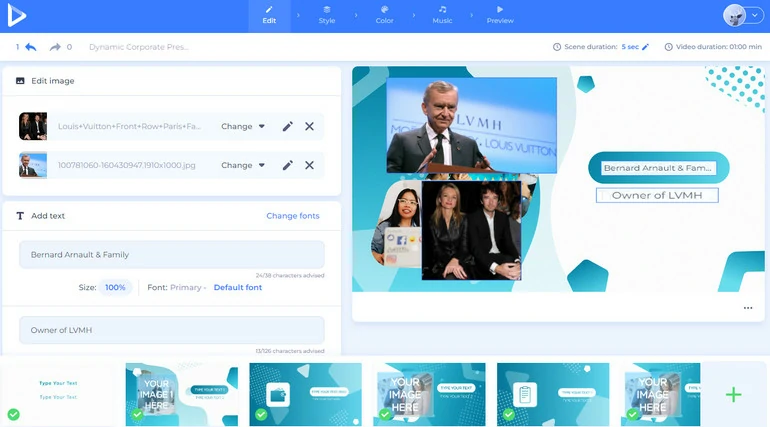
Best Free Online Slideshow Maker Renderforest
Beginner-Friendly: 4.8/5
Best For: Video editing beginners
Operating System: Windows/Mac
Renderforest is a template-based online slideshow maker. You can find slideshow video templates of all themes, like 3D slideshows, animated slideshows, etc. There are only 159 templates in total, but each of them is killing!
Since the templates are great enough, Renderforest doesn't offer you more editing options than replacing the resources, changing the music, transition, and color theme. There are also only around 20 transitions and music tracks you can use.
Pros of Using Renderforest
Cons of Using Renderforest
Renderforest Pricing
Use Renderforest for free with limited templates or pay at least $9.99 per month.
15. Smilebox
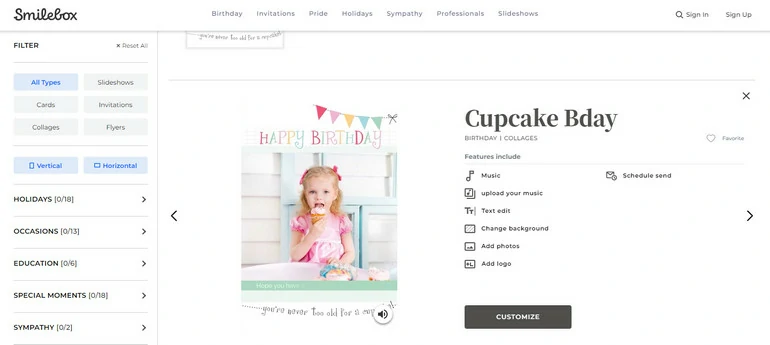
Best Online Slideshow Maker Smilebox
Beginner-Friendly: 4.7/5
Best For: Creating Slideshows for Personal Use
Operating System: Windows/Mac
Smilebox slideshow maker has template designs for all personal occasions, like family gatherings, holidays, wedding, birthday. Over 100 slideshow templates are there for you to choose. There are no photo/video library and effects for you to use.
You might also notice that there are no advanced features in Smilebox. The edits you can make are changing text font and color, changing music, color scheme, and using filters. However, that's a great improvement for template-based slideshow maker.
Pros of Using Smilebox
Cons of Using Smilebox
Smilebox Pricing
Free for all, but you may not be able to use some of its templates.
16. Clideo
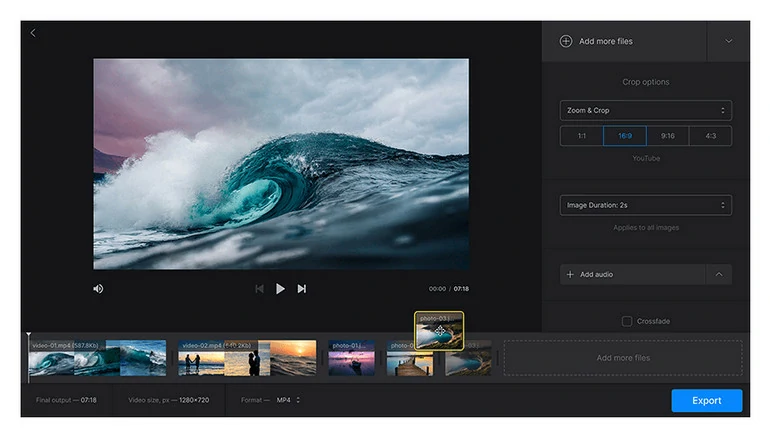
Best Slideshow Maker Clideo
Beginner-Friendly: 4.5/5
Best For: People who want to create simple slideshows.
Operating System: Windows/Mac/Android/iOS
Instead of calling Clideo a slideshow maker, we'd rather name it an online video maker. It doesn't provide you with any slideshow templates or music resources that you can use to create a slideshow. However, it can be used to put photos and music together. A slideshow can be done in a few clicks.
Clideo's slideshow maker allows you to make very simple slideshow edits, for example, changing the video duration, cropping video, adding music, animations to photos.
Pros of Using Clideo
Cons of Using Clideo
Clideo Pricing
Free to export watermarked video. $9 per month to remove the watermark.
17. Kizoa
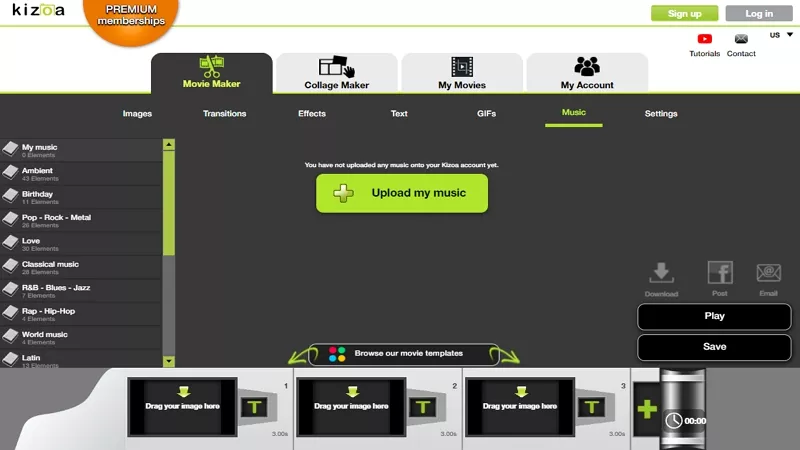
Best Free Online Slideshow Maker - Kizoa
Beginner-Friendly: 4.8/5
Best For: Personal Use
Operating System: Windows/Mac
Kizoa was once bought by InVideo, however, it is now back by popular demand with a little bit of improvement. Once you launch this program, you will be greeted by 1M videos and 3M photos. Use any resources as you like. When it comes to effects, Kizoa provides Bokeh, Glitter, and 3 other effects for you to change the overall look of the photos and videos.
All editing tools are listed above the preview window. You can't make some advanced video edits. All edits you can make include adding transitions, adjusting photo duration only.
Pros of Using Kozia
Cons of Using Kozia
Kizoa Pricing
Free with a watermark on the output. $29.99 for perpetual plan.
18. SlideLab
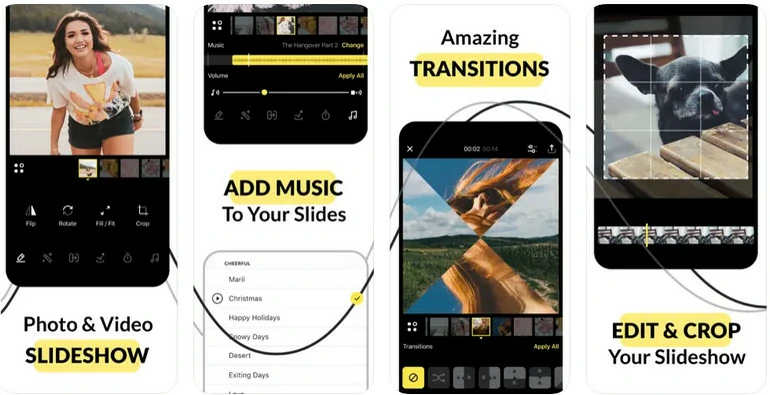
Best Free Slideshow Maker App SlideLab
Beginner-Friendly: 4.5/5
Best For: Creating Slideshows for Business.
Operation System: iOS
SlideLab is a basic slideshow maker without excessive video editing features. It is great for those who are seeking ways to manually create each slide of a slideshow. It is also equipped with a background music library with a large collection of tracks you can use for free.
SlideLab doesn't come with AI, however, it goes straight to the point and lets you do what you want with your video. To name its features, combine and reorder the photos and videos, edit each clip to the slideshow, add filters, transitions, animations. All those tools together will create something miraculous.
Pros of Using SlideLab
Cons of Using SlideLab
SlideLab Pricing
Free, but comes with in-app purchase.
19. Scoompa Video
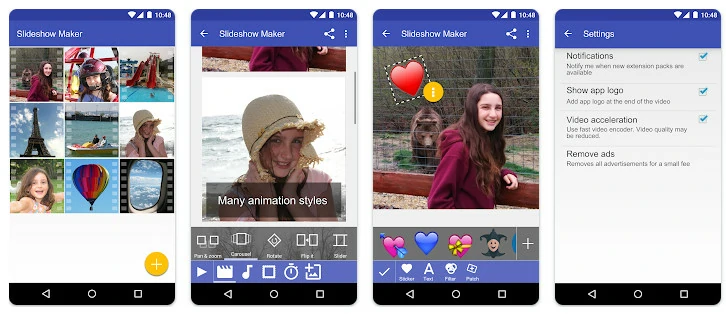
Best Free Slideshow Maker App - Scoompa Video
Beginner-Friendly: 4.8/5
Best For: People Creating a Slideshow with Stickers
Operation System: iOS
Scoompa Video indeed has effects, filters, music you can use to level up your slideshow, however, it is famous for the stickers. Over 100+ stickers are with Scoompa, waiting to be used to enrich your slideshow. At Scoompa, you can even search for more stickers on the Internet and use them.
Scoompa doesn't have much editing features. You can only animate video frames, upload music, add texts, filters.
Pros of Using Scoompa Video
Cons of Using Scoompa Video
Scoompa Pricing
Free, but comes with in-app purchase.
20. Animaker
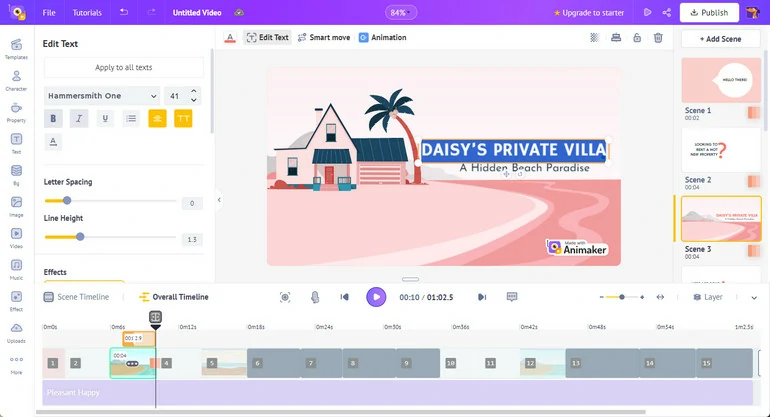
Animaker Slideshow Maker Overview
Beginner-Friendly: 4.6/5
Best For: People Creating an animated slideshows
Operation System: Windows/Mac
Animaker turns your memorable photos and videos into a beautiful slideshow with animations. With over 1000 slideshow templates, 100 transitions, millions of royalty-free tracks, you can create a stunning slideshow in a matter of minutes.
Animaker's editing tools are extremely basic. You can only add transitions, resize the image, edit the image, add animations. The best part of using Animaker is that you can utilize the animated characters in Animaker's library with perfect lip sync to enrich the slideshow.
Pros of Using Animaker
Cons of Using Animaker
The Bottom Line
That’s all for the top free online/offline slideshow makers with music & effects. What do you think of the slideshow makers mentioned above? Any recommendations? Contact us via Facebook. If you think this list is helpful, do share it with others.






