You can see video montages everywhere, like film, and social media. Indeed, a video montage is a strong way to tell a story, express one’s emotion, and deliver a message.
Here in this post, we will show you what a video montage is, and some of the best tools to create a montage video to fasten your video creation process.
Table of Contents
Part 1. What Is Video Montage
Montage is derived from the French word “monter”, meaning “to assemble. A video montage is a series of videos or photos compiled together to tell a story, usually compiled with a piece of music. It helps combine and convey a large sum of information into a small video clip.
Here is a good example of a video montage from Why Woman Kill Season 1.
Great Video Montage Example
Part 2. Video Montage VS Video Collage
A video collage is a compilation of photos or text on a stationary canvas while a video montage is a compilation of videos, photos and texts. Most video editors have video collage templates that you can easily customize and edit.
Video Collage Templates


Part 3. Thumb-up Video Montage Makers
Best Recommendation: FlexClip
FlexClip ranks first among the best video montage makers because you can easily use it to combine photos and videos to create a complete story, or zoom in/out, crop to add more fun to the video. Moreover, it has a media library containing millions of photos, videos, and music. You can always find a proper resource for your montage video. No subscription, no log-in required.
Don’t miss FlexClip’s video templates! Video templates contain numerous video montages. Make sure that you browse and use them!
How to Create a Video Montage with FlexClip
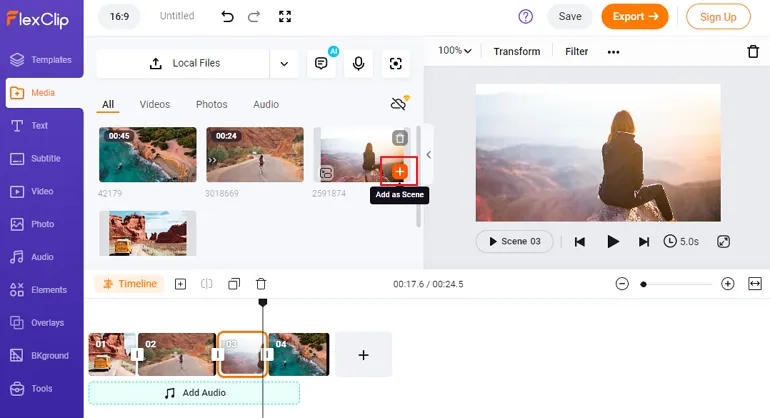
Create a Video Montage with FlexClip - Step 2
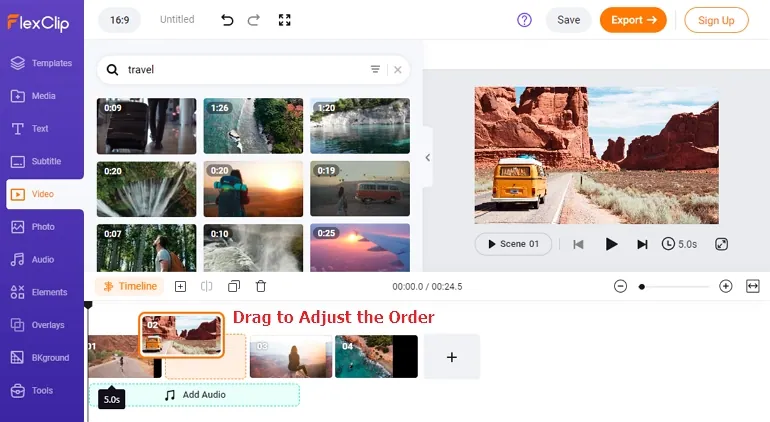
Create a Video Montage with FlexClip - Step 3
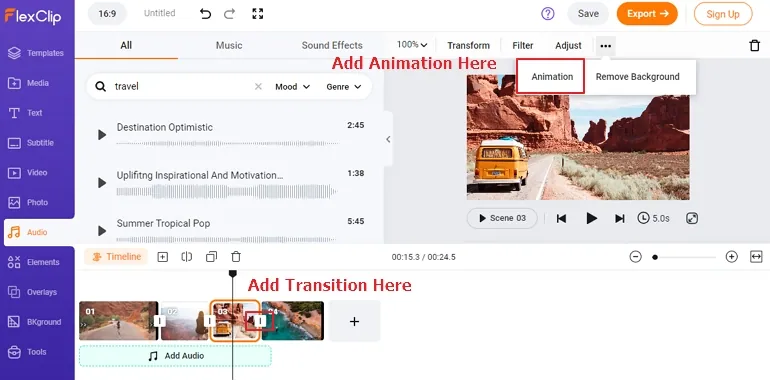
Create a Video Montage with FlexClip - Step 4
Top 2. Kapwing
Kapwing is a browser-based video editor that has loads of practical editing tools for video montage, for example, subtitle creation, filters and so much more. Its interface is quite easy to navigate and even a beginner can catch up with it.
Even though Kapwing does add a watermark to your video montage, the watermark will be removed when your account is logged in. Besides, you can create a video montage with Kapwing and share it with your friends in real-time.
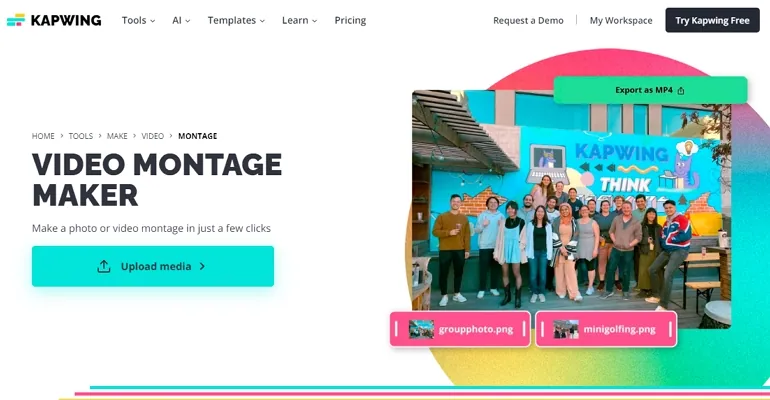
Video Montage Maker - Kapwing
Top 3. iMovie
iMovie is a software available on all iOS and macOS devices. There are tons of features you can use to create a video montage like professionals. Besides simple editing features like trimming, splitting, it can help remove background, add key-framing. You can boost your creativity with all those amazing features.
The obvious shortcoming is that iMovie doesn’t provide you rich resources, even though it has many default sound effects, photos and videos. They might not be enough. Moreover, iMovie only allows you to export a video in 16:9. If you are creating a video montage for Instagram, TikTok, then it may not be the right tool for you.

Video Montage Maker - iMovie
Top 4. Wondershare Filmora
Wondershare Filmore is a cool software with endless transitions and effects. Import your clips and photos, you can get options like trim, edit, crop, and zoom. You can play with high-end transitions and effects for your video montage. By the way, Wondershare Filmora has an audio library with endless music. Choose one music from the stock library. After done with editing, you can directly share your video montage to YouTube.
Working on a professional video editor is always costly. Wondershare Filmora perpetual plan would cost $79.99.
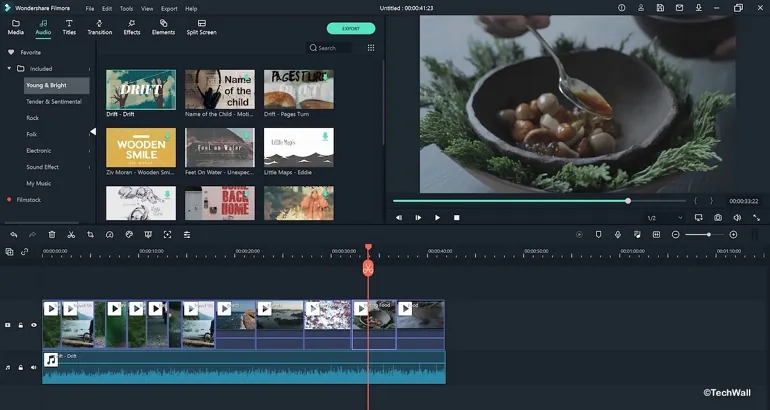
Video Montage Maker - Wondershare Filmora
Top 5. Quik App
Quik app is an application for both Android and iOS to edit GoPro video clips. However, it also allows you to edit videos shot on your phone. To name several Quik app main features, recording, zooming, rotating, text overlays, title slides, auto highlight videos, changing video speed.
The best part of using the Quik app is that it provides you various themes, each with transitions, graphics designed for different occasions. Customize them with your own video clips and videos to create a video collage.

Video Montage Maker - Quik
The Bottom Line
That’s all for the top 5 video montage makers online, for Mac/PC desktop, and mobile phones. Which one works the best? Tell us via Facebook. If you find this post helpful, please do share it with others.















