Creating high-quality videos is a desire that every video editor craves; having a good video editor is crucial for high-quality content. Let's face that: most modern video editing software are designed for powerful computers, however, not everyone owns a high-end PC.
If you're one of those video enthusiasts whose compelling urge to create captivating clips is only restricted by a low-end PC, fear less! Your creativity is about to get a boost with our round-up of the best video editing software for low-end PCs.
Can't-miss: Improve Video Quality Online: 3 AI Video Quality Enhancers You Can't Miss >
Bonus: Best Video Editors for All PCs - FlexClip
FlexClip, an innovative and outstanding online video editor, has rapidly gained recognition as a top contender among the best video editors available for all PCs and laptop, even on less powerful computers. Comes with powerful editing tools, pre-made video templates, rich stock media, numerous resources, stunning special effects, and even advanced AI editing features, FlexClip can provide a powerful and reliable video editing solution for all PCs. With an intuitive interface and drag-and-drop functions, you can easily edit and make videos on your PC, even a low-end one, using FlexClip. Furthermore, it offers a cloud-based solution allowing you to create and edit your videos anywhere, anytime, without taking up valuable storage space on your PC.
Free Editable Templates for You



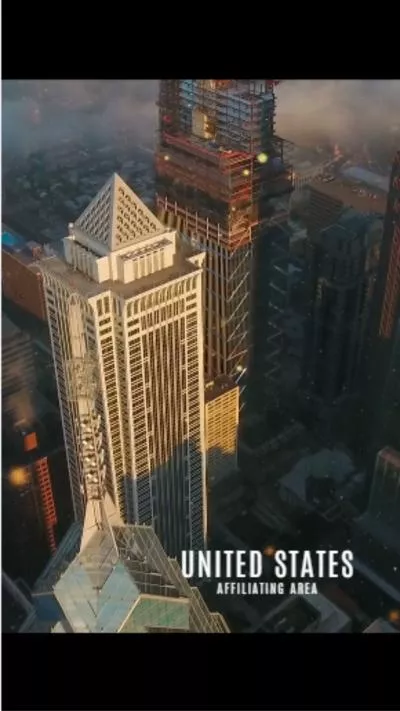

Create Video Faster with FlexClip’s Pre-Made Templates →
Start from Scratch Easily with FlexClip’s Online Video Maker →
Key Factors to Consider for the Best Low-end PC Video Editor
Before delving into the main topic, it is crucial to know the key factors for a great video editing software for low-end PCs. Below we’ll list some of import things for your reference.
Top 5 Best Video Editing Software for Low-end PCs
Now, we’ll list some of the best software for editing videos on a Low-End PC. Pick one for yourself and edit and make stunning video on your low-end PC!
VSDC(Windows)
The first software on the list is called VSDC. VSDC is a video editor for Windows. It is a non-linear software that is lightweight and full-featured, perfect for content creators with low-end PCs. Although it is free, it includes practically professional-level video editing tools such as colour correction wheels, hundreds of effects including Chroma Key, split-screen, and much more.
System Requirements:
Operating System: Windows
RAM: 2GB
CPU: 800MHz
Hard Disk Space: 500 MB

Best Video Editing Software for Low-end PCs - VSDC
iMovie (Mac)
If you're a macOS user with a low-end system, iMovie is your best bet for editing a video seamlessly. It is an easy-to-use editor that provides sophisticated features like split-screen, picture-in-picture, and a good variety of special effects. As lightweight software, iMovie runs smoothly even on low-end Macs.
System Requirements:
Operating System: MacOS 10.14.6 or higher
RAM: 512MB
CPU: 512MB
Hard Disk Space: 2GB for installation
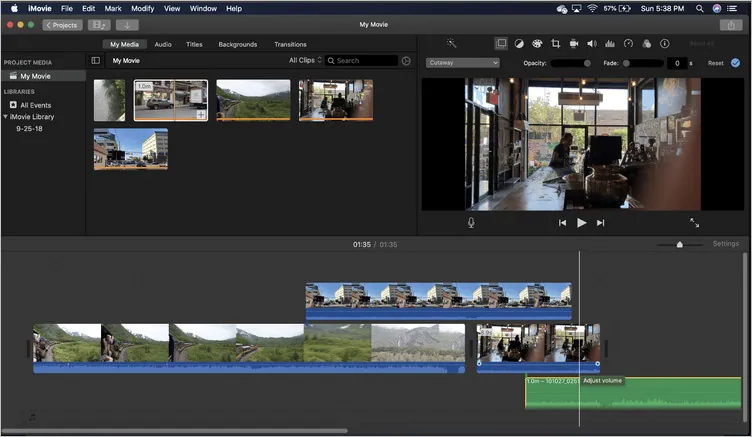
Best Video Editing Software for Low-end PCs - iMovie
Lightwork (Windows, macOS, Linux)
Lightworks is a top-of-the-line video editing software that has been in the industry for years. Its remarkable performance even on low-end PCs cannot be overlooked. Lightwork offers astounding features like multi-cam editing, titling, and the usual multi-layered timeline approach, and more advanced features.
System Requirements:
Operating System: Windows 8 and later, MacOS 10.14 and later, Linux
RAM: 4GB
CPU: 2GHz (multicore / multiprocessor recommended)
Hard Disk Space: 200MB for installation
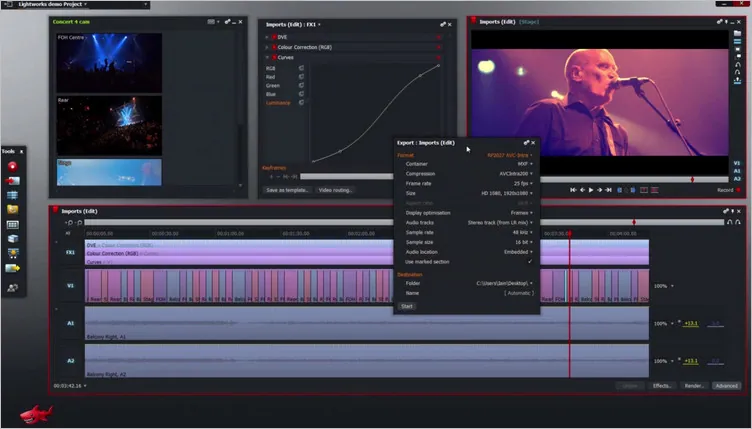
Best Video Editing Software for Low-end PCs - Lightworks
Openshot (Windows, macOS, Linux)
OpenShot, a popular open-source video editor, is an excellent option for editing a video with the low-end PCs. It doesn't need much processing power and incorporates a wide variety of features like trimming, slicing, transitions, 3D animations, and keyframe animation possibilities. Moreover, it consumes fewer system resources, making it an ideal video editing software for low-end PCs.
System Requirements:
Operating System: Windows 7, 8, 10; MacOS 10.9.0 or higher
RAM: 4GB (16GB recommended)
CPU: multi-core CPUs with fast clock speeds (GHz)
Hard Disk Space: 1GB for installation & usage
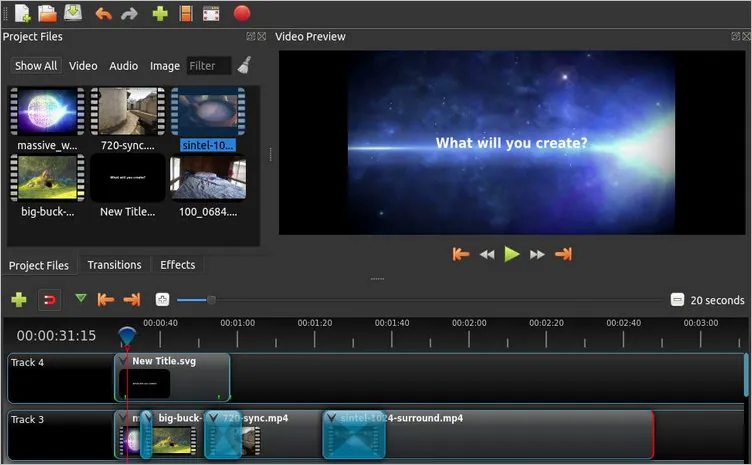
Best Video Editing Software for Low-end PCs - Openshot
Shotcut (Win, Linux, Mac)
Another open-source video editor, Shotcut is also a great video editing software for low-end PCs. It comes with an array of useful features like 4K HD resolution support, colour, text, noise, and counter generators. Shotcut’s lightweight nature and easy-to-use interface make it an ideal choice for creators using low-end PCs.
System Requirements:
Operating System: Windows 7, 8, or 10 (64-bit only), MacOS 10.10 or later, or 64-bit Linux with at least Glibc 2.27
RAM: At least 4 GB for SD, 8 GB for HD, and 16 GB for 4K
CPU: x86-64 Intel or AMD; at least one 2 GHz core for SD, 4 cores for HD, and 8 cores for 4K
Hard Disk Space: 1GB for installation
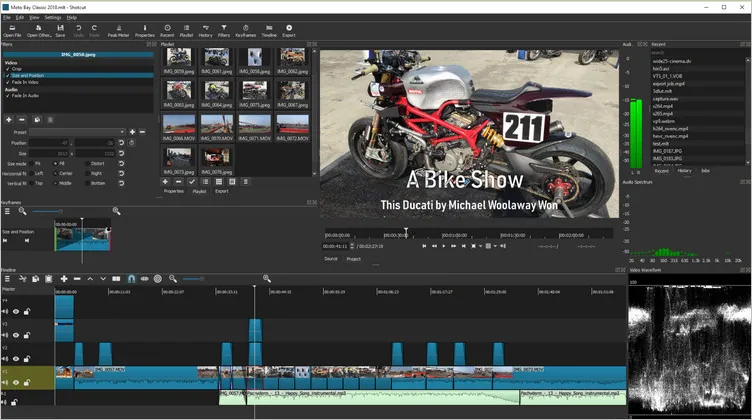
Best Video Editing Software for Low-end PCs - Shotcut
Final Words
Editing videos using a low-end PC should not be an uphill task! Being aware of your PC's limitations is crucial while selecting a video editor. With the best video editors for low-end PCs mentioned above, your machine's capabilities shouldn't restrict you. Spread your creative wings and embark on the journey of video editing!















