Looking for a way to level up your Instagram Story game? Never forget to try a transparent background Story!
Creating a transparent background for your Instagram story to enable your post a new aesthetic look, or you can add a transparent layer to your Instagram stories and make your messages stand out!
Adding a transparent background/overlay is such a fun way to make Instagram stories stand out and engage your following. Follow us and learn how to make a transparent background to add creativity and variety to your Instagram story!
Bonus: Free Templates for Your Instagram Inspiration


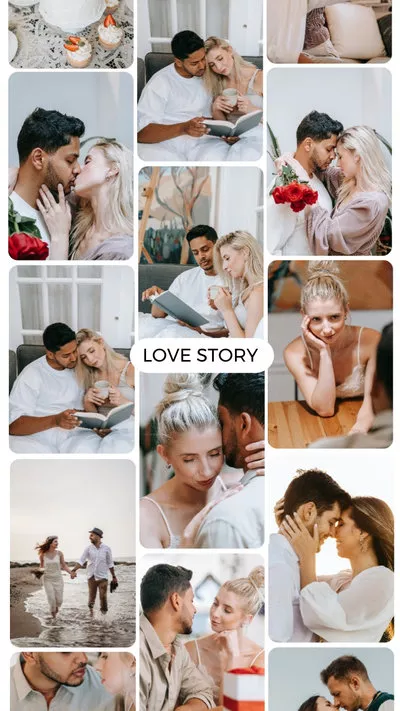
Create Video Faster with FlexClip's Pre-Made Templates →
Start from Scratch Easily with FlexClip’s Online Video Maker →
Can't Miss: How to Add Border to Instagram Photo for Striking Effect >
How to Make Transparent Background in Instagram Story
It's super easy to do a transparent background on Instagram Story. To do a transparent background on Instagram Story, follow the steps below:
How to Make Transparent Background/Overlay on Instagram Story
Great Alternative to Make Transparent Background for Instagram Story and More
Besides using the built-in editor to make a transparent background/overlay for your Stories, we'd like to introduce another great tool called FlexClip to have an easier time editing on making a transparent background for your Instagram Stories as well as other social media, like YouTube and TikTok.
Check the steps below to learn how to make transparent background/overlay for your Instagram story using FlexClip:
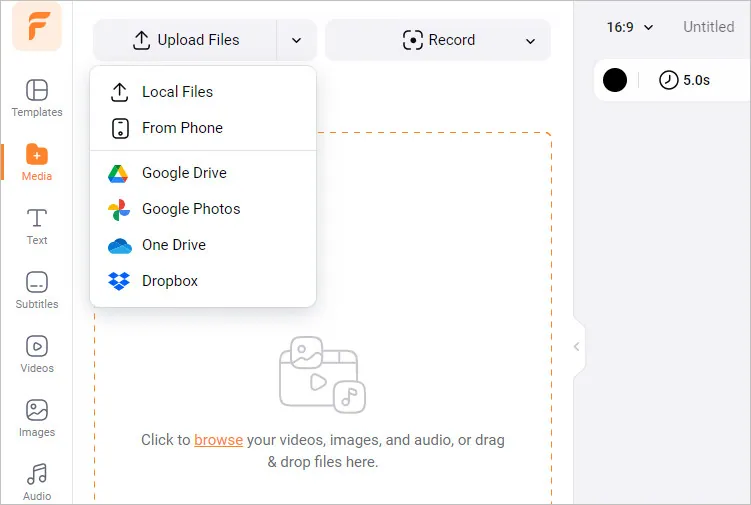
Make Transparent Background for Instagram Story Using FlexClip - Upload
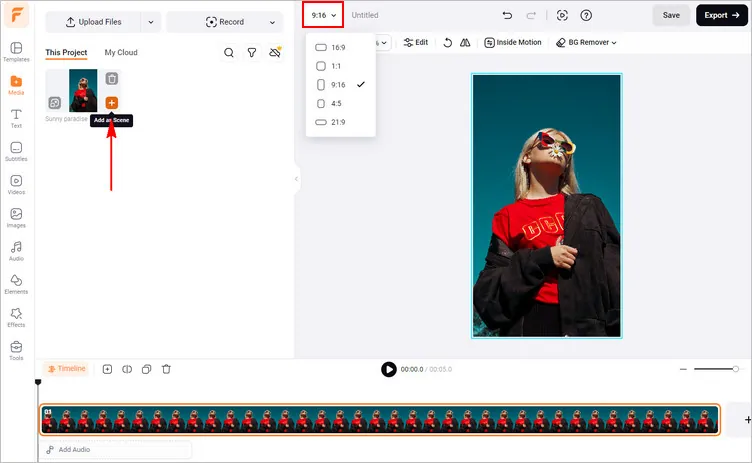
Make Transparent Background for Instagram Story Using FlexClip - Add Footage
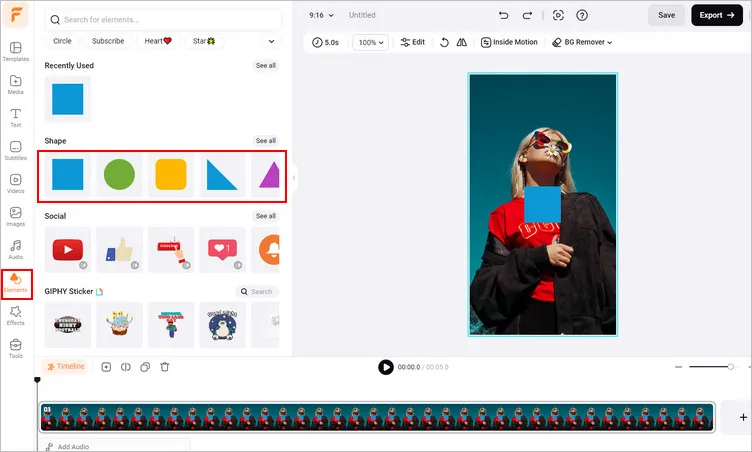
Make Transparent Background for Instagram Story Using FlexClip - Add Shape
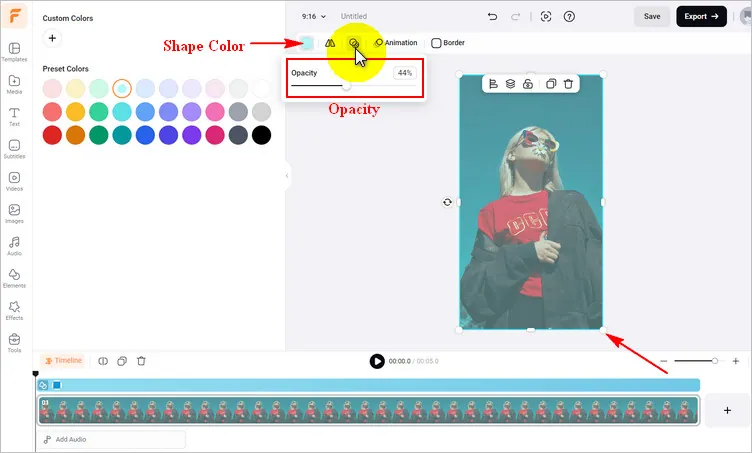
Make Transparent Background for Instagram Story Using FlexClip - Adjust
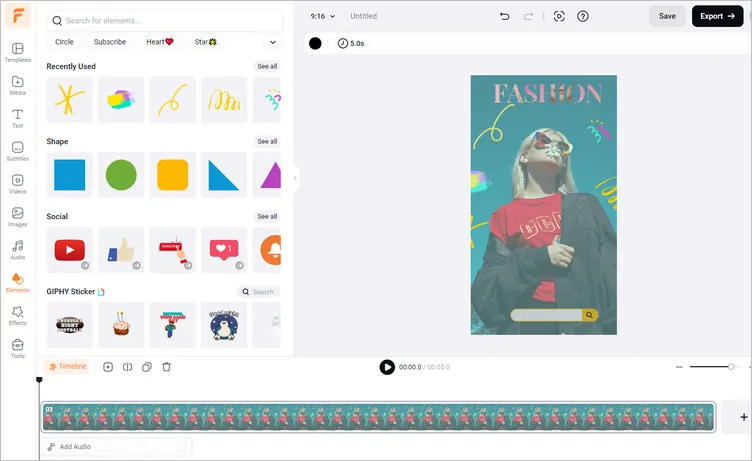
Make Transparent Background for Instagram Story Using FlexClip - More Edits
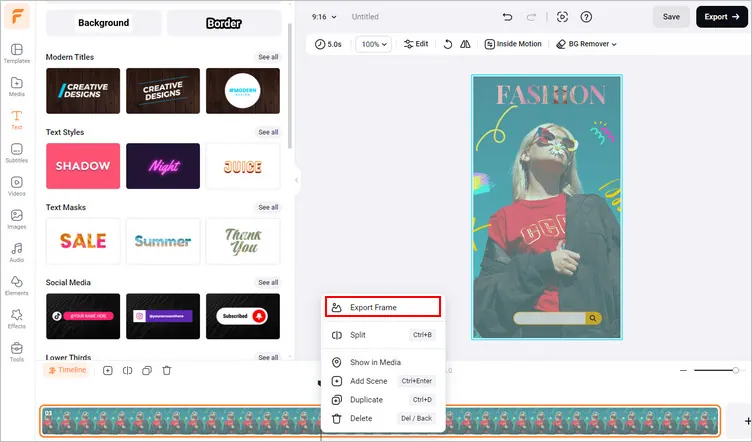
Make Transparent Background for Instagram Story Using FlexClip - Download
Final Words
Well, that's all for how to add transparent background/overlay to Instagram story in two ways. You can make a transparent background on Instagram app directly, or make an Instagram story with transparent background and more creative effect using the third-party tool, FlexClip. Give those two methods a try. By the way, FlexClip can also make other effects for you, like 3-layer effect, side by side effect, and more. Explore endless possibilities with FlexClip.















