In the digital age, video content is king, and making or watching videos in different languages has become the new normal. Most notably, Spanish-speaking communities across the world create an enormous amount of informative, entertainment, educational, and business content every day.
Then, translating those Spanish video content into different languages is essential for broadening audience reach and improving content accessibility. And here, we'll offer a step-by-step guide on how to easily translate video from Spanish to other languages online, including translating a video from Spanish to English and more.

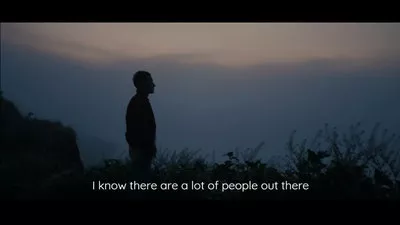


Create Video Faster with FlexClip's Pre-Made Templates →
Start from Scratch Easily with FlexClip’s Online Video Maker →
Can't Miss: 3 Best Ways to Translate SRT to Reach Global Viewers for Your Videos>
How to Translate Videos from Spanish to English and More
So, you're looking for a way to translate your Spanish video to other languages to reach global audiences? Well, look no further because we are going to share a powerful online AI video translator to help you translate any Spanish video into English or any other language your little heart desires!
AI Video Translator to Quickly Translate Videos from Spanish
Translating and adding subtitles and voices to your video has never been easier with an AI video translator, like FlexClip!
FlexClip offers transcription, translations, video subtitles and dubs in various languages, which can works perfectly as a Spanish video translator to help you translate your video from Spanish to other languages, including English, French, German, and more for you to repurpose your video content to reach new viewers worldwide.
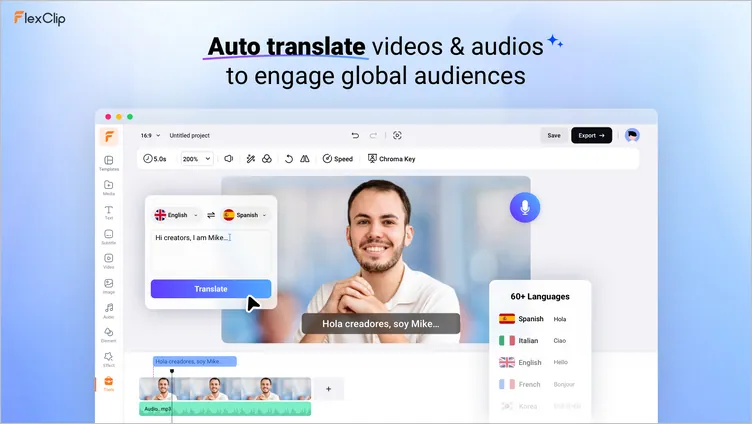
FlexClip AI Video Translator
Key Features of FlexClip AI Video Translator:
Steps to Translate Spanish Video to English and More with FlexClip
The process of translating a Spanish video in FlexClip is quite simple. Just follow the steps below to make it.
Step 1 Upload Your Spanish Video
Go to FlexClip's AI video translator or click the Get Started Now button to upload the Spanish video you want to translate to other languages.
You can import a video from your local file, your mobile device, or some third-party platforms, like Google Drive, Google Photos, and more. You can even make a new video using FlexClip’s pre-made templates.
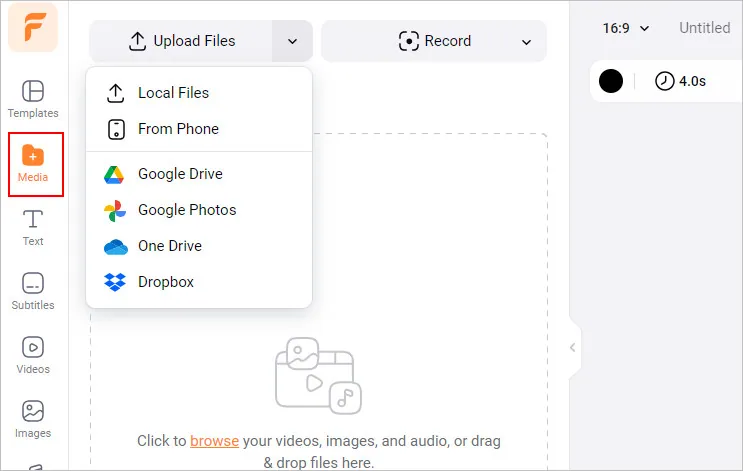
Upload Your Spanish Video
Step 2 Translate Your Spanish Video with AI
Once done, add the video to the Timeline, and then switch to the Tools tab, find the AI translator to start translating your Spanish video.
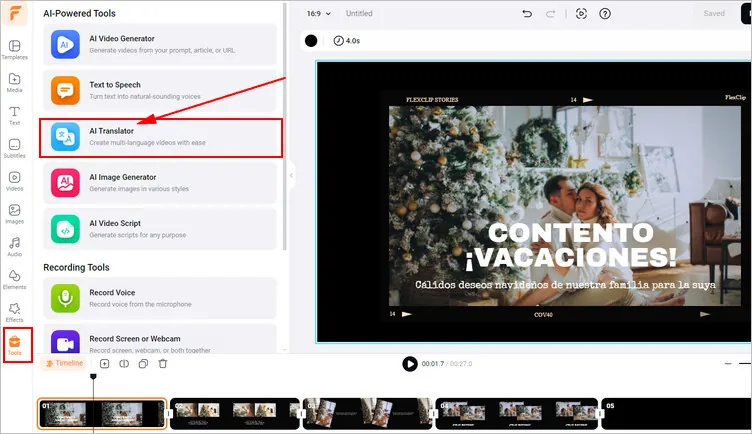
Spanish Video Translation Tools
Now, you can choose the translate modes from Translate Project Text, Translate Audio to Text, and Translate Audio to Audio. Here we’ll go with the third option to transcribe and translate the audio in your Spanish video and convert it into lifelike voice.
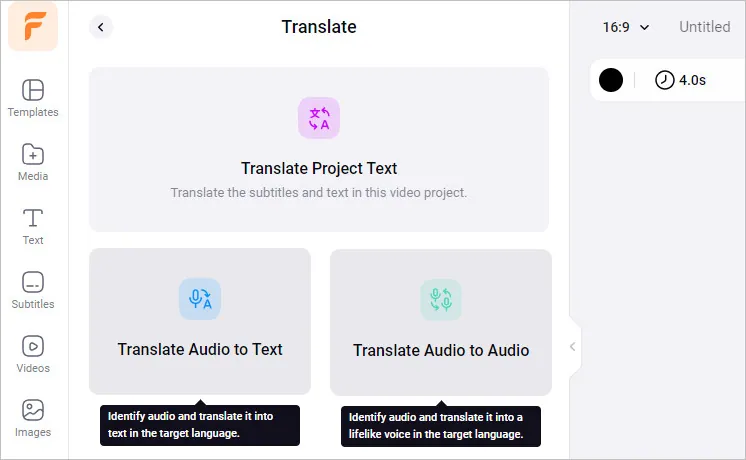
Spanish Video Translation Modes
At the audio-to-audio translation page, you can choose the target language, voice avatar and style, set the speed and pitch and more to customize your new localized voiceover. Here is also a option for you to generate translated subtitles for your video at the same time. Get all the settings done as your preference and then start translating the video from Spanish.
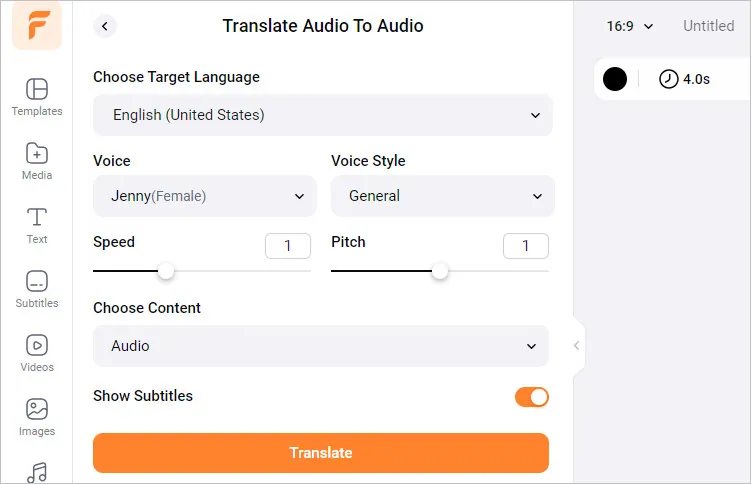
Spanish Video Translation Settings
Step 3 Customize the Translated Subtitle & Edit Voice
When the translation done, the system will automatically add the translated subtitles and new localized voiceovers to the video, you can edit and customize them at your will. Do some manual correction, split or merge subtitles, adjust timestamps and make personal adjustments to change subtitles text font, size, and style. Also split and trim the voiceover audio track, sync it with video as your need freely.
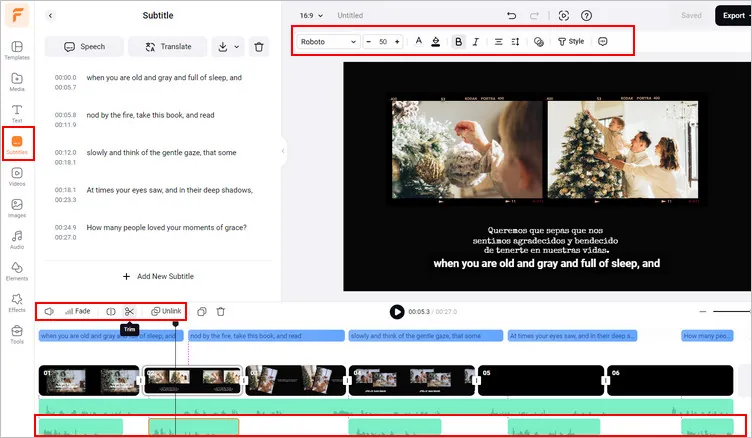
Customize the Translated Subtitle & Edit Voice
Bonus: you can make more edits with FlexClip's powerful editing tools and stunning effects to perfect your video! Check some of the professional video templates below for your video editing inspiration.
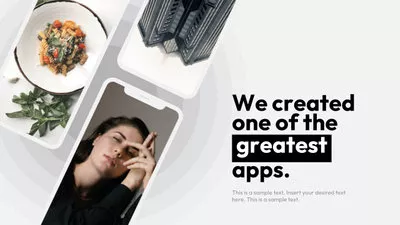



Step 4 Download and Share your Translated Spanish Video
Done with the editing. You can click the Export button to either save the translated audio in an MP3 format or the whole translated video with subtitles to your computer.
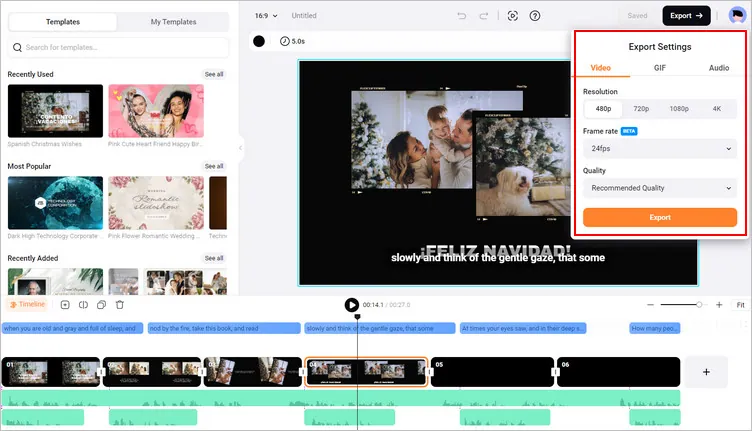
Download your Translated Spanish Video
Or, you can directly share the translated video to YouTube, Google Drive, One Drive, Dropbox, or even TikTok; a clickable link is also available for your blog posts, newsletters, or other repurposings.
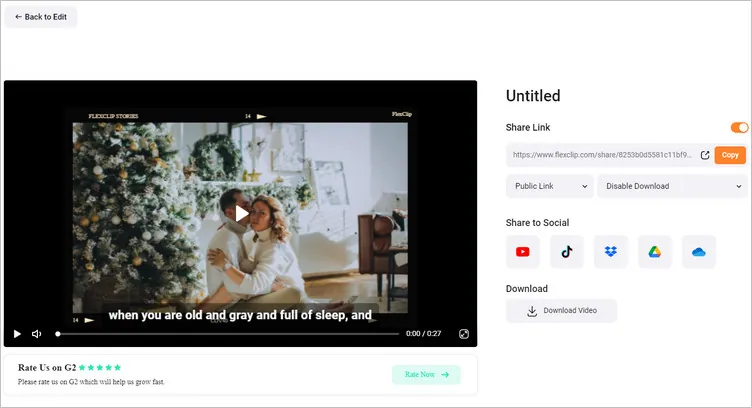
Share your Translated Spanish Video
Final Words
Well, that's the end of this blog. Hopefully, after reading this passage, you've mastered the easiest way to translate a Spanish video to any wanted language. If this article is helpful, consider sharing it with your friends. Now, it's your turn to dive in and give it a try!















