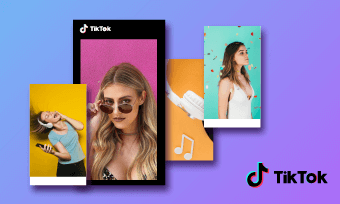With basic built-in video editing tools, TikTok does make a video looking good. But how should you do if you want to make it professional? Third-party TikTok video editors are ready to help. They are rich-featured and powerful, which makes it easy and quick to create an outstanding video. More importantly, you can edit your video for unlimited times to make it perfect before posting it on TikTok.
To help you quickly find the TikTok video editor you need, we've compiled six of the best ones for you. Let's check it out.
Contents:
Free Editable TikTok Video Templates
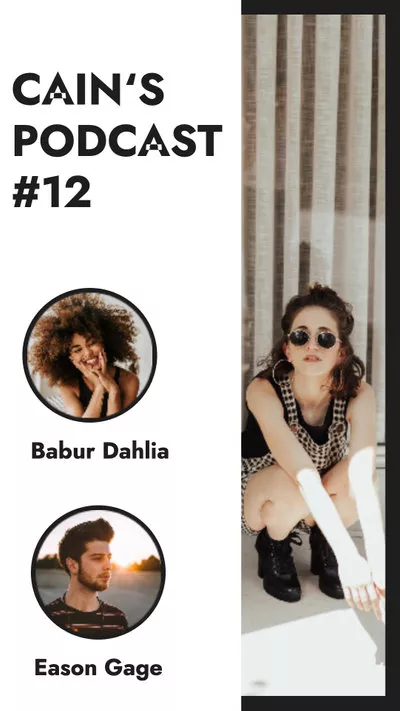

Also Read: How to Do a Duet on TikTok on Android/iOS Phone
Part 1 Best Online TikTok Video Editors No Download
Want to edit the video for TikTok online without downloading any software on your device? Here we'll share the best three free online TikTok video editors no download.
Online TikTok Video Editor No Download - FlexClip
FlexClip offers a free online TikTok video editor/maker to help everyone edit the video for TikTok. With the online rich-featured video editor for TikTok, you can edit the video for TikTok in your browser without any hassle. It allows you to add text, do voice-over, add a logo, transitions, filters, and more. Besides, FlexClip provides rich royalty-free music, video and photo resources, and templates. All of them are free to use, and you can download your final TikTok videos or upload it to TikTok directly on your PC. Click on the Get Started Now button to start editing the video for TikTok now!
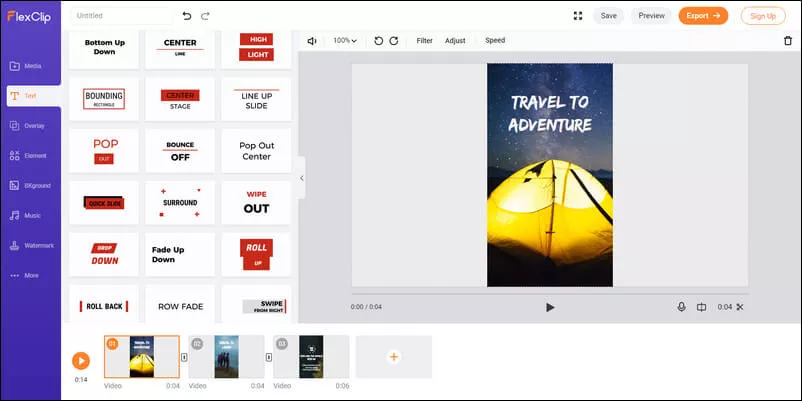
Free Online TikTok Video Editor - FlexClip
Reasons for Recommendation:
① How to Use Filter Effects on TikTok
② How to Upload a Sound or Music to TikTok
Online TikTok Video Editor No Download - Clipchamp
Clipchamp is also an online TikTok video editor that can help you edit a video for TikTok. The tool meets all basic video editing needs, such as cutting, splitting, adding text and music, applying filters, adding transitions, and so on. It has a simple and intuitive interface and rich editing functions. Free and easy to use, Clipchamp is an ideal video editor for beginners.
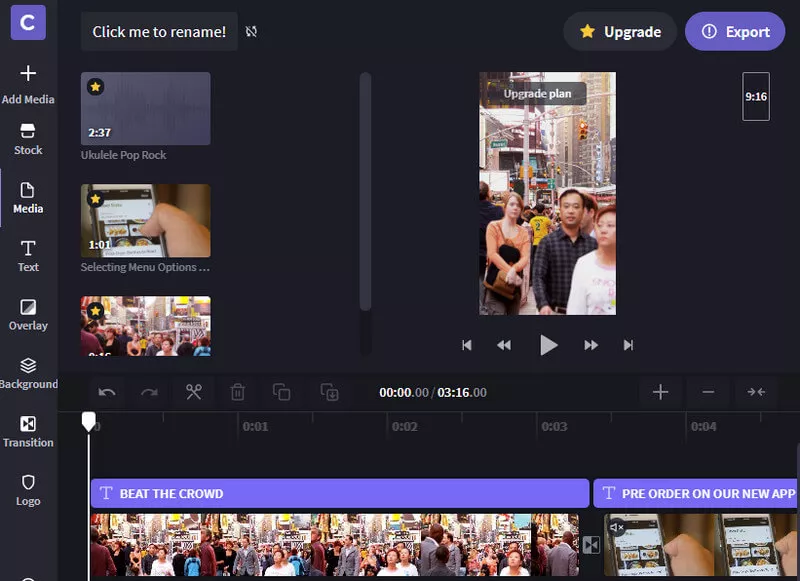
Free Online TikTok Video Editor - Clipchamp
Online TikTok Video Editor No Download: Kapwing
Kapwing is another web-based TikTok video editor that lets you create amazing videos in just a few simple steps. Just upload your video clips to the video editor and do editing such as splitting, trimming, resizing, adding text and music, adjusting speed, and more. The best thing about this TikTok editor is that it won’t add a watermark to your video.
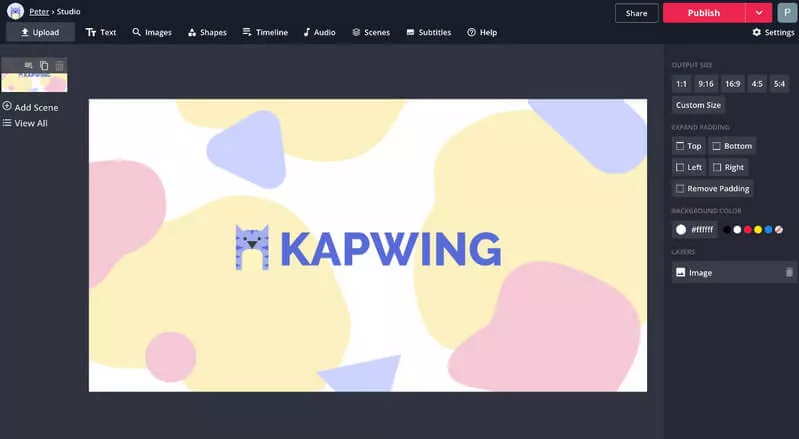
Free Online TikTok Video Editor - Kapwing
Part 2 Best TikTok Video Editing Software for PC
TikTok Video Editing Software for PC - OpenShot
OpenShot is a free and open-source video editing software that lets you edit and make stunning videos for your TikTok. Although it comes with powerful options to help you edit your TikTok videos, it is very simple to use, and there is not much learning curve required.
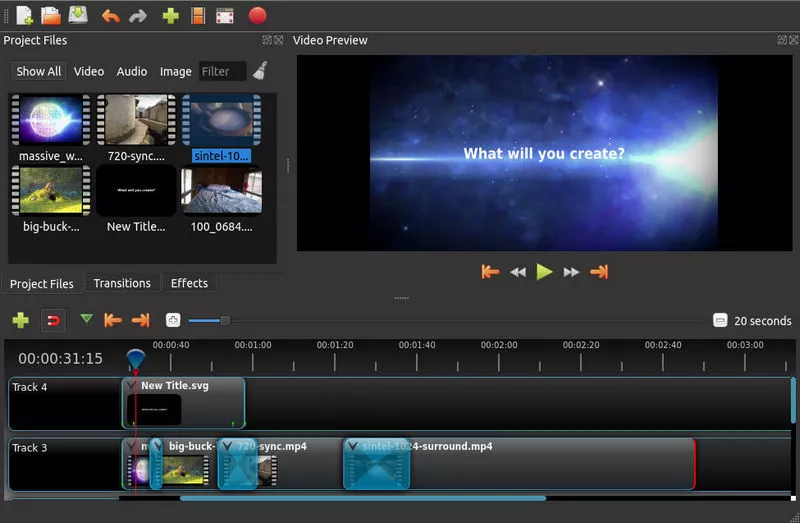
TikTok Video Editor for PC - OpenShot
TikTok Video Editing Software for PC - VSDC
VSDC free video editor, one of the best video editing software, is available for Windows only. It also can help you edit the video for TikTok without watermark. You can add various video and audio effects to your video to make it more professional-looking.

TikTok Video Editor for PC - VSDC
Part 3: Best TikTok Video Editing Apps for Android/iOS
TikTok Video Editing App: InShot
Available on: Android and iOS
InShot, a free TikTok video editing app for iPhone and Android, stands out from the crowd with its easiness to use and rich features. It is so easy to use that you don’t need to have any experience or skills. And it covers all features that you may need to edit a video for TikTok. With its powerful editing tools, you can create TikTok videos in minutes. The downside is that InShot will add a watermark to your video. To remove the watermark and ads in the app, you have to pay $1.99.
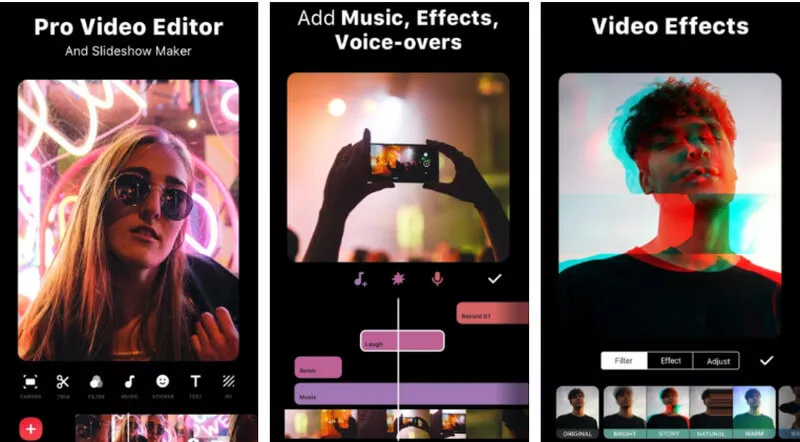
TikTok Video Editing App - InShot
TikTok Video Editing App: Magisto
Available on: Web, Android and iOS
Magisto is one of the best TikTok video editing apps. It works on Android phones and iPhones. What makes it stand out is its artificial intelligence, which allows you to make great marketing videos in simple steps.

TikTok Video Editing App - Magisto
Conclusion
Theses are the seven TikTok video editors we'd like to share with you. In general, all of them are helpful and easy to use. As for which one suits you best, it depends on your needs. If you don't want to download any software, an online editor like FlexClip is your best bet. If you have no internet access, then an offline app like InShot is ideal.
Think this post is helpful? Don't forget to share it with your friends. We'd appreciate it very much.