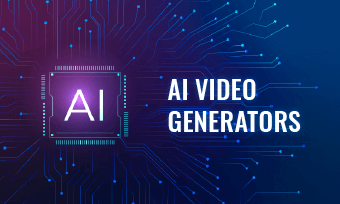AI is leading us to a time when anyone can create beautiful music. Even if you know nothing about music or instruments, the AI music generator narrows down the gap between your imagination and a piece of great song. Now, buckle up and follow us to create a free song and music video.
Can't Miss: How to Make a Video with Photos and Music >
ON THIS PAGE
Customizable Video Templates Give Away
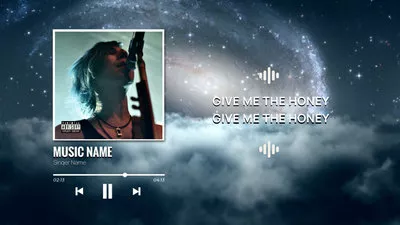

AI Music Generation Tool of Today - Suno
Suno is a text-to-music generator that helps you compose original tracks in different styles, instruments, melodies based on the prompt you enter. Due to the uniqueness, fast generation speed, and excellent generated lyrics, it marks a great advancement of generative AI creating music.
The secret of Suno is the diffusion model. Whenever a user enters a prompt, it will create a latent representation encoding the requested musical features, then an audio sample will be generated and polished.
There is a big reason why Suno AI is so famous now. Compared with similar tools like Soundful, Beatbox, Loudly, Suno has the following advantages.


Even we hate to say this, but Suno has its limitations. Here are some key areas need to be improved.
How to Create a Music Video Song with Suno
Everyone will be greeted with 50 free credits and each generation takes 10 credits, so they are not enough for generating a whole song. Make sure you have enough credits before generation.
Step 1. Visit Suno & Enter Proper Prompt
Visit Suno official website and then enter its music generation page. Move to the Create section.
Suno offers two generation modes, one is AI mode, and the other one is custom mode. In custom mode, you can use your own lyrics, select style of music. As for the AI mode, all you need to do is entering the song description then hit Generate.
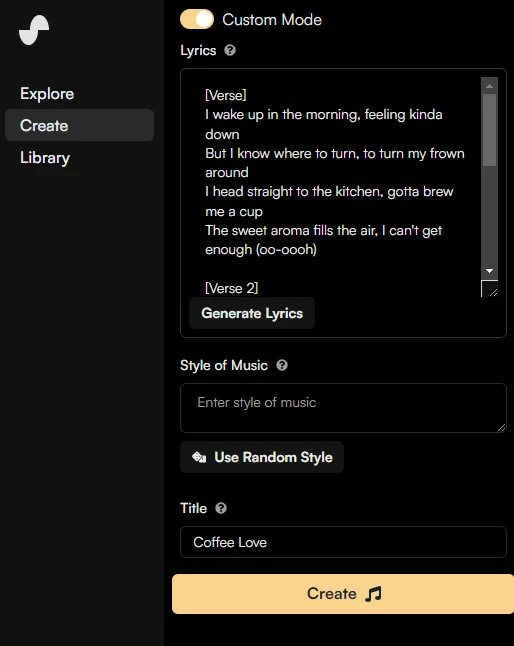
Generate a Music Clip with Suno AI
Step 2. Extend Suno Music Length
Suno will generate two clips for each prompt. If you feel like adding extra parts, click on the three horizontal dots, and select Create > Extend. Repeat the music generation process for a piece of longer music.
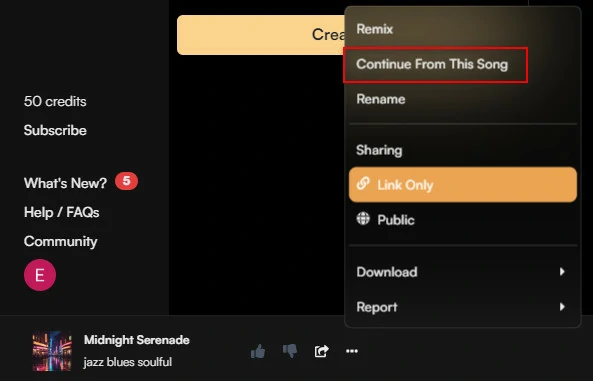
Extend Suno Music Length
Step 3. Download & Share
Click on the three horizontal dots next to the last clip you generated, and choose Get Whole Song.
The whole song would be generated. You can find it together with other generated clips. Click on the three vertical dots again, and choose Download. Choose to download an MP3 audio or MP4 video.
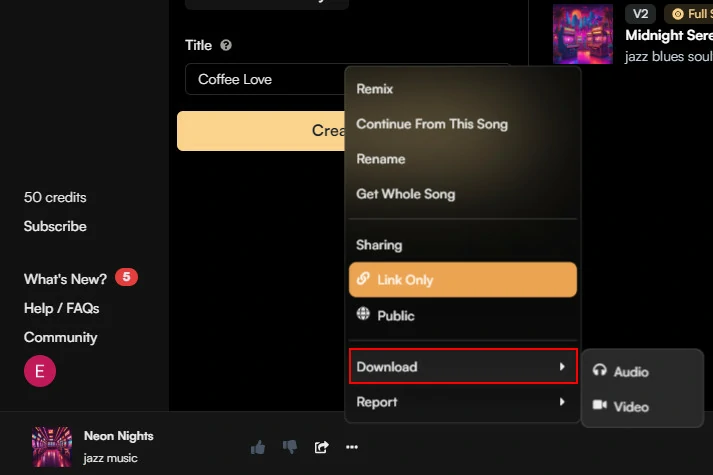
Download Full Song
Level Up Your Music Video with AI
Yes, you can complete the music creation process and even get a video from Suno. However, the music video you get will be like... this. It has only a few simple cover photos, lyrics, and audio. As a professional, you won’t stop at this MV.
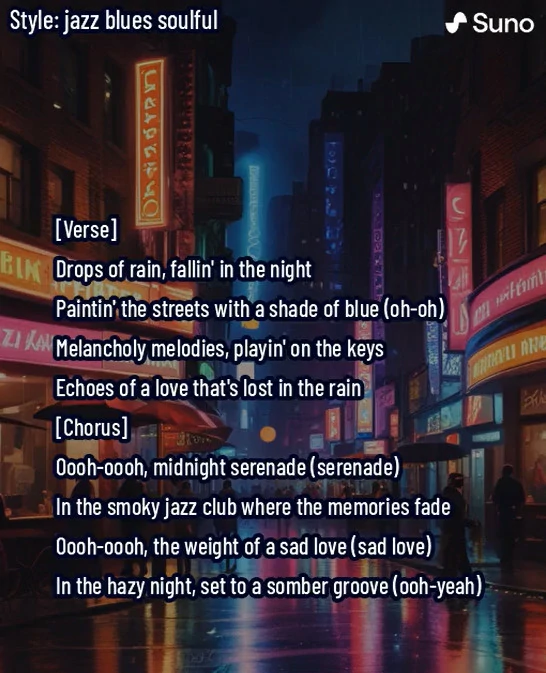
Suno Music Video Example
Now, turn to FlexClip to access the shortcut to nice music videos! Integrated with a series of AI tools, including AI text-to-video, AI image generator, AI Auto Subtitle, FlexClip speeds up the video creation process in all respects.
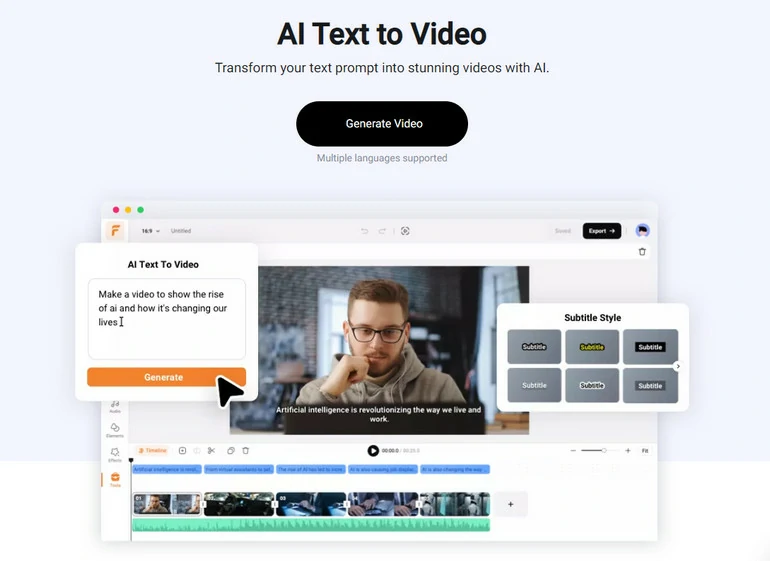
Text to Video AI Tool FlexClip Overview
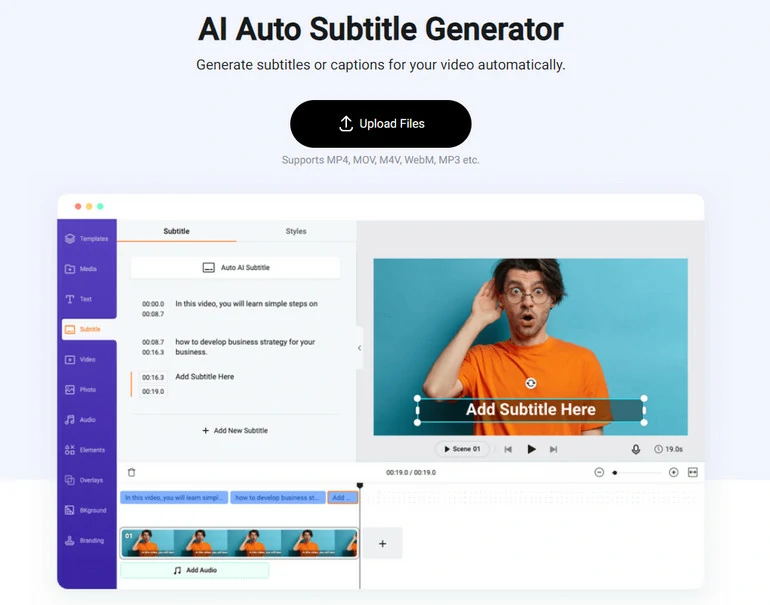
AI Subtitle Tool FlexClip Overview
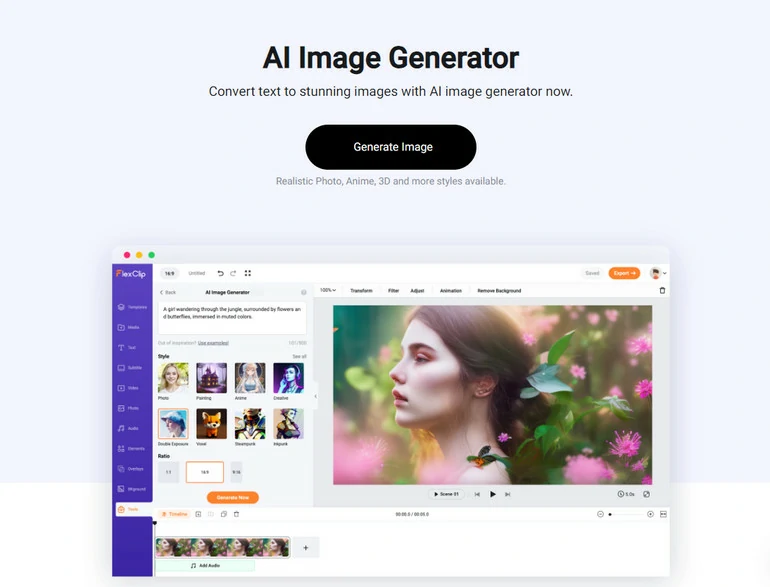
AI Image Generator FlexClip Overview
Can’t wait to have a try? Click on the Create an AI Music Video button below, or click on the View Templates button to view music video templates, and customize to make them yours for free.
Step 1. Upload Your Music Video Resources
Go to FlexClip’s Media section, upload your video clips, photos, and audio files from your PC, mobile devices and cloud services to FlexClip. After that, drag and drop the music file to the timeline first.
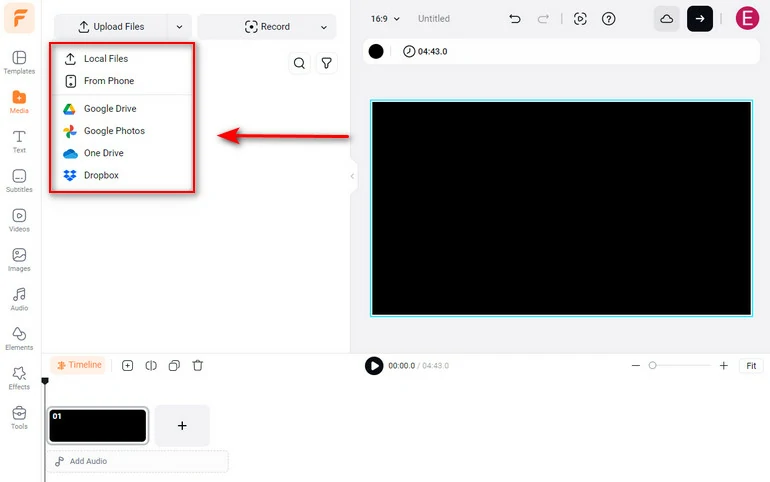
Upload Music to FlexClip
Step 2. Generate Lyrics (optional)
Lyric is what we rely on to generate videos. In case you don’t have lyrics at hand, FlexClip can help you get them first.
Go to Subtitle > Auto Subtitle. Follow the prompt to select the language, transcription source, subtitle style, FlexClip will start transcribing the music in seconds. Download the lyrics and save as TXT, LRC, SUB, or other formats.
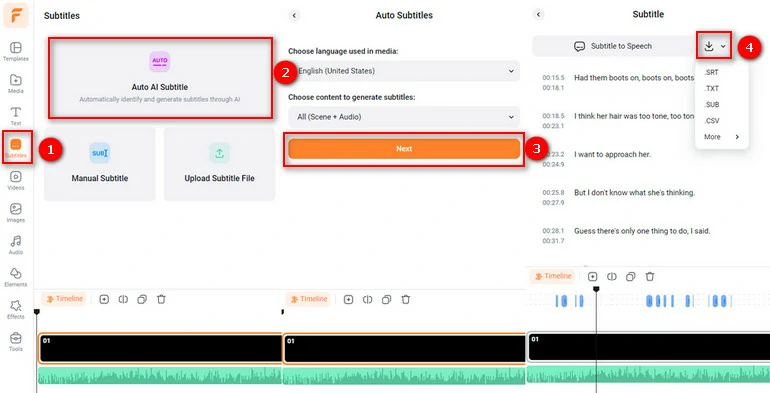
Get Music Lyrics
Step 3. Generate Music Video
Click on Tools > AI Text to Video. Copy and paste the lyrics to FlexClip, FlexClip will soon pull up related resources and generate a music video instantly.
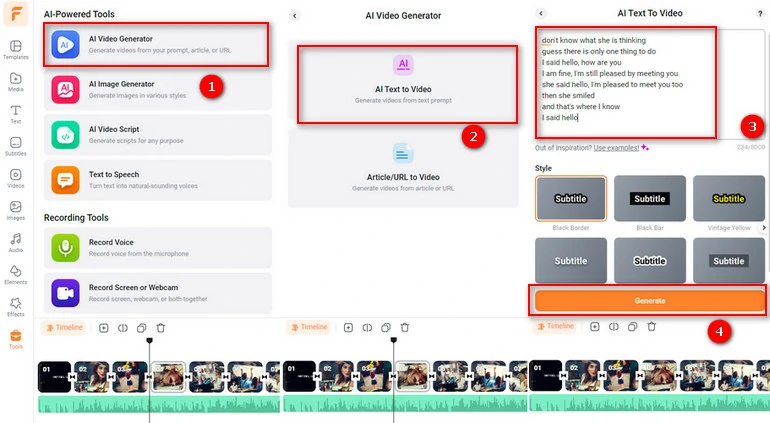
Generate a Music Video from Lyrics
Step 4. Level Up Your Music Video
Now you have a draft version of music video. Level up the AI generated videos by replacing the resources, make color correction, add titles, transitions, use PIP, speed curve. Don’t be frightened by those possible editing options. Click on any items of your video, all available editing options will pop up above the preview window. One-click to apply them to the video.
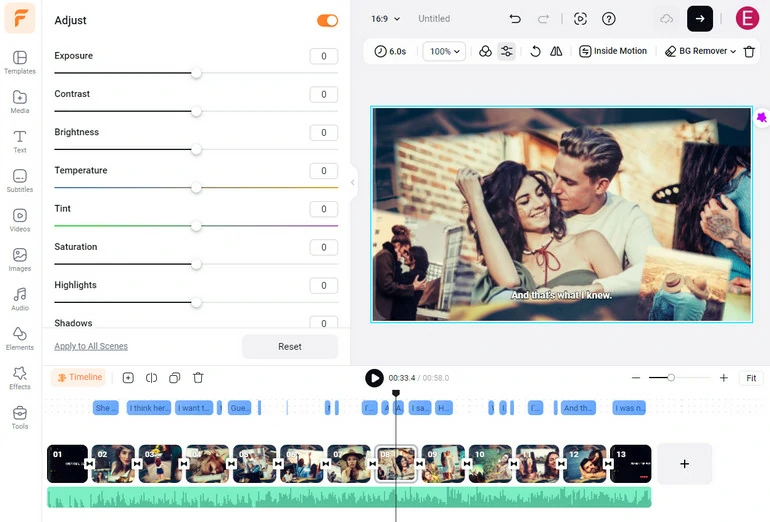
Level Up Music Video
Instead, add an eye-catching intro/outro to your music video to grow brand awareness and popularity. Search for music intro/outro on the Templates section and use it directly before your music video.
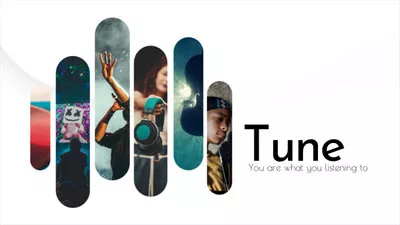

Step 5. Download/Share Your Music Video
Once you are happy with the music video, you can download it directly to your device, save to cloud services, send via a short link, or share to social media platforms.
Conclusion
Now, you must have a song and music video produced by Suno and FlexClip. If you find this post helpful, do remember to share it with others. By the way, except for music videos, FlexClip helps you create other types of video, for example, YouTube videos, TikTok videos. Explore endless possibilities with the power of AI.
FAQs About Suno
Q1. Is Suno AI copyright free?
Suno AI’s subscribers own the copyright of music they generated. They can use the music for both personal and commercial purposes. The music generated by free users is owned by Suno AI. However, they can be used for non-commercial purposes with proper attribution to Suno.
Q2. How do I make my Suno AI songs longer?
Find the clip you created first, click on the three horizontal dots next to it, choose Continue from This Song. Input the description and Suno will generate two versions for the next part of your song.
Q3. How long can Suno song be?
For each generation, Suno produces 30-60 seconds long music. However, you can extend the song length to as long as you want.