How do I get my YouTube transcript without timestamps?
Is there an easy way to remove the time stamps in a Zoom transcript?
How can I remove timestamps from transcripts?
Well, when you download a transcript from YouTube, or save a Zoom recording transcript, or get a SRT transcript from a video, you'll find that the transcript always comes with not only text, but also timelines, separators, and other unnecessary characters. Removing these timestamps and other redundant elements can help you browse the transcript content more easily.
However, manually deleting each timestamp from the transcript one by one is troublesome and time-consuming. So, here in this article, we’ll share some easy Transcript Timestamp Removers to help you quickly remove timestamps from your YouTube video transcripts, Zoom recording transcripts, and any subtitle transcripts with great ease.
Bonus: Free Customizable Video Templates You Might Love




Create Video Faster with FlexClip’s Pre-Made Templates →
Start from Scratch Easily with FlexClip's Online Video Maker →
Also Read: Best Ways to Transcribe Videos to Text Automatically >
Subtitle Transcript Timestamps Remover: FlexClip
FlexClip offers a powerful AI subtitle tool to help you generate, edit, and convert any subtitle files, and it also allows you to remove timestamps from any subtitle transcript file within one click. Multiple subtitle transcript file formats are supported - whether it is a transcript file in SRT format download from YouTube, or a VTT file from Zoom recording, and more other subtitle formats, You can upload them to FlexClip and remove timestamps with ease. Moreover, no matter how big your subtitle transcript file is, you can always get the task done in just a few seconds.
Quick Tips:
Transcribe Your YouTube Video >
Transcribe Zoom Recording Automatically >
Transcribe Podcast to Text Automatically >
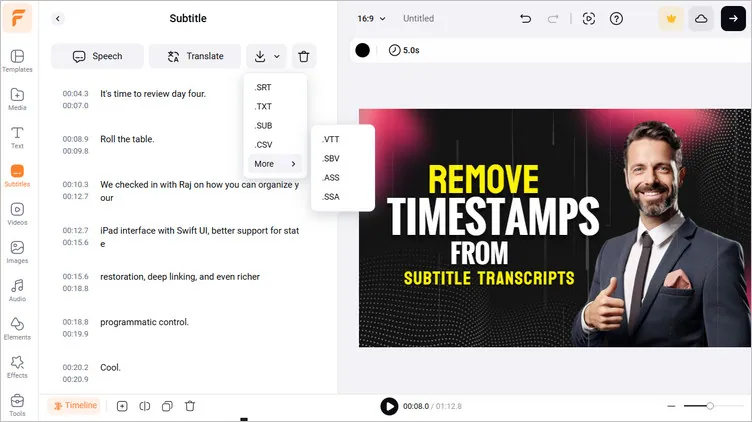
Subtitle Transcript Timestamps Remover - FlexClip
How to Remove Timestamps from Transcript with FlexClip?
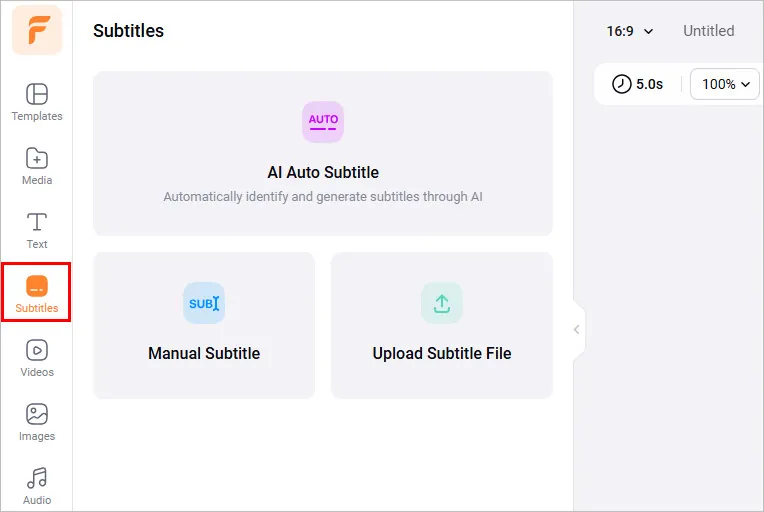
Remove Timestamps from Transcript with FlexClip - Subtitle Tool
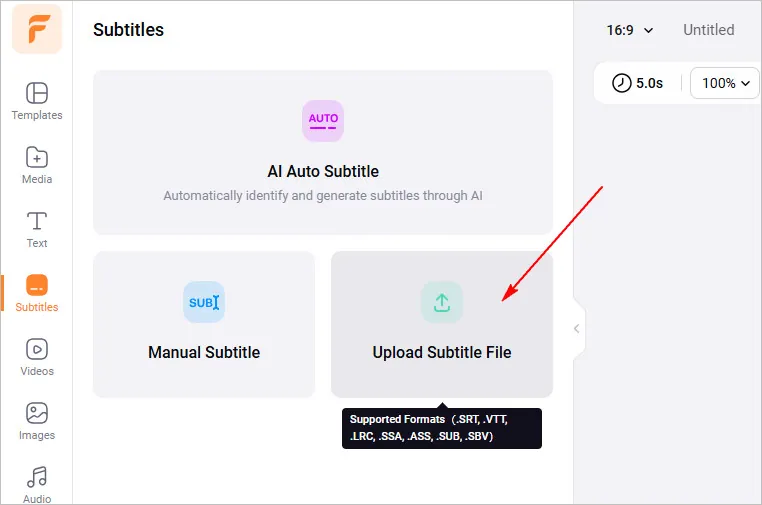
Remove Timestamps from Transcript with FlexClip - Upload
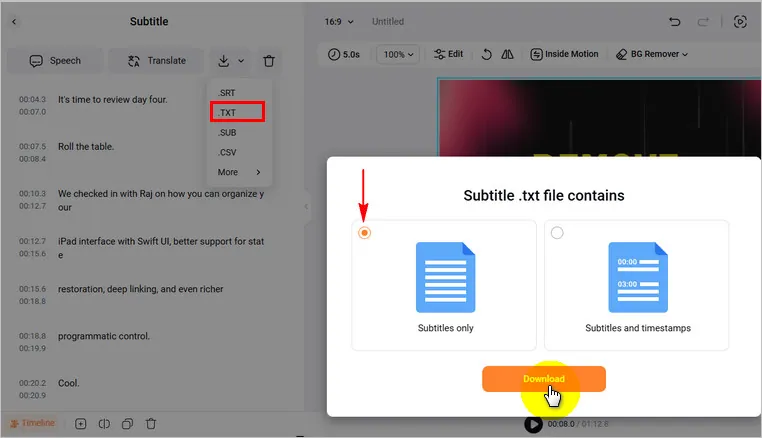
Remove Timestamps from Transcript with FlexClip - Download
Transcript Timestamp Remover: TimeWipe
TimeWipe is another great online tool to help you remove timestamps from video transcripts or any type of text file with ease. Whether you're dealing with a YouTube transcript filled with timestamps or a Zoom recording transcript jumbled with undesired time notations, TimeWipe is here to help you! Simply copy & paste or upload your transcript files, then hit the Clean timestamps button to do the job.
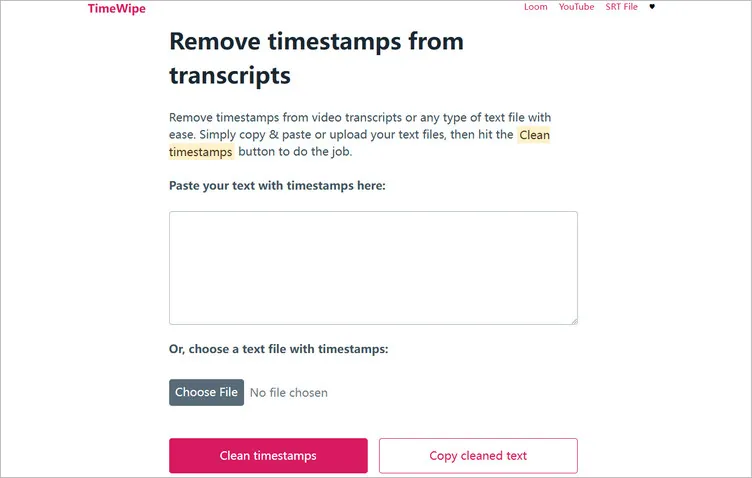
Transcript Timestamp Remover - TimeWipe
How to Clean Timestamps from Transcripts with TimeWipe?
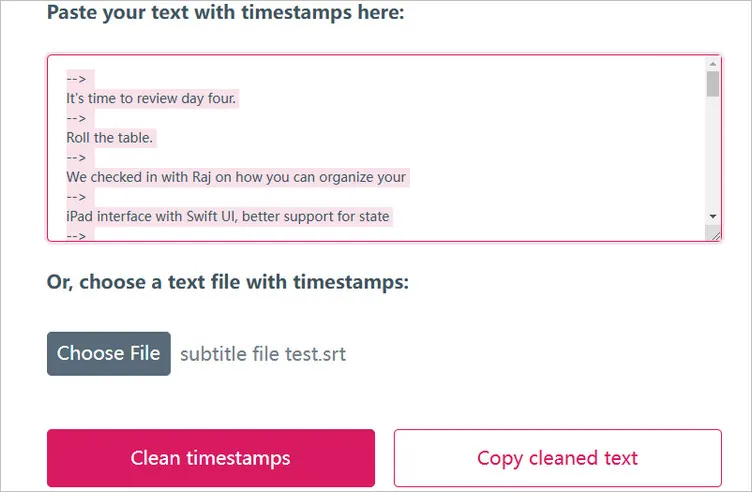
Clean Timestamps from Transcripts with TimeWipe
Batch Transcript Timestamp Remover: Subtitle Tools
Have a large number of subtitle transcript files to remove timestamps from? Then, you can use the Subtitle Tools to batch remove timestamps from subtitle transcript files. This tool extracts all text from subtitle files while removing all timestamps and other effects. It allows you to upload multiple subtitle transcript files or upload a zip file to remove timestamps and convert a batch of subtitles into plain text at once.
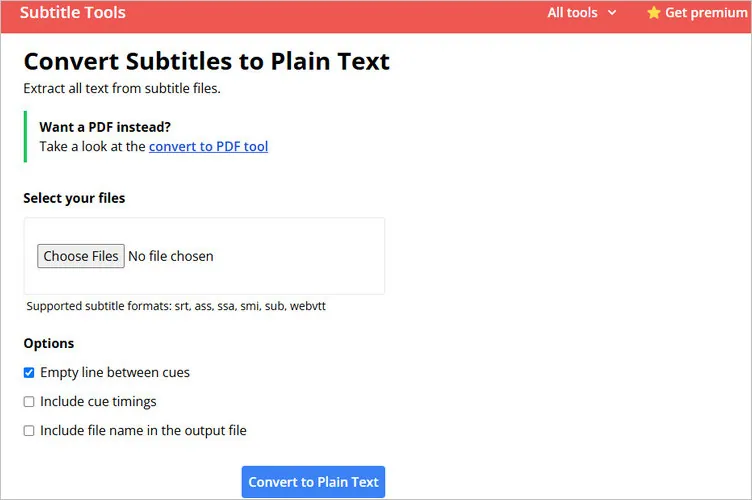
Batch Transcript Timestamp Remover - Subtitle Tools
How to Remove Timestamps from Transcript with Subtitle Tools?

Remove Timestamps from Transcript with Subtitle Tools - Preview & Download
Final Words
That's all for the best three free ways to remove timestamps from transcripts. All those transcript timestamp remover tools for cleaning timestamps from transcript are efficient, versatile, and very accessible, just pick the one that best aligns with your requirements right now!















