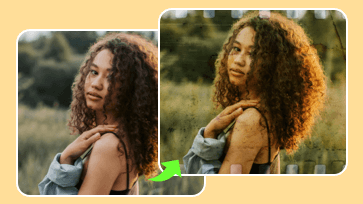These days, the world is all about modernization, but we still long for the touch of something aged, vintage, and old! Vintage, retro, old-style are dominating various fields, including photos!
With the old photo effects constantly taking over social media platforms - Facebook, Twitter, and Instagram, more and more people are jumping on the trend! If you're one of them or you've been wondering "how do you make a photo look old?", you've come to the right place.
In this guide, we'll explain the common types of old photo effects and show you how to transform your photos into old style. Follow us and find the different ways to create vintage photo effect and make your photo look old.
Contents:



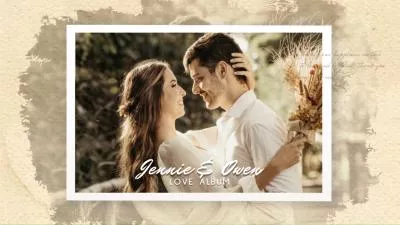
Create Video Faster with FlexClip's Pre-Made Templates →
Start from Scratch Easily with FlexClip’s Online Video Maker →
Can't Miss: Old Film Overlay: Add Charming Old Film Effect to Your Video with Premiere Pro and FlexClip>
Part 1 Common Types of Old Photo Effects
Before we dive in, let's have a quick look on the common types of old photo effects.
1. Black and White Old Photo
One of the most common types of old photo is Black and White, which is a classic art form focusing on composition, lighting, and rich contrasts. Old black & white photos always gives you that sense of history and all the great memories that come along with it. You can easily give your photo an old look by applying a black-and-white photo filter

Black and White Old Photo Effect
2. Sepia-toned Old Photo
Well, you must have seen this kind of soft, warm, reddish-brown hue ones in old photos, which we call sepia. Originally, sepia is a photographic print toning that added to a black and white photograph in the darkroom to “warm” up the tones. Nowadays, we can edit our modern digital photos to replicate the warmth and romance of treasured antique photographs.

Sepia-toned Old Photo
3. Film Effect Old Photo
In old film photography, there might be many imperfections on the photos, so you can add some film effects, like film burn, film grain, scratches, and dust, etc. to your modern photos to simulate the vintage look of those old film photographs. Those film effects can add authenticity and charm made old-style photos to your modern digital photo!

Film Effect Old Photo
4. Polaroid-style Old Photo
Distinctive white border and classic square format! That's the Polaroid instant photos! Polaroid cameras can capture and print photos very quickly with special film, and they capture photos more spontaneous, less-perfect, but always looks in unique vintage style. When we talk about old-style photos, never forget this popular one - Polaroid.

Polaroid-style Old Photo
5. More Old Photo Effects, Such as Vignette, Glitch, etc.
Besides the common old photo effects above, you can also include elements such as vignette and glitch, and also try to fade colors to make the photo look completely old.



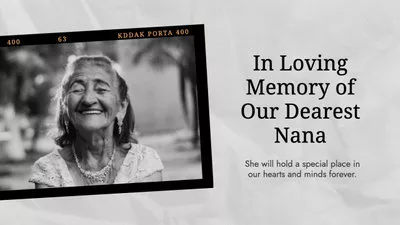
Part 2 How to Make a Photo Look Old Online for Free
There are different types old photo effects you can try to make your photo look old as mentioned in the previous section. For this specific tutorial, we'll be using an online photo editor called FlexClip. If you want to learn how to make a photo look old online, with no downloads and experience needed, follow the steps below.
Method 1. Use Preset Filters/Effects to Turn Your Photo into Old-Style
The easiest way to give your normal photos a vintage, old-style look is to use a vintage filter to age your it in seconds. Ready to have a try? Let's get started right now!
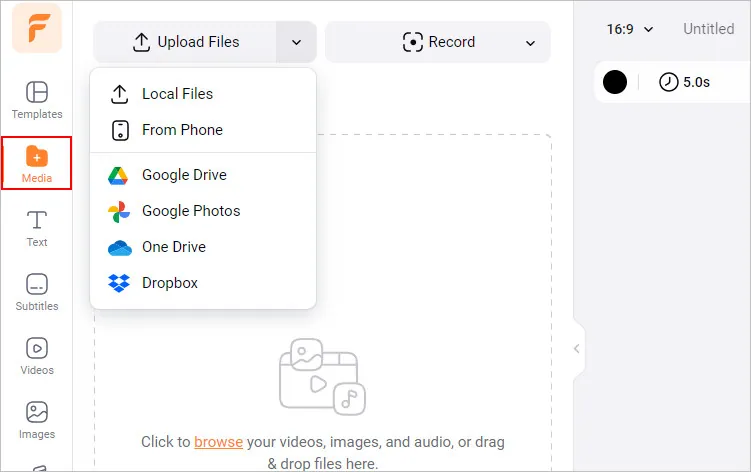
Use Preset Filters/Effects to Turn Your Photo into Old-Style - Upload
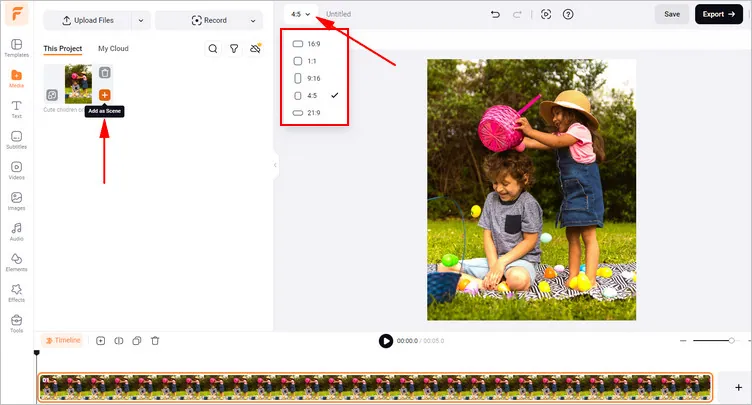
Use Preset Filters/Effects to Turn Your Photo into Old-Style - Set Ratio
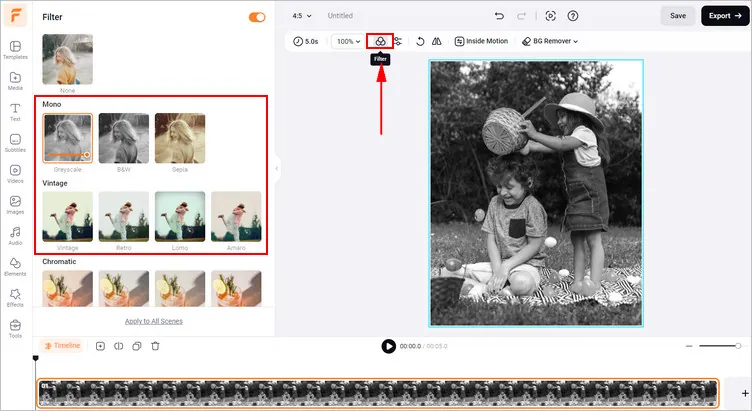
Use Preset Filters/Effects to Turn Your Photo into Old-Style - Filter Effect
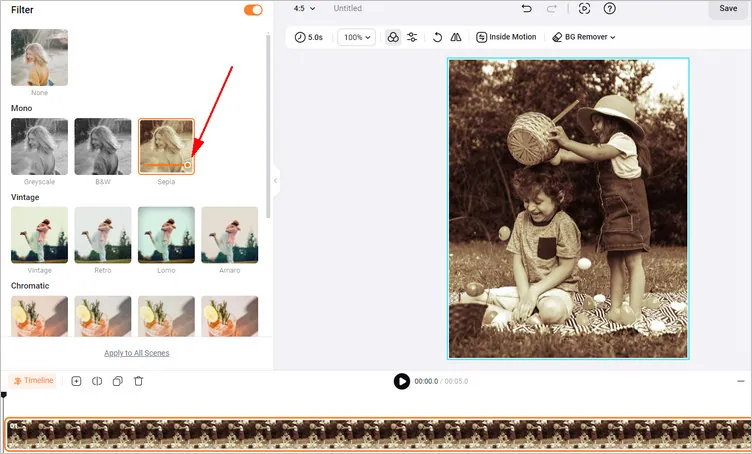
Use Preset Filters/Effects to Turn Your Photo into Old-Style - Filter Adjust
Besides using a vintage filter to make your photo look old, you can also try FlexClip's preset effect overlay, such as film effect, light leaks, bokeh and glitch effects, etc. to create a nostalgic feel for your photo. And of course, you can combine them together to achieve the best vintage photo effects.
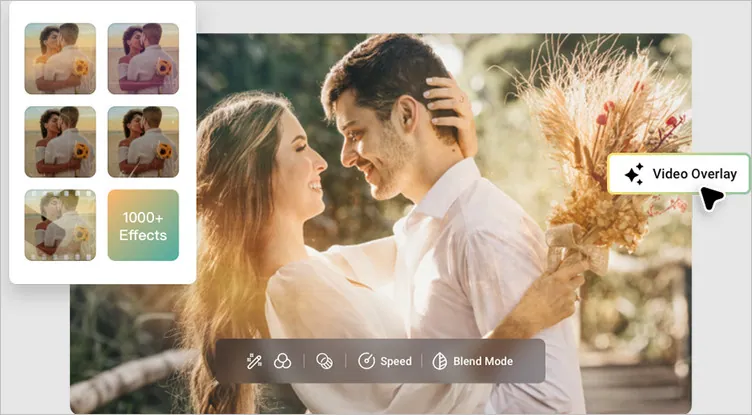
Make Your Photo Look Old with Effects
Method 2. Manually Edit to Create Your Own Old Effect Photo
If you prefer to do everything yourself, there is another way to get an old effect photo. Manually adjust the setting, and mix several effects, then your photo will get a completely new appearance. Now, upload your photo to FlexClip and then check the steps below to make your own old effect photo.
Step 1 Adjust the Basics of Your Photo
To make your desired old photo effect, it's highly recommended to manually color-grade it and adjust the basics of the photo, which includes adjusting the color, brightness, and more! Here, we will be staging on the Adjust tab.
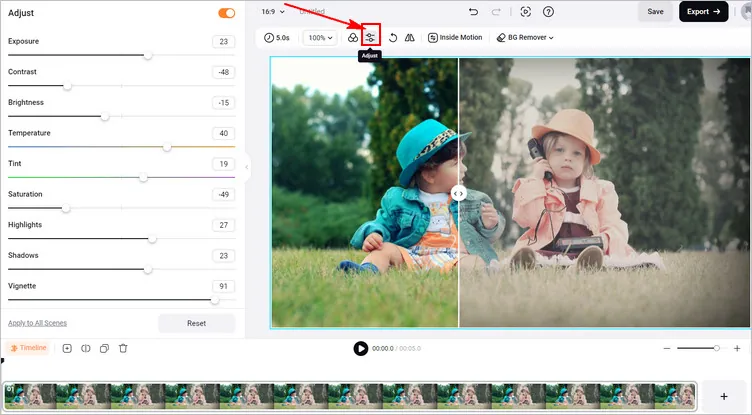
Adjust the Basics of Your Photo to Make It Look Old
Adjust the brightness and contrast - Old photos look less contrast or slightly darker, so move the sliders in the settings to give your photo the desired level of contrast and brightness.
Low color saturation - Also lower the saturation a small amount to make your photo looks old, if you want your photo to look more vintage, you can even completely remove all color to make it a black and white one!
Adjust temperature and tint - To to the Temperature and Tint and twink them to add a slight hint of color to your photo.
Add vignette - Finally, a vignette around the edges of the photo for a more vintage look.
Just feel free to experiment with different settings. You can preview the changes in real time and make any changes instantly.
Step 2 Add Effect to the Photo
One of the best ways to create vintage photo effects for your images is by adding effects to mimic the imperfections of those ones. FlexClip offers many old film effect overlays with dust, scratches, film burns, and sprocket holes, and also other effects like light leaks, glitch effects and more you can try to give your photo a old “damage” aesthetic.
Simply go to the Effects tab on the side bar, and browse through to pick your desired effect overlay for your photo. Select one to your liking and add it to your photo, then you can adjust the Blending Mode and Opacity of the effect overlay or flip it to get the best look.
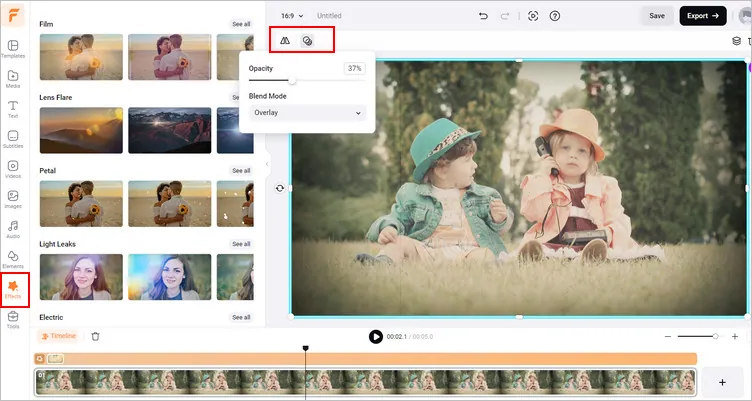
Add Effect to the Photo to Make It Look Old
Step 3 Add the Finishing Touches with Border, Timestamp, and More
Finally, let's explore FlexClip’s powerful editing tools and rich resources to perfect your old effects photo.
You can quickly crop your photo into square and add a vintage frame to the outside of the photo to mimic the look of Polaroid instant photos. Using the stickers to add old paper textures to the photo. Timestamp your photo with any date you want, etc.
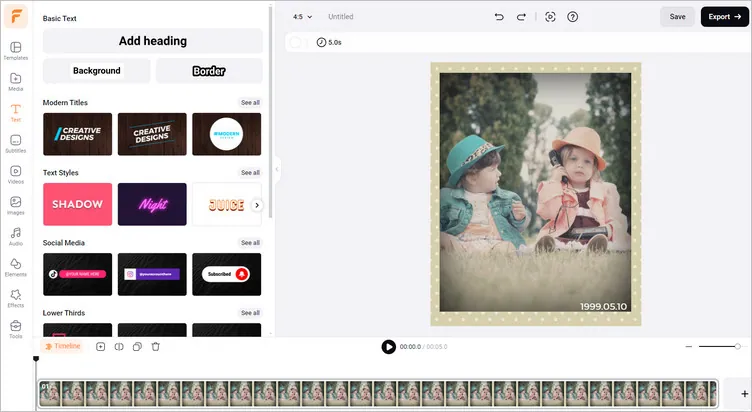
Add the Finishing Touches with Border, Timestamp, and More
Step 4 Save the Final Old Effect Photo
If you’re all done, save your image for further use or direct share by right-click on the photo in the Timeline and selecting Export Frame. You'll see a window where you can enter the file name, specify the destination folder, click Save and your old photo is ready! Share it with friends right now!
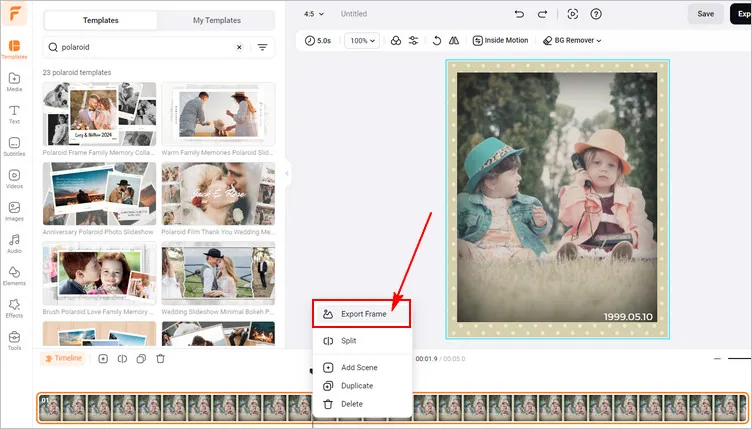
Save the Final Old Effect Photo