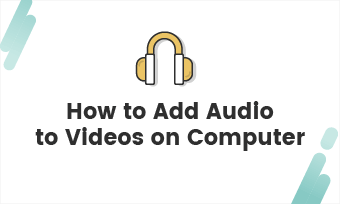YouTube is one of the most famous social media platforms in the world. In 2021, there are over 1.8 billion YouTube users, which makes it has a crucial social impact. Some of the YouTubers watch videos on YouTube to learn something new or just for entertainment. Others regard it as a good place to promote their business. Most of the time, the YouTube videos work fine. However, the chances are that you may face some problems while watching videos. One of the most annoying issues is no sound on YouTube videos.
So, why is the YouTube sound not working? In most cases, it is commonly caused by the sound settings or browsers. Here, in this post, we share some of the best solutions to help you fix the YouTube no sound problem. Follow the guide below and address the problem in minutes!
How to Fix No Sound on YouTube Video
Solution 1: Verify the Sound Settings
Sometimes, YouTube doesn't have any sound, which may be attributed to the inappropriate sound settings, including the YouTube sound settings, site sound settings, and system sound settings. Here is the step-by-step guide about how to check the sound settings.
If you have the video muted, you will find that there is no sound on the YouTube video. Navigate to the volume icon at the bottom-left of the YouTube video and check if the volume is turned on. If not, click the volume button to turn on the audio

Image Board: Verify the YouTube Volume Settings
If the YouTube website is muted, you will find that all the videos played on YouTube has no sound. To fix it, right click the tab and select "Unmute site."
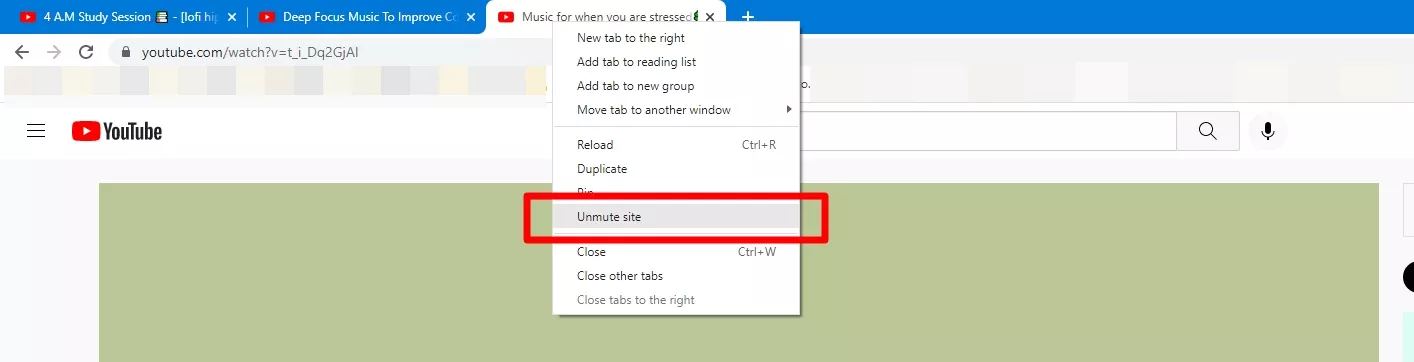
Image Board: Verify the Site Sound Settings.
To check the system volume, find the volume button in the system tray and right click it. Then, choose "Open Volume Mixer."
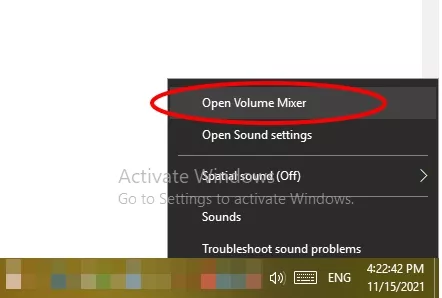
Image Board: Verify the System Volume Settings
You will see the different volume levels of each app. Now, you can find your browser and check if the audio is turned off or at the lowest level. If so, you can turn up the volume by dragging the slider to the top.
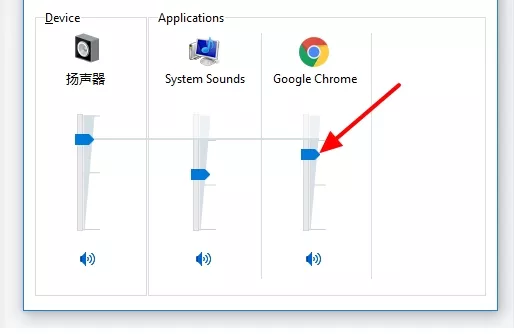
Image Board: Verify the System Volume Settings-2
Solution 2: Download the latest Adobe Flash Payer.
Adobe Flash Player, known as the multimedia player plugin, is widely used in many web browsers, such as Google Chrome and Firefox. If the YouTube video doesn't have any sound, it may be caused by the outdated version of Adobe Flash Player.
The latest version may offer better compatibility and fix some browser bugs. Hence, you can go here to check the newest version. If the plugin isn't the latest one, you can update it. Here is how to update the Adobe Flash Player on Mac.
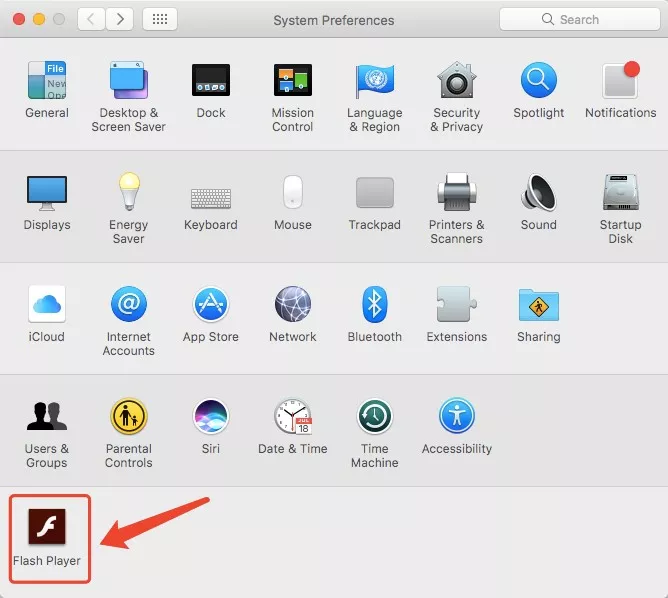
Image Board: Download the latest Adobe Flash Payer - Step 2

Image Board: Download the latest Adobe Flash Payer - Step 3
NPAPI Plug-in is used by Firefox and Safari.
PPAPI Plug-in is used by Chrome, Opera, and Chromium-based browsers.

Image Board: Download the latest Adobe Flash Payer - Step 4
Solution 3: Switch to Another Web Browser
If you have updated the Adobe Flash Player to the latest version, but there is still no sound on YouTube video. The chances are that there may be something wrong with your browser.
To verify this, you can play the same video on different web browsers. If the sound is working just fine on the new browser, it means that the problem may result from your previous browser. To address it, you can download the latest version of the current browser. If the method isn't working still, you can try the new browser that works with YouTube.
Bonus Tip: How to Enhance Your YouTube Video
As we mentioned, YouTube is one of the most popular video-sharing platforms worldwide. There are a significant number of videos posted on YouTube in a day. So, how can we make our YouTube video stand out from the crowds? We need to find a right video editor first. Among all the video editors online, FlexClip is one of the top-rated video editing tools that enables you to create an eye-catching YouTube video with great ease. Here are the reasons why people like to use it.
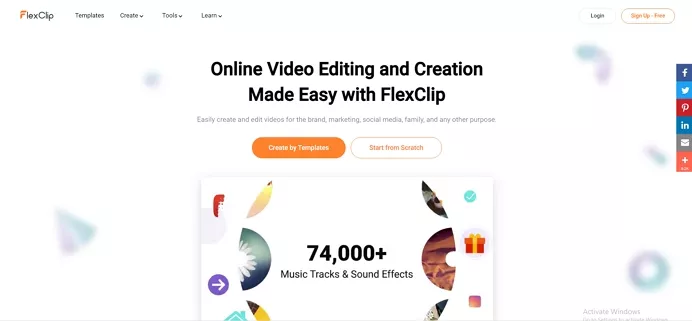
Image Board: How to Enhance Your YouTube Video
FlexClip has an intuitive interface that makes video editing easier for beginners.
You can easily customize the video with its powerful editing tools, including cropping, trimming, merging, controlling the video speed, and more
Besides, additional tools are available as well. When you want to post a tutorial video on YouTube, you can try its screen recorder.
Whether you want to create a video for personal or business use, you can easily get your project done with the pre-made video templates. It offers different types of video templates, like birthday videos, how-to videos, wedding videos, promo videos, YouTube intro and outro videos, etc
Apart from that, you can also enjoy dozens of text animations, interesting stickers, and royalty-free background music.
Bottom line
That is all about how to fix no sound on YouTube. Hopefully, the solutions mentioned above do help you. When it comes to creating YouTube videos, you can easily make the video with FlexClip's ready-made video templates. Try it for free now!