If you are a movie buff or video blogger, you probably have a lot of video resources on your computer. It can take up too much storage space on your computer. At this point, compressing the video file size is a good way to solve this problem.
Do you know how to choose a good MP4 file compressor? Next, I will show you the five best free online MP4 compressors no watermark.
5 Best Free Online MP4 Compressors without Watermark
Free Online MP4 Compressor - FlexClip
FlexClip's free online video compressor can help you reduce your MP4 file size without watermark. It supports input MP4, MOV, M4A, WebM, and other more common use file formats. You can use it to compress your WhatsApp video, compress a video for email, and more.
It also provides many built-in video editing tools, such as cropping, trimming, splitting, and more. In addition to these basic editing tools, this online editor can also support you to convert file formats, record computer screens, make a slideshow, and more functions.
Try FlexClip's free online video compressor to compress your MP4 file size without watermark quickly with only three easy steps:
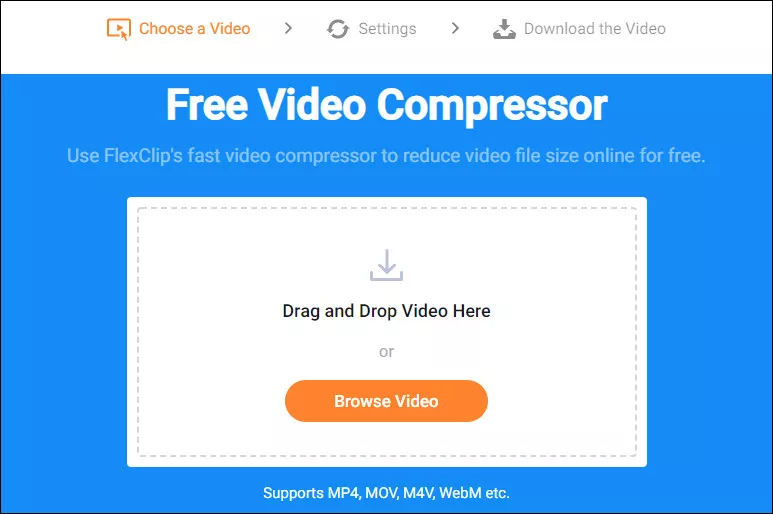
Image Board: Compress MP4 File without Watermark - FlexClip 1
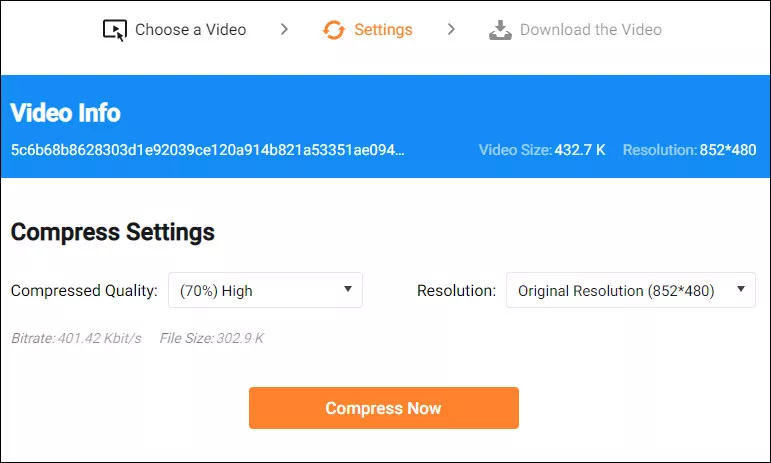
Image Board: Compress MP4 File without Watermark - FlexClip 2
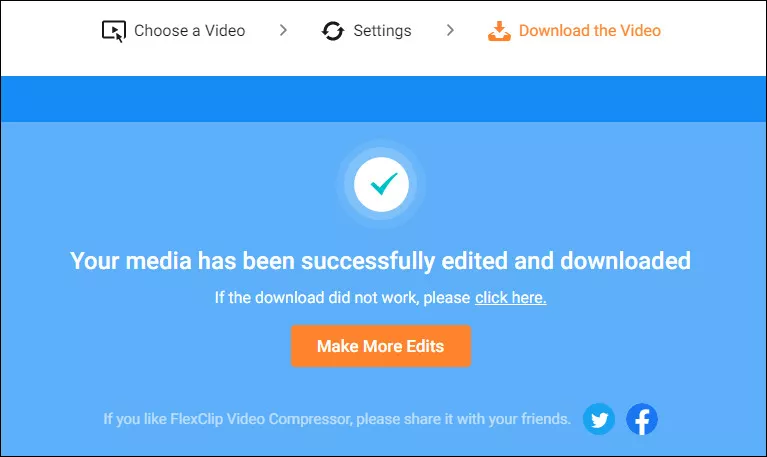
Image Board: Compress MP4 File without Watermark - FlexClip 3
While you're in the editor, you can use FlexClip's tools to make any other edits you'd like to your video:
- Add & edit text animation to the video;
- Add transition effects, filters to the video;
- Add watermark, overlays & voice over;
- Split, trim, and rotate the video;
Also, FlexClip comes with stunning video templates that enable you with endless inspiration to customize your video.

Free Online MP4 Compressor - PS2PDF
PS2PDF is a free online compressor. You can use this online tool to compress your MP4 video files. And this website is easy to use, when you open this site, the guideline of how to compress the files will list on the mainscreen. Following the steps, you can do this. And you can also set compression options.
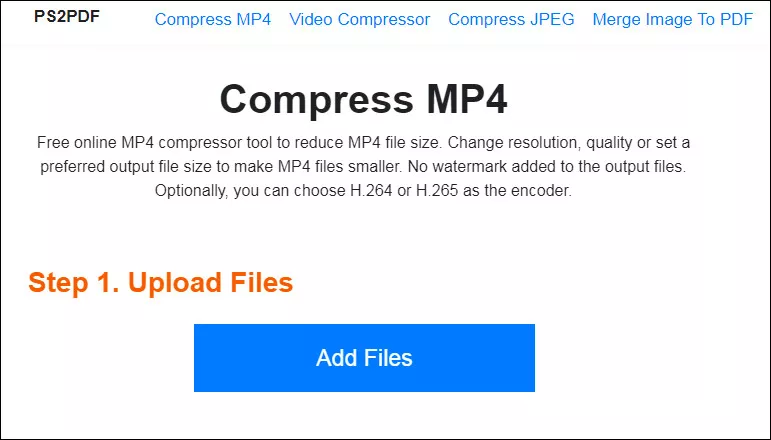
Image Board: Free Online MP4 Compressor no Watermark - PS2PDF
How to Compress MP4 Video Using PS2PDF for Free?
Free Online MP4 Compressor - FreeConvert
FreeConvert is a fantastic online converter, you can also use it to compress your MP4 files without watermark for free. FreeConvert nearly supports almost common file formats. For example, you can use this tool to convert image file formats, video file formats, music file formats, document file formats, and more.
It works perfectly as an online MP4 file compressor. You can set the compression video's codec, compression type, and video size of compressed video to take better control of the compression ratio of the videos.
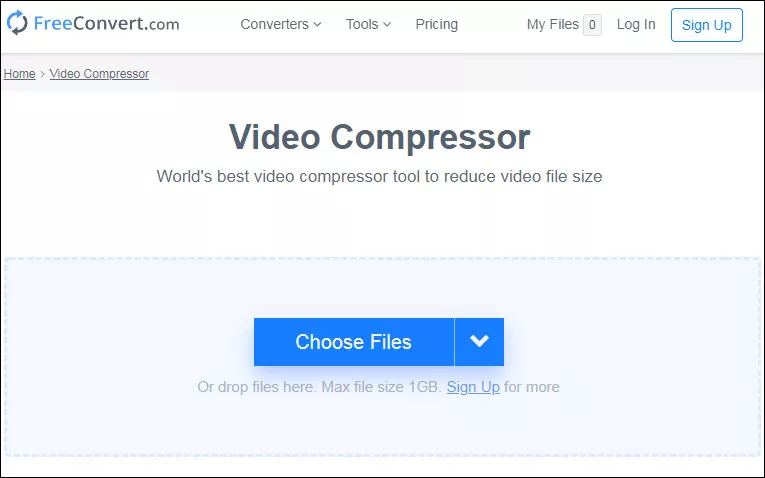
Image Board: Free Online MP4 Compressor no Watermark - FreeConvert
How to Compress MP4 Video Using FreeConvert for Free?
Free Online MP4 Compressor - MP4 COMPRESS
This online compressor is an excellent tool, you can easily compress your MP4 files without watermark in clicks. And this online tool has a user-friendly interface. All you need to do is open this website and upload your files. The program will help you compress the files.
If you are a beginner, this online tool will be the best choice. This simple interface will make the compression tasks easy. But this tool only allows you to upload max 500MB files, and if your video files exceed that limit, this website may not help you a lot.
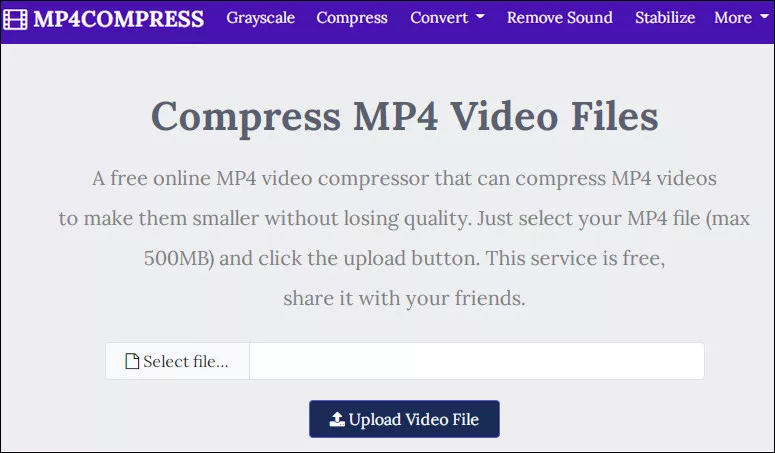
Image Board: Free Online MP4 Compressor no Watermark - MP4 COMPRESS
How to Compress MP4 Video Using MP4 COMPRESS for Free?
Free Online MP4 Compressor - Online Converter
Online Converter is also an excellent option for you to reduce a MP4 file size without watermark online for free. This video compressor can compress various video files and reduce video file size, such as MP4, AVI, FLV, MOV, 3GP, MKV, WMV, and more.
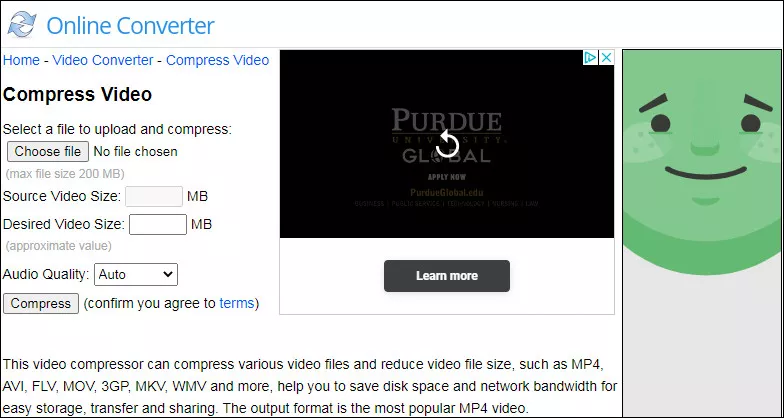
Image Board: Free Online MP4 Compressor no Watermark - Online Converter
How to Compress MP4 Video Using Online Converter for Free?
The Bottom Line
On this page, we discuss the best five free online MP4 compressors without watermark. You can choose the one according to your needs. Comparing the advantages of these five MP4 compressors, I still suggest you choose FlexClip . When you use this online tool to finish editing your video, you can directly compress your video files.
About this tool, it still has many special functions. If you are interested, please have a try now!















