Looking for a version of your favorite MP3 track without the lyrics or vocals? Whether you need it for a karaoke session, a soothing ringtone, or a calming meditation background, an instrumental version is a must. Sometimes, you’re lucky enough to find the perfect version directly on a music platform or resource website. But more often than not, you’ll need to create it yourself—by using a tool to convert your MP3 into an instrumental track. Therefore, in this blog, we’ll walk you through the 10 best MP3 to instrumental converters that let you easily transform any song into a karaoke version, both online and offline. Ready to give it a go? Let’s dive in!
Also Interested in: How to Create a Karaoke Video with Lyrics Online for Free>>
Three Best MP3 to Instrumental Converter Online
1.FlexClip
FlexClip, a versatile MP3 to instrumental converter online, offers two AI-powered solutions to remove the vocal from your song file and deliver the clean background track in high-quality without any technical expertise needed. Its effective features and simple interface make it accessible to all. Simply access this user-friendly tool, follow the easy steps, and create your own karaoke track with just one click.
MP3 to Instrumental Converter Online - FlexClip
Method 1: Use AI Vocal Remover to Directly Detach Vocal from MP3 File
FlexClip’s AI vocal remover is the first way you can use to convert MP3 to instrumental. Before starting the conversion, you can enhance the final output by using the noise reducer to eliminate unwanted background sounds, the cutter/trimmer to select specific sections if you don’t need the entire track, and the speed adjuster for special effects. Once you're ready, FlexClip’s advanced technology precisely identifies and removes vocals while preserving all instrumental elements, including piano, guitar, and other background sounds. In the end, you’ll receive two separate MP3 files: a clean vocal track and a high-quality instrumental version.
How to Use: Upload an MP3 file to FlexClip > Drag it to timeline and adjust the length to match the duration > Make basic edits for better final output > Tap Audio settings and select Vocal Remover to convert MP3 to karaoke > When it finishes, a download window will pop up to save two separate MP3 files.
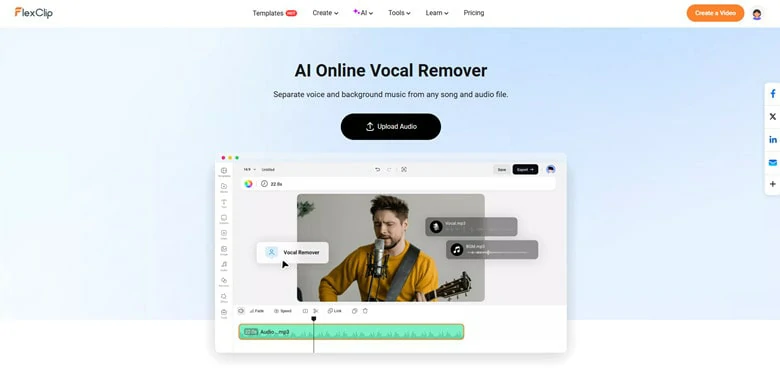
Use FlexClip's AI Vocal Remover to Directly Detach Vocal from MP3 File
Method 2: Use AI Instrumental Generator to Convert MP3 to Instrumental with Creativity
Want to add a creative touch to your MP3-to-instrumental conversion? FlexClip’s AI Instrumental Generator takes it a step further. Unlike traditional methods that simply remove vocals, this advanced tool generates a completely new AI-powered instrumental based on the extracted track from your original file. The result? A more natural, melodious, and professionally crafted instrumental that sounds richer and smoother. Additionally, it will automatically creates a custom album cover, making your track easy to identify and share as part of a playlist. Also, you can also download it as a standalone MP3 file or finetune the tune with FlexClip’s powerful editing tools.
How to Use: Access FlexClip’s AI music generator > switch to Instrumental mode and click on Upload Music to import your MP3 file > Tap on Generate button to start > Once it’s generated, directly download it or use it to create more projects.
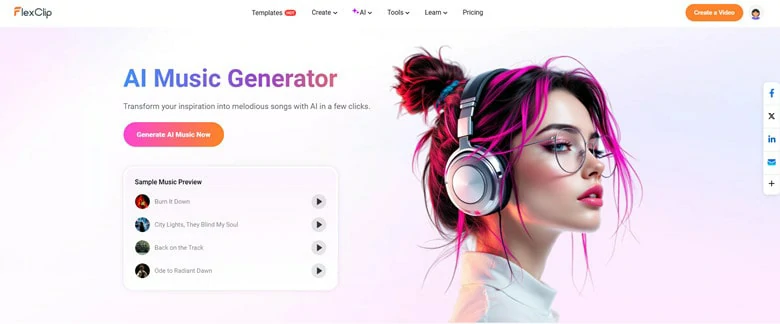
Use AI Instrumental Generator to Convert MP3 to Instrumental with Creativity
In addition to excellent MP3 to karaoke conversion, FlexClip offers more to help you unleash creativity with an MP3 file.
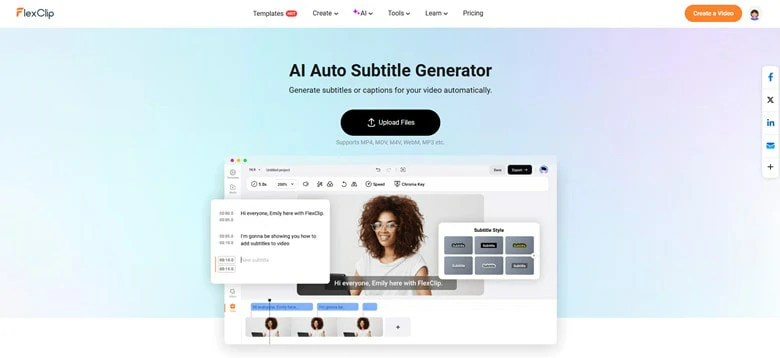
AI Lyrics Generator to Extract Lyrics from Your Song
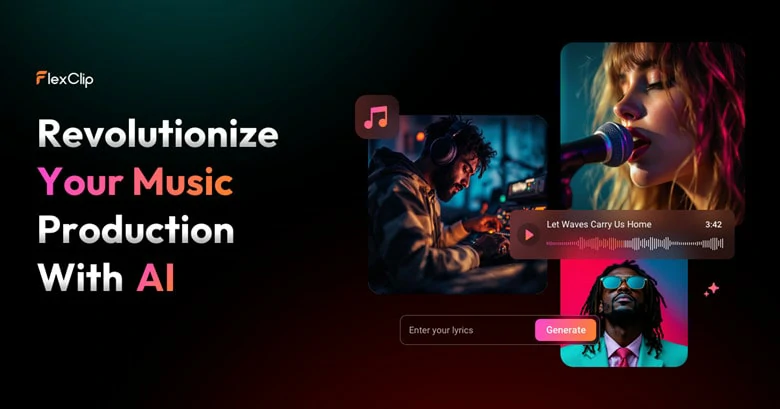
AI Music Generator to Create New Music in FlexClip
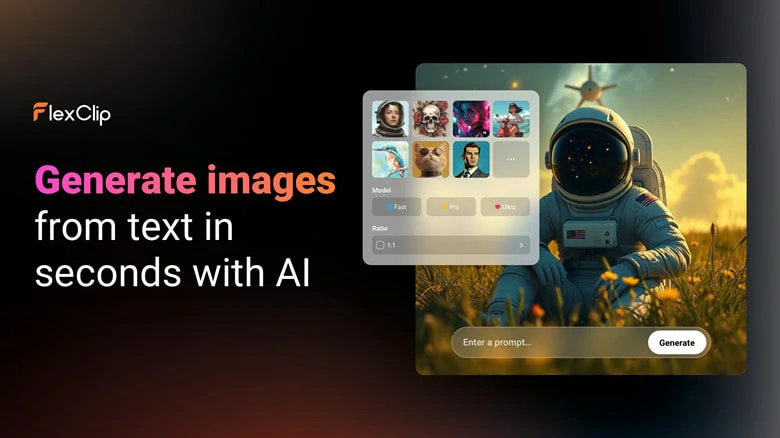
AI Music Generator to Create New Music in FlexClip
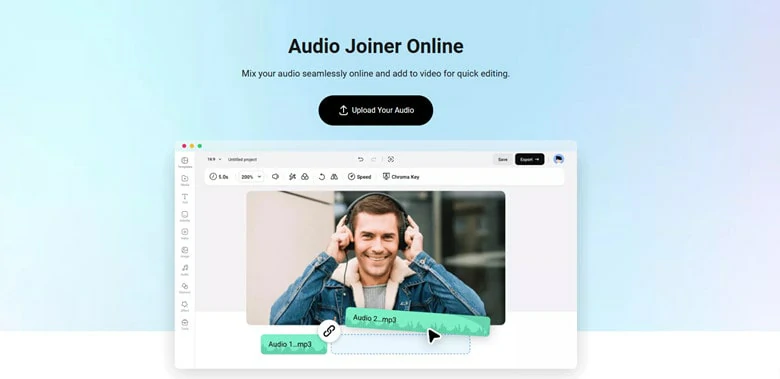
Combine Multiple MP3 Files into One for a Music Playlist
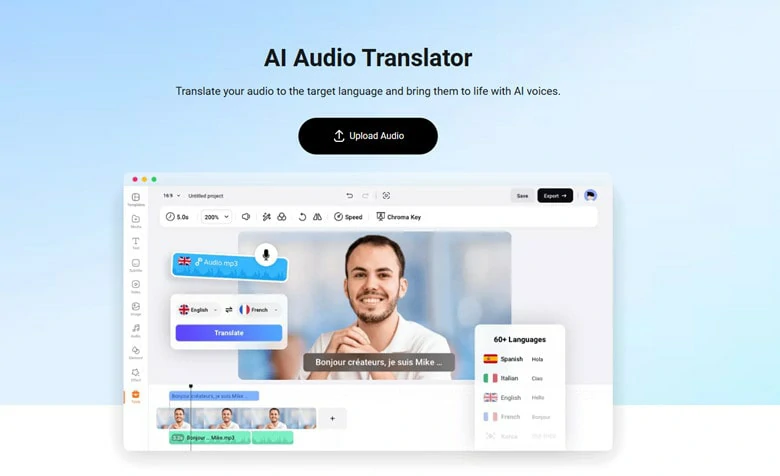
AI Audio Translator in FlexClip to Translate Lyrics of MP3 File
2.Vocal Remover
Vocal Remove is a simple website to make instrumental tracks from any song. As a free MP3 to instrumental converter, it allows you to extract accompaniment from audio files up to 10 minutes long, with a maximum file size of 80MB. Simply upload your MP3 file, and Vocal Remover will automatically process it, separating the vocals from the instrumental. However, the free version limits you to two uses per day, and the presence of frequent ads may affect the user experience. Despite this, it remains a solid option for anyone looking for a free and easy way to create karaoke tracks.
How to Use: Open Vocal Remover with your browser > Upload your MP3 file and the tool will automatically begin processing > Once the conversion is complete, download the instrumental track
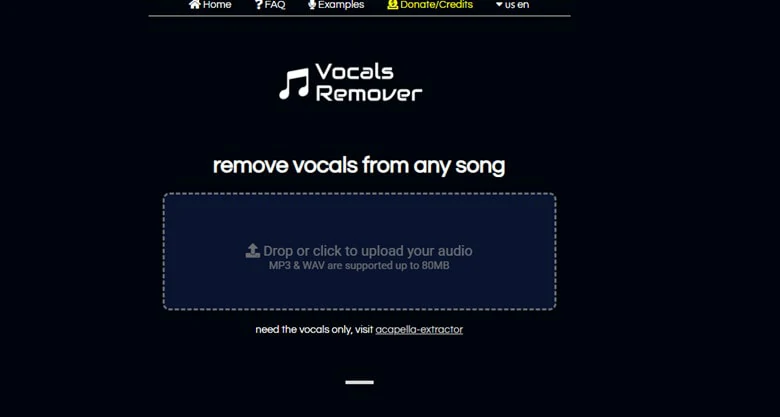
MP3 to Instrumental Converter Online - Vocal Remover
3.LALAL.AI
LALAL.AI is your go-to option to extract instrumental part from MP3 file. It’s user-friendly and supports batch processing of up to 20 audio files, making it a time-saving solution for handling multiple tracks at once. What sets it apart is its ability to isolate specific instruments, such as drums, guitar, and bass, allowing professionals to create detailed karaoke tracks with precision. Additionally, a built-in preview feature lets you listen to the instrumental version before finalizing the conversion. Free users can convert MP3 files up to 10 minutes long and 200MB in size. For more flexibility and advanced features, upgrading to a premium plan is recommended.
How to Use: Go to LALAL.AI website > Click Select Files to upload your audio file> Preview the instrumental track before converting > Click Split in Full to process the file and download the clean background music
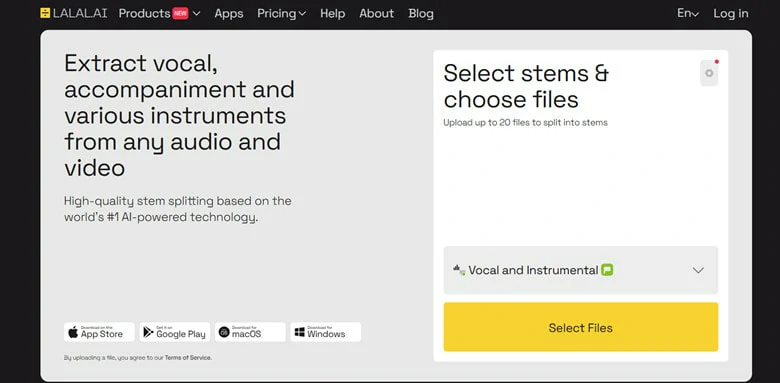
MP3 to Instrumental Converter Online - LALAL.AI
Three MP3 to Karaoke Converter on Desktop
1.Audacity
If you're looking for professional audio editing software to extract instrumental tracks from audio, Audacity is a top recommendation. This open-source tool allows you to convert MP3 files into karaoke tracks for free, with no limitations on file size or duration. Additionally, Audacity offers a range of advanced features, such as echo removal and background noise reduction, to enhance the final output. However, its outdated interface may pose a challenge for beginners navigating the software.
How to Use: Open Audacity and import your MP3 file > Select the entire track by clicking anywhere on the waveform and pressing Ctrl + A > Go to Effect > Special > Vocal Reduction and Isolation > In the Action dropdown, choose "Remove Vocals" > Adjust settings if needed, then click OK> Play the track to check the result, then export it as an MP3.
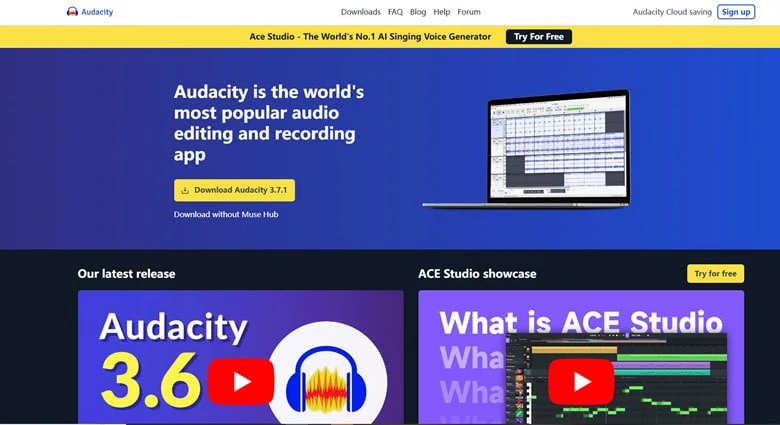
MP3 to Karaoke Converter on Desktop - Audacity
2.Adobe Audition
Adobe Audition is the industry-leading audio editing software on the market, used by millions of podcasters, content creators, musicians, sound designers, and audio engineers. With powerful compatibility, it allows you to convert any song of any format into instrumental track. You can do this with full controls. Meanwhile, it offers advanced features like strong audio restoration and noise reduction to enhance the karaoke track in high-quality. Although some users report that some instruments stems are removed as well, it’s still a worth-trying option for desktop users to remove vocals from MP3 file for a voice-free track.
How to Use: Launch Adobe Audition and load your MP3 file > Click "Effects" > "Show Effects Rack" > "Stereo Imagery" > "Central Channel Extractor > Move to Preset and change the default settings to Vocal Remover to isolate vocals from MP3 file > Preview the karaoke rhythm and press Apply to initiate the conversion process > Export the instrumental track to local.
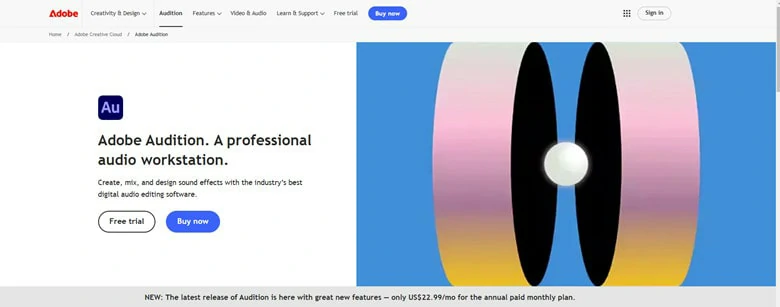
MP3 to Karaoke Converter on Desktop - Adobe Audition
3.Spleeter
You may not have heard of Spleeter, but it’s a powerful tool for extracting vocals from MP3 files to create instrumental versions. Developed by Deezer, Spleeter is written in Python and powered by TensorFlow, making it highly effective but somewhat technical for beginners. Fortunately, a Japanese developer created My Spleeter, a user-friendly interface that makes the process accessible to everyone.
Using My Spleeter is simple: upload your MP3 file, select your output destination, and click the "Separate" button. In just a few seconds, the tool will generate multiple files, including isolated vocals and instrumentals, supporting up to 5-stem separation. This makes it an excellent choice for remixing, karaoke, and music production.
How to Use: Download My Spleeter on your computer> Import your MP3 file and choose the destination for the output > Click "Separate" to start the process > Once completed, check the final files for vocal and instrumental tracks
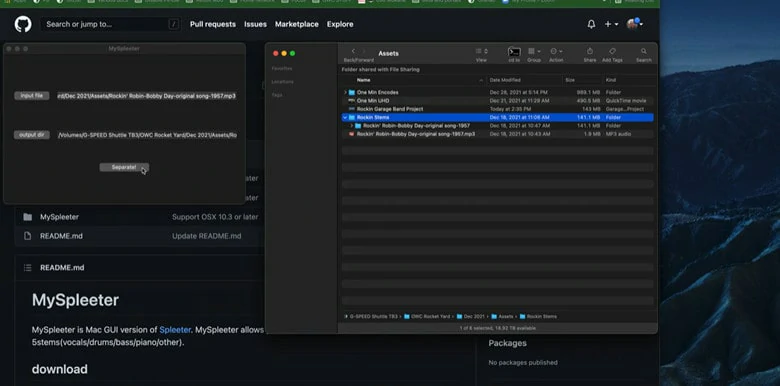
MP3 to Karaoke Converter on Desktop - Spleeter
Four MP3 to Instrumental Maker on Android & iOS
1.Moises
Moises is a popular instrumental converter designed for mobile users. Powered by AI, it effortlessly separates vocals, drums, bass, keys, and other instruments from your MP3 file with just a tap. Thanks to its advanced technology, the output quality remains true to the original. Beyond vocal removal, Moises offers additional professional editing tools, including an audio speed changer, pitch adjuster, and key detection, making it a versatile choice for musicians, producers, and karaoke enthusiasts.
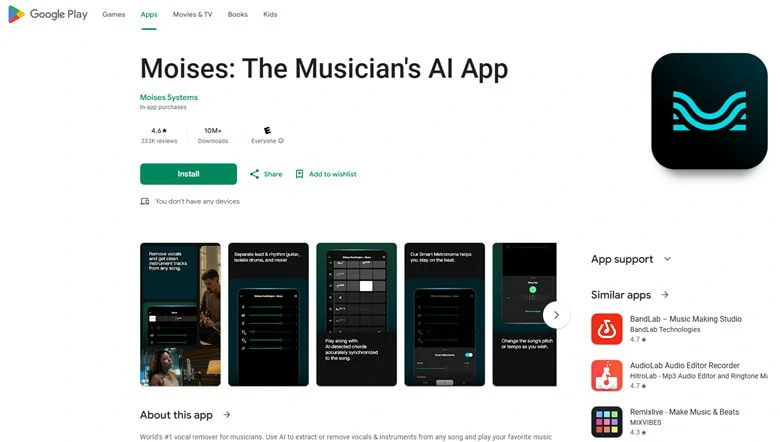
MP3 to Instrumental Maker for Mobile - Moises
2.Convert Songs to Karaoke
It’s no longer a dream to enjoy instrumental of any song at anytime with an MP3 to instrumental converter called Convert Songs to Karaoke. It makes use of AI to remove vocal from MP3 tracks, so only tunes remain, and you can get a perfect way to make the MP3 melody as instrumental. As for file import, you can seamlessly upload an existing file from local or directly create an audio recording from your microphone. The interface is ease of use that enables you to quickly get started.
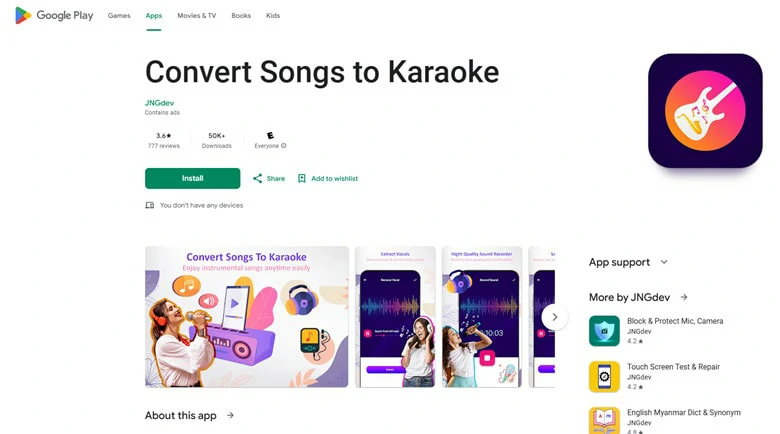
MP3 to Instrumental Maker for Mobile - Convert Songs to Karaoke
3.Vocal Extractor - Karaoke Maker
Vocal isolation and instrumental making is super easy with Vocal Extractor. You don’t have to do any manual edits, this AI-powered app will automatically separate a song into vocals and accompaniment tracks. As for the output format, you can store the extracted audio as as standard m4a, or wav format. With its intuitive interface, both beginners and experienced users can easily convert MP3 soundtracks into high-quality instrumental versions.
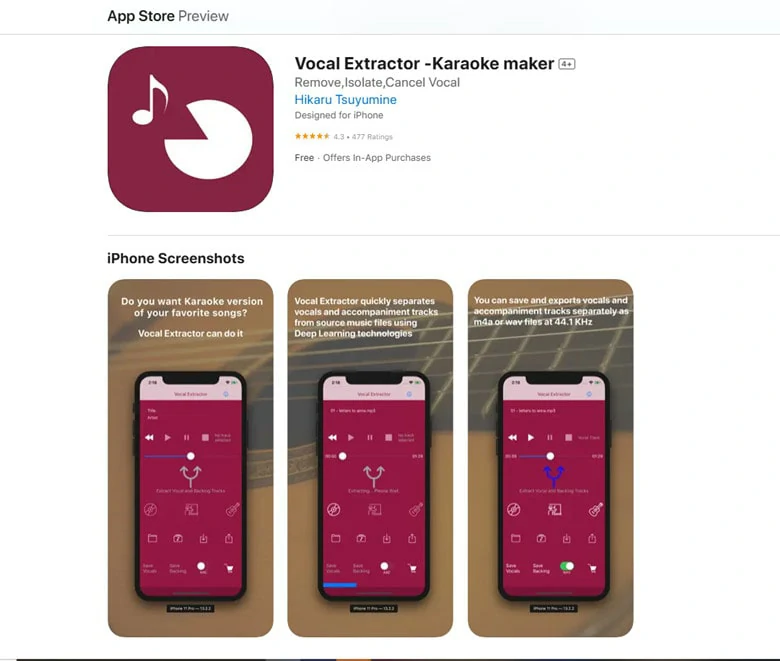
MP3 to Instrumental Maker for Mobile - Vocal Extractor
4.SonicMelody
Are you looking for an app to remove vocals from song? Here is an amazing karaoke maker that lets you effortlessly extract vocals from media content. This application utilizes AI to remove vocals from songs so that only melodious are left and you will have the perfect karaoke file. Since it’s a free MP3 to instrumental software, users have to watch annoying ads to get conversion credits.
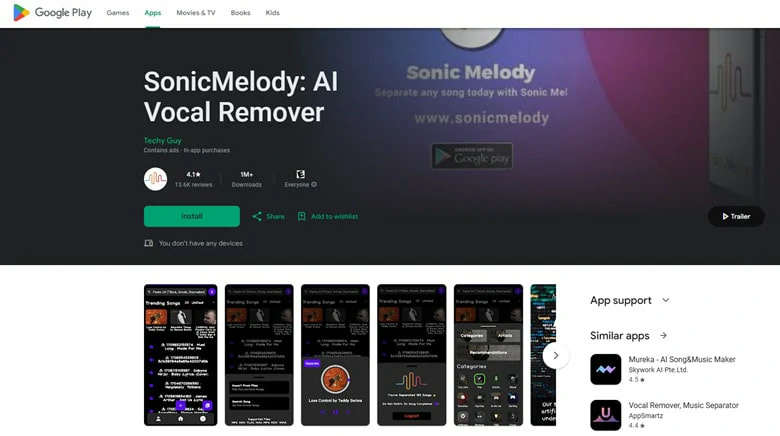
MP3 to Instrumental Maker for Mobile - SonicMelody
The Bottom Line
With an MP3 to instrumental converter, getting an instrumental version of any song is easier than ever, no matter your purpose. In this blog, we’ve rounded up the 10 best MP3-to-karaoke converters to help you remove vocals from any track across various platforms. Which tool is your favorite? Explore your options and start creating your own karaoke tracks today!















