Morph Cut in Premiere Pro is a popular feature loved by those who shoot interviews and dialogues very often. In this type of raw videos, there are lots of filler words like um, ah as well as long pauses that need editing. Typically, removing these elements results in a jump cut effect between clips, but Morph Cut can help. This feature uses interpolation and face tracking technology to seamlessly blend frames.
Beyond its standard use, many enthusiasts have discovered a hidden trick: you can create a morph glitch transition with Morph Cut. This adds a dynamic, edgy flair to your videos, especially for fast-paced scenes. In this article, we’ll guide you through the process of creating a Morph Cut glitch transition in Premiere Pro and offer an alternative method to achieve a similar effect with ease.
Free and Customizable Video Template with Awesome Transition Effects




Also Interested in: Video Editor with Cool Transitions: Add Seamless Transition Effect to Video>>
Part 1. How to Add Morph Cut Glitch Transition in Premiere Pro
Adding a Morph Cut glitch transition in Premiere Pro is a straightforward process. Here's how you can do it:
How to Create a Morph Cut Glitch Transition Effect in Adobe Premiere Pro
While this technique can create a morphing glitch effect in Premiere Pro, many users have reported difficulties in achieving the desired result. Common issues include Premiere Pro's inability to detect a face in the video, which is essential for the effect, or the effect failing to render properly. These challenges can be frustrating, especially when they prevent you from enjoying the effect you were hoping for.
No worries! Here we recommend a Premiere Pro alternative way that allows you to easily create Morph transition in clicks using an online video editor with transition effects. Let’s take a look right now!
Part 2. Best Alternative Video Editor to Add Morph Transition
With support for hundreds of transition effects, including morph, blur, fade, zoom, dissolve, and more, FlexClip enables you to seamlessly stitch clips using professional-level morph glitch transition with just one click. After adding a morph transition, you can easily customize it by adjusting the duration, animating it with the curve speed feature, and enhancing it with sound effects. All these adjustments can be completed with a single click.
In addition to its streamlined morph transition features, FlexClip offers a vast library of over 6,000 well-designed video templates created by professional designers. These templates can help you avoid overusing transitions and ensure a polished look for your projects. Now, let’s explore how to add a morph glitch transition to your video using FlexClip.
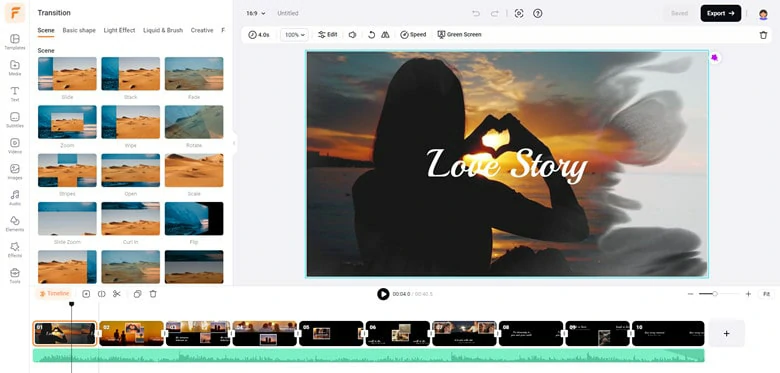
Best Premiere Pro Alternative Video Editor to Add Morph Transition
How to Add Morph Transition to Video Using Premiere Pro Alternative
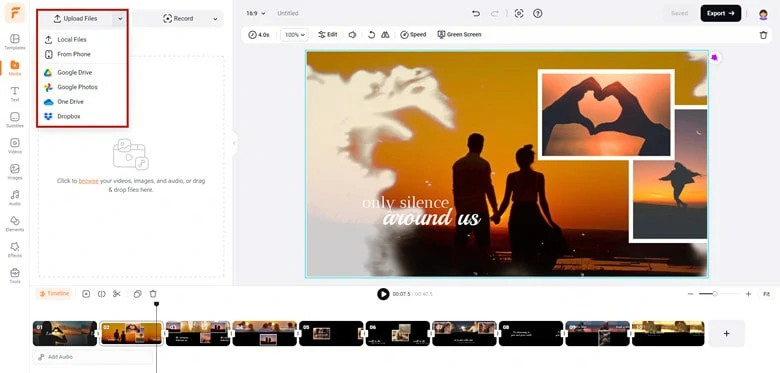
Add Clips to FlexClip for Adding Morph Glitch Transition
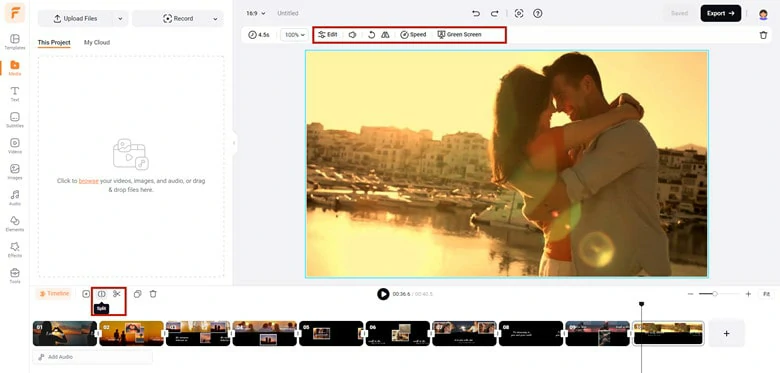
Make Basic Edits to Clips Before Adding Morph Transition
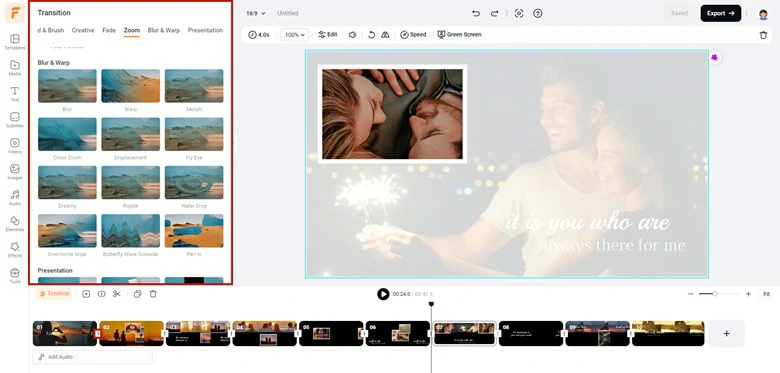
Find and Enable Morph Transition to Your Clips
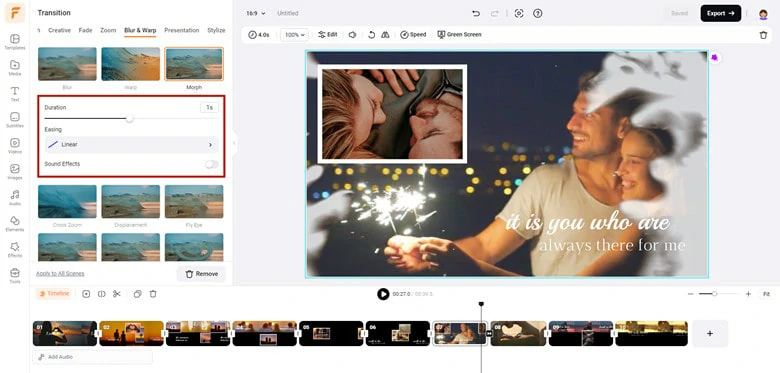
Customize the Added Morph Glitch Transition for Better Effect
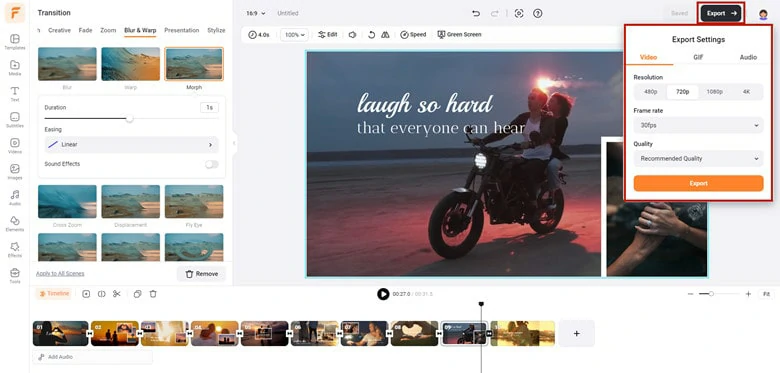
Export Your Edited Video with Morph Transition Effect
Bonus Tips: Beyond morph transitions, FlexClip offers valuable features for managing interview or dialogue videos:




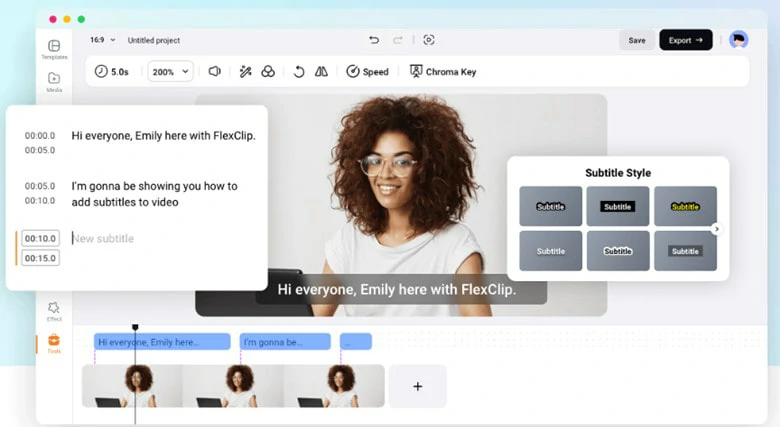
AI Subtitle Generator to Extract Subtitles from Your Interview
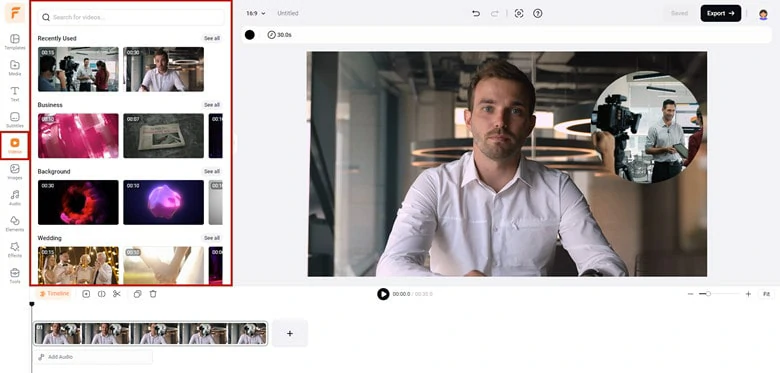
Picture in Picture Feature in FlexClip
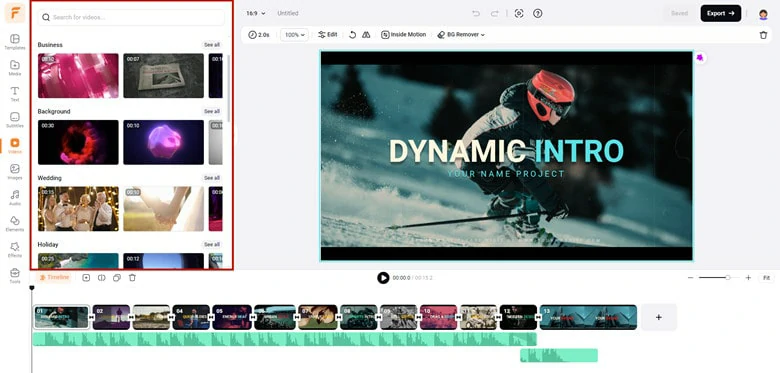
Extensive Media Stock in FlexClip to Enrich Your Content
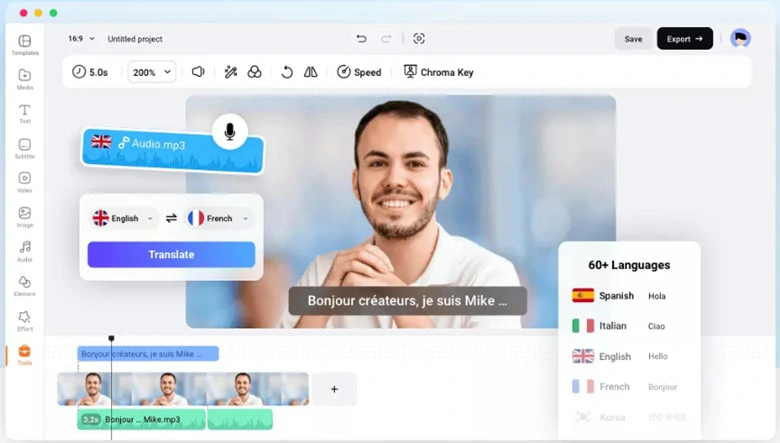
AI Audio Translator in FlexClip to Streamline Your Content
The Bottom Line
That’s how to create a morph glitch transition in Premiere Pro. To summarize, while Premiere’s Morph Cut feature can create a morph glitch transition between two clips, it doesn’t always work perfectly. For a more seamless experience, consider using FlexClip as an alternative to effortlessly create appealing morph glitch transitions with just a few clicks.















