A camera transition is a way to motion a camera from one point or scene to another. The preliminary camera transition starts from a simple cut; you can end one shot while starting another.
Now, you must be confused about the transition effects on video editing tools and the camera transitions. There is only one major difference: you can add effects to one video track while transitions are applied to others. And note that the kind of effect you add on a single video track while transitioning has a lot to do with the outcome.
Whether you are just getting to hear about camera transition for the first time or aspiring to become a professional in the art someday, there are some camera transitions you must take note of. We have made an effort to detail some of these professional camera transitions; please follow.
The Camera Transitions are listed thus:
1. Sky to Sky Transition
This type of transition requires that you motion over to the next scene using the visual image of the sky. To perfect this, you have to first position yourself in the sky for a few seconds before finally arriving at the main scene. This particular transition is often applied when you want to create a situation in a video where something had (or was about to) fallen from the sky.
2. Elevator Transition
This type of transition makes it possible to create an elevator-like transition, as in a situation where you can make it look like someone is actually coming from an elevator, even when the real elevator is not there. This is often seen in movie scenes; you might not even notice if the people in the video act it so well.
A Demonstration of Elevator Transition
3. Spiral to Spiral
The spiral to spiral transition gives you that kind of wallowing effect. It is often used in a video where the editor wants to create that 'swallowing' effect, as in a situation where someone is falling into some metaphysical atmospheric hole. It is also applied in a situation where a video director wants to depict a state of confusion.
4. Same Colour In and Out
You can find this type of transition in TV soaps and documentary television programs. It is used to transition from one scene to the other: from one the studio talking scene to a whole different scene that is opposite of the former.
5. Camera Transition
The camera transition gives you that camera snap effect, just like the "Color in and Out," but unlike it, you will get to hear that clicking camera sound. It can also be used to transition to the next scene. This type of transition comes in many sub-types; there are Basic cut and Whip-pan: which help you transition from one scene to the other quickly yet retain that flow. Other such types are J-cut, Jump-cut, Match-cut, Shake, etc.
6. Mask Into Transition
This type of transition helps the editors use a video-bomber to their advantage: you can actually use their movement to transition to the next scene. Let's take a practical example, assuming you are taking a video shot in a club and want to transition to another scene using the "Mask Into" transition. All you need is to add the next scene after the video-bomber walks past your camera, as in, the end of their motioned image should be the beginning of the next scene.
7. Straight Line Mask Out
This is similar to the Mask Into Transition, but this one has a more rigid yet simple method of execution. Like the former, you can actually apply this transition using human or object movements to arrive at another scene.
8. Fall to Rise
This is usually seen in movies and music videos. This is a situation where a person in a video falls to the ground or emerges in a different scene in seconds. This is probably one of the coolest transitions of all, and it cannot make your audience stay glued to your videos if you do it right.
9. Fill in Transition
This is another transition that moves you from one scene to a whole different scene using an object or person. It is similar to Fall to Rise and Straight Line Mask Out transitions, but unlike both, the Fill in Transition doesn't need to have movements: it doesn't require motion to transition to the scene.
10. Directional Blur
Directional Blur transitions are really simple to notice; it just blurs you to the next scene. Depending on the tool you use, directional blur transitions come in different types; there are ones you can make it spine (while it blurs) into the next scene.
10 Seamless Camera Transitions
Like the camera shake transition, camera flash transition, and other wonderful transition effects, their tens of platforms you can get these things – but then, there are others that have distinguished themselves from others; one of them is FlexClip.
FlexClip is the world's most used video and image editing tool, with the most seamless transition effects. Although other platforms can give you the kind of outcome you need, there are many ways FlexClip outperforms these tools. First, you will get to access loads of video transitions and more, e.g., trimming, splitting, and filters tools. It can perfectly incorporate those transition effects, and you don't need any download or experience to use it.
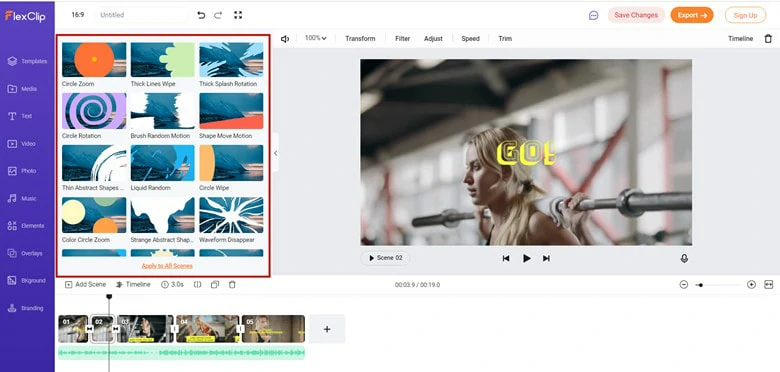
Transition Effects of FlexClip
The Bottom Line
To bring out that cool video effect, you need a good transition effect. And to get a good transition effect, you need a good platform, and that's where FlexClip comes in. Finally, we would like you to like and share this post for the benefit of upcoming videographers out there.















