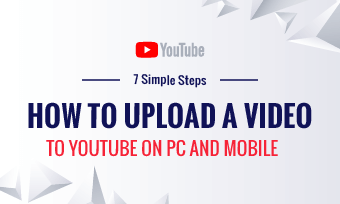Things are changing, and so is videography. Adding intro videos is now easier than ever, and a makeup intro video is evidence of that innovation. Makeup intro videos have come to become one of the best video innovations that have been introduced into the system. Thousands of fashion video bloggers use the intro makeup videos worldwide to usher in a new video. The makeup video intro is catchy, sleek, and gives new viewers a hint about what to expect; all you need to do is get the right template.
We must also add that using a makeup video intro on your YouTube videos is one of the many ways to get huge views on your channel. Another way of generating massive views on your channels is by creating a Call To Action (CTA). You can add a CTA anywhere, on social media ads, gust posting articles, etc.; you have to make it as attractive as possible – we recommend you make your CTA come as a button.
So, if you believe in quality and can notice beauty when you see one, you must read through the rest of the article to know the best way to go about creating a makeup intro video. Please follow.
Can't Miss: How to Film and Create Makeup Tutorial Videos>


How to Create a Makeup Video Intro
Like we have said earlier, getting the right makeup intro video template requires a good makeup tool. Talking about a good makeup intro video tool, we recommend you go for FlexClip: one of the most popular videos and image editors globally. It is also a good place to get the best makeup intro video for your YouTube videos.
FlexClip gives you that endless inspiration, which they carved into all their templates somehow. Because FlexClip is an online tool, you don't need to worry about downloading it before using it, and it also comes with an easy-to-use interface, so you don't have to be a geek before using it.
And because the developers of this online tool intended to make it available to every user, they made it a royalty-free element. You don't just get good makeup intro video templates for free; you can also get music resources to level up your work. One of the royalty-free elements includes free downloads, which also include images and songs.
Now, click on the Create a Video button and then follow the steps below to create that catchy makeup intro video for your YouTube channel right now!
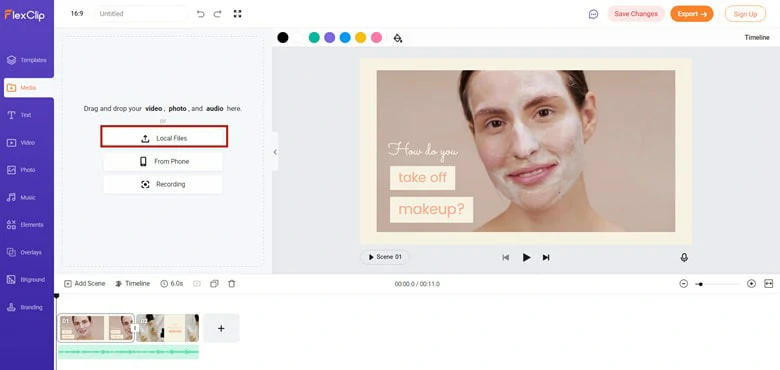
Upload Media Resources to FlexClip
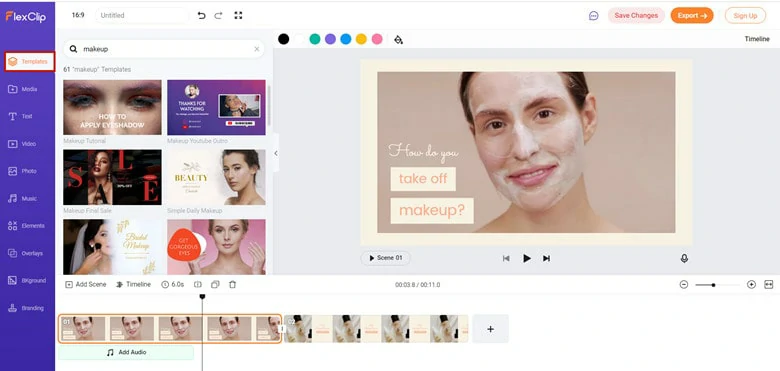
Add an Intro Cover to Your Video
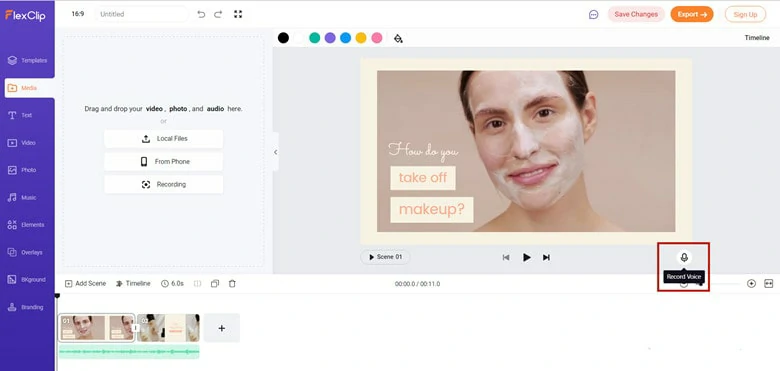
Add Narration to Your Video
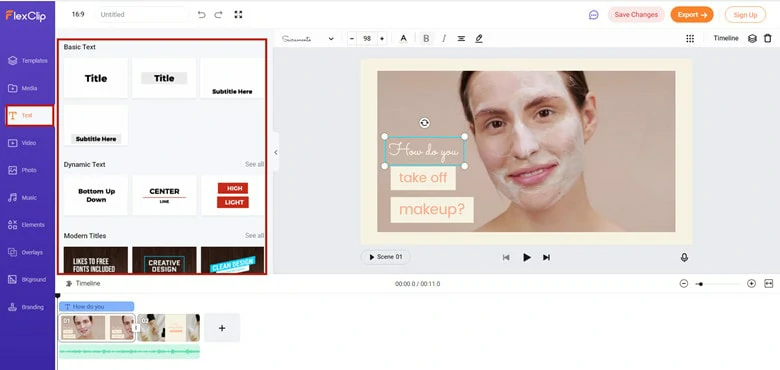
Add Text to Your Video
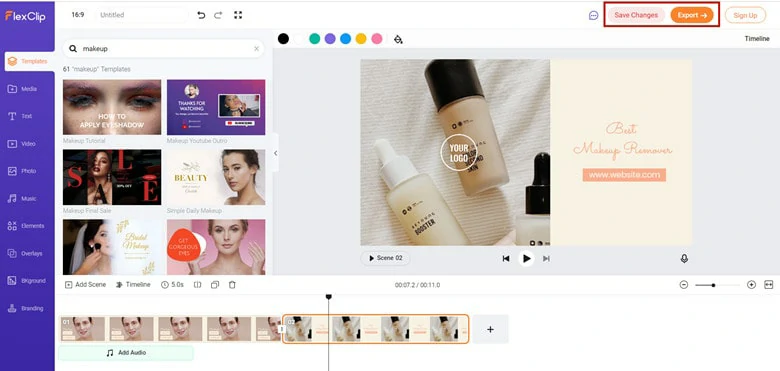
Save and Export the Video
The Bottom Line
Generally, intro videos have always proved to be the best way to introduce a video. It gives your audience the impression that your YouTube or TikTok videos are organised and authentic. And for your best makeup video intro template, we recommend you use FlexClip. So, go ahead, explore the uniqueness of FlexClip, and be glad you did.