When you're listening to songs on Spotify, particularly your favorite artist's song, you may want to put the song on repeat and keep listening to it over and over again. So, how to play a song on repeat on Spotify?
Here's how to loop songs on Spotify on both the desktop app for Mac and PC and the mobile app for iPhone and Android devices.
Contents:
Also Read: How to Make a Spotify Canvas to Generate More Fans >
Part 1 How to Loop a Song on Spotify on Mobile
If you're using Spotify on your mobile phone with a premium account, the location of the Repeat button and the way to loop a song on Spotify are the same across all platforms, be it an Android device or an iPhone.
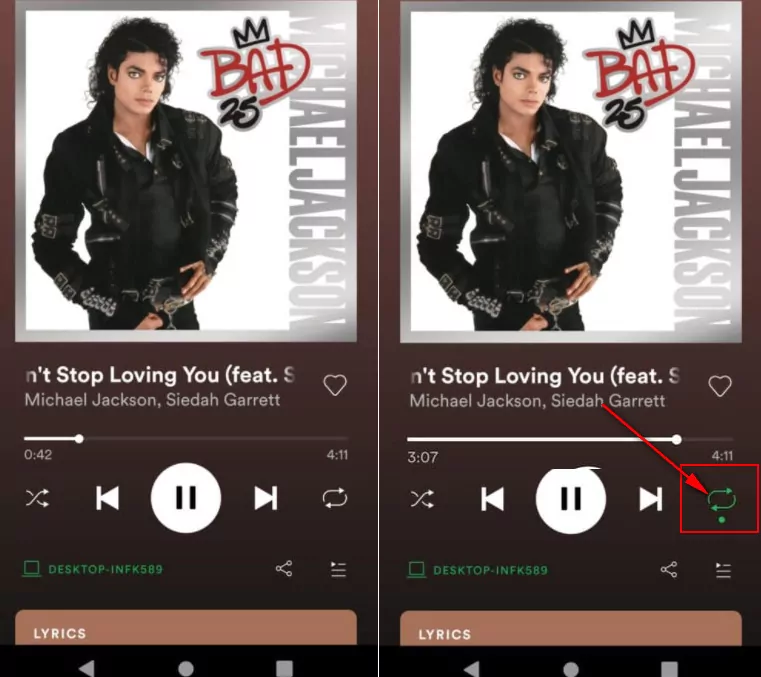
Loop a Song on Spotify on Mobile
Notice that only premium users have the repeat feature available on mobile devices. For those who want to repeat songs with a Premium free Spotify account, open the Spotify player on the desktop to listen to your favorite tracks over and over again. Keep reading to find your way to loop a song on Desktop with a free account.
Part 2 How to Loop a Song on Spotify on Desktop
Putting a Spotify song on repeat on Desktop, whether you're using the Spotify app for Windows or Mac, or if you prefer to access Spotify in your web browser, is as easy as tapping or clicking a button.
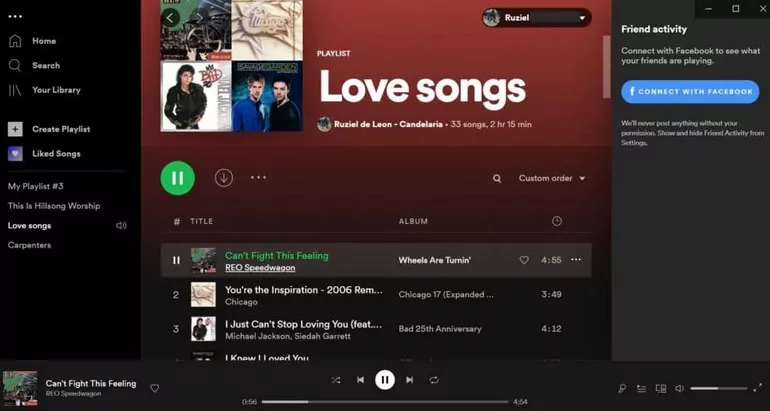
Loop a Song on Spotify on Desktop
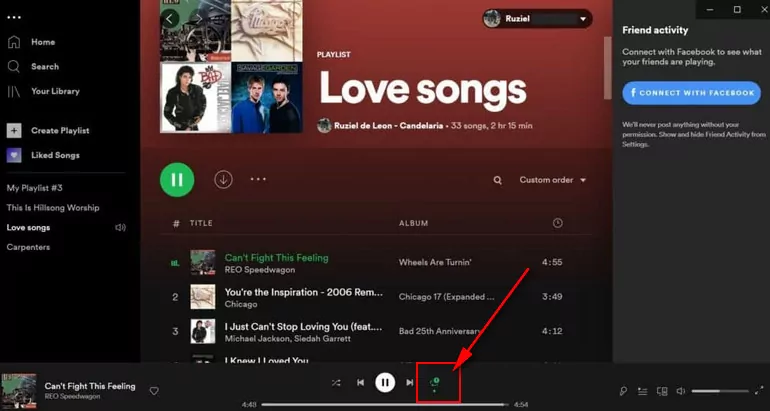
Loop a Song on Spotify on Desktop
If you want to turn this off, press the repeat button until it turns grey.
Bonus: How to Loop Music in a Video Online Free
Have you ever been stuck with the following problems: the background music you want to add to your video is too short of applying to the whole video, or your video is too long to find a piece of matching background music.
The easiest way, of course, to solve these problems is to loop the music in the video. So a video editor that supports loop music is what we desperately need.
Here comes FlexClip video editor! You can loop the background music for your video just in a few clicks with FlexClip.
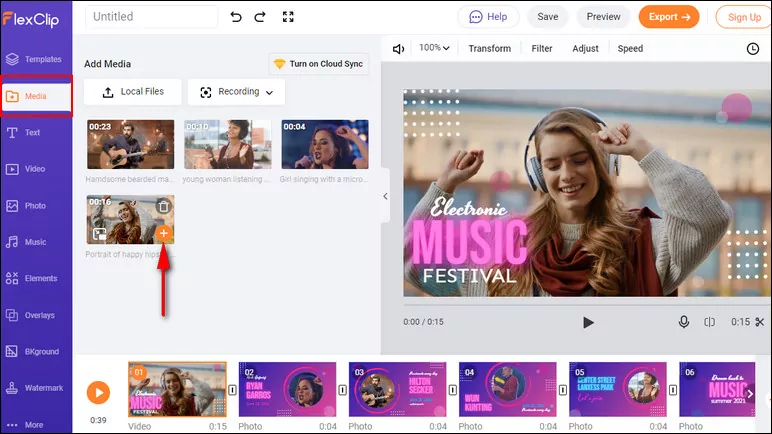
Loop Music in a Video - Upload
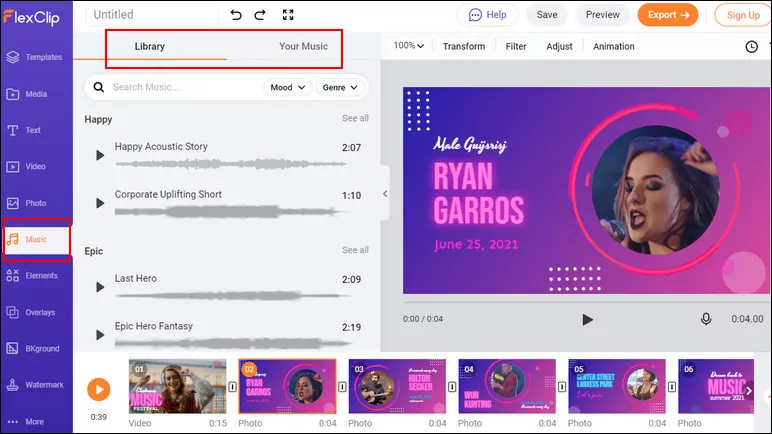
Loop Music in a Video - Add Muic
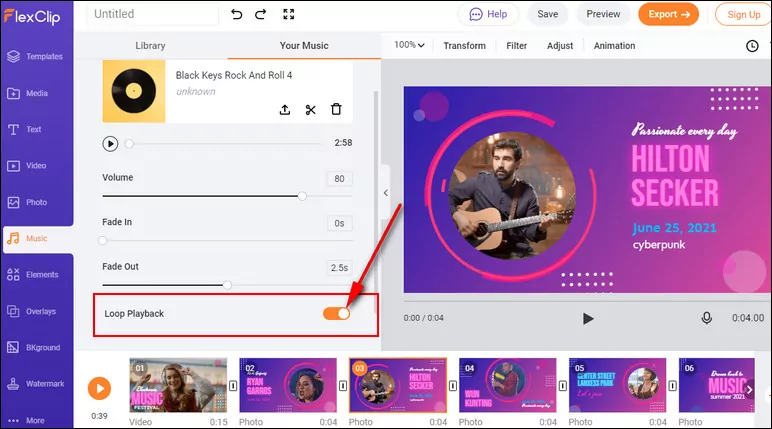
Loop Music in a Video
Besides looping music, you can do more with FlexClip online video editor. It is equipped with a variety of professional video editing tools, allowing you to make cool video edits, like adding text animation to your video, changing video aspect ratio mute a video, and more.
Also, FlexClip comes with stunning video templates that enable you with endless inspiration to customize your video.

Final Words
That's all for how to loop a song on Spotify both on mobile and Desktop. Hopefully, with the instructions we shared here, everyone can put a song repeat in Spolity and loop the music in a video with great ease.















