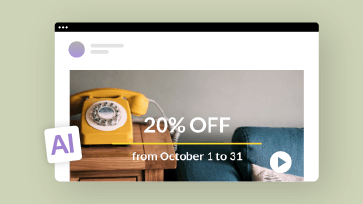Image: All-in-1 live video guides.
CONTENT: How to Use Live Videos to Build Influences?
People enjoy watching livestreaming videos more than other things. The new technology creates a new lifestyle of online living. Livestreaming has become a new fashion to build influence, sell products, or just be social.
Livestreaming videos are efficient & effective to interact with audiences. It helps the influential livestreamers sell goods to their audiences in real time, with a high conversion rate. LiJiaqi, TaoBao's billionaire streamer, is an example!

Image: LiJiaqi, TaoBao's billionaire live streamer.
Part 1 - How to Create/Start Your Live Videos?
There are tons of channels providing livestreaming services, but you won't have enough time to live videos on all of them. Our recommendation is choosing one or two hot channels to start your live videos.
Part 2 - Tips to Look Better in Live Streaming
If you want success in livestreaming, a better look in live video is of the most importance. Studies tell us that audiences will decide whether to stay or leave a video in the first 2 minutes. So if you want to do nice in your livestreaming, below are professional tips to follow:
An energetic live streamer is a must for every successful live video. Only the streamer is positive and energetic, can audiences feel interested and continue to watch.

Image: Be energetic and positive.
You can interact with your audiences, talk to them, answer to their questions & curiosities. But remember to talk back to your topic in time - like loudly saying "All right! Let's get back to our topic...", because new streaming audiences may come at any time. Talking random things can make other audiences confused and waste their time, which will lead to a high jump-out rate.
Show your passion, so that audiences can stay with you. Also, nobody can fake their feeling, so be real and do not lie to your audiences and followers. - Honesty is the best policy!

Image: Be real.
Look into the camera directly when you stream. Letting audiences know you are with them and talking to them.

Image: Look into the camera directly.
Practice may help you find ways to improve your streaming, also ease yourself somehow.
Don't be afraid of being not perfect or make any mistakes. Minor mistakes won't cause any problems, and almost all famous streamers have admitted they've made this and that mistakes in their live videos.
If you find you've made a mistake in livestreaming, you can admit it, ignore it, or laugh it off. Audiences don't care it that much.
Part 3 - How to Influence Your Audiences during Livestreaming?
After knowing tips of presenting yourself in live videos, we'll talk about how to influence audiences in this part.
Talking about influence, we often image influential people. - That's half true. But the real core is influential video content. We follow influential people, because they feed us what we need, tell us the truth, or help us find cool things.
To build your influences, your prior thing is not to rush to your camera and start a live video right away. Instead, you need to study your targeted audiences and video contents:
If you are serious with all of your livestreaming contents, your influence & fame will accumulate each time you live stream.
Part 4 - The Benefits of Recording & Reusing Hot Live Videos
Record your hot live videos, share them to popular video platforms, these videos will help you build influence while you sleep, work or run other errands. For promotional videos, the recorded copies can even bring you continual sales.
Record & Edit Live Videos
It takes no effort to record live videos. Often, live video platforms reserve the options to record live videos. Also, you can pick up alternative apps to record and edit your live streaming videos. Here are 2 online apps to help you record or edit live videos:
Steps to record live videos:
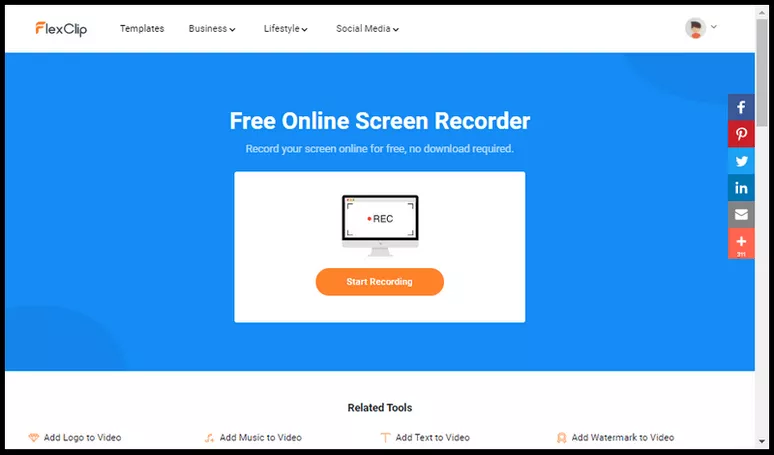
Image: Open FlexClip screen recorder.
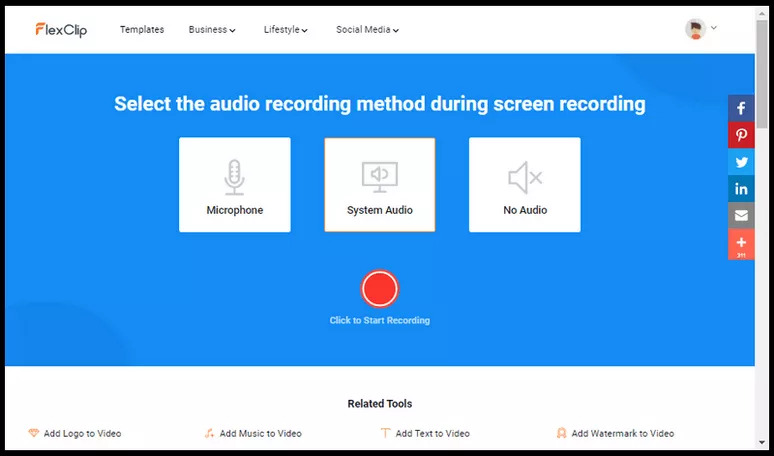
Image: Select audio device.
Need to edit your recorded live videos? Try FlexClip's free online video editor. Enriching your live video is only clicking away.
Steps to edit recorded live videos:
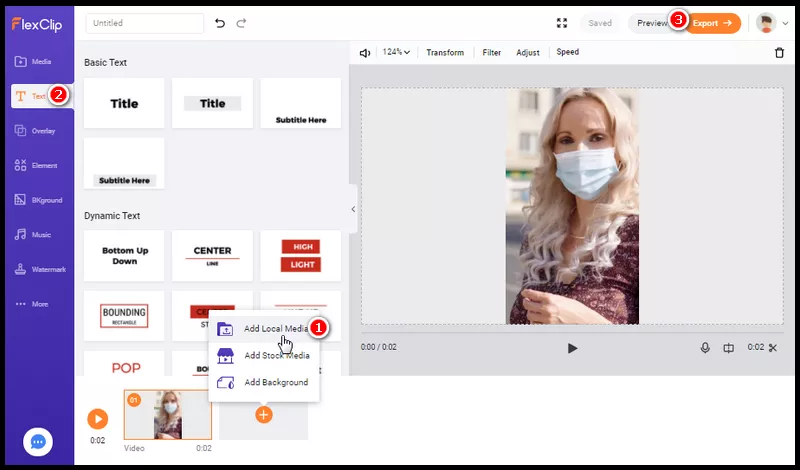
Image: Edit live video.
Part 5 - At Last
Live streaming needs practice. No one can perform well at the first time making a live video. But for a fresher, our recommended livestreaming platforms, live video recorders and editors can save your time.
Good luck in your streaming!