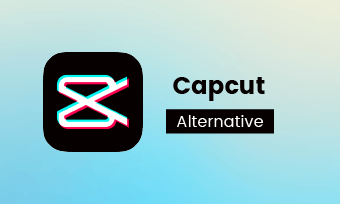Kapwing is a popular online video editor that offers both basic and advanced editing services for all skill levels. However, some users find the editing process less than satisfactory and seek a better alternative. Look no further! We've compiled a list of the five best online Kapwing alternatives, complete with pricing, pros, cons, and features to help you make an informed choice. Ready to explore more? Let’s dive in.
Trending and Customizable Video Templates You Can Try:




Also Interested in: Top 10 Best Free Video Editing Software for Windows 10>>
Overview of Kapwing Video Editor
Kapwing is a web-based platform that enables users to edit videos and create content with ease. It offers extensive media resources, impressive transitions and effects, and convenient editing tools, all designed to meet your various needs without requiring third-party platforms. Additionally, with the rapid development of AI technology, Kapwing incorporates a wide selection of AI tools to simplify your creation process. These include an AI video generator, script generator, video translator, smart silence cutter, article-to-video converter, and more. All these AI features come with free credits, allowing you to try them out before making a purchase.
However, users have reported some negative experiences with Kapwing. Some complain about persistent glitches and bugs that disrupt the editing process. Additionally, the lack of a permanent storage feature (for free users) is a common grievance, as Kapwing automatically deletes files after a certain period. Others feel that the premium subscription is overpriced compared to competitors and that the service does not justify the cost. In conclusion, Kapwing may be suitable for those with basic editing needs and modest expectations.
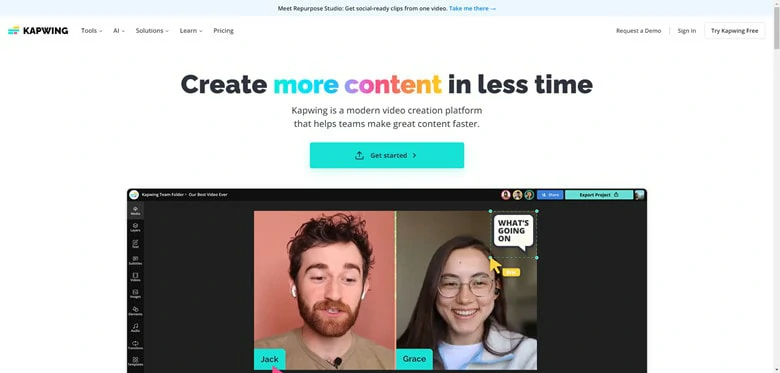
Picture of Kapwing Website
Pros of Kapwing:
Cons of Kapwing:
Pricing of Kapwing:
The price of Kapwing varies according to the version you use. Below are the details and comparisons of each plan.
5 Best Online Alternatives to Kapwing You Can’t Miss
After you’ve familiarized with Kapwing, it’s time to check the list of 5 best Kapwing alternatives. Let’s dive in right now.
1.FlexClip
For those seeking an alternative that retains the advantages of Kapwing while addressing its shortcomings, FlexClip is an excellent choice. Known for its simplicity and flexibility, this video editor provides a robust editing experience for users of all skill levels. Its clean and intuitive interface allows users to easily find desired functions and make personal edits with just a few clicks.
What sets FlexClip apart is its extensive library of resources, including templates, elements, text overlays, transitions, videos, audios, sound effects, and special effects, saving you the time and effort of searching the internet. Additionally, FlexClip offers a wide selection of AI tools, file formats, advanced features, and text masks to meet diverse needs and unleash your creativity to the fullest. The editing process is smooth and streamlined, so you won't need to worry about glitches issues.
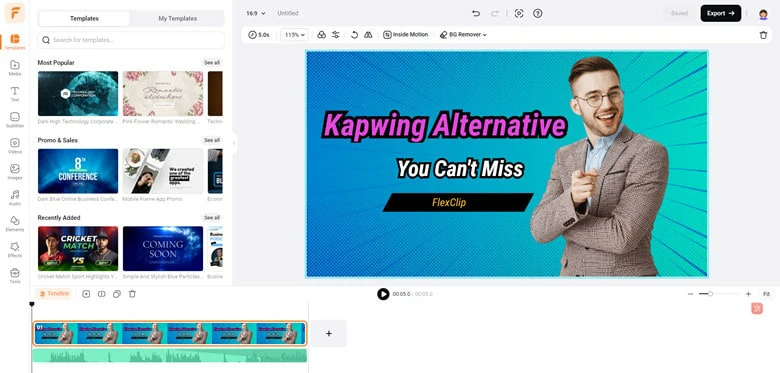
Online Kapwing Alternative with AI Tools - FlexClip
Pros of FlexClip:
Cons of FlexClip
Pricing of FlexClip:
How Does it Compare to Kapwing
Kapwing and FlexClip share many things in common like intuitive interface but they still have distinct differences. FlexClip excels with its vast array of templates and extensive library of readily accessible resources. While Kapwing stands out with its versatile editing tools and real-time collaborative capabilities.
#2 Clipchamp
After being acquired by Microsoft, Clipchamp has become the built solution for Windows users to handle video editing tasks. Additionally, there are also online version and the application are available. As a simple video editor, Clipchamp provides everything needed for basic edits, including templates, text styles, transitions, filters, and more, offering a straightforward solution for simple editing requirements.
However, if you’re looking for extensive AI functionality in Clipchamp, you might be disappointed. The platform currently offers only a subtitle generator, background removal, and text-to-speech features, limiting the AI capabilities to streamline process. Despite this, the unlimited video length and 1080p video resolution available with the free account can make up for this deficiency, especially if you don't require additional AI assistance in your creative process.

Kapwing Alternative Online - Clipchamp
Pros of Clipchamp:
Cons of Clipchamp:
Pricing of Clipchamp:
How Does it Compare to Kapwing
Clipchamp offers more flexibility and functionality to free users, including 1080p exports, unlimited video length, and several AI tools. In contrast, Kapwing excels with its rich media resources and multiple AI-powered technologies, helping users stay up-to-date with current trends.
5 Best ClipChamp Alternatives for Awesome Video Editing>>
#3 Canva
Most people know Canva for its powerful graphics editing capabilities. In recent years, Canva has expanded its scope to include video editing. Its video editor maintains the same style as Canva’s graphics editor: a simple interface and a plethora of template presets, allowing users to get started with just a few clicks, regardless of their editing experience.
Canva's specific video editing features include screen recording, background removal, basic editing, and video translation. What sets Canva apart is its powerful integration with a wide selection of popular software, enabling users to leverage multiple tools without the need for additional downloads or switching software. However, for individuals focusing solely on video creation, other video editors may be more suitable due to their specialized tools and features.
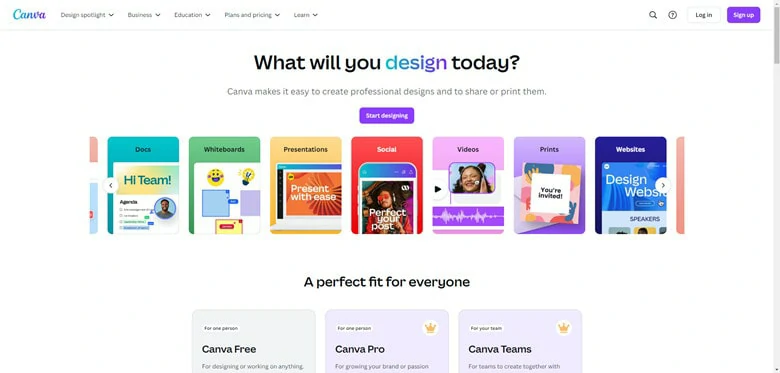
Comprehensive Online Alternative to Kapwing - Canva
Pros of Canva:
Cons of Canva:
Pricing of Canva:
How Does it Compare to Kapwing:
Canva is a well-known graphics and video editor that offers millions of resources and integrates with multiple popular software. In contrast, Kapwing focuses solely on video editing, providing a wide selection of handy features. If you need a comprehensive tool for both video and graphics editing, consider Canva. For simple video editing, turn to Kapwing.
#4 Animoto
If you want a pure editing journey without any AI involvement, Animoto is the perfect choice. With its drag-and-drop interface, all features are conveniently located at the top of the preview window. In Animoto, you can record screen and webcam, design text, add music soundtracks, and change video aspects, all with simple drag-and-drop actions. It also offers a variety of built-in stock, including ready-made templates, theme presets, and a music library to meet diverse needs. As a storyboard mode video editor, it is particularly suitable for creating video slideshows.
However, Animoto has some notable shortcomings. It lacks advanced features and abundant media resources, which can limit creativity. Additionally, free users cannot download videos and can only share them via links.
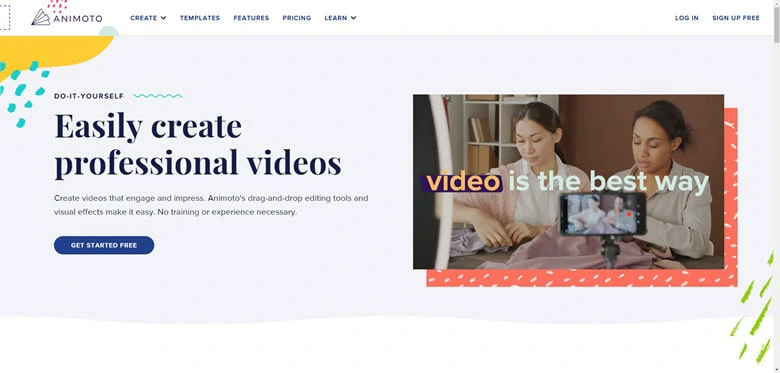
Simple Kapwing Alternative Online - Animoto
Pros of Animoto:
Cons of Animoto:
Pricing of Animoto:
How Does it Compare to Kapwing:
Animoto is an online video editor that supports basic editing features with a limited resource library, making it suitable for those with a low budget. In contrast, Kapwing is designed for seasoned editing enthusiasts who have more advanced video editing requirements.
#5 Invideo AI
As its name suggests, Invideo AI is an online platform that leverages AI to streamline video editing tasks. From script generation to video creation, there is always a corresponding AI tool to help you achieve your goals. Additionally, informal video types like AI talking avatars and AI faceless videos are also available with the help of AI technology. In conclusion, Invideo AI is an excellent platform to experience the benefits of AI in video editing.
However, every coin has two sides. For those who prefer manual edits, this video editor may be disappointing. Firstly, the process of entering the editor page is quite challenging and complicated, as the main page prompts you to enter text to generate videos. Furthermore, it lacks several common features, including real-time text edits, chroma key, speed curve, and freeze frame, which limit its video editing capabilities. Additionally, the maximum file size is 200MB, and the only supported video resolution is 1080p. Therefore, if you have high demands for editing capabilities, consider another option listed in this article.
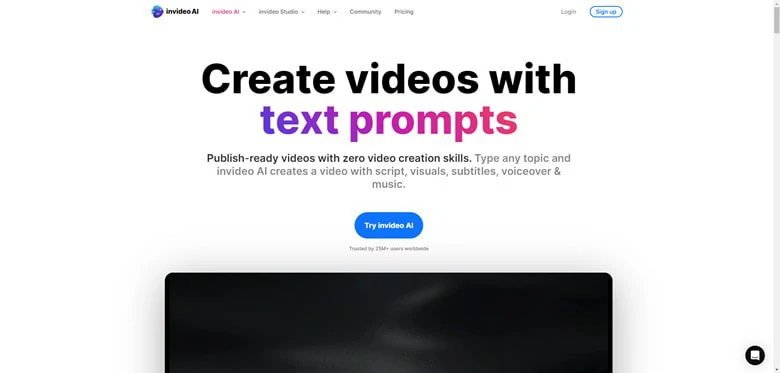
Kapwing Alternative Online - Invideo AI
Pros of Invideo AI:
Cons of Invideo AI:
Pricing of Invideo:
How Does it Compare to Kapwing:
Invideo AI is a video editor that enhances efficiency with the help of AI. However, its features for manual edits are quite limited. If you’re looking for a comprehensive platform that supports both AI features and manual edits, Kapwing is the best choice.
10 Best Invideo Alternatives Including Features, Pricing, Cons>>
The Bottom Line
Kapwing is an excellent video editor but lacks various features that matter a lot when unleashing creativity. In this blog, we present a list of the five best online Kapwing alternatives, detailing their features, pros, cons, and pricing. Which one suits your needs best? Make your decision and start your creative journey right now.