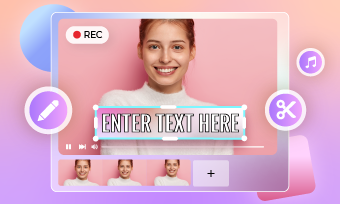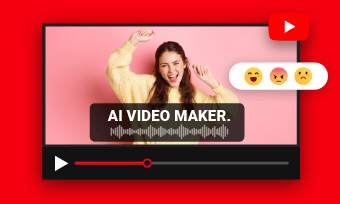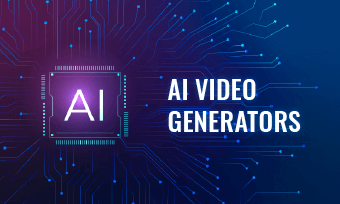Clipchamp is an easy-to-use video editor that comes with basic editing features like adding transitions, automatic subtitle generator and more, helping you create stunning videos in a matter of minutes. But for some reasons, the editing process is not going as expected and some people begin to search for an excellent Clipchamp alternative for a better editing experience. Here we'll take you through an overview of Clipchamp and also present a curated selection of 5 top alternatives that may better suit your editing needs. Let's have a look now.
Trending and Customizable Video Templates You Can Try:




Also Interested in: Top 10 Best Free Video Editing Software for Windows 10>>
Overview of Clipchamp Video Editor
Clipchamp is a powerful video editor and after being acquired by Microsoft, it now becomes the inbuilt solution for Windows 11 users to handle video editing problems. In the meantime, the online version is also accessible. Common editing features like adding text, filters and animation are all available in one-click operation. Recently, the auto caption feature has been integrated into Clipchamp, helping users automatically extract subtitles from videos.
However, people who have used it give some drawback feedback. Some don't want to sign up on the website every time for personal information safety and spam. Others complain that it takes so much time to load any added resources and export the video. Besides, Clipchamp also lacks various features like converting that make the editing process a little challenging. To conclude, Clipchamp is a user-friendly video editor with basic video editing tools.
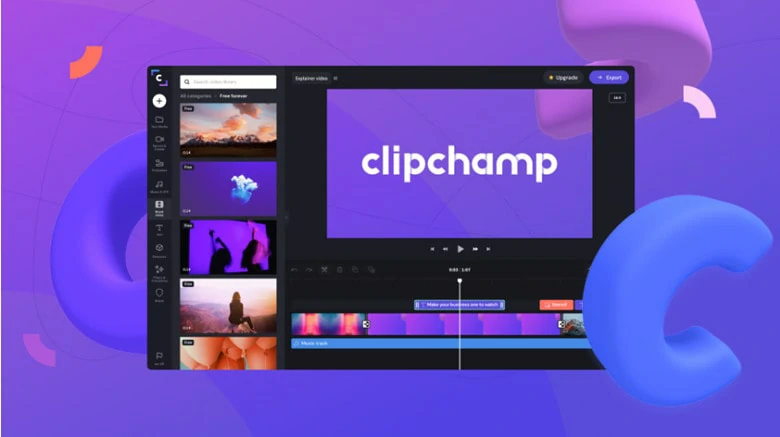
Picture of Clipchamp Website
Pros of Clipchamp
Cons of Clipchamp
Pricing of Clipchamp:
The price of Clipchamp varies according to the version you use( an online one or desktop software) and here we set the online version for comparison.
1.FlexClip
FlexClip, an online Clipchamp alternative, is a feature-rich video editor that uses the power of AI to simplify your video editing process with real-time storage support. Whether you want to automatically create a video with text or precisely remove image background, there will always be an AI tool that fits your needs. Besides, its extensive text presets with different styles and animation effects help you highlight content with eye-catching designs. If you'd like to add subtitles to videos, auto subtitle generator, existing subtitle file or manual import are three methods you can rely on.
On top of that, it comes with 6000+ ready-made templates to match all your purposes, be it for commercial use like real estate promo or personal interest like wedding and birthday videos, you can find a professional-looking template to rely on. What makes it distinguishable is its 7M+ royalty-free media stock integrated with Storyblocks, Unsplash and GIPHY, allowing you to unleash creativity without copyright worries. What's more, instant sharing for multiple social media platforms like YouTube and TikTok is accessible in FlexClip.
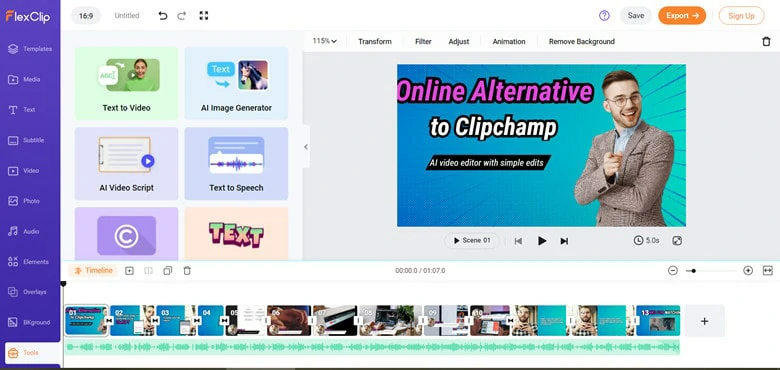
Online Clipchamp Alternative with AI Tools - FlexClip
Its drag-and-drop interface makes it easy for everyone to create stunning videos in minutes, regardless of his editing skills. Generally speaking, it's a flexible yet user-friendly alternative to Clipchamp for people who want to edit like a breeze.
Pros of FlexClip
Cons of FlexClip
Pricing of FlexClip:
How Does it Compare to Clipchamp
To create videos in Clipchamp, you can only take advantage of basic editing tools and suffer unknown glitches for slow loading speed. While with FlexClip, you can make all sorts of videos using AI technologies and editing tools like a breeze and freely access to extensive media resources stock.
2.Visme
Visme is a popular alternative to Clipchamp that empowers users to create presentations, documents, data visualizations and videos, most of these features are unavailable in Clipchamp. Besides, this software improves your work efficiency by supporting collaborative team features and brand assets saving like the company's color palettes.
It's popular among business owners as Visme always produces professional presentations with slide decks while not dealing with multiple settings. Like many video editors, Visme also packs marketing templates including presentations, infographics, whiteboards and videos, satisfying your different requirements.
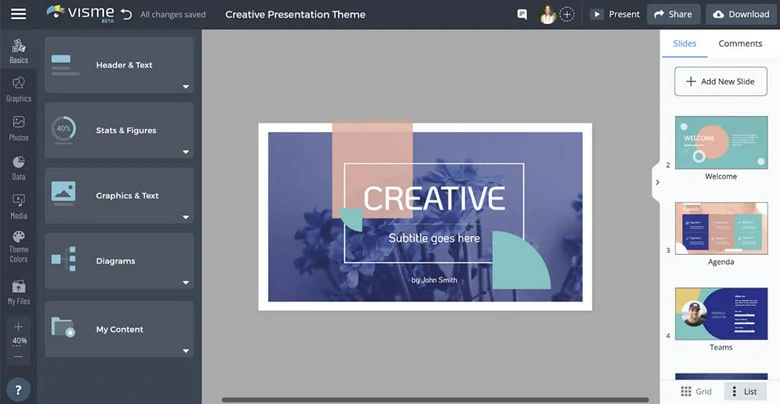
Clipchamp Alternative for Business Owner- Visme
With Visme, you just like have a versatile assistant that handles all the tasks in business marketing without the need to have a rest. Although the price is a little higher than competitors, Visme receives high evaluation in the industry.
Pros of Visme:
Cons of Visme:
Pricing of Visme:
Visme offers 4 plans for its users to choose from and use this video editor to create stunning videos.
How Does it Compare to Clipchamp
Clipchamp focuses on helping users create awesome marketing videos with basic editing tools, while Visme is an all-in-one platform for business owners to create presentations, documents, data visualizations and other brand content.
3.iMovie
Many iOS and Mac users typically resort to this application as a Clipchamp free alternative. Developed by Apple, it embraces the goal of only keeping the necessary features in this video editor. Because of its simple UI and flexible features, social media creators and video enthusiasts always use this freebie to unleash their creative inspiration.
From basic editing like adding transitions to advanced features including audio fade in/out, iMovie will offer you the easiest solution. As for professional techniques like the chroma key, you just need a few clicks to activate it, which is an extra function in paid video editor. Moreover, it even packs the noise-reducing function that modifies and enhances the background noises and boosts audio levels of quiet clips.
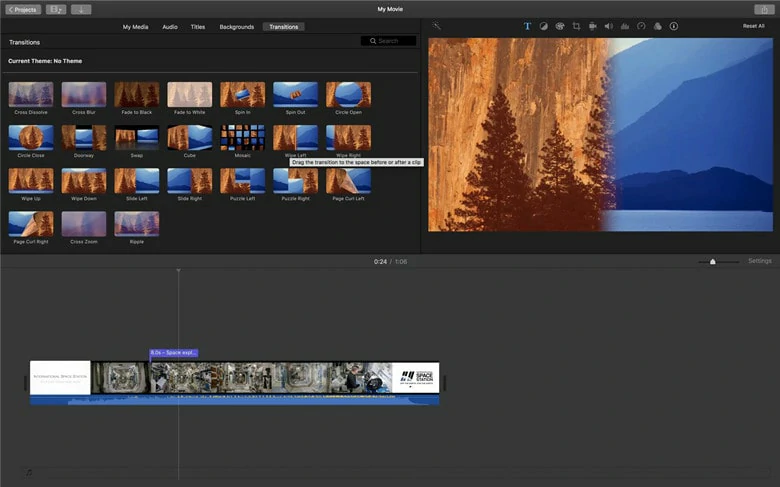
Free Clipchamp Alternative for Mac - iMovie
Additionally, it's compatible with all the popular video, audio and image formats, reducing the possibility of file conversion. Media resources like filters, overlays, motion graphics and more are also available even with limited options. It's a trustworthy Clipchamp alternative for many people.
Pros of iMovie:
Cons of iMovie:
Pricing:
As an inbuilt video editor for Mac users, it's totally free to use.
How Does it Compare to Clipchamp
Clipchamp is a paid video editor with extensive features while iMovie is a free yet powerful video editor for Mac users to unleash creativity with ease.
4.Filmora
Filmora is a top-notch video editor that lets creators produce videos and take their work to the next level. First, it has multiple versions with exhaustive tutorials to help you familiarize with its features. Next, most of the trending effects in social media platforms can be seen and created in Filmora, allowing to catch up with the tend instantly. What makes it stand out is the professional editing features that are on par with industry-leading software like Adobe series but require simple process.
Besides, it comes with massive AI tools and some of them are not even found in professional editing software. For example, it is common to meet the situation when your clips include so many filler words and silence moments which are difficult to find and delete. But now, with the Silence detection feature, you can automatically remove unnecessary parts from your video and the edited audio is sound-natural. Aside from this, you can also use AI copywriting, AI image and text-to-speech to create a stunning video with the power of AI technology.
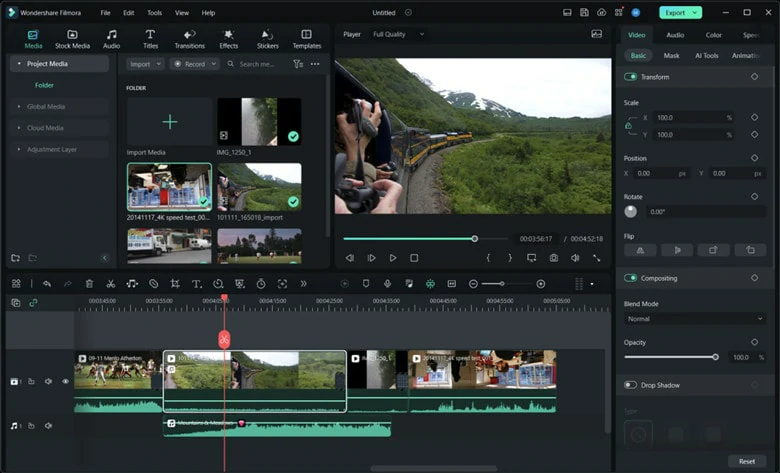
Professional Clipchamp Alternative - Filmora
Pros of Filmora:
Cons of Filmora:
Pricing:
Filmora's plan changes depending on the usage situation. For individuals, it offers three paid choices.
How Does it Compare to Clipchamp
Clipchamp works as a basic video editor for content creators with desktop (Windows only) and web versions while Filmora makes people create high standard videos with the help of professional tools and AI technologies. Meanwhile, it goes with desktop, mobile and iPad packages.
5.Renderforest
If you're looking for a Clipchamp alternative specialized in creating animated videos, then Renderforest is what you need. Whether you need a 3D explainer or animated whiteboard videos, Renderforest will get you all covered with a few clicks. Besides, it has hundreds of stylish templates from slideshow to Instagram to inspire you. For customization, you can personalize the text, layout and effects applied to the video to match your needs.
What's more, you'll find a website maker on this video editor that allows you to create functional websites and landing pages with no programming skills right from your browser. The work procedure is simple: directly select your preferred design and customize it as you need. Easily promote your website awareness with top-notch designs.
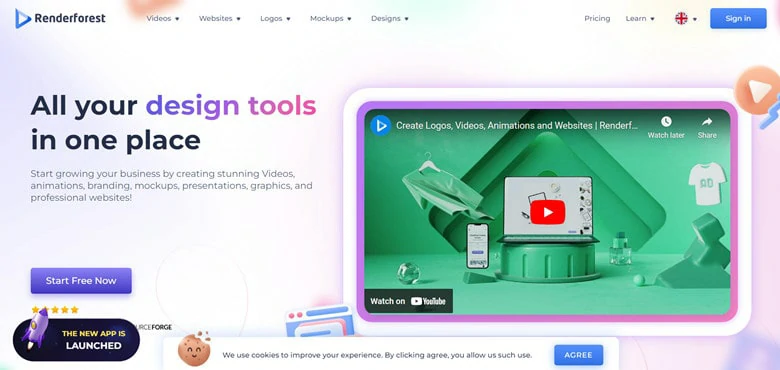
Clipchamp Alternative Online - Renderforest
Pros of Renderforest:
Cons of Renderforest:
Pricing of Renderforest:
When it comes to pricing, Renderforest offers 4 plan options and we give details separately.
How Does it Compare to Clipchamp
Clipchamp is a basic video editor to create all sorts of videos in minutes. As for Renderforest, it's the final choice for many people who want to make an animated video as Renderforest outweighs other competitors. Additionally, it has a website maker tool which will be helpful for website builder to improve brand awareness effectively.
The Bottom Line
Clipchamp is an excellent online video editor but lacks various features that matter a lot when unleashing creativity. So you'd better make a selection from the list of 5 best Clipchamp alternatives and leverage a professional one like FlexClip to create high-quality videos. Now it's your turn!