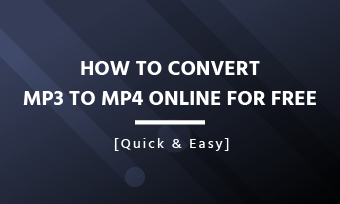Summary: Want to convert the videos captured on your iPhone to MP4? You are going to need an iPhone video converter. This post talks about three of those converters to help you convert your iPhone videos.
Maybe you have trapped in this issue:
You have captured a stunning video by your iPhone then transfer it to your computer, TV, and other portable devices for playback or you want to share your iPhone video to some social media platform. Unfortunately, it is unplayable or failed to upload because the iPhone video format is not supported by the device or social media platform.
If you want to play your iPhone video on different devices or upload it to the social media platforms for sharing, you will need to convert the iPhone video format to the most commonly-used video format, MP4, with an iPhone video converter.
There are many iPhone video to MP4 converter that can perfectly do the job for you. Just check out our list and pick the one that suits you most to start.
Contents
Also Read: What Video Format Does iPhone Support? How to Convert? >
iPhone Video Converter for iOS
Need to convert your iPhone videos to MP4 directly on your iPhone? There are very few apps available on the App Store that can help you do the job with ease.
iConv
iConv, as one of the best iPhone video converter app, works on most iPhone and iPad running iOS 8.0 or later. Besides video conversion, it also supports file compression and conversion. You can use iConv to convert your iPhone video to MP4, making it playable on almost all the platforms and devices.
Image Board: Video Converter for iPhone - iConv
iPhone Video Converter for Computer [Mac & Win]
If you're using a device other than an iPhone — such as a Windows-based PC or a Mac — there are still some great iPhone video converter can help you convert your iPhone video files to MP4.
Bigasoft iTunes Video Converter
Bigasoft iTunes Video Converter is designed for converting a variety of video formats into the iPhone compatible formats. Similarly, It also supports converting iPhone video formats to other formats, of course, the commonly-used MP4.

Image Board: iPhone Video Converter for Computer - Bigasoft iTunes Video Converter
Online iPhone Video Converter
Besides, when you need to convert your iPhone video to MP4 on your computer, you can also turn to some online video converter services.
And here, we highly recommended you convert your iPhone video to MP4 using an online video converter. Online iPhone video converter can help you turn your iPhone video to MP4 on both MAC and Windows without download software, so you can directly convert iPhone to MP4 online with a few steps to save your time.
FlexClip iPhone Video Converter
As a powerful online iPhone video converter, FlexClip free video converter can help you convert iPhone videos to MP4 format for free without any software download and installation. This online video converter is free without any ads and watermarks, and you can convert iPhone videos to MP4 in three simple steps: choose a video, settings, and download the video.
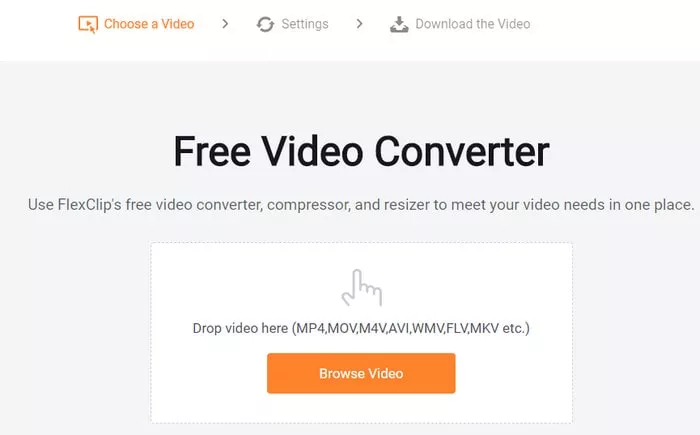
Image Board: Online iPhone Video Converter - FlexClip
Worry about privacy and security? Never!!! FlexClip video converter has no access to your uploaded video file. Just try it free now!
Besides, FlexClip is a powerful online video editor that help you edit your video with great ease. While you're in the editor, you can use FlexClip's tools to:
- Add & edit text animation to the video;
- Add transition effects, filters to the video;
- Add watermark, overlays & voice over;
- Split, trim, and rotate the video;
The Bottom Line
That's all for the iPhone video converters. Hopefully, whether you're going to convert your iPhone videos to MP4 on your iPhone, computer, or online, you can get the best way to do it by now.