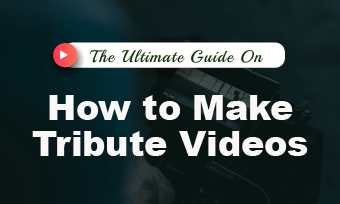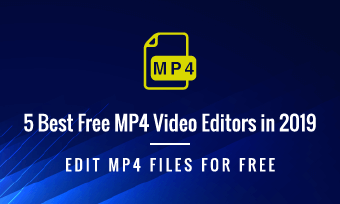It's a GIF world now! We all like to use GIFs to convey our emotions with friends on Twitter and Facebook and post them on Instagram for fun or display.
May you want to convert your own pictures or photos to a custom gif? Then you'll need an image to gif converter to help you out.
Several online GIF converters can help you convert images to GIF, and here we list some of the best ones for you. Check out and find the one you like to make a GIF from your pictures easily.
You May Also Like: How to Animate a Picture: Make Still Picture Move in a Video >
Top 7 Online Picture to GIF Converters
FlexClip Photo to Gif Converter
FlexClip Photo to Gif Converter is our favorite online GIF making tool. Creating animated GIFs from interesting images with FlexClip’s Online Photo to Gif Converter is pretty easy, free, and effective! It turns your photos into a high-quality animated GIF in several clicks! Besides, it also provides you powerful editing tools and rich resources to level up your GIF. What's more, Using FlexClip's image to GIF converter is free!
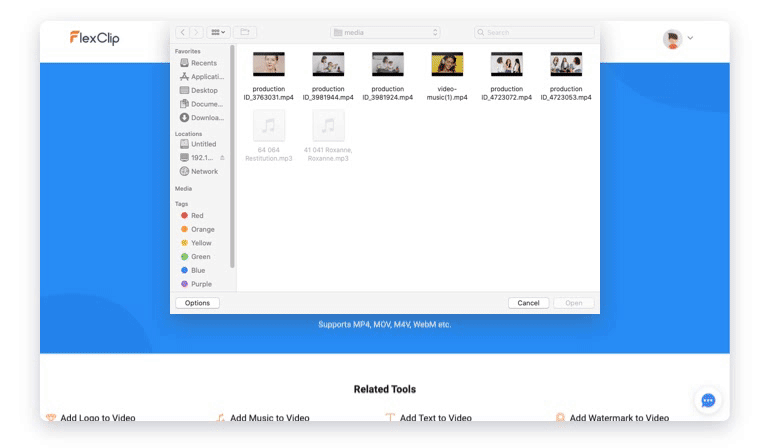
Image Board: Online Image to GIF Converter - FlexClip
What We Like:
GIFMaker.me
GIFMaker.me is a popular free online tool that helps you create animated gifs online freely and easily, no registration required. You can create animated images using multiple photos and videos. And you can also edit the output preferences like the repeat time, animation speed, canvas size, and more before creating a GIF.
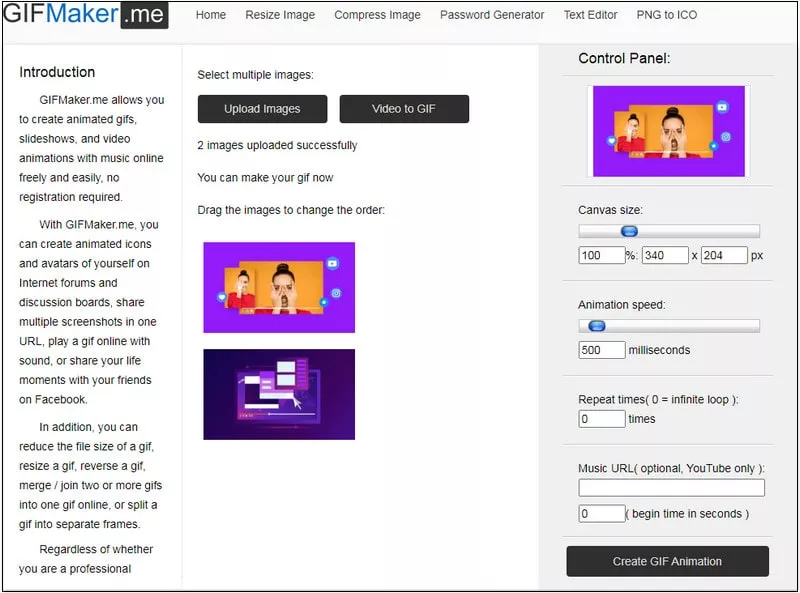
Image Board: Imgflip Meme Generator
EZGIF
EZGIF allows you to transform your image to GIF effortlessly. Here you can upload a single JPG and convert it to a static GIF image, or a sequence of JPG images and convert them to animated GIF. After uploading your pictures, you can crop, cut, add effects, change color, and make more edits before creating GIFs.
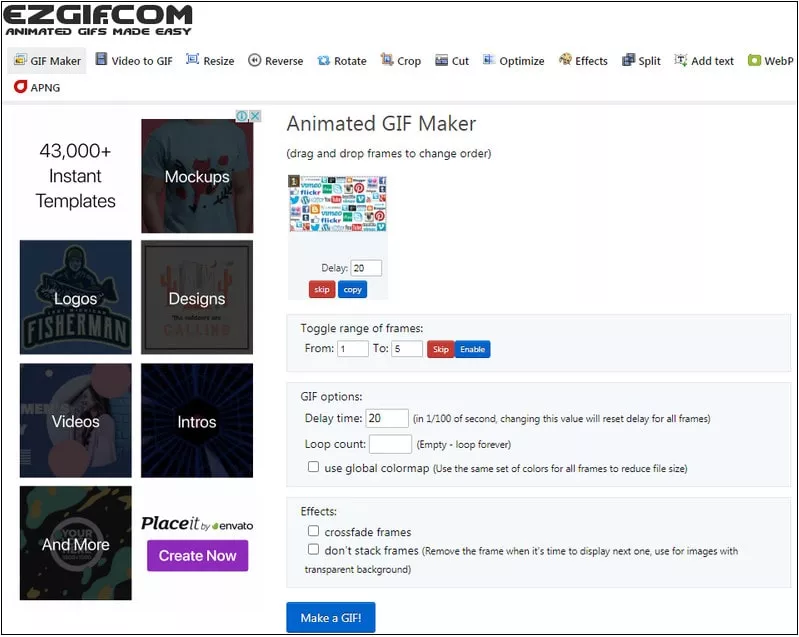
Image Board: Online Image to GIF Converter - EZGIF
Zamzar
Zamzar is another powerful online image to gif converter you can try to convert the image to a gif. It allows you to convert all image formats to GIF and a variety of other formats. Its conversion rate is fast, and you can send the saved data to email.
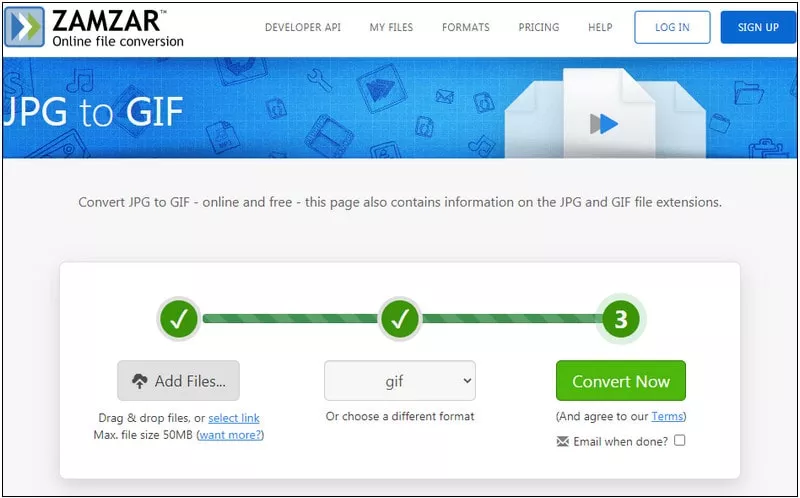
Image Board: Online Image to GIF Converter - Zamzar
Imgflip
Another online image to GIF converter is Imgflip. On it, you can make high quality animated GIF images online for free, with simple and powerful customization options. But if you really need to have watermark-free gifs, you need to pay for a Pro version.
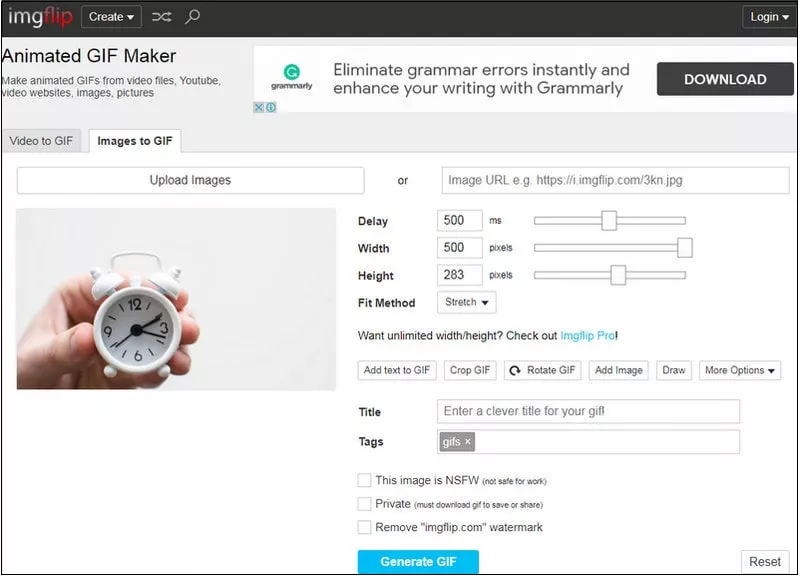
Image Board: Online Image to GIF Converter - Imgflip
Makeagif
Makeagif is also a cool online GIF maker that can help you create a GIF from still pictures, videos, or URLs. Also, on Makeagif, you can easily customize your gif with captions, stickers, and more.
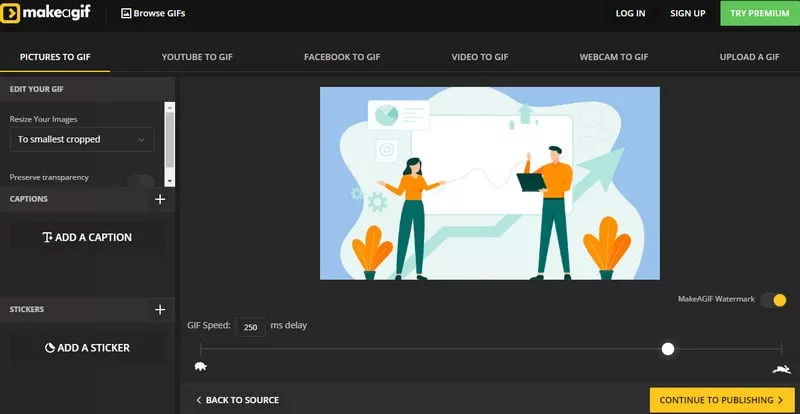
Image Board: Online Image to GIF Converter - Makeagif
Online Converter
Online Converter, a simple file conversion site that supports lots of file formats, also provides you with an easy-to-use JPEG to GIF converter tool to help you create a gif from jpg online for free.
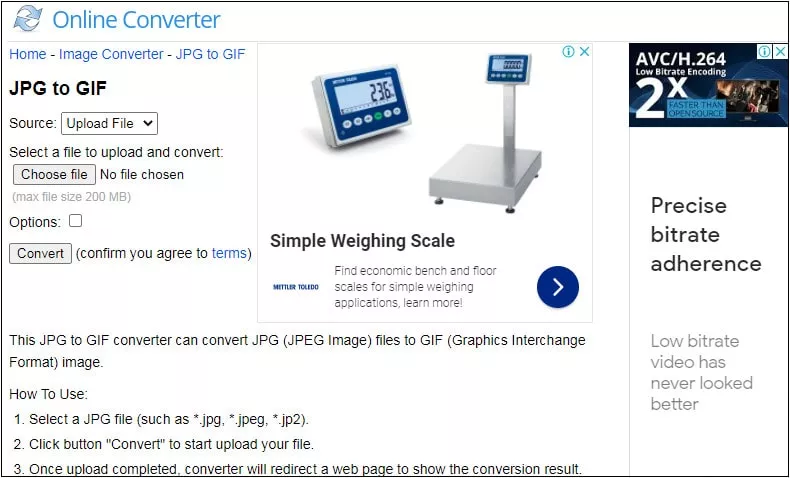
Image Board: Online Image to GIF Converter - Online Converter
Final Words
That's all for the top 7 best online image to gif converters. And now, I am sure you've known which one is the best photo to GIF converter tool for your needs. Just try it out now.