Want to know if your ex or crush is searching for you on TikTok? Wondering who has viewed your TikTok recently? Just turn on your TikTok profile view.
TikTok released the profile feature that tells you who views the profile in 2022 and it can be used to trace back viewers in the last 30 days. Can't wait to unveil this cool feature? Let's dive in right now!
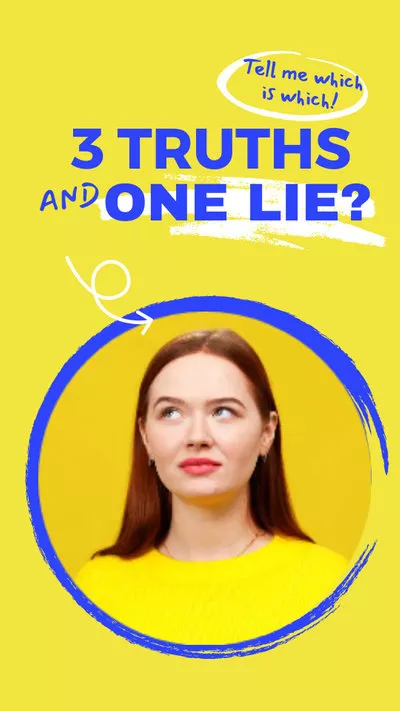
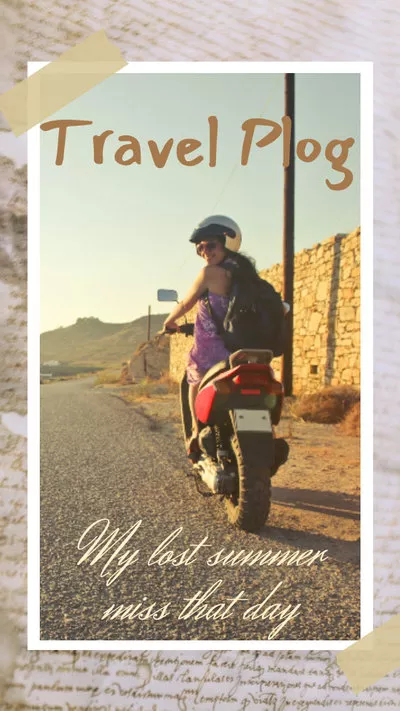
Can I See Who Viewed My TikTok Profile?
Yes, you're able to see who viewed your TikTok profile. However, this feature is not available to every user. Generally speaking, to use the TikTok profile view history function, you need to be older than 16 and have less than 5000 users.
How to Turn on Profile Views on TikTok
Are you curious to turn on the profile views feature on TikTok? It's easy to enable this function by following the steps below.
Now that you've enabled the profile view history feature, you can see the people who viewed your profile in the last 30 days.
How to See Who Viewed Your TikTok Profile
Once you've enabled the profile view history function, you can tap the eye icon to see who viewed your profile. Take a close look at the steps.
Note: While you have profile view history on, others will also see your account when you visit their profiles.
How to Turn off Profile Views on TikTok
In case you want to search without anyone knowing, here we will take you through how to turn it off in minutes.
Why My TikTok Profile History Not Working?
Bonus Tips: A Free Tool to Create Appealing Videos on Your TikTok Profile
Wish more people to hit the follow button or give likes when scrolling your profile? FlexClip is what you need! As an all-in-one online video editor, it packs loads of TikTok video templates and handy editing tools that you can use for free. Besides, it has an extensive media stock to help you unleash creativity.
Whether you're tech-savvy or a newbie, with FlexClip creating a stunning video will be an enjoyable thing for you.
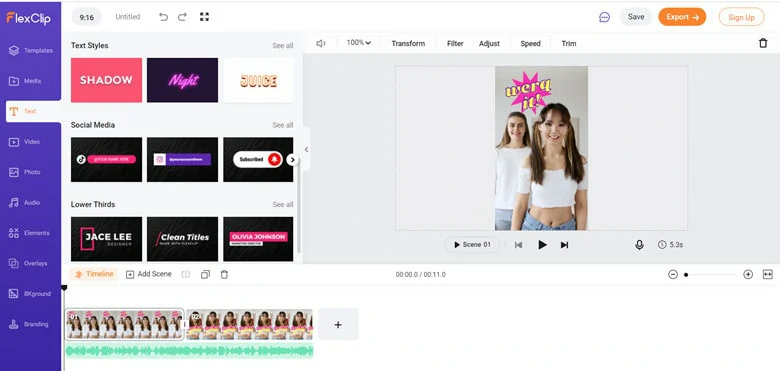
Best TikTok Video Editor - FlexClip
The Bottom Line
That's all for how to turn on profile views on TikTok. By the way, if you want to attract more followers when they view your profile, don't forget to give FlexClip a try!















