Instagram filters always give a different look to your stories that help generate interactions. You can easily use the existing filter built into your camera to enhance your photos and Instagram story, search and find more popular filters, and then use them in your stories to add a special touch.
Do not know how to search filters on Instagram? Don't worry! There are some pretty simple ways you can search and find Instagram filters and have some fun of your own.
Contents:
Free Templates for Your Instagram Video Inspirations

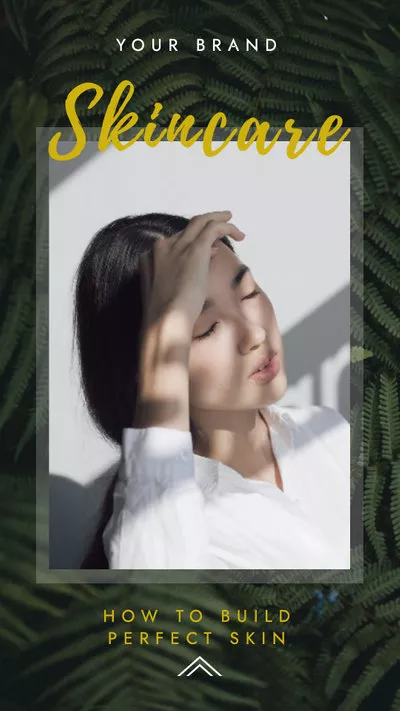

Also Read: 5 Best Instagram Reel Maker Apps >
Part 1 How to Search Filters on Instagram in Effects Gallery
The first way to find a filter effect on Instagram is making use of the Effect Gallery. You can choose from among the available categories or find them using the search feature.
Here's how to search for filters for your Instagram story in the Effects Gallery.
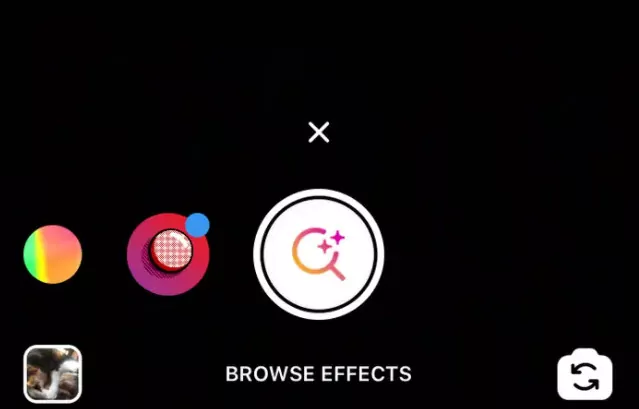
Search Filters on Instagram in Effects Gallery - Browse Effects
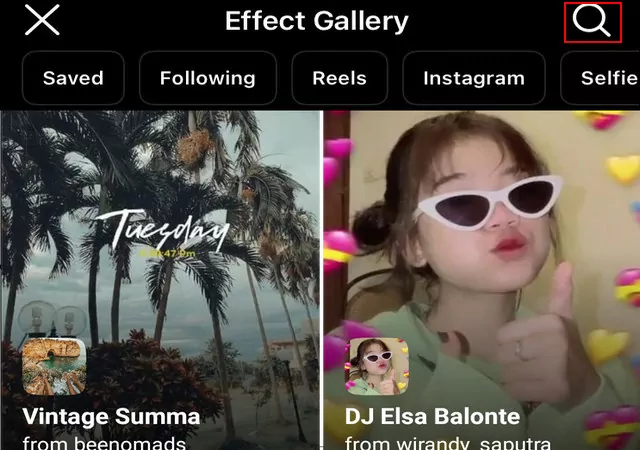
Search Filters on Instagram in Effects Gallery - Search
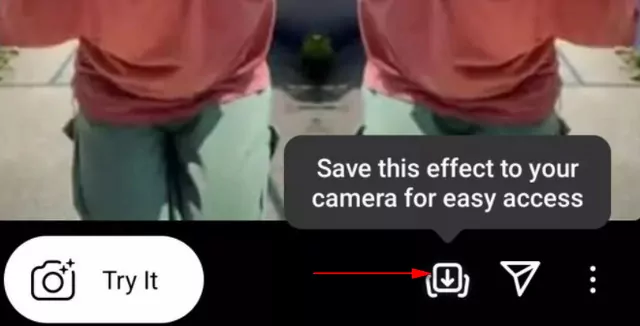
Search Filters on Instagram in Effects Gallery - Save
Part 2 How to Find Filters on Instagram from Creators' Profile
Another easy way to find a filter effect is searching a filter through the creator's profile if you know who created the Instagram filter.
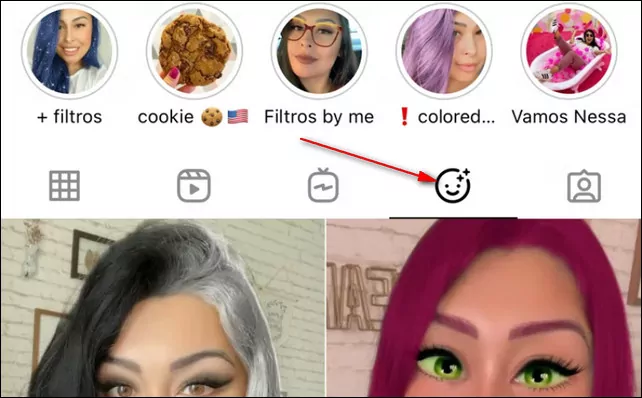
Find Filters on Instagram from Creators' Profile
Part 3 How to Get Filters on Instagram from Friends
Notice a cool filter effect in your friend's Instagram story and you want to try it for yourself? So here comes the third way, you can explore new filters from your friends and use them in your post and story.
Simply go to your friend's post with that filter you want to try out, and tap the filter's name, right below the person's name, at the bottom of the screen, then tap the Try It option for using the Filter right now or select the save option to save the effect for later use.
Instagram also allows users to send filter effect to others, so you can ask your friends to send you the filter you want. It's pretty easy to send a filter effect on Instagram, simply go to the filter in the camera, tap the filter's name at the bottom of the screen, and tap Send To.
Final Words
That’s all for the different ways on how to search filters on Instagram. You can use the methods to look through all kinds of Instagram filters, and try different styles on your Instagram story and post.















