Thanks to the powerful features, making a slideshow on TikTok has never been easier. However, the TikTok slideshow is limited in some ways. For example, the slideshow standard speed of each slide is a fixed length of 2.5 seconds when you use the conventional upload method from the gallery. So what if you want to make the photo slide faster on TikTok?
Frankly speaking, TikTok does not have the direct option to speed time on the TikTok slideshow, but we can try some workarounds to make a fast TikTok photo slideshow. So, stay with us and find the solutions.
Contents:
Free Video Templates for Your TikTok Inspiration:
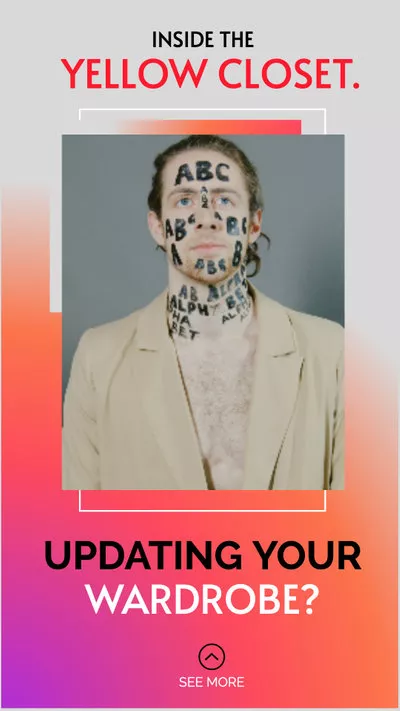
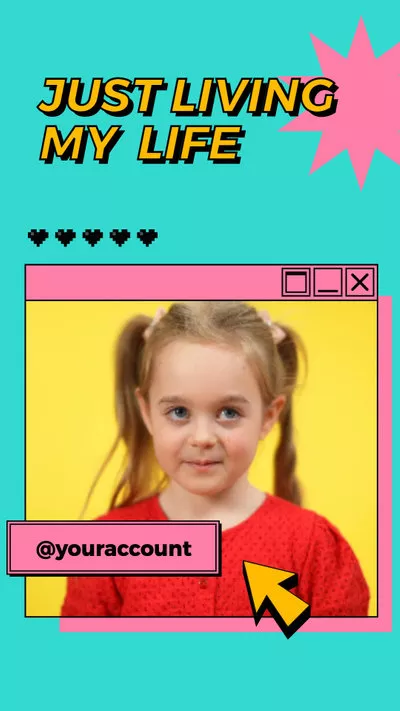
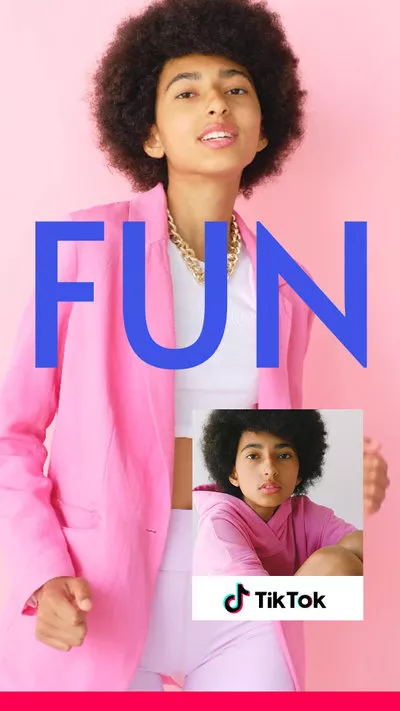
Also Read: How to Edit Photo Duration on TiKTok>
Method 1 How to Make TikTok Photo Sideshow Faster with Templates
Unfortunately, when you try to speed up a photo slideshow on TikTok, never find a button that will allow you to adjust the slideshow's speed itself. But, you can use the TikTok slideshow templates that have a fast transition speed between images to achieve a fast slideshow on TikTok.
The common way we use to create faster photo slideshows on TikTok is utilizing these TikTok templates, which help us speed up the inserted photos and create a fast photo slideshow on TikTok. Let's learn how we can make TikTok photo slideshows faster using templates.
How to Make Fast TikTok Slideshow with Templates on TikTok
Method 2 How to Make Fast TikTok Photo Slideshows Online for Free
Although you can make a fast slideshow on TikTok using the template, you can’t edit the speed of a template on TikTok unless you’re trying a third-party app.
Another method that you can use to make a fast slideshow and make your TikTok pictures go faster is trying an online third-party application, FlexClip.
FlexClip is a free yet powerful online tool that helps you make a fast TikTok photo slideshow by editing the duration of each picture and speeding up any TikTok slideshow video in simple clicks. What's more, you can spruce up your TikTok photo slideshow with creative text, various sound effects, funny animations, and more special effects.
Below are the simple steps to make the TikTok photo slideshow faster with FlexClip.
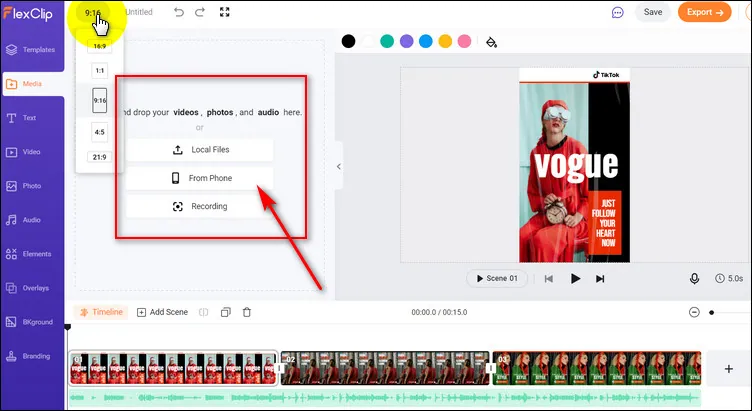
How to Make Fast Photo Slideshow for TikTok - Upload
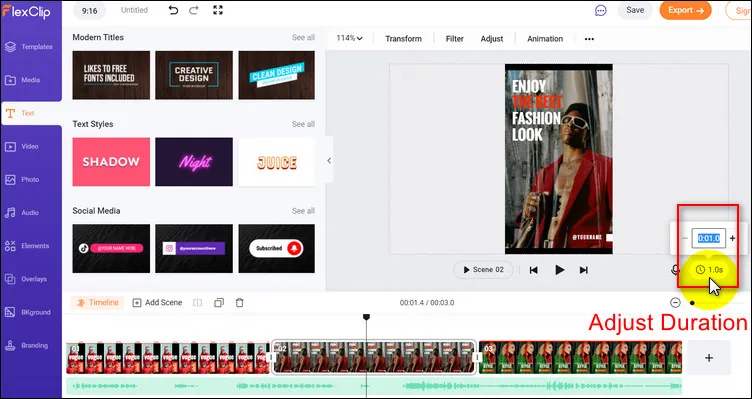
How to Make Fast Photo Slideshow for TikTok - Adjust Time
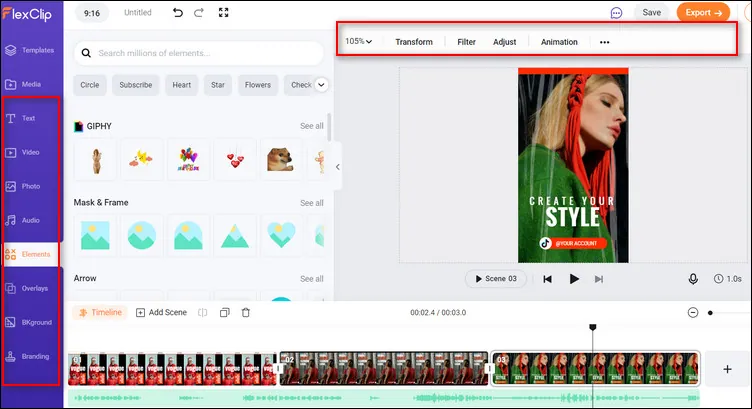
How to Make Fast Photo Slideshow for TikTok - Edits
Want to speed up a pre-made photo slideshow video to make it go faster for TikTok? FlexClip also allows you to speed up the pictures with one click. Simply upload your photo slideshow video to FlexClip and check the Speed icon on the top bar to pick a fast speed for your photo slideshow.
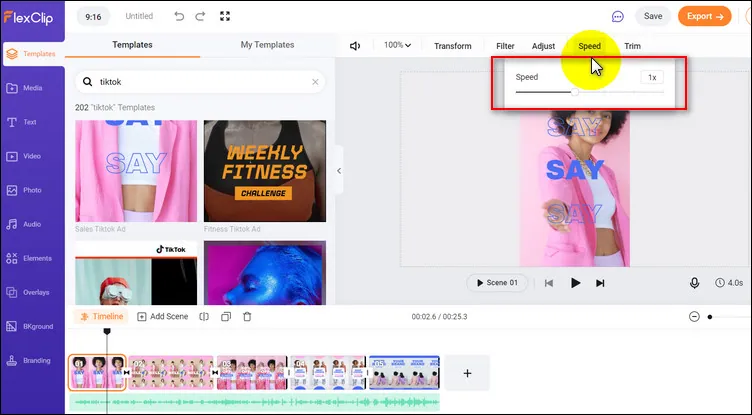
Speed up TikTok Photo Slideshow Video Online
Final Words
We hope now you know how to make a TikTok photo slideshow faster. If you find this post helpful, please do share it with others. For more TikTok tips or tricks, like how to edit photo duration on TikTok, or how to make a song longer on TikTok, etc., you can turn to our blog page to explore more!















