"- How do you make a custom highlight cover on Instagram?"
You may think that highlight covers aren't essential, but they always make a great first impression for people who visit your Instagram page for the first time. Using a custom and personalized Instagram highlight cover is a great opportunity to show off your branding, and it encourage profile visitors to click and view the Stories.
Want to know how to make and use your own Instagram Story highlight cover? Keep reading to learn how!
Free Editable Templates for Your Instagram Post Inspiration

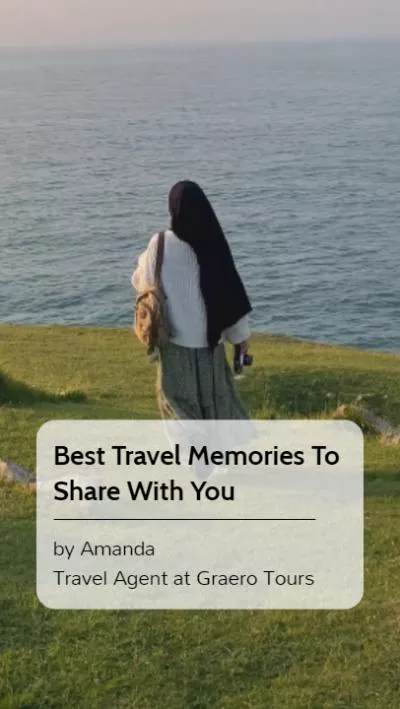

Create Video Faster with FlexClip's Pre-Made Templates →
Start from Scratch Easily with FlexClip’s Online Video Maker →
Can't Miss: How to Add Border to Instagram Photo for Striking Effect >
How to Make Your Own Instagram Highlight Cover?
To create an Instagram highlight cover, first you need to have an Instagram highlight. Here, you can check our old post to learn HHow to Create Instagram Highlights.
Once you create an Instagram highlight, the cover will generate automatically. Instagram also allows you to select any image as your Highlight cover. But, personalizing your Instagram highlight covers to fit your own personal style and aesthetic can be more fun. And it’s also can help you showcase your branding and add an individual touch to your profile.
When it comes to make a custom Instagram highlight cover, a great online tool to use is FlexClip. It offers a ton of FREE templates & icons to use on your highlight covers. You can also upload your own photos to turn into Highlight covers. Whether it’s a simple black cover colorful gradient cover, and line art covers or watercolor cover, FlexClip has covered all! The possibilities are endless!
FlexClip Video Maker
Now, let’s check the steps on how to make Instagram highlight cover with FlexClip.
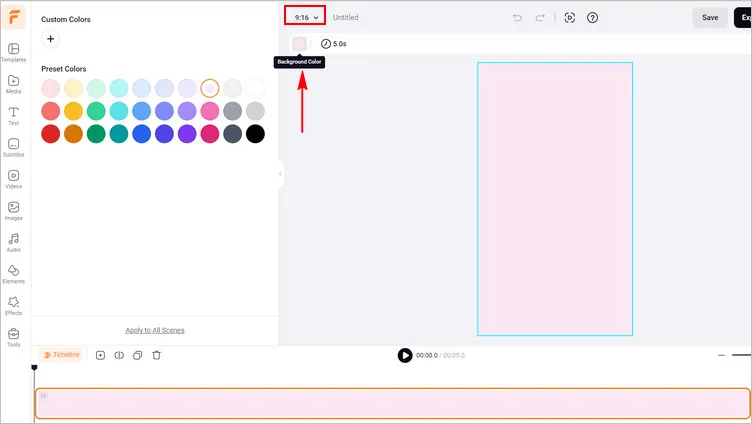
How to Make Instagram Highlight Covers - Background
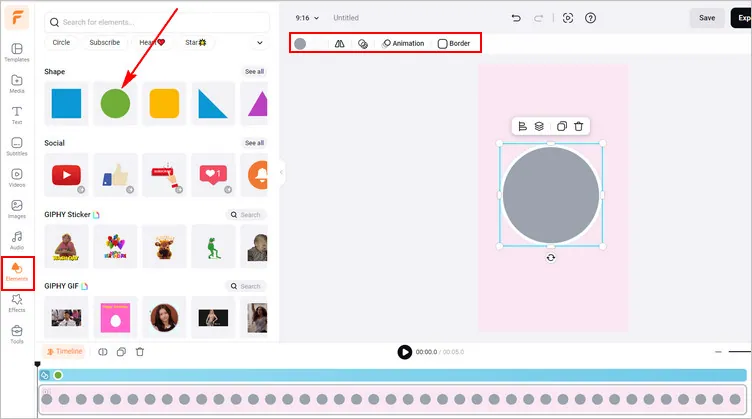
How to Make Instagram Highlight Covers - Add Circle Shape
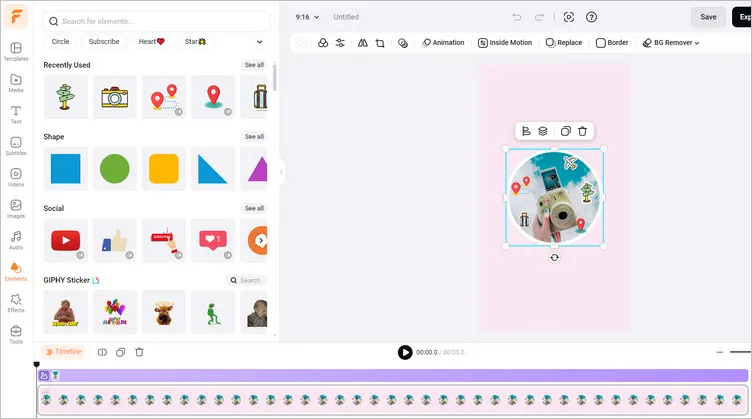
How to Make Instagram Highlight Covers - Add Graphic
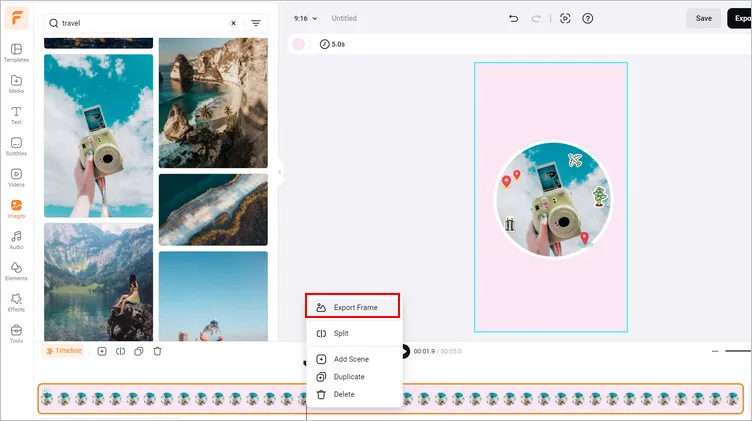
How to Make Instagram Highlight Covers - Download
How to Add Your Own Highlights Cover on Instagram
Editing and changing your Instagram highlight cover is fairly easy.
To change your Instagram highlight cover to a personalized image, you can follow these simple steps:
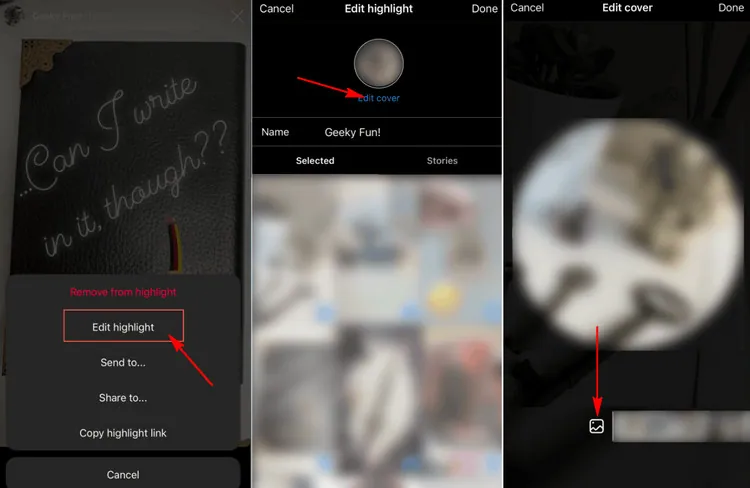
How to Add Your Own Highlights Cover on Instagram
When you selected, tap Done to save your change. Well, that’s it! Your brand new highlight cover is live.
Final Words
We hope you enjoyed this blog post and found it insightful! Now that you know how to create Instagram highlights covers and add them to your page, it’s time to take it into practice!















