Digital scrapbook is an extra personal, creative way to document and share your life. Like a regular scrapbook, digital scrapbooks can be customized using imagery and other colorful media once you’ve got the right online scrapbook maker!
Here, we'd like to introduce an online scrapbook maker called FlexClip to you and walk you through the process of making a digital scrapbook with great ease.
Free Editable Scrapbook Templates

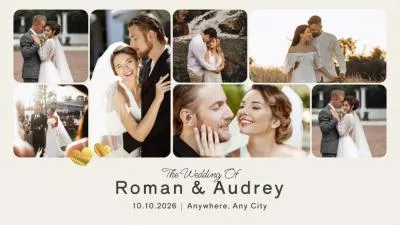

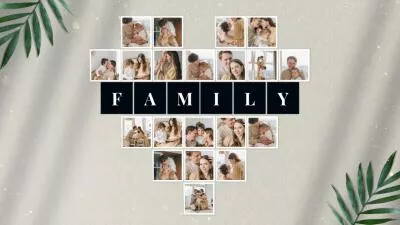
Create Video Faster with FlexClip's Pre-Made Templates →
Start from Scratch Easily with FlexClip’s Online Video Maker →
Also Read: The Photo Grid Maker Helps You to Create Photo Grid Online >
Introduction to the Easy Online Scrapbook Maker - FlexClip
Our recommended tool to make a scrapbook is FlexClip as it is a complete all-in-one online tool. It makes scrapbooking simple with plenty of features you can apply with a quick tap. Comes with a user-friendly interface and a range of editing tools, you can create a scrapbook collage with a single photo or several to organize and showcase your memories in a visually appealing way with great ease.
Create Stunning Projects with FlexClip AI Video Maker
Key Features of FlexClip's Online Scrapbook Maker
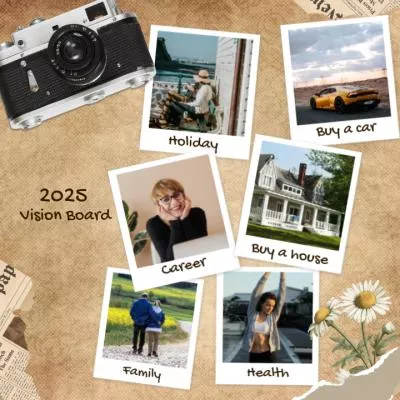
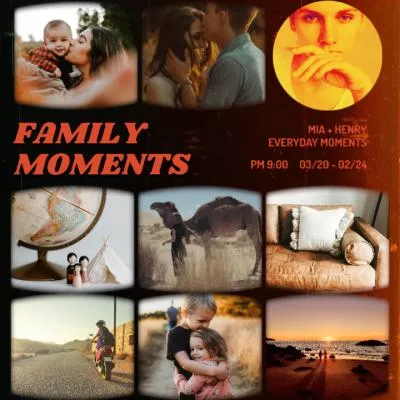

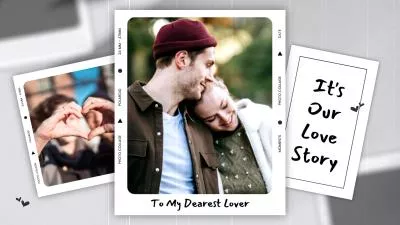
How to Make a Digital Scrapbook with FlexClip
FlexClip has all the tools you need to create the scrapbook of your dreams. With it, you can create your own digital scrapbook with great ease. If you’re not sure where to start, FlexClip has a variety of templates designed to make your life easier. Choose one you like and customize freely to fit your scrapbook. Just get all your photos ready and turn to FlexClip editor to get started!
Step 1 Set the Background for Your Digital Scrapbook
Getting the right background is crucial for a beautiful scrapbook. You can choose from a variety of existing photos in the Images tab, or upload your own in the Media tab. You can choose to use a plain color background by simply changing the background color on the top menu. Also choose a desired ratio to set your scrapbook frame size.
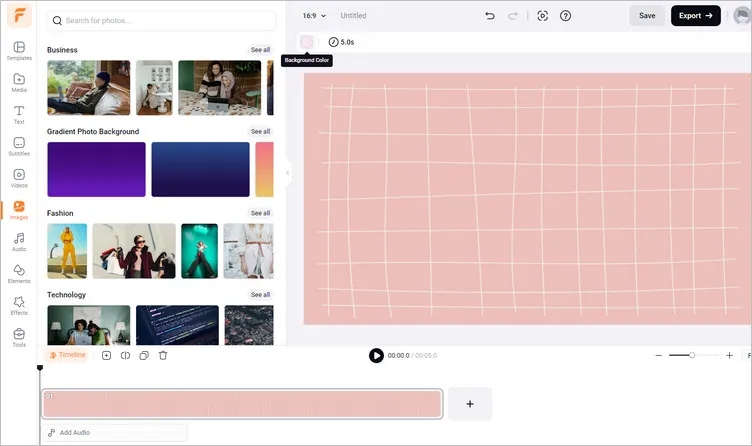
Make a Digital Scrapbook - Set Background
Step 2 Add Your Scrapbook Photos
Once you're satisfied with the background, you can upload all of the photos you want to use in your scrapbook to the Media section by clicking on Upload Files (or the buttons next to it if you want to upload from Google Drive, Google Photos, or other third-party platforms.). Then, add your photos to the background as layers one by one.
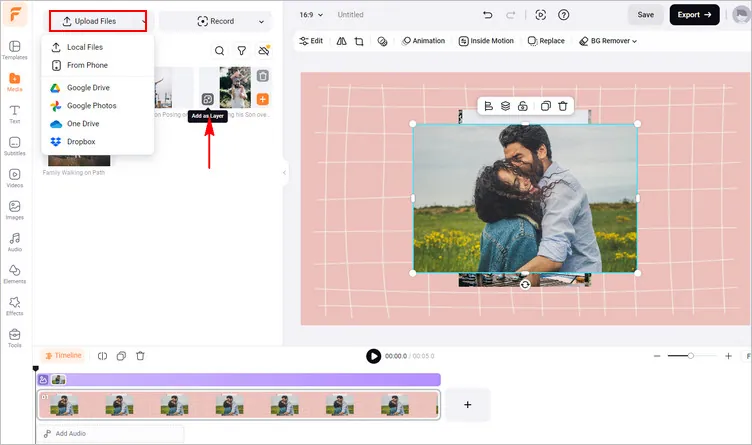
Make a Digital Scrapbook - Add Photos
Step 3 Design the Layout of the Scrapbook
Now, you can adjust each photo on the background to put them in a good-looking layout. Simply select the current photo and drag and drop it at will to change its size and location on the background. Repeat the operation to get all your photos well-done in a harmonious and aesthetic feelings in composition.
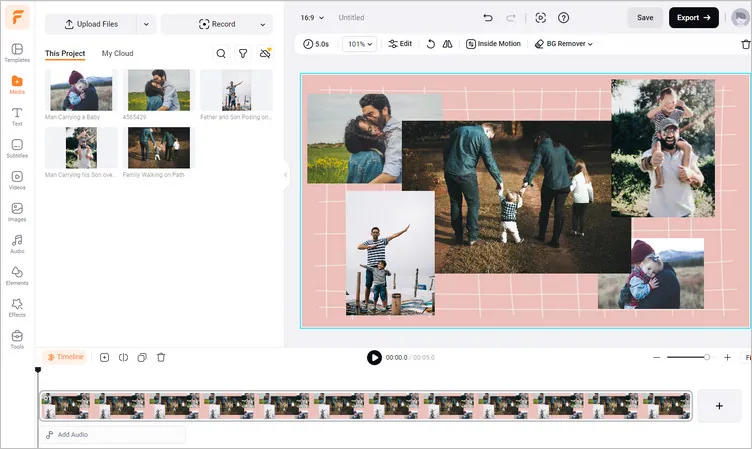
Make a Digital Scrapbook - Adjust Photos
When placing your photos, don't forget to leave space for a caption and some embellishments. If you feel like your photos are getting lost in the background, you can add a stroke border to really make them pop.
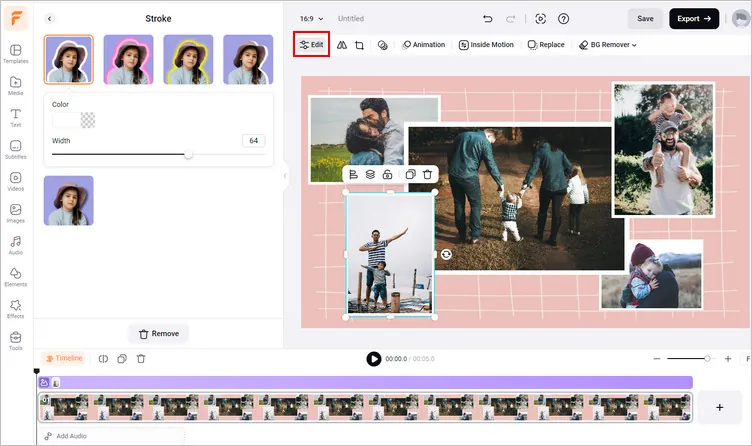
Make a Digital Scrapbook - Stroke Border
Step 4 Customize the Scrapbook at Will
Make more edits to customize your scrapbook using FlexClip's powerful editing tools, rich resources, and stunning effects. Feel free to create a framing effect to frame your images, and add additional elements, decorative stickers, clip art, or doodles for a personalized touch. Add text to your layout to highlight important messages, and create unique shapes using whatever colors you want.
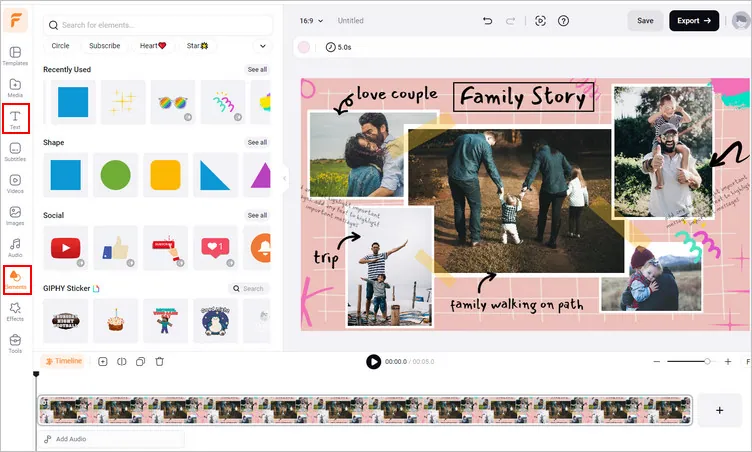
Make a Digital Scrapbook - More Edits
Pro Tip: One of the easiest ways to create a theme or cohesive look for your scrapbook is trying an aesthetic filter effect. Want to add a vintage feel to your design? Or how about a black and white themed scrapbook? Take advantage of FlexClip's extensive photo editing features. Just click on your image and apply any of the pre-set filters or add photo effects like black and white, vintage, retro, film, and more.
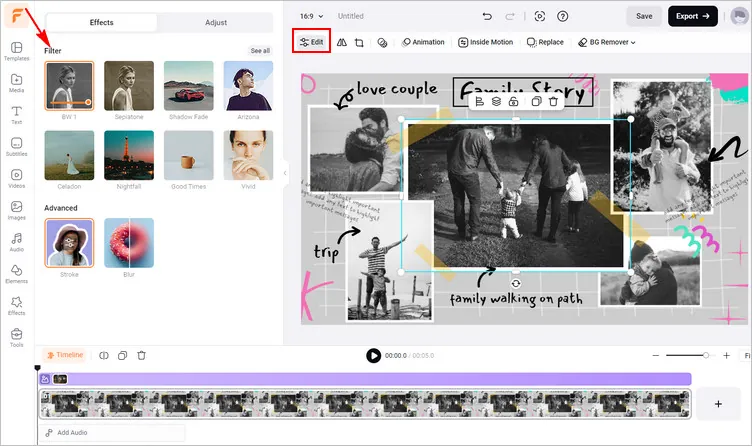
Make a Digital Scrapbook - Filter
Step 5 Save Your Scrapbook Page
And that's it! Creating a digital scrapbook page with FlexClip is a simple but satisfying process. All that's left to do is right-click on the Timeline and select Export Frame to save your file as a high-quality JPG.
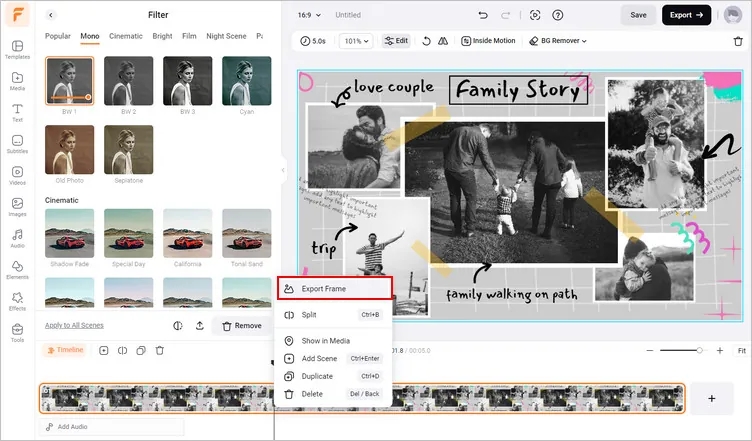
Make a Digital Scrapbook - Download
Or you can create multiple scrapbook pages using more photos and turn them into a stunning scrapbook video slideshow with music to share to your social channel, like YouTube, TikTok and more.
Final Words
So, you have learned how to create a digital scrapbook using FlexClip's easy online scrapbook maker. It's your time to try this creative way to document and share your life now.















