Suddenly see some really cool status videos/photos with background music or songs on WhatsApp, and try to add music or song to your own WhatsApp status?
However, unlike Facebook and Instagram, WhatsApp doesn't offer a button to search for specific songs or music you want to add to your photo or video. So, to add music or song to your WhatsApp status photos or video, you need to take some tricks. Keep reading and learn how to put music on your WhatsApp status.
How to Add Music to WhatsApp Status:
Also Read: How to Compress Video for WhatsApp >
Method 1 Record a Status Video with Music/Song from Your Phone's Speaker
Relying on your phone's speaker to add music to your WhatsApp status video is the most straightforward method without involving any third-party tool. Check the simple steps below to learn how to record your status video with background music from your phone's speaker.
Doing this helps you quickly add background music to your video status. But what to do if you want to add music to the pictures on your status? Keep reading to find out how.
Method 2 Add Music to WhatsApp Status Online [Both the Pictures and Videos]
Here we'll also share another way to help you add background music or song to the pictures and videos for your WhatsApp status.
The following steps are completed in FlexClip, an all-in-one WhatsApp status video editor, which can help you add music to the status pictures and make a video status with a song easily. If you're trying to find a better way to add music to your WhatsApp status pictures and videos, you'd never miss the way below.
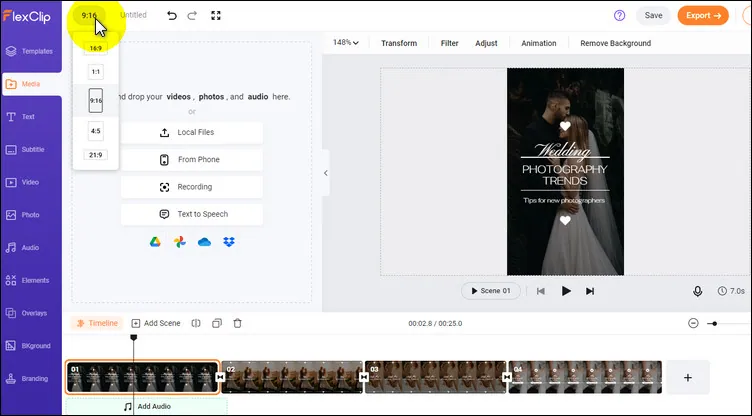
Add Music to WhatsApp Status Online - Step 1
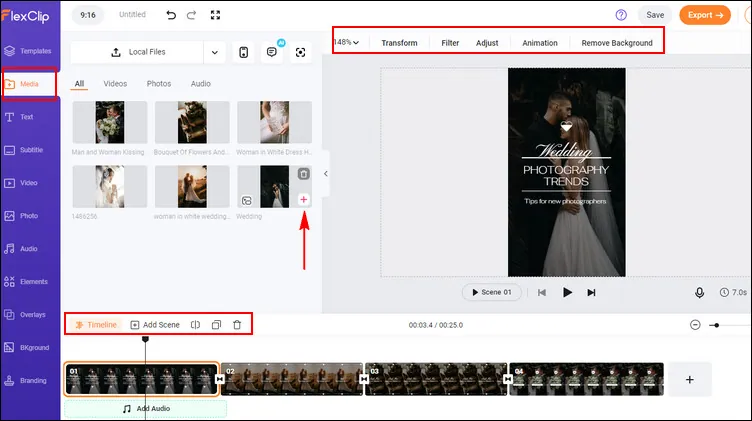
Add Music to WhatsApp Status Online - Step 2
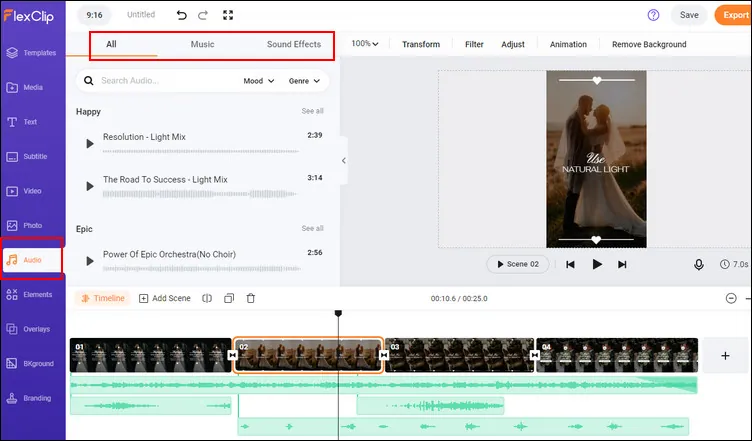
Add Music to WhatsApp Status Online - Step 3
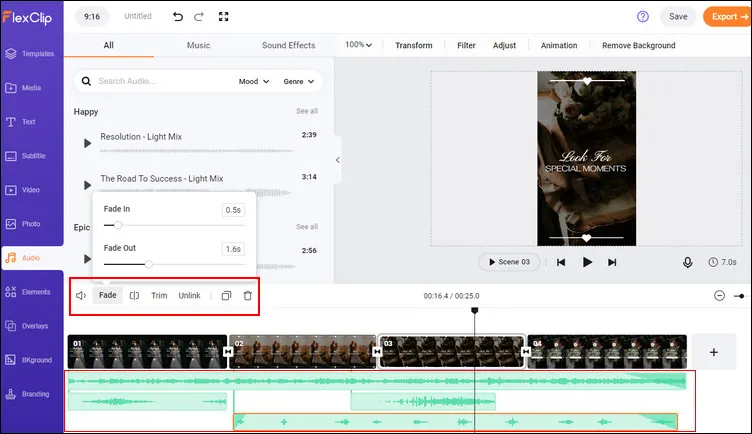
Add Music to WhatsApp Status Online - Step 4
While you're in the editor, you can use FlexClip's tools to style and vibe your status video:
- Add & edit text animation;
- Animate the still photo in the status video;;
- Add pictures, overlays, voice over;
- Crop, filter & adjust the brightness or color grade the footage;
If you have no ideas on how to customize your project, FlexClip offers various video templates designed by graphic artists that will park your inspiration.


Final Words
For those who are looking for a way to add music to their WhatsApp status on the phone, the phone's speaker can help you to do so quickly; for those who are trying to add background music and song to the WhatsApp status pictures and any video, FlexClip could lend you a hand. Built-in with all-around editing features, FlexClip can help you easily add music to videos and pictures for WhatsApp Status, and further polish your project with a handful of effects. Turn to FlexClip and explore more!















