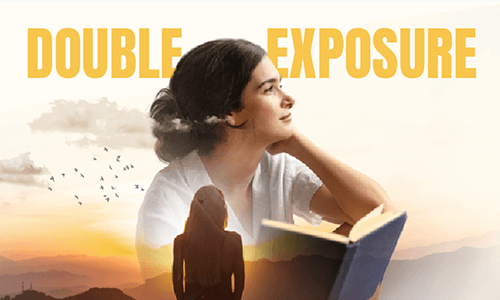Using the glitch effect for transitions, and animating logos and texts has been a popular video editing technique these days. For the beginner, one of the easiest ways to create this kind of tweak or jitter glitch effect on your screen is to add a glitch overlay over your video.
In this tutorial, we have rounded up the 5 best sites to get cool and free glitch overlays for your video projects. So, you can easily add these glitch overlays into your videos and set their blending mode, opacity, etc. to create the glitch effect to your liking.
Here is what you will learn:
1. FlexClip
With diverse glitch overlays, royalty-free glitch sound effects, and glitch transitions, the feature-packed FlexClip online video maker deserves to be your top pick for creating realistic glitch effects within your browser, with no downloads and experience needed.
Create glitch effect with glitch overlays from FlexClip online video maker



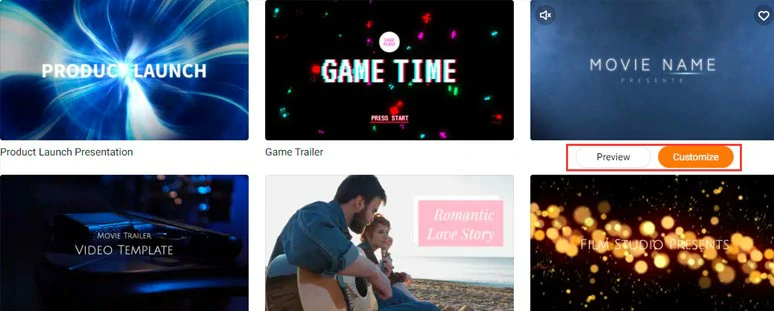
Select a free video template.
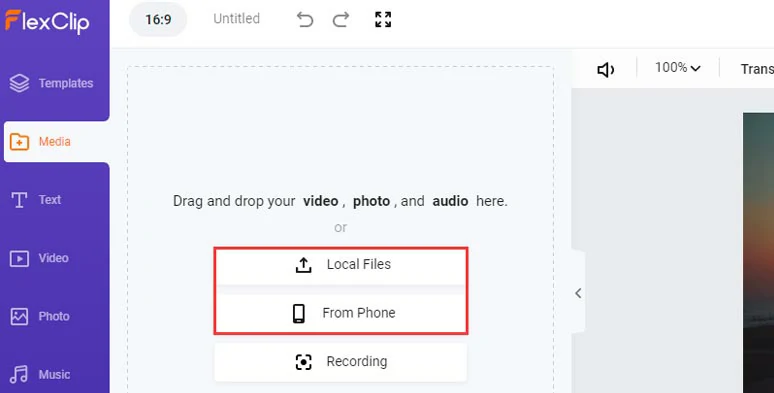
Upload your video assets to FlexClip.
You may drag and drop your footage to replace the pre-made video background or click the “+” button to add clips to the timeline. Then, you can drag the slider inward to trim the clip or split it for the video moment needed, or drag and hold to adjust their sequence.
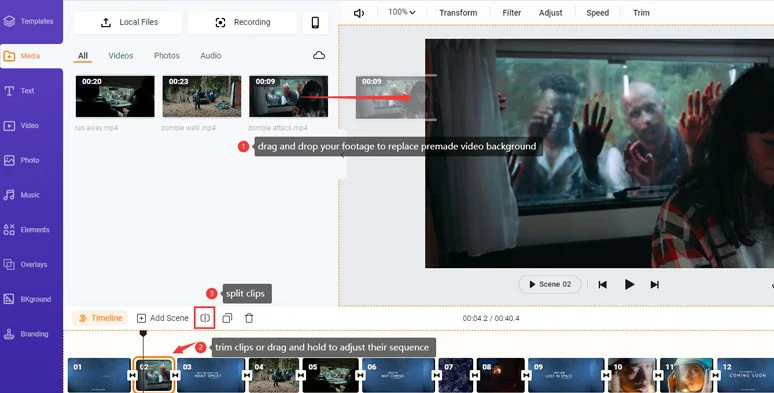
Replace the premade video elements with your footage and trim or split clips.
Go to Overlays on the left menu> Effect Overlays > scroll down and select a transparent glitch overlay to your liking and it will be automatically added over your video with screen blending mode> drag this glitch overlay to extend or trim its duration.
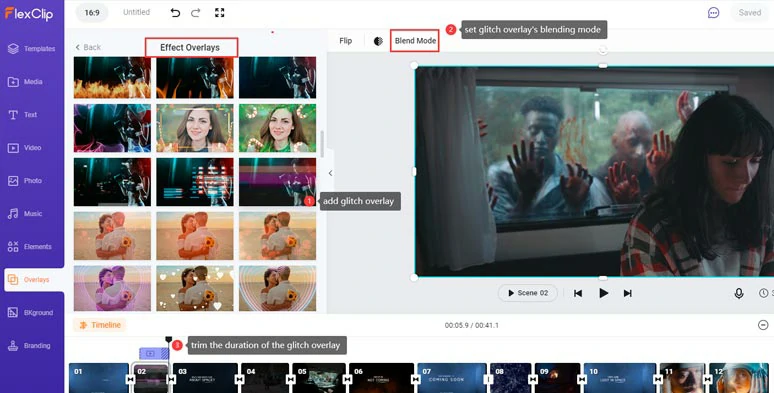
Add glitch overlay to your clips and sets its blending mode and trim its duration.
To create a realistic glitch effect with texture, adding glitch sound effects is something you can’t do without. Click the Music tab > type in “glitch” in the search box > add royalty-free digital glitch sound effects to where the glitch overlay is added. You may add royalty-free BGM as well. You can trim and split glitch sound effects, adjust its volume or keep or remove the fade-in/out effects.
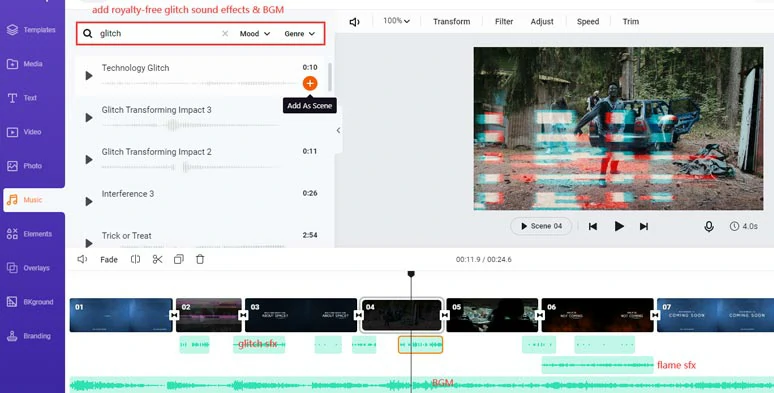
Add multiple royalty-free glitch sound effects and BGM.
To imitate the iconic kind of jitter movements of glitch effects and further make your glitch effects come alive, you can add glitch transitions to connect two shots.
Click the transition tool > scroll down and select Glitch Memories, then you should get the erratic movements for your glitch effects> you may adjust the duration of glitch transition as well. Awesome.
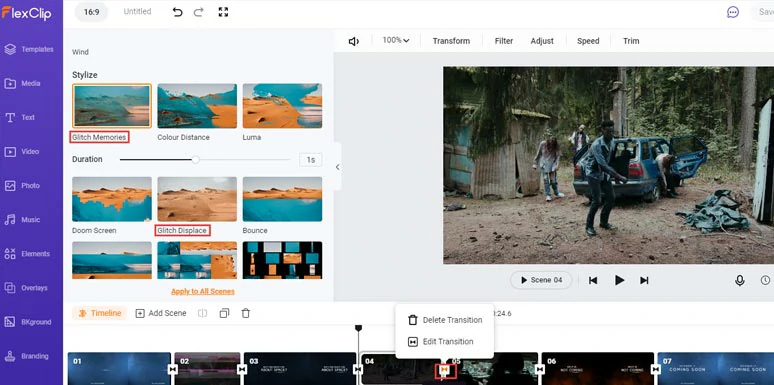
Add glitch transitions to imitate jitter movements of glitch effect and connect scenes.
So, let’s check out the final glitch effects by using royalty-free the glitch overlays, glitch sound effects, and glitch transitions from the example above:
Realistic glitch effects with free glitch overlays made by FlexClip.
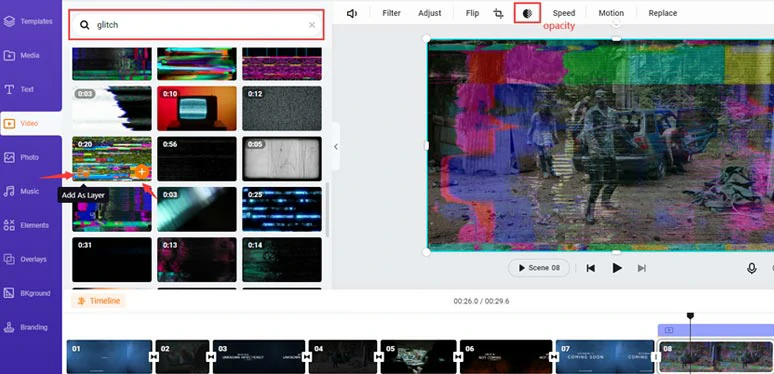
Use royalty-free stock glitch effect video as a glitch overlay or glitch video background.
Done with the editing. You can export the glitch effect video to your local PC or directly share it to YouTube, Google Drive, or Dropbox. Besides, a clickable link and embed code are also available for private share or blogging and repurposing.
2. Pexels
As one of the leading free stock photo sites, Pexels never disappoints content creators with its high-resolution (1080P to 4K) and high-quality photo and video assets. You can find 40+ free glitch effect videos for free downloads and free use for both personal and commercial purposes.
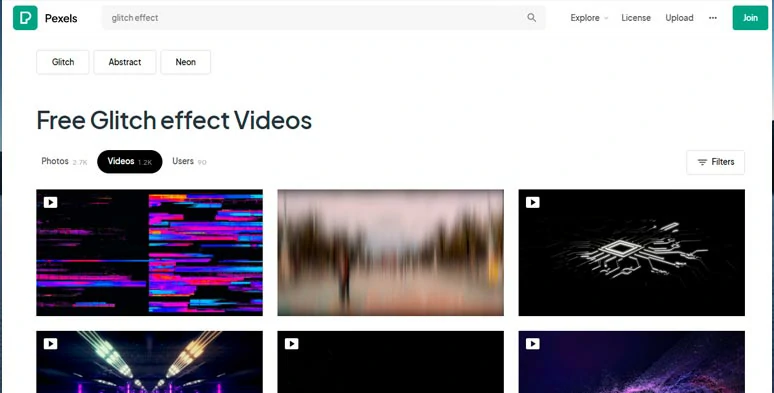
Download free glitch video overlays from Pexels.
All you need to do is search for the glitch effect videos on Pexels and choose the preferred resolution of the free glitch effect video for downloads. Later you may use the glitch effect video as a video background or add the glitch effect video as a glitch overlay over your footage and adjust its opacity for the glitch effect needed.
The only downside of downloading glitch overlays from Pexels is that no glitch sound effect is available and you can’t create glitch effects in one place as FlexClip does. Other than that, Pexels is truly glitch-free for downloading free glitch overlays and videos.
3. Fixthephoto
As a professional photo and video editing online service, Fixthephoto has offered free downloads of glitch video overlay packs for content creators and videographers. Currently, you can download 18 copyright-free 1080P glitch overlays, such as old film glitch overlay, broken glass glitch overlay, matrix glitch overlay, digital interference glitch overlays, etc. for free use.
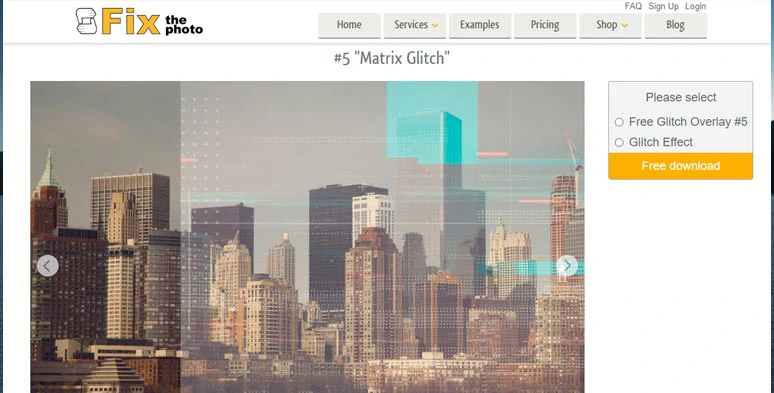
Download free glitch video overlays from Fixthephoto.
You can add these free glitch overlays with transparent background over your footage in Premiere Pro and change the blending mode, opacity and colors to get the intended glitch effect in your video project.
4. Vecteezy
Dedicated to offering royalty-free vectors, graphics, and stock photos and videos for designers, Vecteezy offers you dozens of 3840x2160P (4k) glitch overlay videos for free downloads, including glitch text effects, and abstract digital glitch effect overlays, VHS glitch overlays, retro glitch overlays, etc.
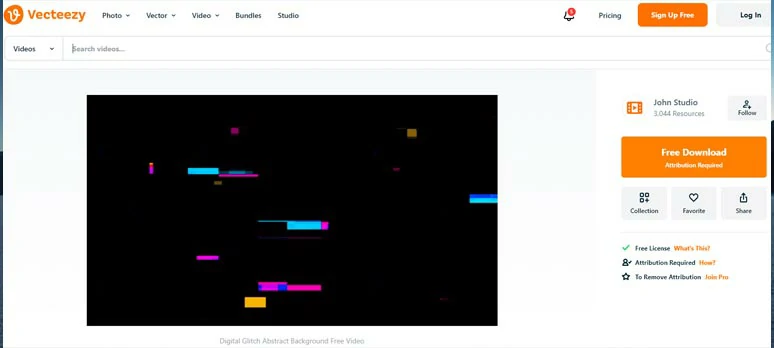
Download free and quality glitch overlays from Vecteezy.
Most of the video glitch overlays are in Quicktime MOV format and at 25/30FPS. Unlike the free glitch overlay sources mentioned above, at Vecteezy, you need to provide clear attribution to the glitch overlay maker for free use. Besides, no glitch effect sound effects can be downloaded along with the free glitch effect video overlays.
5. Motion Array
For professional content creators and filmmakers, another great solution to find premium and sick glitch overlay packs are from Motion Array, an online platform offering high-quality templates, stock photo and video elements, presets, royalty-free music, and YouTube sound effects, etc.
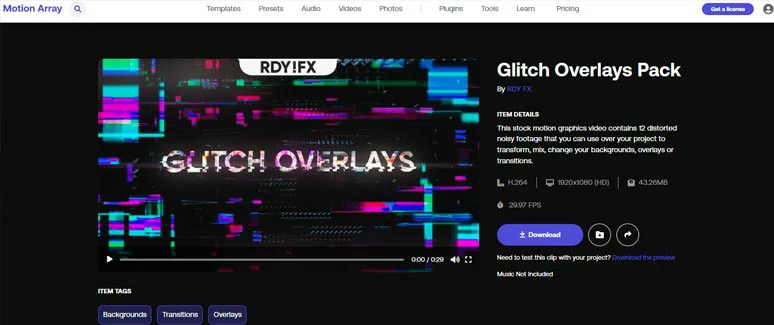
Download high-quality glitch overlay packs from Motion Array.
At an affordable 29.99$/month, you can enjoy unlimited creative assets downloads, including distorted glitch effect overlays, glitch transition presets, glitch static sound effects, etc. All you need to do is drag and drop the glitch overlay over your footage and change the blending mode to screen or add. Then it shall blend perfectly into your video.
The only downside is that the glitch overlays and the glitch sound effects are not in the same packs. So, you need to download the glitch sound effects separately.
FAQs about Creating Glitch Effect in Videos
A glitch or glitch effect refers to a temporary corruption of digital signals that results in jagged lines, misplaced squares, freezing problems, black and white noises, or inverted colors on a TV or computer screen.
In Premiere Pro, you can add VR digital glitch effect to your footage and adjust the parameters of color distortions, geometry distortion on the X and Y axis, and distortion rate, and add noise strength to create the glitch effect. Then you need to add multiple keyframes to control the duration and frequency of glitch effects in videos.
Though Premiere pro offers more controls for creating glitch effects, to beginners, the easiest and best way to create glitch effect is to lay a glitch effect overlay over the footage and change its blending mode and opacity to fit the vibes of your videos.
Using FlexClip's free glitch overlays and customizing them within your browser with royalty-free glitch sound effects and glitch transition can be your best one-stop solution for the beginner.
Glitch effects are widely used in video transitions, logo and text reveal, tech and gaming YouTube intro and outro, horror and suspense movie, etc. Also, read how to make how to make an adrenaline-rush jump scare video.
One thing to remind you is that glitch visual effects often go along with glitch sound effects and glitch transitions in a glitch effect video.
Many glitch effects are quite popular in video editing, such as digital glitch effect, retro TV static glitch effect, VHS damage glitch effect, old flickering TV glitch effect, colorful noise glitch effect, no signal TV glitch effect, etc.
Now, It's Your Move
So, hopefully, you can create sick glitch effects with high-quality glitch overlays to your liking. If you find this post helpful, click and share this post with more friends on Facebook and Twitter and leave your comments to us. Cheers!