It is just so easy to get lost in AI tools these years, as they are thriving like spring grass. We understood that, so we tried over 100 AI tools, and the following 30 tested out to be the most useful ones in 2025.
In the following parts, we will share how these AI tools can help out and why we love them much based on real experiences. We are not affiliated by any of these tools. Importantly, the tools mentioned above offer either free plans, or free trails requiring no credit cards.
The List of the Top Free AI Tools in 2025
1. ChatGPT - Best AI Chatbot
I’ve been using ChatGPT for almost one year and a half, and it has been an inseparable companion for my work and personal life. Whether I am writing emails to clients, brainstorming birthday gift ideas for my husband, ChatGPT always gives me surprising and smart answers that other AI chatbots couldn’t, even in ChatGPT 3.5 times.
The launch of ChatGPT 4 model marks brand new experiences. It brings the joy of including documents, images and online content into the conversation. I can get more accurate answers based on anything I uploaded, or latest online information. I also use GPTs, which are like small plugins. They turn ChatGPT into a more powerful writing tool, design tool coding tool, whenever I need.
Nothing is perfect, that also goes to the impressive ChatGPT. Occasionally, it can give me wrong answers. This is widely known as AI hallucination. However, I have a firm faith that ChatGPT is getting better every day.
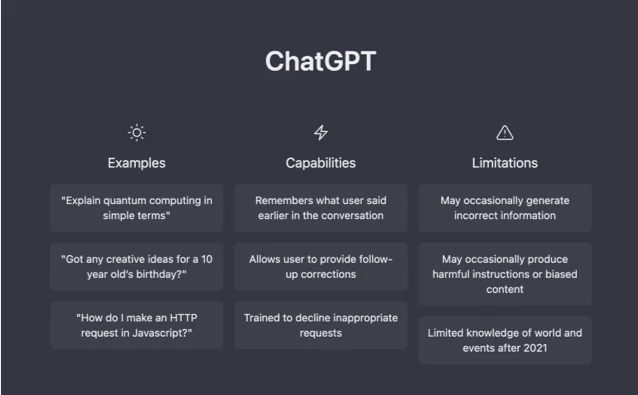
ChatGPT - Free AI Chatbot
Microsoft Copilot
I thought Microsoft Copilot was no different from ChatGPT, since it was also using the ChatGPT language model. If you ask a question or use it to generate an image, Microsoft Copilot may give you the exact same output.
However, things have changed I added Microsoft Copilot to the computer system. I asked Microsoft Copilot to open an app, done instantly! I also asked Copilot to rewrite some of the paragraphs of a word document, analyzed statistics from Excel, Copilot has done a great job! I haven’t tried other Microsoft apps with Copilot, but I can say that Microsoft Copilot is the AI chatbot that helps you manage your systems as well as the workflow via simple prompts.
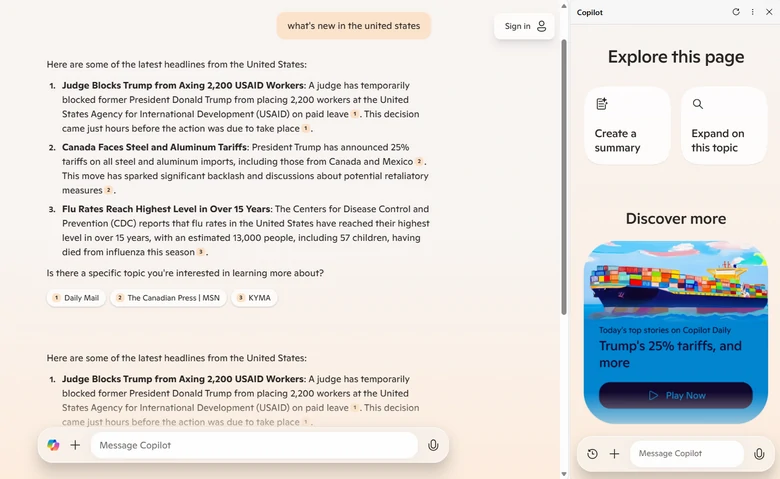
Microsoft Copilot Overview
Perplexity
Have great fun searching for what you need at Perplexity, just as I did! Different from other chatbots, where you only get general answers, Perplexity offered me the options to filter information resources, so I always get more accurate answers than that of ChatGPT.
I also love Perplexity’s ability to cite sources. Each time it answers my questions, I can get a direct link to the information source for more details. Yet, you may have to face the fact that Perplexity’s answers are quite brief since they are leading you to other pages.
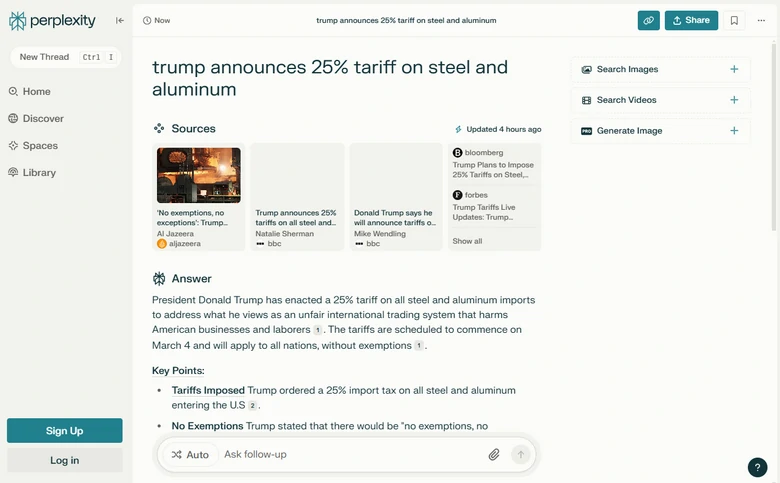
Perplexity Overview
DeepSeek
During the Chinese Spring Festival, DeepSeek quickly skyrocketed to the first place in the App Store. Even Sam Altman said DeepSeek was an impressive model. Is DeepSeek that good?
Firstly, I checked DeepSeek’s price. Compared to ChatGPT’s $20 subscription price, it is an open-source model. Even if you need its API, it costs only $1.1 for 1M tokens. Such a good bargain!
Cheap doesn’t make DeepSeek a go-to chatbot. We challenged him several tasks including literature, maths, and some daily tasks, it turns out DeepSeek can do better at logical reasoning. You can solve advanced maths problems more accurately, write better codes than ChatGPT and Claude. However, DeepSeek falls short when it comes to creative writing.
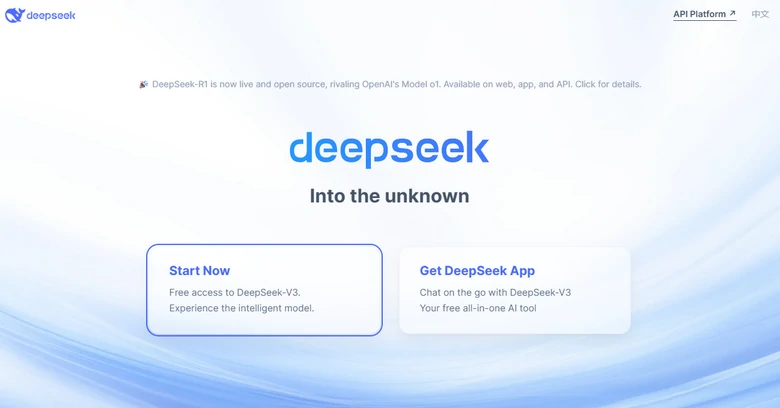
DeepSeek Overview
Midjourney
As for someone who has always been fascinated by digital art, Midjourney has completely transformed my creative process. It perfectly interprets my ideas and turns them into incredible artworks.
At first, I wasn’t really into Midjourney, because I must interact with it through Discord. However, it works like a miracle when I get the hang of it. The commands are simple. Also, the AI had a distinct artistic style that leaned towards surrealism and vivid detail. The customization level is cool. Whenever I want to fine-tune the output, I just need another prompt.
AI doesn’t understand the true word. That’s why advanced AI image generators like Midjourney make mistakes on details like hands, facial features. Sometimes the outputs don’t match the vision. It takes a bit of tweaking to get it right.
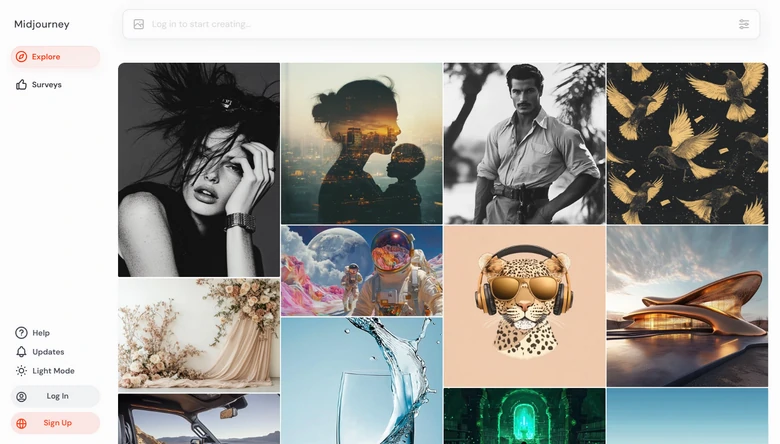
Midjourney Overview
Runway
Midjourney is famous for generating images, and Runway is for crafting videos. Whether I am using it to remove video backgrounds, generate new visuals, or edit footage, Gen-3 makes the process not only faster, but also more efficient, giving me the ability to focus on my creativity rather than getting bogged down by technicalities.
For me, what sets Runway apart is its ability to generate long AI videos based on storyboards. In most cases, you get a 5 or 10-second video. Yet, I can create multiple continuous video clips via prompts and make them a story.
I also love Runway’s revolutionary blend tool which seamlessly merges two clips into one. I’ve never tried this feature yet, but here is an official example of snowflakes gradually changing into petals.
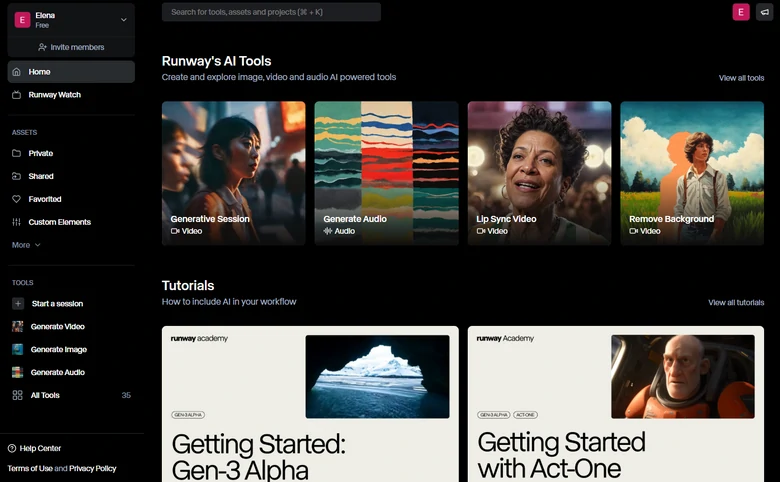
Runway Overview
FlexClip
Meet FlexClip, a tool that offers a level of automation, as well as stunning video clips that typically require an experienced editor. Here are my experiences with FlexClip.
Once I visit FlexClip’s website, what intrigues me first is the templates. Over 8000 customizable video templates can basically fit almost all my needs. Drag in my own photos and videos, I easily turn professionally-designed templates into mine, within just several seconds.
Let’s get back to the AI tools. FlexClip is a comprehensive tool for image and video creation. All outputs only take several clicks and credits. Take AI image to image tool as an example, I uploaded an image of my friend, selected a different style, and it gave me portraits in different styles. This would be perfect if you need a brand-new social profile image.
There are certainly a lot more AI tools you can try out at FlexClip. The AI image to animation turns a simple image into a 3D animation. The AI video generator converts an image or prompt into a 5-10 second video. The AI Old Photo Restoration tool brings old memories to life. I tried them all and 3 hours were gone!
FlexClip - AI Video Generator
HeyGen
HeyGen is the most frequently mentioned AI video on social media. I tested it out and found it rather impressive. HeyGen literally creates a digital twin of myself and then speaks anything on my behalf.
You might thought about some poorly-produced videos, but that’s not HeyGen. The AI-generated avatars and voices are incredibly lifelike. The avatar truly captures my essence, like my tone, pitches, my body movements, as well as details like hair, eyes. Most people have used HeyGen for explainer videos, tutorials, and promotional content, etc.
Additionally, HeyGen can localize any video content. It deals with the voiceover, the subtitles so that your video can be understood by people speaking 9 major languages like English, Spanish, German, Japanese. Moreover, it also changes the lip movements as if the video was originally recorded in that way.
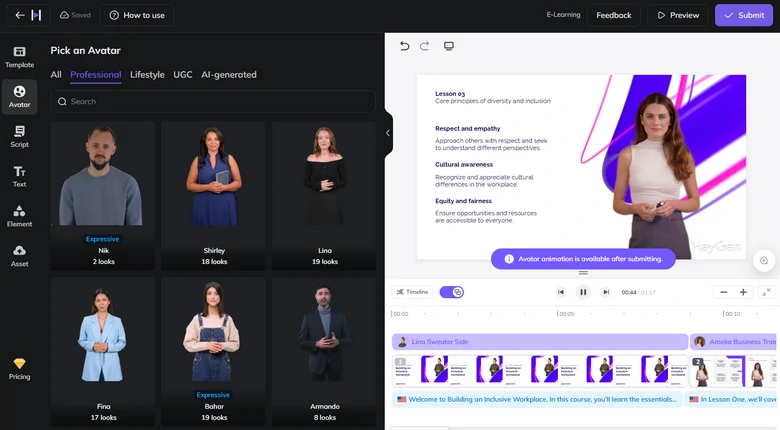
HeyGen Overview
Suno AI
I know nothing about composing or writing lyrics, but Suno AI helps me create music of my own and I am impressed by the results. The hidden secret is the advanced machine learning technology. It studied millions of songs and gained the ability to create nice tracks based on user prompts.
Not 30 seconds, not 1 minute. Now I created a music track lasting 4 minutes. I can basically use them for my social media, video creation, presentations.
However, there are some areas where Suno AI can improve. Occasionally, the music output can sound somewhat repetitive or lack certain human elements. Also, I suggest you minding the copyright issues. Just be careful of using Suno AI music for business purposes.
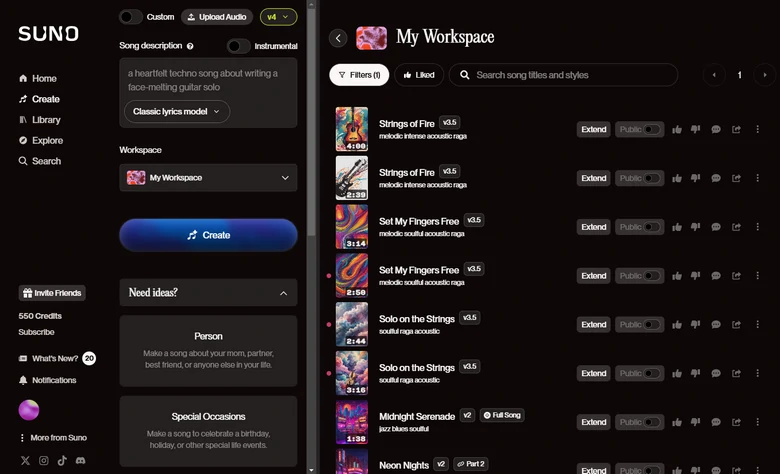
Suno AI Overview
Soundraw
Soundraw is quite similar to Suno AI. Select the genre, mood, and instruments you want, the right music track is only a few clicks away. However, Soundraw offers us options to fine-tune the generated tracks, such as adjusting tempo, key, and arrangement. I’ve never tried editing the outputs myself because I know nothing about music, but I bet Soundraw is perfect for creators who need original tracks.
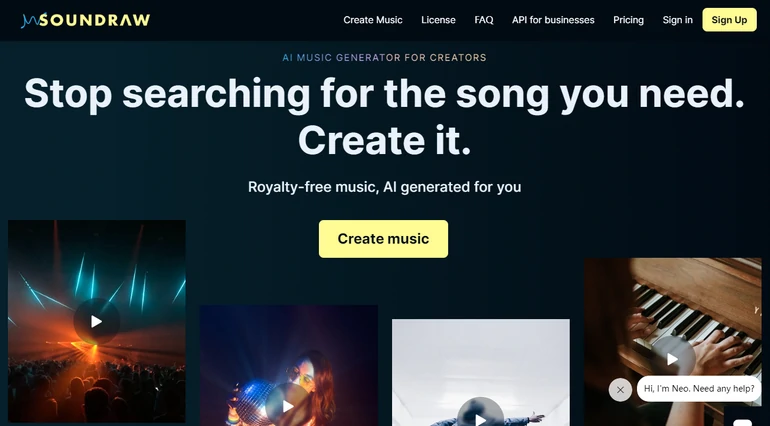
Soundraw - AI Music Generator
Grammarly
Grammarly has been my daily go-to writing assistant for years. As a blog writer, I have to ensure clarity, correctness, and flow. Grammarly checks my content, and points out mistakes in grammar, spelling, and even offers suggestions to elevate the quality of my writing. The premium plan comes with more advanced features such as style improvements, vocabulary enhancements, and plagiarism detection.
I usually directly access its official website and log in to my account, but other colleagues also love using it on Google Docs, Microsoft Word, and adding it as a browser extension. This means you can use Grammarly across all different devices and applications.
Grammarly works nearly flawlessly in its core functions - spotting common grammar mistakes. The downsides are also quite easy to notice. The suggestions can feel a bit overzealous. It can take down some cool parts that emphasize your emotions.
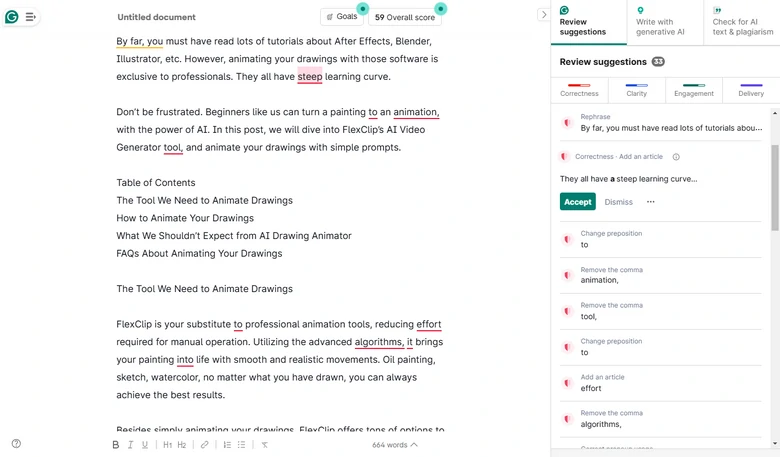
Grammarly Overview
Hemingway
Hemingway doesn’t catch any grammar or spelling mistakes as Grammarly could. Yet, as a writer who values clarity and conciseness, I found Hemingway rather helpful. When I write a blog, Hemingway highlights sentences that are hard to read, changes adverbs that may weaken the writing, and passive voice that can make the tone less direct.
I also use Hemingway’s readability grade feature often. It checks if my writing is suitable for broad audiences. This feature helps me create SEO content, marketing copy, and everything else where reader engagement is a priority.
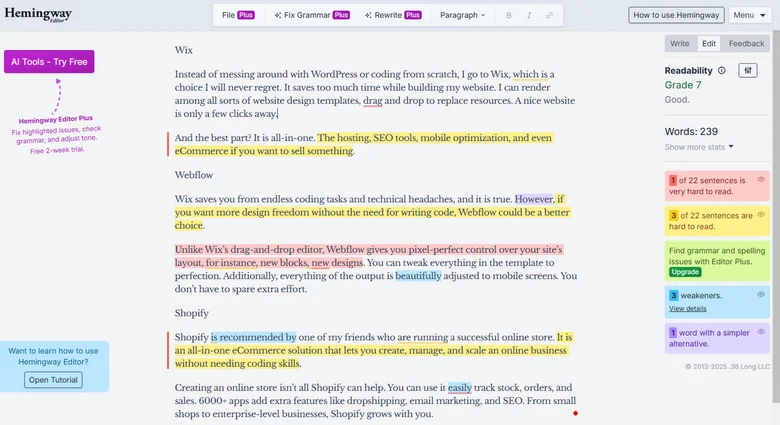
Hemingway Overview
QuillBot
QuillBot is like a comprehensive helper as I refer to professional, hard-to-understand academic papers. With the summarizing tool, I can easily distill long articles into digestible bullets.
As a writer, I need to come up with fresh wording even for similar topics. QuillBots saves me from big headaches. It rephrases any sentences without changing the original meanings. Meanwhile, it offers grammatical suggestions and refines my articles for better clarity.
While QuillBot is generally fantastic, it does have some drawbacks. The free version of this tool provides restricted access to all tools.
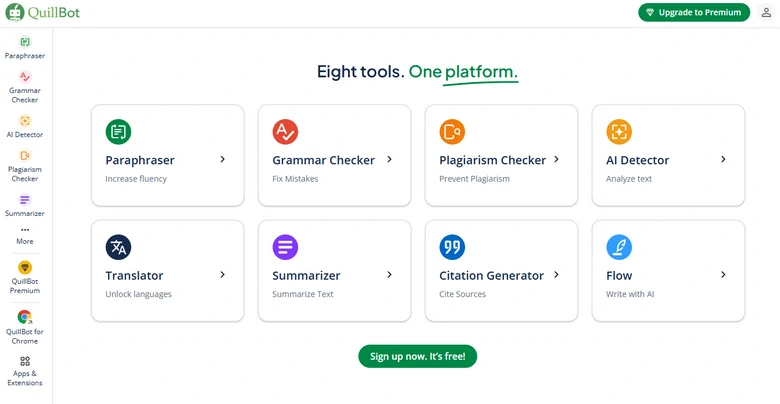
Quillbot Overview
PDFgear
PDFgear is my new way of handling PDF documents. A traditional PDF editor only has basic tools like editing text, adding notes, or format conversion. PDFgear goes beyond that by adding a chatbot. No matter how big my PDF is, the chatbot can quickly summarize, translate, or answer related questions about the PDF.
Picture how cool it is if you can edit PDFs by sending prompts. That’s what PDFgear helps. Enter prompts like splitting the PDF into two files, or converting to PDF to word, AI gets the editing task done instantly.
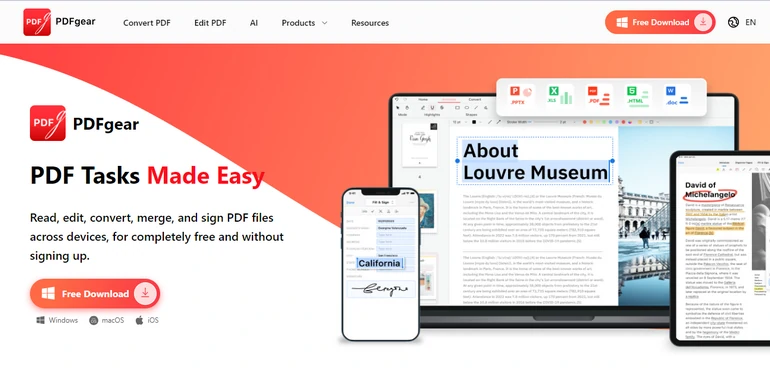
PDFgear - AI PDF Processor
Slidesgo - AI PowerPoint Generator
I always got stuck on PowerPoints. It is just arduous to find the right elements, add the right animations, and fill in the right content. Slidesgo makes my work easier than ever. It provides a wide array of free PowerPoint templates and Google Slides themes designed for various use cases, from business presentations, educational slideshows, to creative portfolios.
What I appreciate most about Slidesgo is the automatic generation feature. Select the topic, choose a preferred style and tone, a well-polished result is ready to be downloaded and used in several seconds.
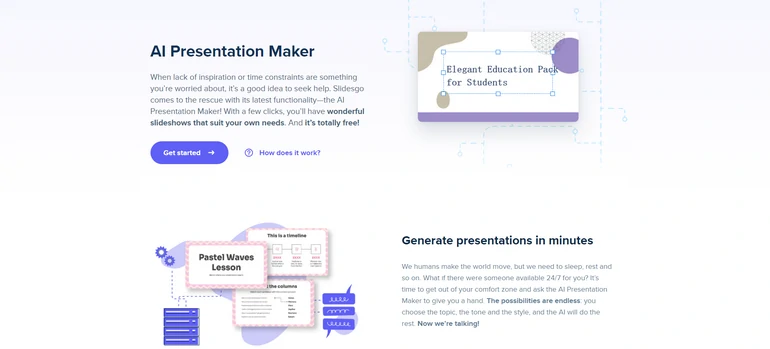
Slidesgo - AI PowerPoint Generator
Getexcel
Whether you are creating financial reports, data analysis dashboards, or simple task trackers, GetExcel can save you lots of time and effort in building spreadsheets from scratch.
The worst thing about creating a spreadsheet is the endless formulas. Describe what you want, Getexcel can generate formulas for you. I personally tried to ask it to generate a formula to merge data from two different tablets, it gets tasks done extremely well.
Getexcel also streamlines your workflow by effortlessly generating VBA scripts for Excel, App Scripts for Google Workspace, and Airtable scripts.
I always got stuck on PowerPoints. It is just arduous to find the right elements, add the right animations, and fill in the right content. Slidesgo makes my work easier than ever. It provides a wide array of free PowerPoint templates and Google Slides themes designed for various use cases, from business presentations, educational slideshows, to creative portfolios.
What I appreciate most about Slidesgo is the automatic generation feature. Select the topic, choose a preferred style and tone, a well-polished result is ready to be downloaded and used in several seconds.
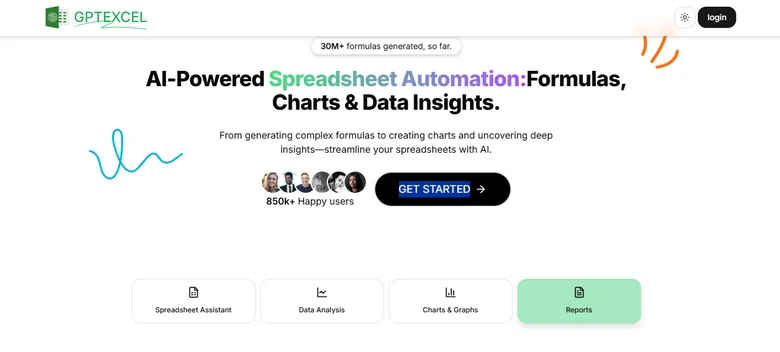
Getexcel Overview
Napkin
Napkin lives up to its reputation of automatically generating mockups and wireframes. Based on the text you pasted in, it offers prototyping. The outputs are completely customizable. You don’t have to be an experienced designer to change it.
The thing I love most about Napkin is its ease of use. The tool’s drag-and-drop features, allow for quick assembly of designs without worrying about precision. Meanwhile, the sketch-like environment makes the product more intuitive for those who prefer hand-drawn designs and quick iterations.
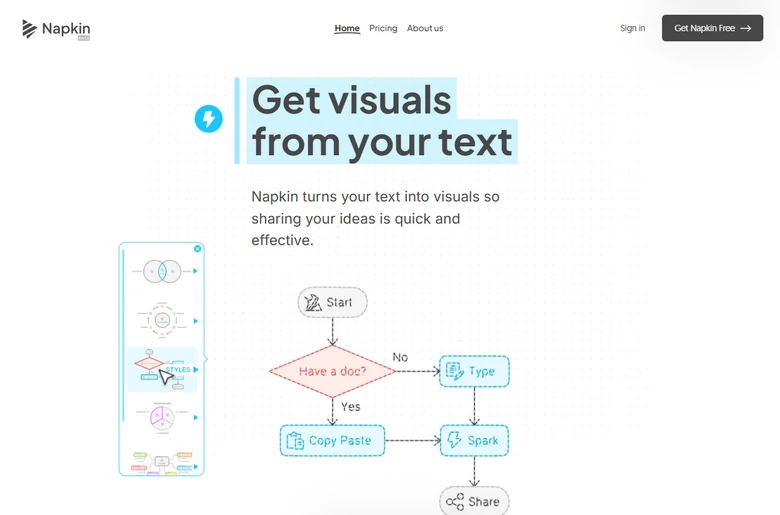
Napkin Overview
Piktochart
Napkin deals with all text you paste in and creates small prototyping. Piktochart turns any idea or data into infographics, reports, presentations in seconds, based on the style you selected.
Even Napkin has some built-in templates too, but you can’t preview and edit them directly. Piktochart makes everything transparent. I can dive into its wide variety of templates, icons, charts, maps and make changes as I wish. I can also seamlessly work together with my colleagues through the collaboration feature.
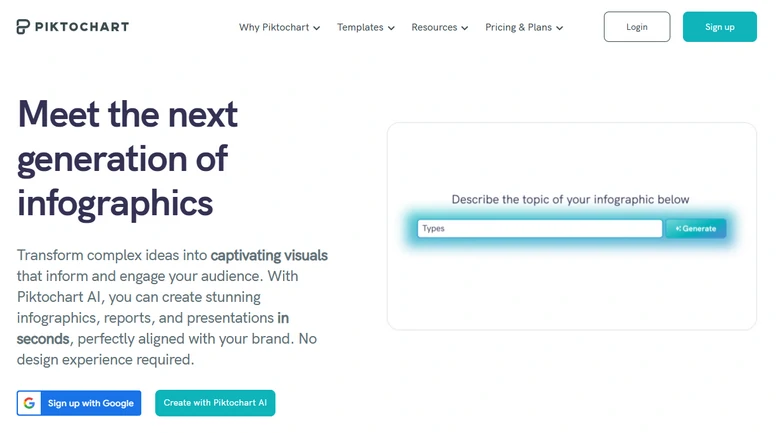
Piktochart Overview
Julius
With Julius, all my data just gets more organized. It can handle large volumes of data and provide indepth data visualization and data analysis services with great ease.
While we were talking about Napkin or Pictochart, we were generating still visuals. Julius, however, can bring my data to life with both still charts, and dynamic GIFs.
All it takes to get an insight is a simple prompt. You can ask questions about the data you uploaded and get indepth analysis instantly. I used it to spice up my annual reports and my boss loved the way it presented my work data.
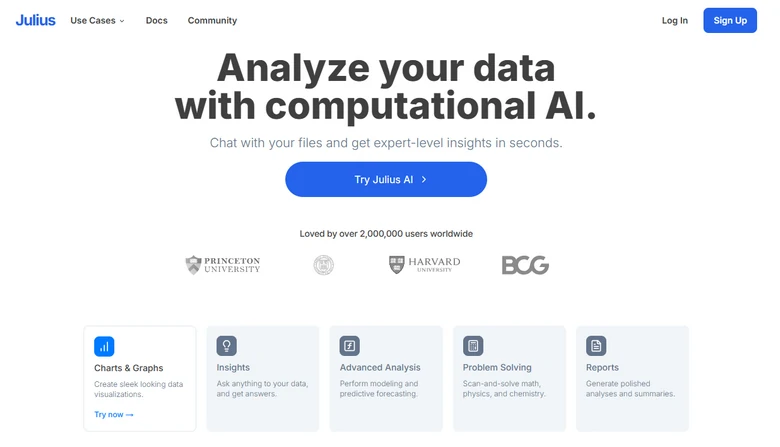
Julius Overview
Clickup
The firing of Jira advertisement is so funny! That’s where I knew about Clickup and decided to give it a try.
It turns out the first experience with workflow management tool is not bad. Clickup consolidates everything from project tracking, to communication and collaboration. I can track everyone’s work with list, board, calendar in styles I love.
Clickup’s flexibility makes me focus on productivity instead of administration tasks. For example, I can set up automation rules for task assignments, status changes, reminders. Clickup also allows for deep customization, from task templates to workflow stages and permissions, ensuring it is the tool that fits all the unique needs of any team.
Switching to Clickup - The Firing of Jira Ads
Notion
Clickup is best for business use. If you are managing personal as well as workflow, then my recommendation is Notion. From note-taking, creating to-do lists and Kanban boards for developing knowledge bases, Notion gets you covered and keeps everything organized.
What I love about Notion is its customizable templates. Whether you are tracking projects, managing personal journals, or planning team meetings, you can always find a template you love and modify it to match your workflow.
I’ve never used the database feature yet. However, lots of people are using it to track tasks, content calendars, or inventory, and they love the flexibility to update and filter data at Notion.
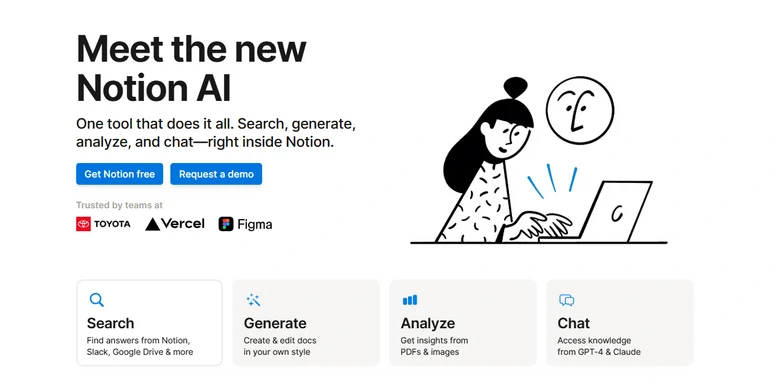
Notion Overview
Notta
Instead of manually jotting down meeting details, my colleagues around the world and I are using Notta to transcribe conversations in real-time. All of us feel Notta is extremely useful when it comes to deal with long meetings, or brainstorming sessions, where attention and details are crucial.
Unlock all Notta features, because it is worthwhile! Notta generates accurate summaries, saving time on post-meeting documentation. Also, it enhances work efficiency through searching and organization features. Instead of sifting through notes, you can instantly find all related information using keyword search.
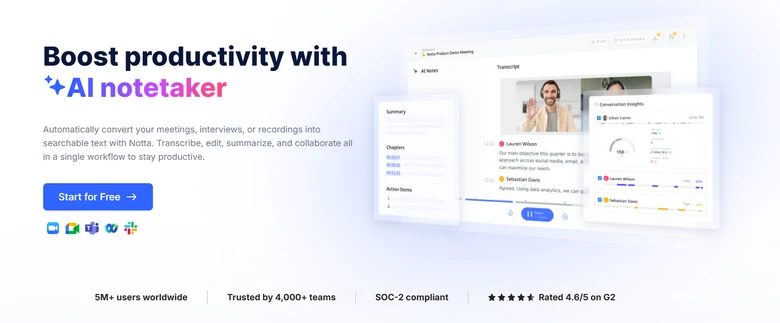
Notta Overview
Otter
Notta and Otter are similar apps. Otter can transcribe meetings, interviews, and lectures in real-time, allowing you to focus on discussions instead of taking notes manually. AI-generated summaries and speaker identification features are also available.
What sets Otter apart from Notta is the seamless integration with Zoom, Google Meet, and Microsoft Teams, ensuring smooth workflow integration for remote and hybrid teams.
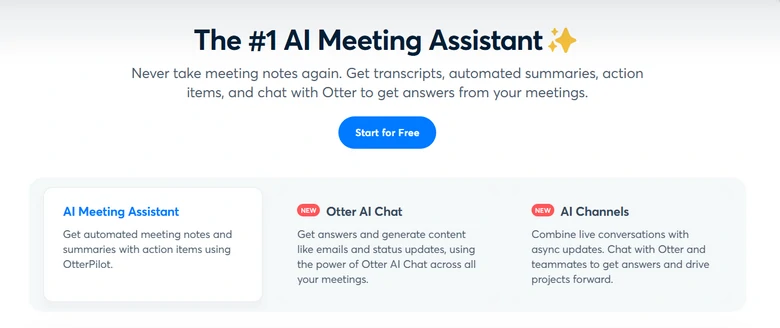
Otter Overview
Riverside
Unlike Notta or Otter, which focus mainly on transcription, Riverside is designed for studio-quality audio and video recording, which makes Riverside an ideal tool for podcasters, content creators, as well as professionals who need crystal-clear recordings for interviews, or presentations. It records locally on each participant’s device, ensuring no lag or drop in quality.
Riverside also offers automated transcriptions. The AI-powered speaker detection and easy editing tools make it easy for you to catch up on every detail. In a word, if you need both high-quality recordings and accurate text output, Riverside is what you are looking for.
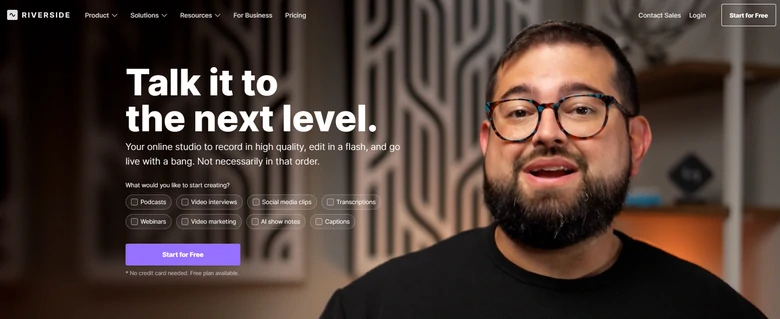
Riverside Overview
GitHub
I personally don’t know anything about coding, but developers around me are all using GitHub. It stores, manages, and tracks changes in your code repositories. Meanwhile, your team members can review the changes, comment, and either approve or suggest improvements before merging the changes into the main codebase.
My developer friend also says it integrates the continuous integration/deployment tools to automate the testing and deployment of code changes. It is a powerful tool not only for developers but also for managing open-source projects with a huge global community contributing to various repositories.
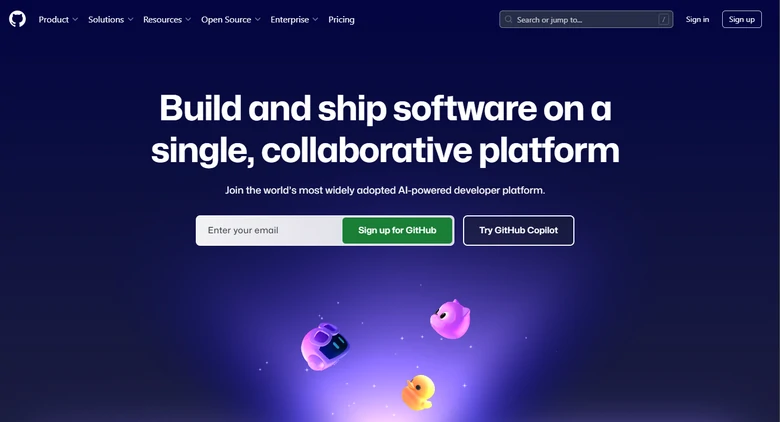
GitHub Overview
Tabnine
Well, GitHub is exclusive for developers. Tabnine, however, is friendly for code beginners. Seamlessly integrated with popular IDEs like Visual Studio Code, JetBrains, it can offer AI-driven suggestions so that it is easier to write code faster with fewer errors.
According to its product page, Tabnine supports all mainstream programming languages, including Python, JavaScript, Java, Go, C++, and more. You can basically do all coding tasks on this platform.
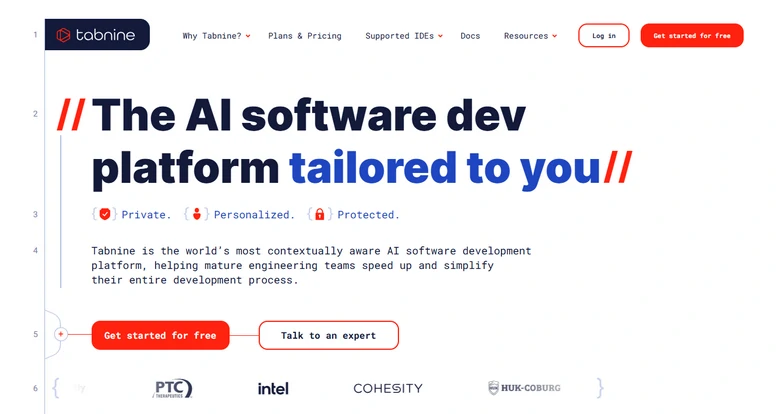
Tabnine Overview
Codeium
Codeium is usually considered a strong alternative to Tabnice and GitHub, because of its powerful AI Code Autocompletion feature, and most importantly, free plans for personal use. Whether you are an individual developer, or a development team manager, it will significantly boost your work efficiency.
What sets Codeium apart from other AI coding tools is its wide support. It works in most popular IDEs like VS Code, JetBrains IDEs, Vim, Jupyter, Notebook, and more. Additionally, it is extremely lightweight. You can enjoy an error-free coding experience with minimal lag on any platform.
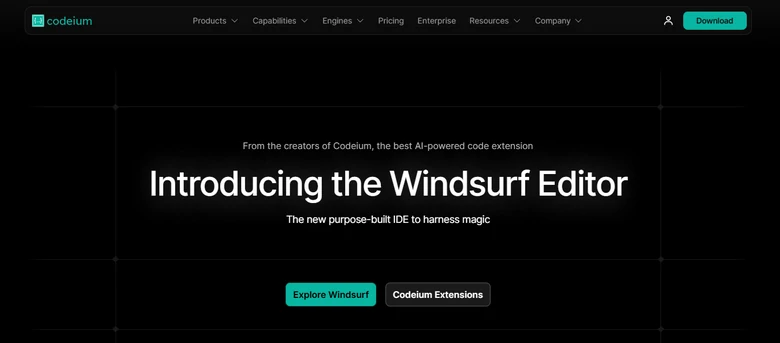
Codeium Overview
Wix
Instead of messing around with WordPress or coding from scratch, I go to Wix, which is a choice I will never regret. It saves too much time while building my website. I can render among all sorts of website design templates, drag and drop to replace resources. A nice website is only a few clicks away.
And the best part? It is all-in-one. The hosting, SEO tools, mobile optimization, and even eCommerce if you want to sell something.
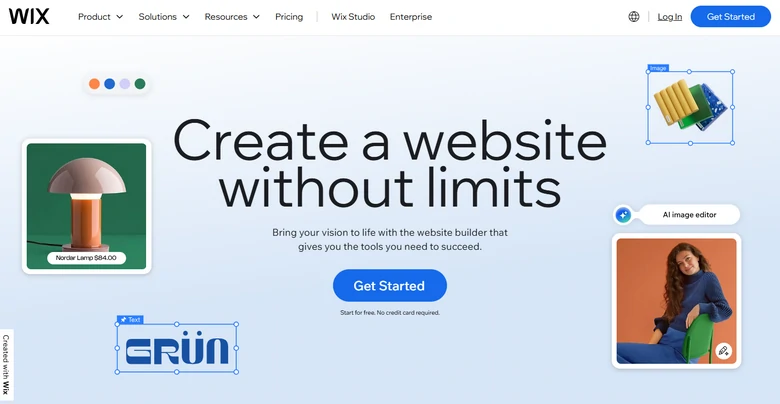
Wix Overview
Webflow
Wix saves you from endless coding tasks and technical headaches, and it is true. However, if you want more design freedom without the need for writing code, Webflow could be a better choice.
Unlike Wix’s drag-and-drop editor, Webflow gives you pixel-perfect control over your site’s layout, for instance, new blocks, new designs. You can tweak everything in the template to perfection. Additionally, everything of the output is beautifully adjusted to mobile screens. You don’t have to spare extra effort.
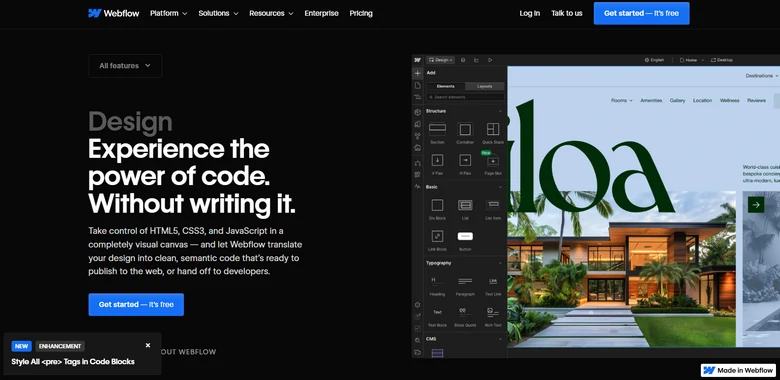
Webflow Overview
Shopify
Shopify is recommended by one of my friends who are running a successful online store. It is an all-in-one eCommerce solution that lets you create, manage, and scale an online business without needing coding skills.
Creating an online store isn’t all Shopify can help. You can use it easily track stock, orders, and sales. 6000+ apps add extra features like dropshipping, email marketing, and SEO. From small shops to enterprise-level businesses, Shopify grows with you.
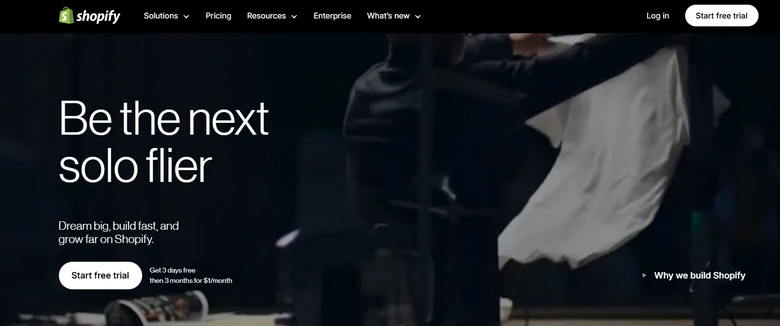
Shopify Overview
The Bottom Line
The above 30 free AI tools that can help you in many different ways. Try them to make your life easier and more convenient. As AI is evolving, this list of the best free AI tools may expand or change. We will update this post as frequently as possible. Do come back often and check for any updates. If you find this article helpful, do remember to share it so that others may benefit.















