Believe it or not, nowadays, many pleasantly-sounding female voices you’ve heard in YouTube videos or promo videos on TikTok, Instagram, etc. are AI-generated.
So, if you couldn’t afford the time to find an ideal female voiceover artist with angelic voices on Fiverr, using a great female voice generator to create realistic and natural-sounding female AI voices can be a flexible workaround for your video projects.
In this tutorial, we will walk you through 4 great female voice generators and compare their pros and cons for generating natural-sounding female AI voices. So, you can choose the one that works best for your needs.
Here is what you will learn:
Also, read how to add original audio to Instagram Reels.
1. FlexClip
If you need to add soft and appealing female voiceovers for YouTube videos, promo videos, explainer videos or corporate videos, etc., then as both a powerful female voice generator and a feature-packed online video maker, FlexClip is your go-to choice to generate realistic female AI voices and creates engaging video effects in one place.
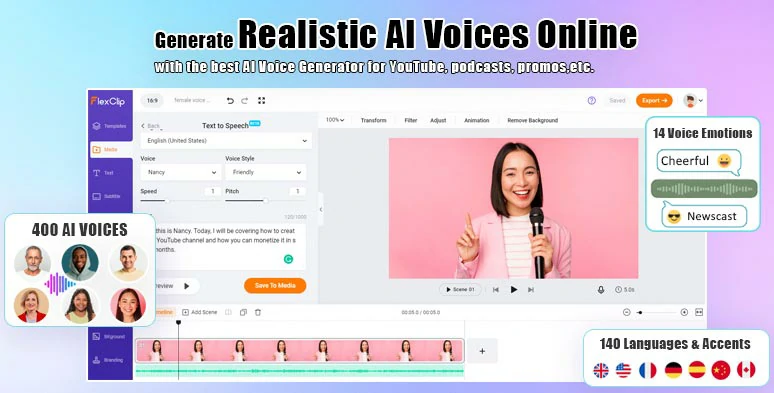
Easily create realistic female AI voices with FlexClip female voice generator online.
Best Features to Create Lifelike Female AI Voice with FlexClip




How to Add Female AI Voices to Videos by FlexClip Online:
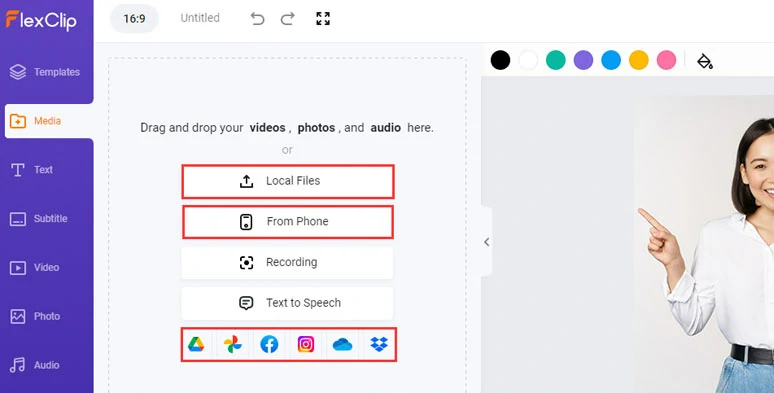
A classic meme with Impact meme font
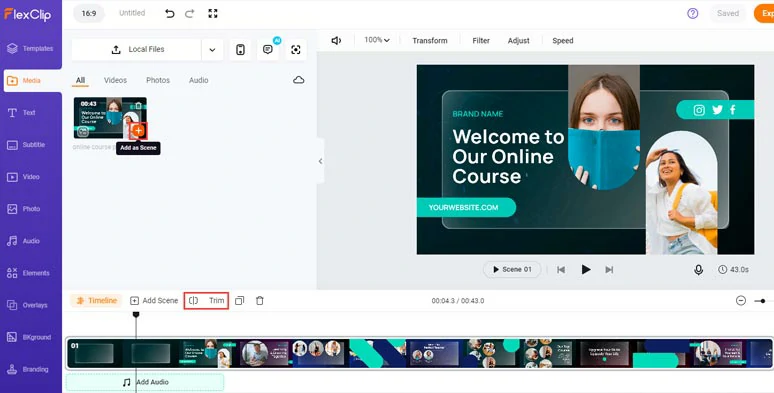
Add your video to the timeline.
Click the AI Text-to-speech tool in the Media tab > select the language and accent needed > pick an AI female voice avatar by name and preview its voice > customize voice style and emotions, voice speed, and pitch > type in your texts and preview the AI female voice > click Save to Media button.
Select a female AI voice avatar and type in your texts and generate realistic AI voiceovers.
Then FlexClip will automatically generate AI female voiceovers for you. Now, you can add and align the AI female voice to the right video moment and adjust its volume, etc. Meanwhile, a separate audio file will be automatically downloaded to your PC for backup and it is free.
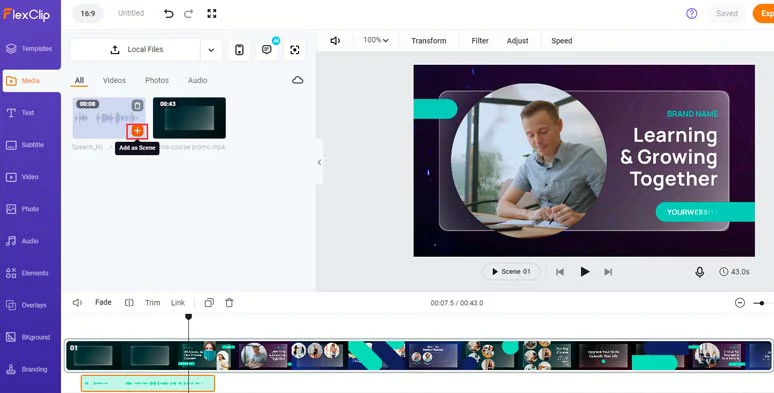
Add AI-generated female AI voiceovers to your video.
To make your video reach more viewers, you can use FlexClip’s auto AI subtitle generator to auto-generate subtitles or captions to your AI female voiceovers and the original audio in the video with one click.
Just click the Subtitle tab > Auto AI Subtitle > identify the source language and accents > click Next > select the styles of subtitles > click Generate Subtitles button. Then, FlexClip will automatically generate subtitles for your video with up to 95% accuracy.
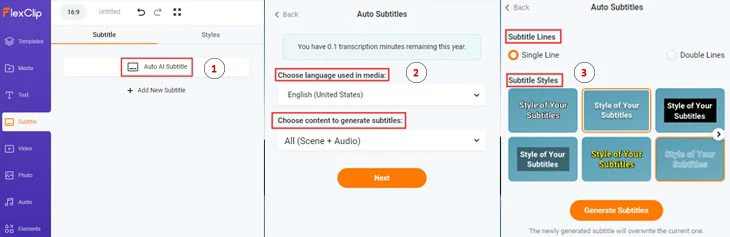
Automatically generate subtitles for your video.
Later, you may adjust the subtitle’s color, text fonts, background fills, split and merge subtitles, etc. pretty handy!
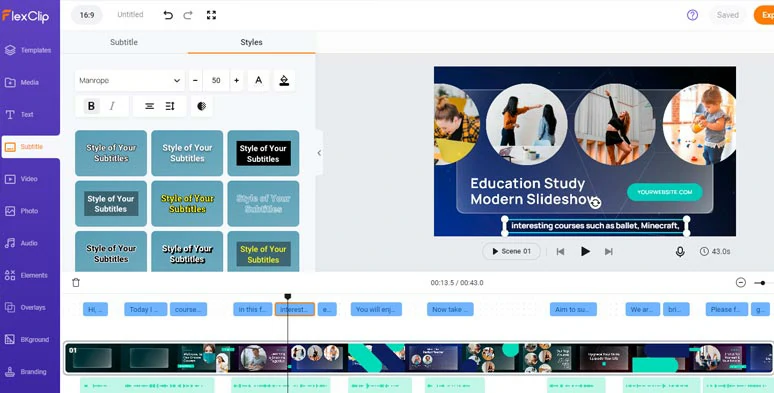
Customize the styles of auto-generated subtitles.
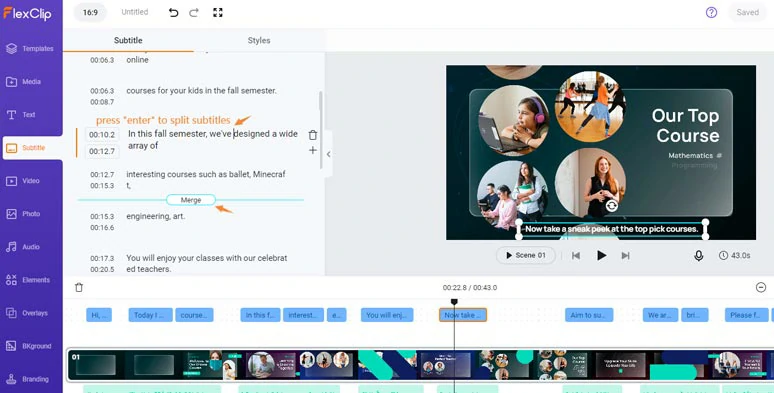
Split or merge subtitles when needed.
Click the Audio tab, and you can select from 74,000+ music tracks and sound effects that match the vibes of your video; or add seamless transitions like liquid, circle, glitch, etc. click the Text tab where you can use 1,000+ text animations and overlays, etc. Just feel free to explore.
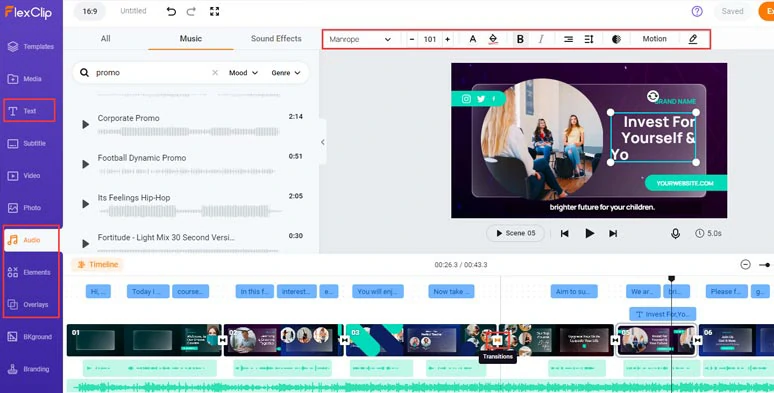
Add royalty-free music, animated texts, and transitions to the video.
Done with the editing. You can download the 1080P video to your PC or directly share it to YouTube, Google Drive, One Drive, Dropbox, or TikTok; a clickable link and an embed code are also available for your blogs, newsletters, or other repurposings.
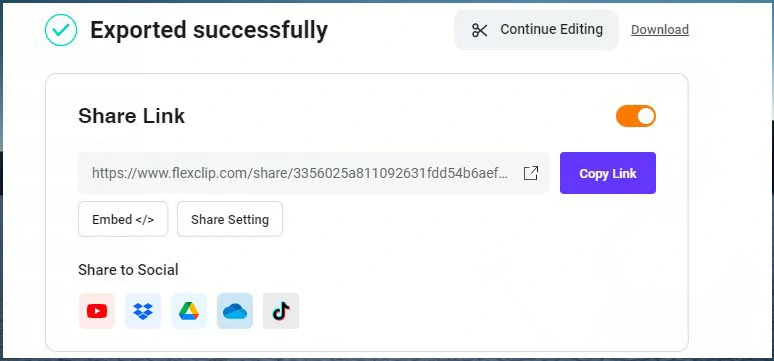
Multiple ways to share your video for different needs.
Downsides:
2. Descript
Another mind-blowing female voice generator to create natural-sounding female AI voices for your video is Descript. Apart from offering you plenty of realistic female AI voice avatars to choose from, Descript has a unique voice training ability that can clone your voice and save it as your female voice avatar for your video projects. Awesome!
How to create natural AI female voiceovers by Descript.
Best Features to Create Female AI Voice by Descript
How to Create Realistic AI Voiceovers by Descript:
Alternatively, you can upload your voice audio file and submit it to Descript for AI to train your voice and generate a clone of your female voice. The turnaround will be around 24-48 hrs.
Downsides:
3. Voicemaker
Voicemaker.in is another easy-to-use female voice generator online. For free users, you can type in 250 characters and select from 4 female AI voices and dozens of languages and accents to generate lifelike female voices for free MP3 download. To unlock more AI voice avatars, you may go for the premium plan.
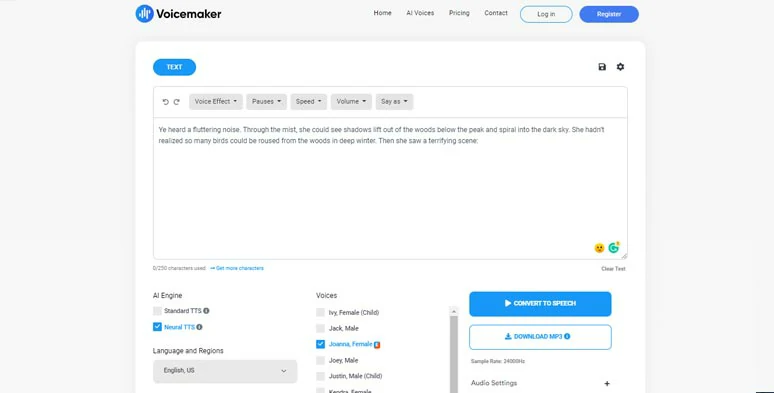
Use Voicemaker female voice generator to convert texts to female AI voices online.
Best Features to Create Female AI Voice by Voicemaker
How to Create Female AI Voices by Voicemaker Online:
Downsides:
4. Voice.AI
Last but not least, Voice.ai is a powerful desktop female voice generator that allows you to clone your voice and turn it into one of your favorite female celebrity’s voices like Ellen, Emma Watson, and Billie Eilish, etc. in seconds. You may also use Voice.ai’s magic live mode and chat with friends in Discord, Zoom, Twitch, Whatsapp, and other in-game chat rooms with vivid female celebrity voices. Besides, you can even create female AI voices of your own as well. Amazing!
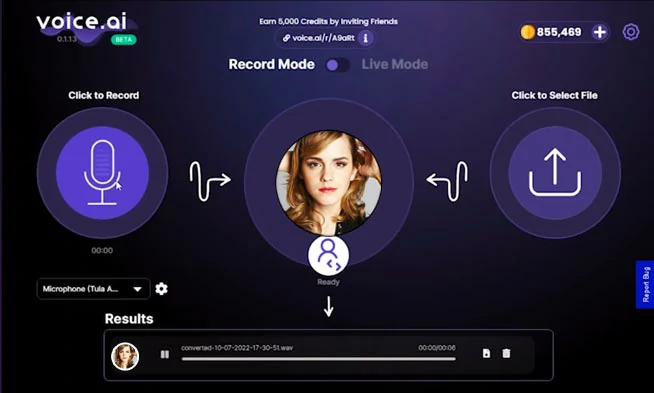
Use Voice.AI to generate female celebrity AI voices on your PC.
Best Features to Create Female AI Voice by Voice.AI
How to Create Female AI Voices by Voicemaker Online:
Downsides:
Now, It's Your Move
So, now the big question is which female voice generator works best for you? Feel free to try them all and share this post on your Facebook or Twitter and tell us what you think of them. Hopefully, our tutorial can boost your workflow to add TTS voice to your video projects. Cheers!















