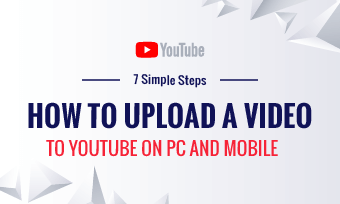Is your YouTube experience as seamless as ever? Well, then what’s a better time than the present to get some extra help and feature other channels?
What Are Featured Channels?
Before you can learn how to feature channels on YouTube, you need to be aware of exactly what these are. A featured channel consists of videos that the platform had deemed to be worth watching. Their desired viewership has been decided by the algorithms of the app and are not necessarily related to your web-surfing patterns or preferences.
Here are various benefits of featuring other channels on your personal or professional YouTube channel.
1.Access to a lot of content
Viewers love variety. If you keep showing them the same old content, they are bound to get bored and walk away. However, you can garner more attention towards the content you create with innovative and different ideas. The more appealing your content is to your target audience, the longer they are going to stay on your channel. In addition, they will keep coming back for more!
2.Added source of revenue
Learning how to add featured channels on YouTube means that you are thinking about adding another source of revenue to your personal or business blog. This is possible through a video course featured on your website or YouTube ads. There is no harm in earning a little money on the side.
3.Brings in creativity
While your content must be great and generating a lot of views, it does not hurt to use a featured channel as a creative outlet. It allows your subscribers to view a different kind of content, which you can use to bring in people who are not a part of your typical target market.
How to Feature Channels on YouTube
Once you add featured channels to your own YouTube channel, you will be able to endorse and promote other people or their businesses. This is going to increase viewership for the other channels, as well as bring in numerous people into your fold as well.
Below are some instructions that you can easily follow to learn how to feature other channels on YouTube.
How to Feature Channels on YouTube
How to Remove a Featured YouTube Channel
Every now and then, YouTube makes important updates, and they change the way you can access a couple of features. For example, you cannot remove featured channels from your own homepage now as you could before. However, the process is just as simple. Follow the steps below to become well-versed in how to remove featured channels on YouTube.
How to Create Excellent YouTube Video
FlexClip is a convenient and easy to use online video editing software that lets you create premium and artsy videos that appeal to your target audience. With its numerous filters and maximum editing resources, you can now design your videos in a way that reflect the identity of your personal or professional brand. Feel free to use it and let your creativity run wild!
Quick Tutorial on How to Create Videos Online with FlexClip
The Bottom Line
By this point, you must have already learned how to add featured channels on your YouTube homepage in order to tap into a different target market or endorse a business that you believe in. on the other hand, you can also follow some simple steps to remove any channel that does not appeal to you anymore.
In addition, you can bring in more viewers and provide them with quality user experience, by providing them with content that is creative and unique. Thus, you can use FlexClip to do your bidding and get innovative with its wide variety of web tools.