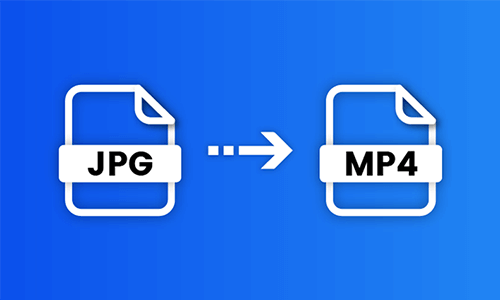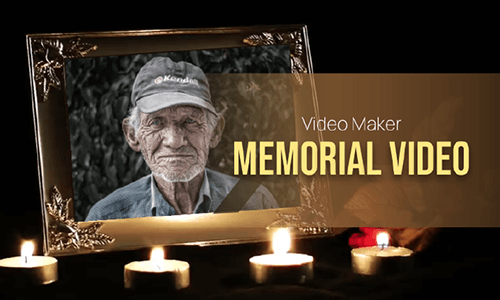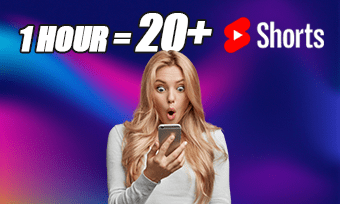Creating a heartwarming family slideshow offers you a great chance to walk down memory lane, reliving the precious moments spent with family and friends through collected photos and videos as you grow up.
The moment you kissed your first son/daughter; how you taught your kids to walk; how joyful you were as you celebrated the birthday with mom and dad or how excited you were going skiing with the family for the first time, etc.
So, in this tutorial, we will walk you through how to easily put these cherished pictures and videos into a touching family slideshow with music using free family slideshow templates online.


Here’s What You Will Learn:
Also, read the 5 best memorial video makers.
What Makes a Great Family Slideshow
Before we jump into how to edit your pictures and videos into a heartwarming family slideshow, it’s worth spending a few minutes discussing what makes a great family slideshow.
I’ve talked with a couple of professional graphic designers and videographers and broken down a heartwarming family slideshow into 6 essentials with actionable strategies. Hopefully, with this knowledge in mind, you know what you should be looking at as you make a family slideshow for birthdays, anniversaries, memorials, etc.
1. Use Heartwarming Video Background
Essentially, a family slideshow is a photo montage video that aims to help family members reflect on old good days in the past, appreciate the present, and look forward to the future. So, you don’t expect to use a pitch-black color or a solid color for the video background of a family slideshow.
Instead, to create a warm and cozy atmosphere in your family slideshow, you may:




2. Use Minimal Text to Avoid Distracting Viewers
Since artistically displaying nostalgic photos is the primary goal of making a great family slideshow, just don’t add too much text, text animations, and animated props to distract viewers’ attention.

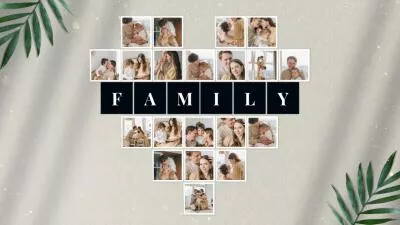
3. Create the Soft and Smooth Photo Montage
Only randomly putting piles of old photos and videos together won’t make a touching family slideshow. Instead, you may do as follows:


4. Use Uplifting and Soothing Family Slideshow Music
Adding uplifting and soothing music to your family slideshow is key to creating heartwarming and nostalgic vibes for your family slideshow. If you don’t have an ideal piece of music, you may use the following keywords to search for the music mood or genre needed.

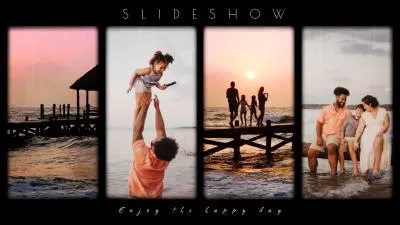
5. Add Creative Filters or Effect Overlays
To add a personal flair to your family slideshow, you may use special filters or effect overlays, such as cinematic film grain overlays, lens flare, ink splashes, light leaks, bubbles, etc,. Again, don’t overuse it, otherwise, it may steal the show.




6. Add Seamless Transitions
Adding seamless transitions, such as fade, zoom, wipe, blur, liquid, circle, splash, etc. to your family slideshow ensures the smooth flow between images and videos and makes your family slideshow look more engaging and polished.


How to Make a Heartwarming Family Slideshow with FlexClip Online
Well, having discussed so much about what makes a great family slideshow, now, it’s time to put your precious photos and videos into a touching family slideshow.
If you are new to video editing and don’t have the design experience and video assets like music, text animations, and motion graphics, then using FlexClip online video maker to create a heartwarming family slideshow can be your best bet.
Create a touching family slideshow with FleClip online.
Best Features to Make Touching Family Slideshow with FlexClip:
Select from 500+ designer-made and fully-customizable family slideshow templates, covering birthdays, family memories, anniversaries, weddings, family travel, memorial, etc. So, you can drag and drop your photos and videos to create a heartfelt family slideshow in minutes.
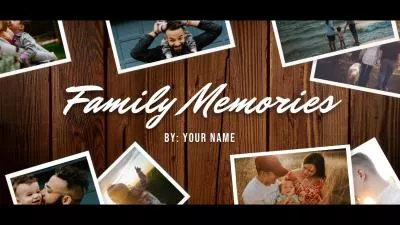
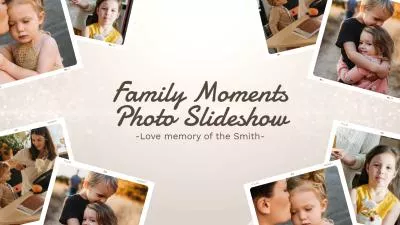




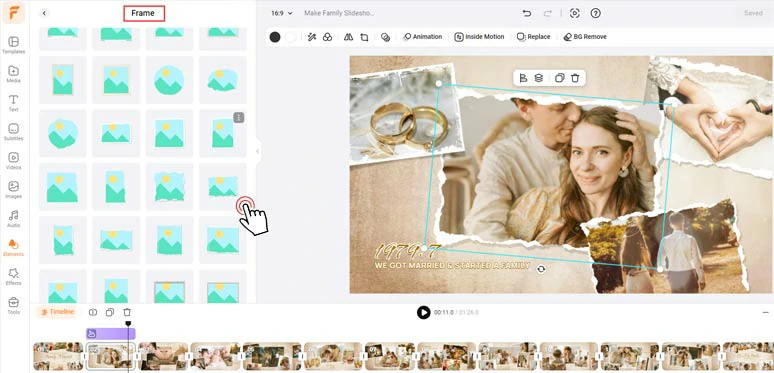
Use diverse textured frames to stylize family slideshow photos.
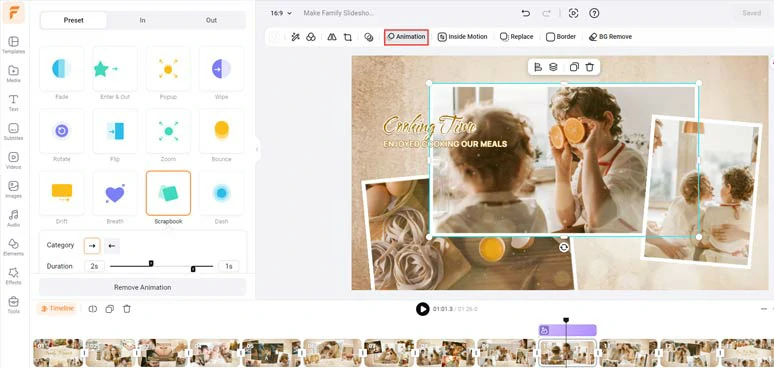
Easily animate any elements in family slideshows.
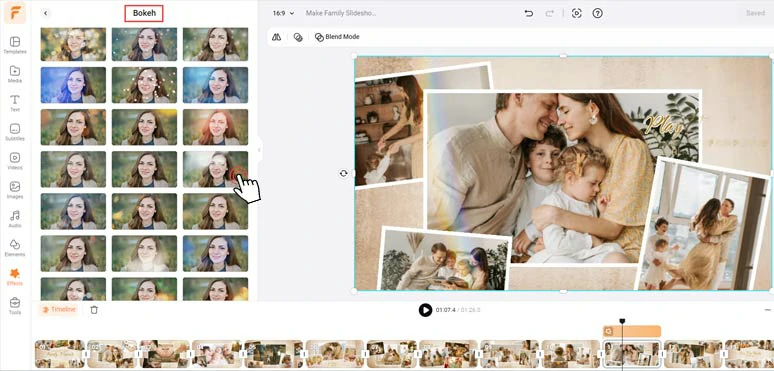
Use creative effects overlays to add a cinematic touch to your family slideshow.

Choose from vast royalty-free music and sound effects to create vibes for your family slideshow.
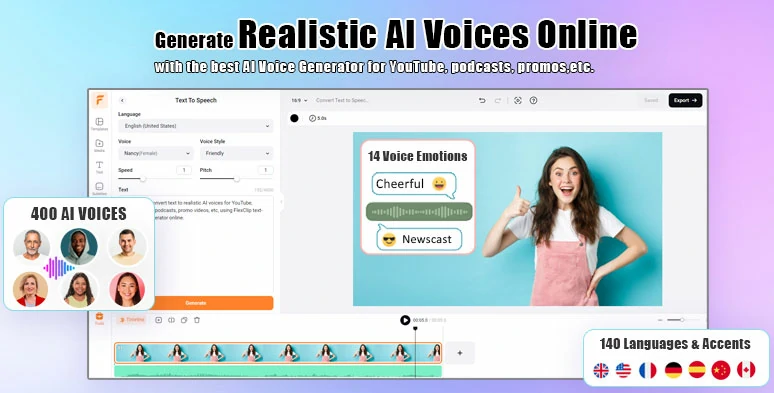
Effortlessly convert text to realistic AI voices for family slideshow voiceovers.
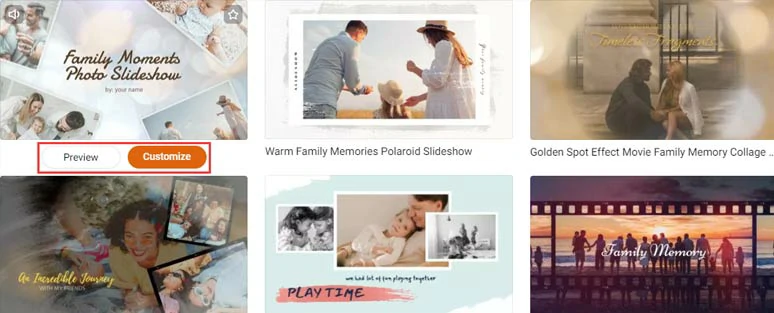
Select a free family slideshow template.
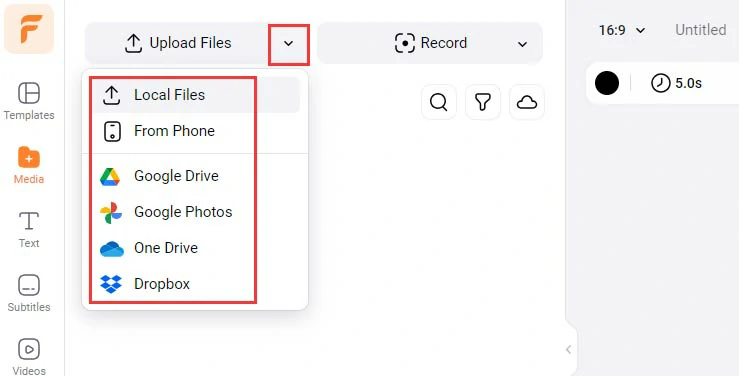
Upload your family photos, videos and other video assets to FlexClip.
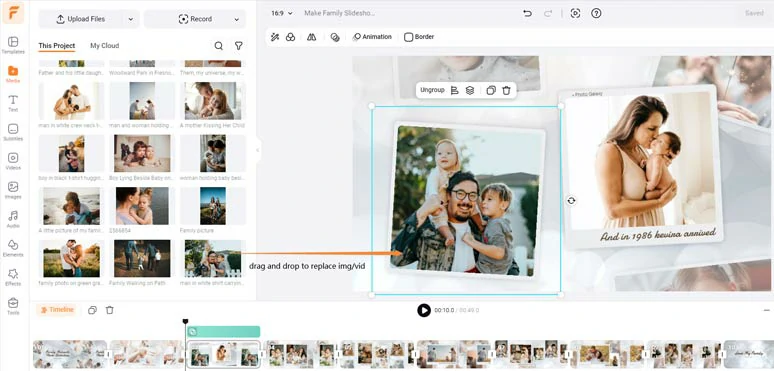
Drag and drop to replace images or videos with yours.
Click the Animation tool, you can animate an image or video with styles, such as fade in/out, enter, pop-up, wipe, flip, zoom in/out, drift, scrapbook, etc.
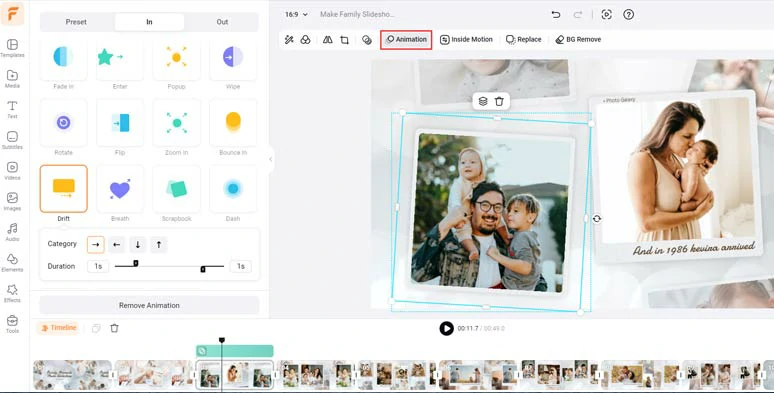
Easily animate images or videos with styles in a family slideshow.
If you need to remove the image background and only keep the people in it, you can click “Add as Layer” to overlay your image on the slideshow > click Remove Background to get rid of the image background with one click.
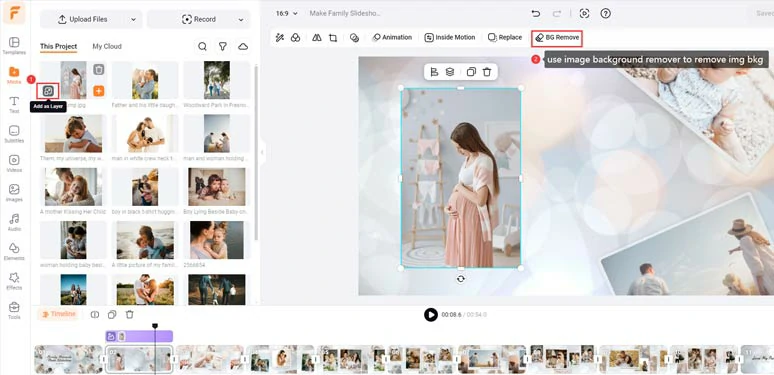
Layer an image over the family slideshow and use image background remover to remove the image background.
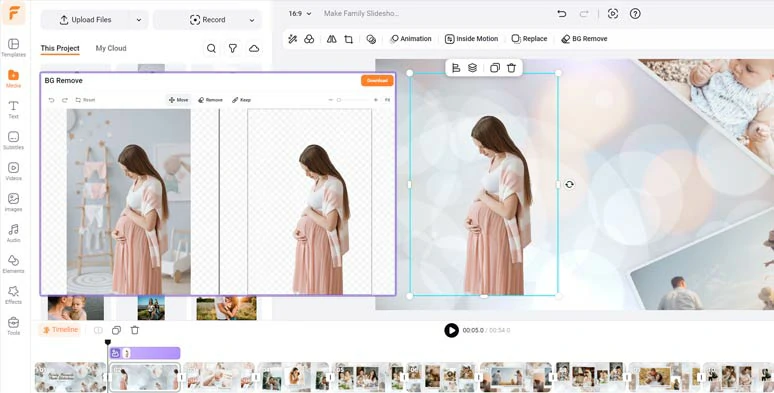
The image background was removed perfectly.
Alternatively, you can click the Elements tab > Frame > select a textured frame like a Polaroid frame or torn paper, scrapbook, film roll, wooden frame, etc. to add nostalgic or Instagram vibes to your photos.
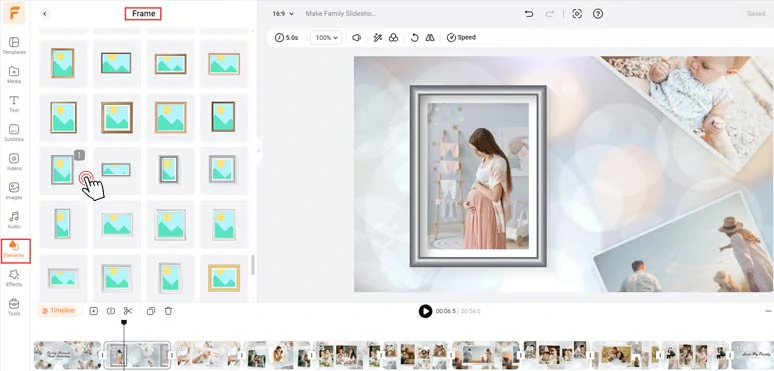
Use textured frames to add nostalgic or Instagram vibes to family slideshow images.
Double-click the premade text > you can type in your text and customize the text font, text color, text size, text style, alignment, opacity, etc.
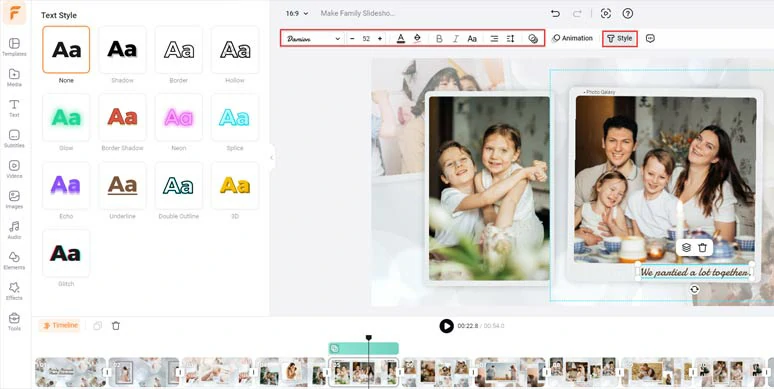
Customize the text and text styles.
By clicking the Animation tool, you can animate the text with typewriter effects, blur effects, glitter effects, etc.
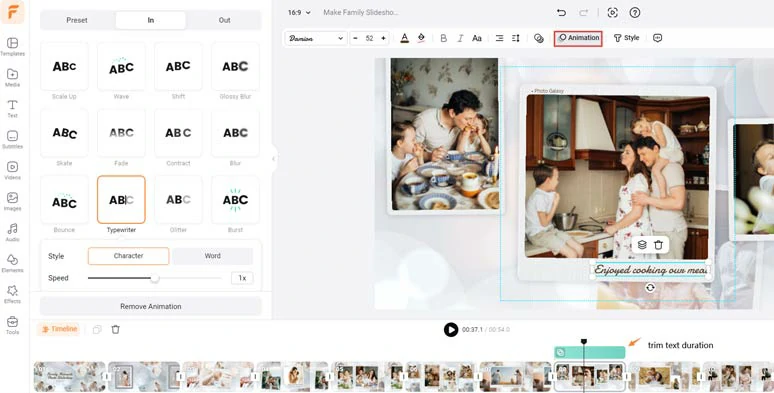
Customize text animations with ease.
Clicking the Text tab, you can find tons of ready-made and editable text animations, such as lower thirds, wedding titles, birthday titles, minimal titles, news titles, profile, callout titles, etc. Just feel free to explore.
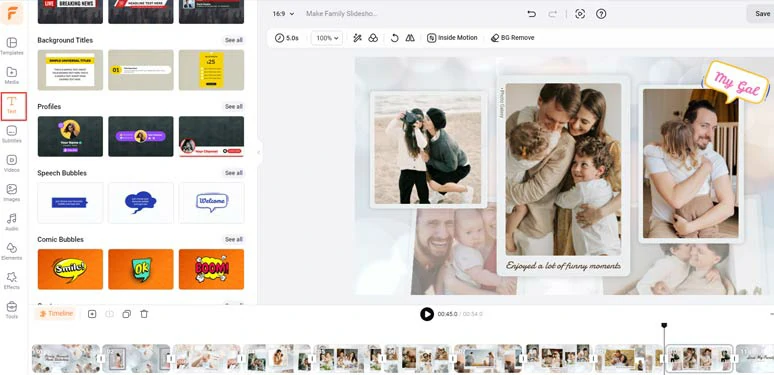
Use more editable text animations for your family slideshow.
Alternatively, you can type in text > click the Text to Speech icon > select a target language (140+) > preview and handpick an ideal AI voice avatar > set the voice style (friendly, chat, cheerful, hopeful, excited, etc.), speed, pitch > hit the Generate button to convert text to natural-sounding voice to highlight your gratitude towards the family members in the family slideshow.
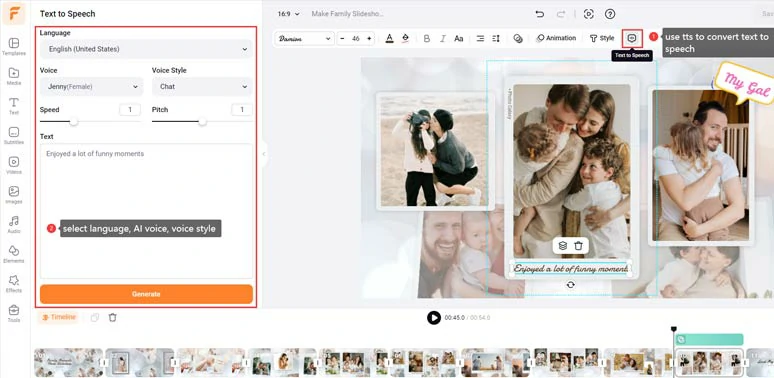
Easily convert text to lifelike AI voices for family slideshow audio narrations.
Though each family slideshow template has premade music, if you don’t like it. You can click the Audio tab > Music > type in keywords, such as “family”, “inspiring”, “uplifting”, and “warm” to select royalty-free music for your family slideshow. Of course, you may upload your own music as well. Then, you can adjust the audio track’s volume, and add fade in/out effect for a smooth audio transition. BTW, sound effects are also available.
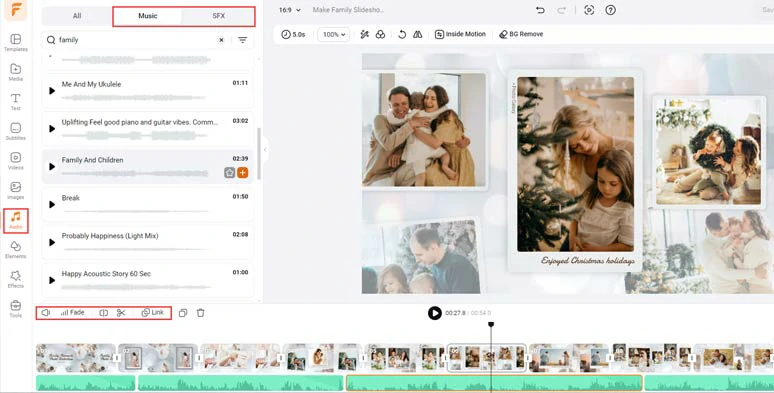
Add uplifting music and sound effects to create vibes for your family slideshows.
If your music has lyrics, you may also use FlexClip’s auto subtitle generator to auto-generate subtitles for your family slideshow, with up to 95% accuracy.
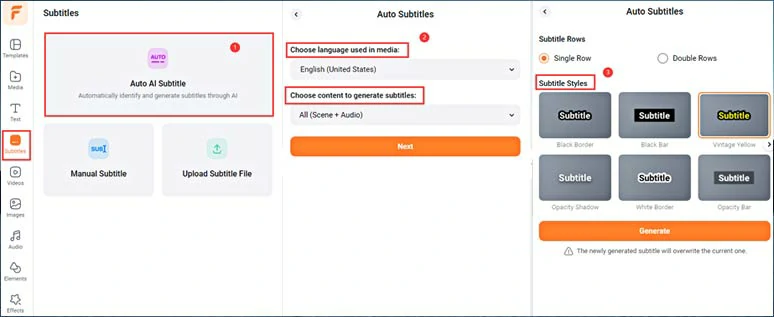
Automatically add lyrics or subtitles to your family slideshow with one click.
Later, you may proofread the auto-generated lyrics and tweak the text font, text color, background fill, alignment, etc., or even download the subtitles in SRT, TXT for your blog posts, translations, or other repurposings.
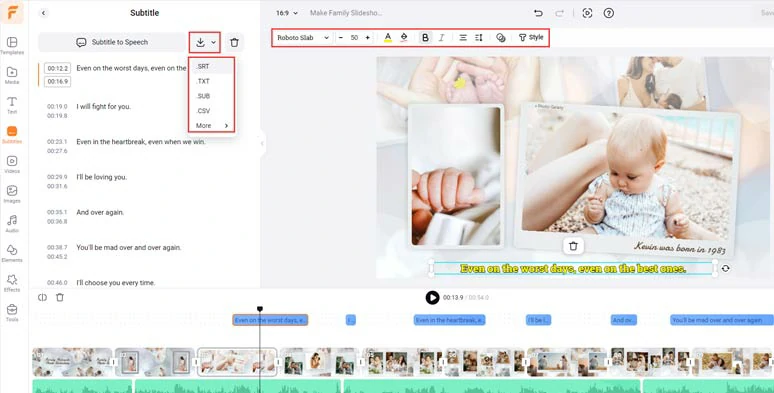
Customize the subtitle style or download subtitles in SRT or other formats.
Click the transition tool between two video scenes, you can select from 200+ trending video transitions, such as fade, wipe, zoom, liquid, circle, etc. to create a smooth transition from one scene to another.
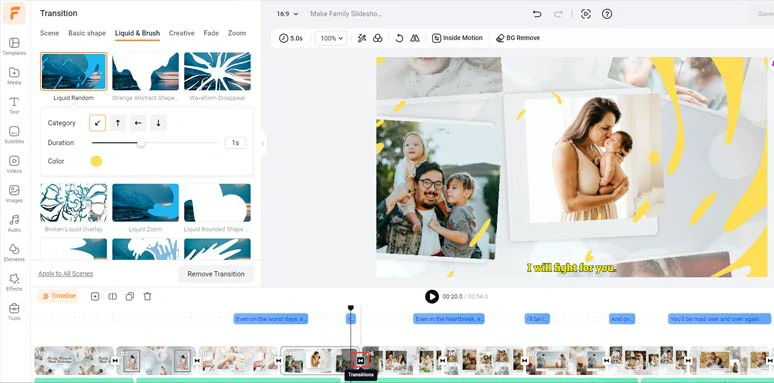
Add engaging transitions to your family slideshow.
If you want to enhance the cinematic vibes of your family slideshow, click the Effects tab > add lens flare, light leaks, film grain overlays or bokeh or ink splash, snow, rains, bubbles, etc. take your family slideshow up a notch.
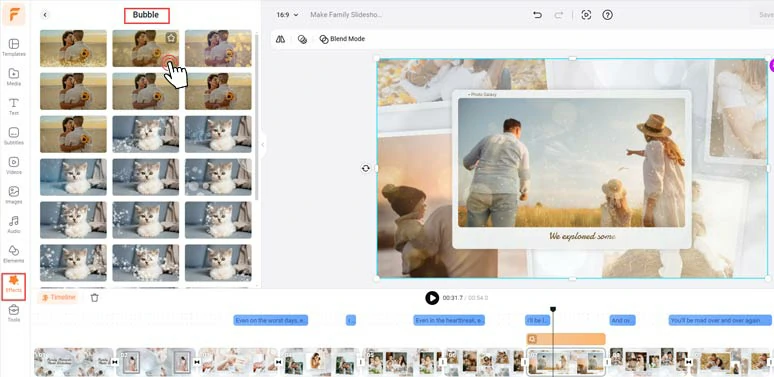
Use effect overlays like lens flare or bokeh to add a cinematic vibe to your family slideshow.
Done with the editing. You can save your family slideshow as a 1080P MP4 video to your PC, or directly share it to YouTube, Google Drive, One Drive, Dropbox, or even TikTok; a clickable link is also available to your blogs, newsletter or other repurposing.
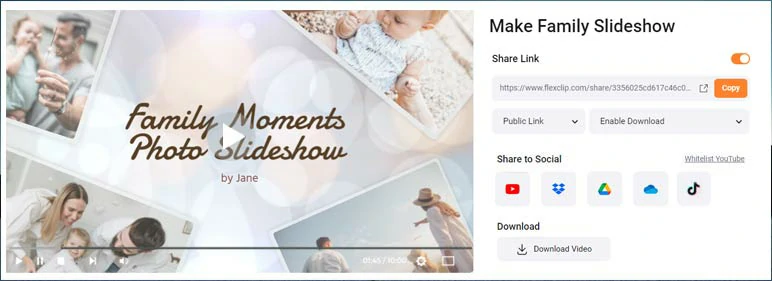
Easily share and repurpose your family slideshow video.
Now, It's Your Move
To sum up, creating a family slideshow is a great way to celebrate the life of your family members at birthdays, anniversaries, or memorial services, and renew the precious bygone memories. So, start creating your first family slideshow for your loved ones with FlexClip now. If you find this tutorial helpful, do share it on your Facebook or Twitter and leave your take to us, cheers!