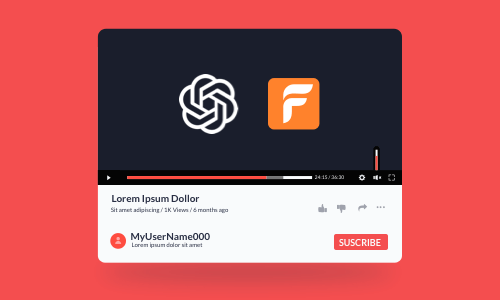If you are reading this, you probably need to make a realistic fake text message to prank your friend on his/her birthday or create iPhone fake text message conversation chat log for YouTube videos, etc, whatever your purposes are, we’ve got you covered!
In this tutorial, we will walk you through the 3 best ways to make a realistic fake text message or iPhone fake text message conversation chat log for pranks and YouTube videos. So, let’s dive into it, now!


Here’s What You Will Learn:
Also, read the 3 best iPhone mockup generators.
1. FlexClip
To make a realistic fake text message, you need an iPhone frame, iPhone background image, text message motion graphics, and iPhone text message sound effects, and use After Effects and keyframes to animate all of these elements in an orderly fashion.
However, for many who are new to video editing, the learning curve is too steep and seems impractical. So, another great workaround to create a realistic fake text message is using the user-friendly and feature-rich FlexClip AI video maker online.
Create a realistic iPhone fake text message by FlexClip online.
With FlexClip, you can:
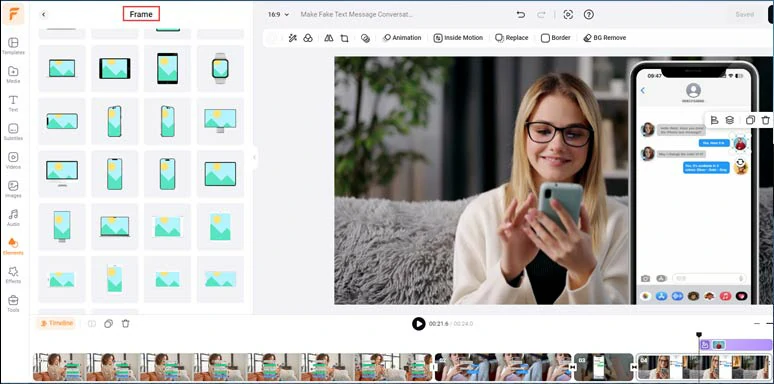
Create realistic fake text messages with textured iPhone frames and profile images.
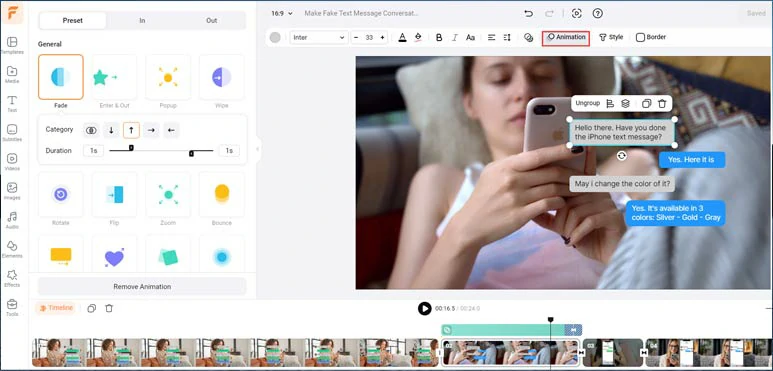
Easily animate fake text messages without using keyframes.
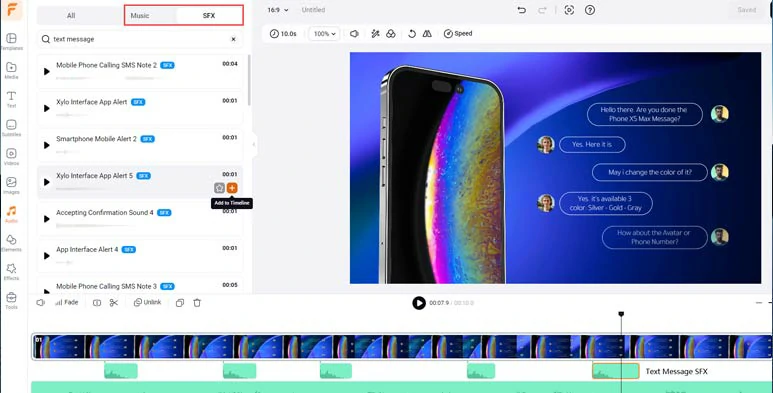
Add text message sound effects and music to create the vibe.
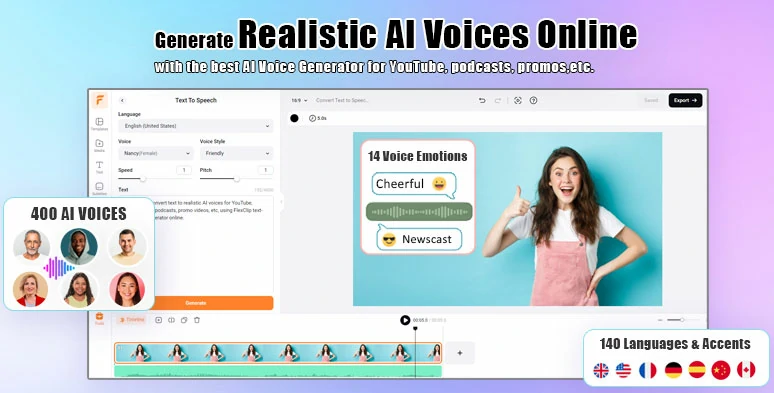
Seamlessly convert text to realistic AI voices for fake text message conversation.

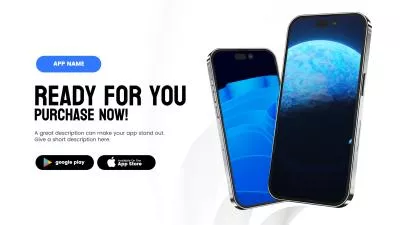


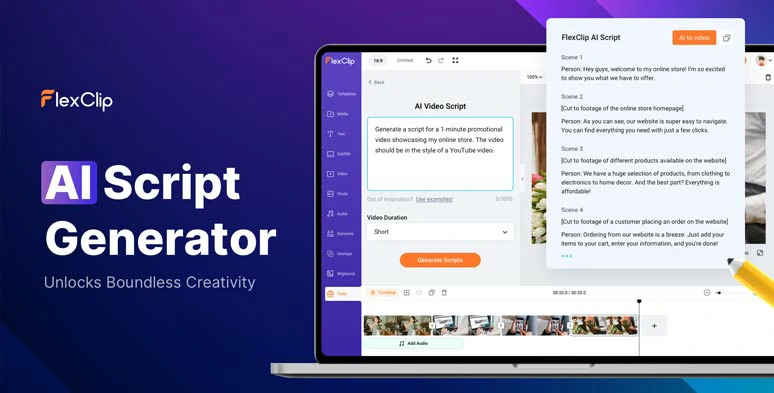
Use the AI video script generator to write fake text messages.
How to Make a Realistic Fake Text Message by FlexClip Online:
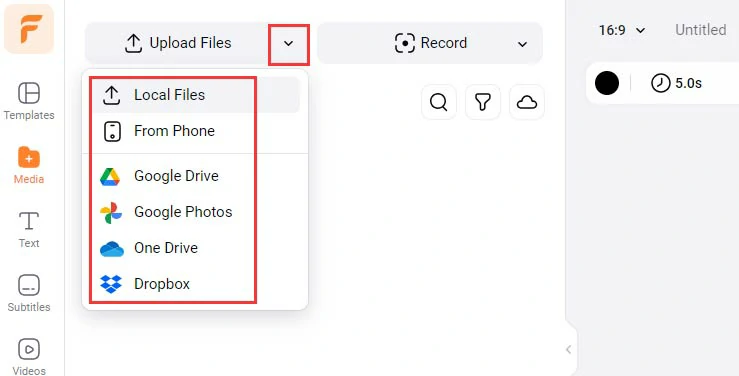
Upload your video assets to FlexClip.
Alternatively, if you don’t have any video assets, you can click the Video or Photo tab and search for royalty-free images, and videos for making fake text message conversations.
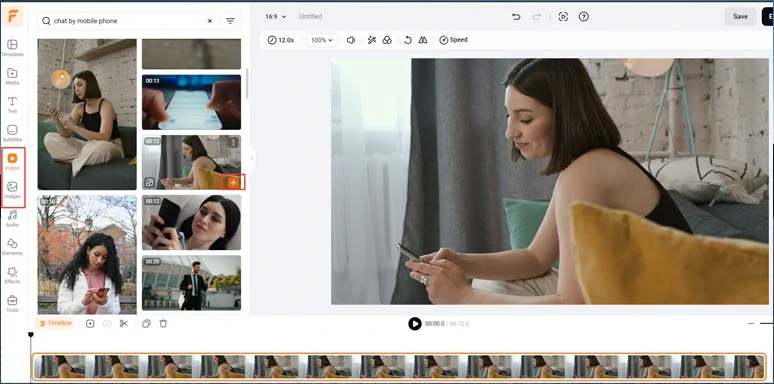
Use royalty-free videos and images in FlexClp.
Click the Plus sign to add the video to the intuitive timeline. You can trim or split the footage when needed.
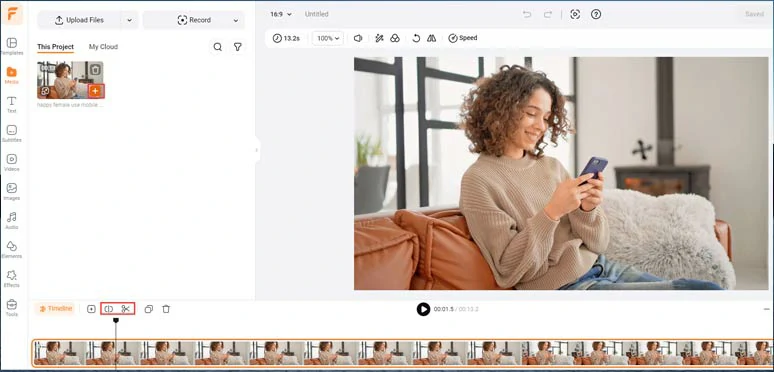
Add the fake text message video background to the timeline.
Click the Elements tab > Shape > select “rounded rectangle shape” for the fake text message background > add it to the video background > drag its corners to make it smaller and reposition it > change its color to grey.
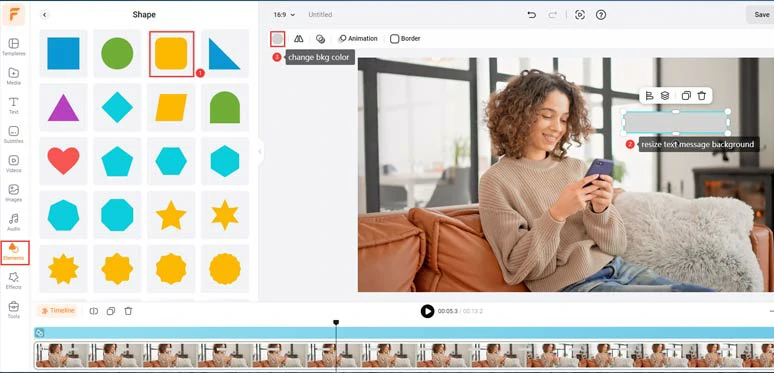
Create a text placeholder for fake text messages.
Next, click the Text tab > add a text title to it > type in your text > customize text size, color, and font > place the text over the text message background > click and drag to select both text and its background > group them.
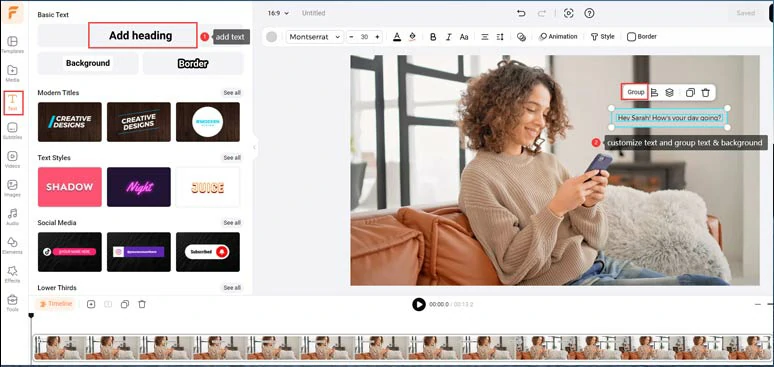
Add the fake text message and group it with a text background.
Then, click the Elements tab again > Shape > add a “circle” shape next to the fake text message > make it smaller for your profile image.
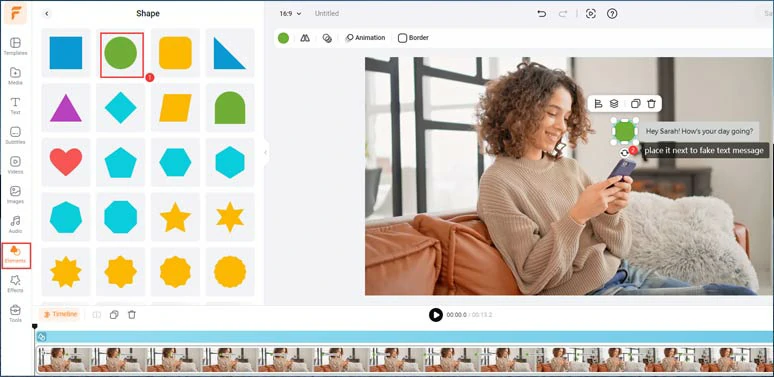
Add a circle shape for a fake text message profile image.
Drag and drop your profile image over the circle shape to create the profile image in the fake text message conversation > add a border to the profile image (optional) > click and drag and group these three elements.
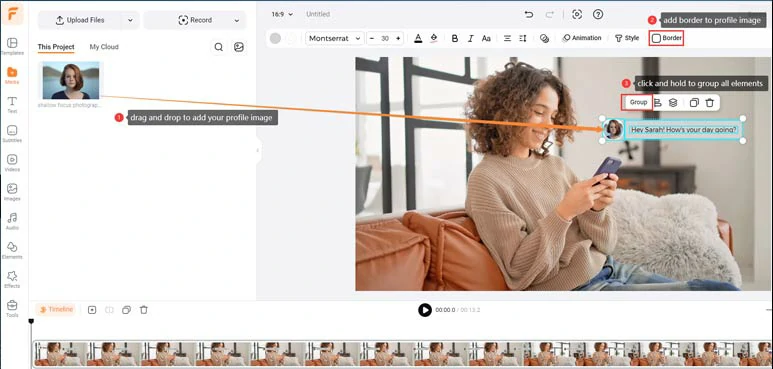
Drag and drop to add a profile image and add a border to the profile image and group all the elements.
Next, with the fake text message selected > click the animation tool > in > fade in > select the upward arrow to animate the fake text message animation > drag the slider to set the duration of the fake text message animation reveal. Voila, a fake text message is made.
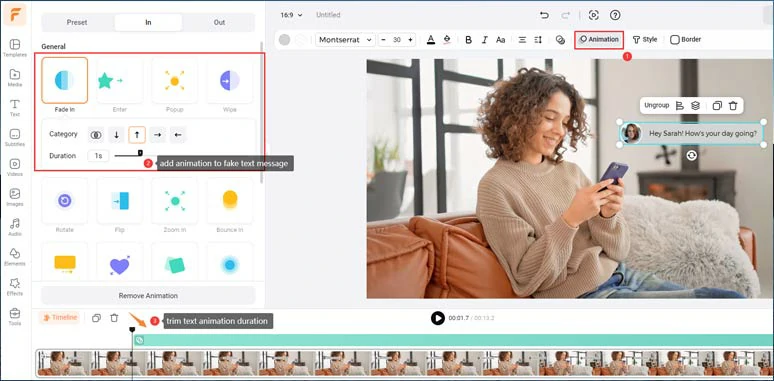
Animate a fake text message and trim its duration.
Then, you can duplicate and create multiple fake text message conversations in the exact same way. Easy peasy lemon squeezy!
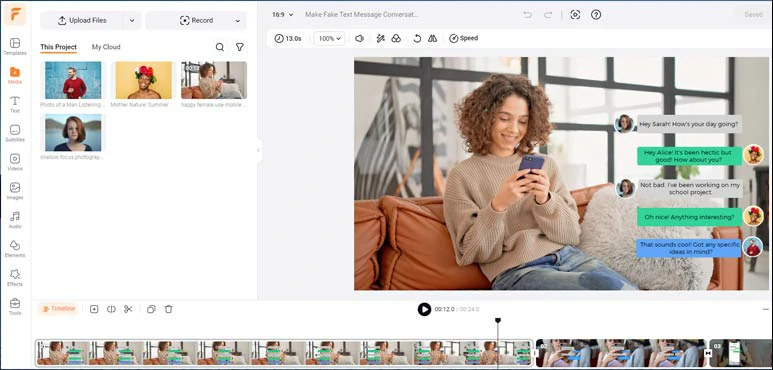
Create more fake text messages for different people.
Or you can click the Elements tab > Frame > add an iPhone frame > add an image to the iPhone’s background > group all the fake text messages and drag them into the iPhone frame. Done.
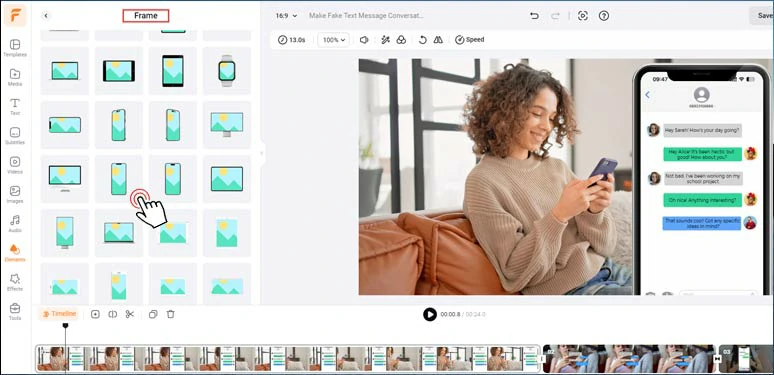
Add a realistic iPhone frame for fake text messages in videos.
Click the Audio tab > SFX > type in “ text message” in the search bar > add realistic app message sound effect to where fake text message pops up. You can add a piece of background music as well.
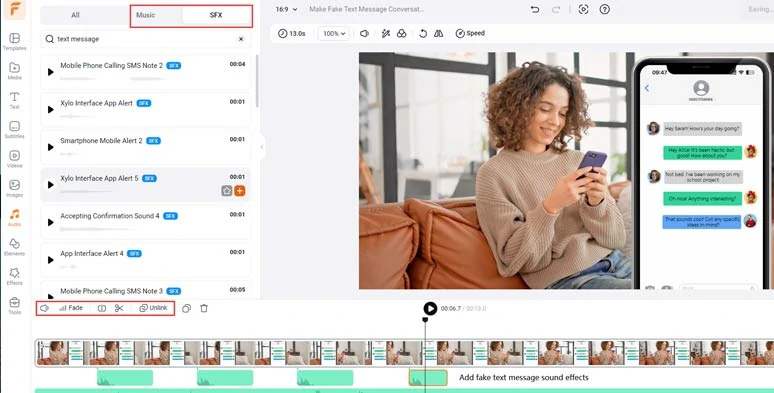
Add text message sound effects and music to make it more realistic.
Done with the editing. You can save the 1080P MP4 video to your PC or directly share it to YouTube, Google Drive, One Drive, Dropbox, or even TikTok; a clickable link is also available for your blogs, newsletters, or other repurposings.
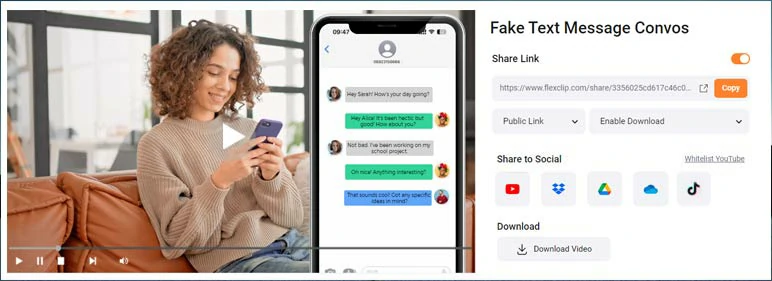
Easy share and repurpose your video in multiple ways.
Alternatively, you can move the playhead to find the highlighted moment > right-click on the video > select “Export frame” to save the fake text message in HD JPG image to your computer for free.
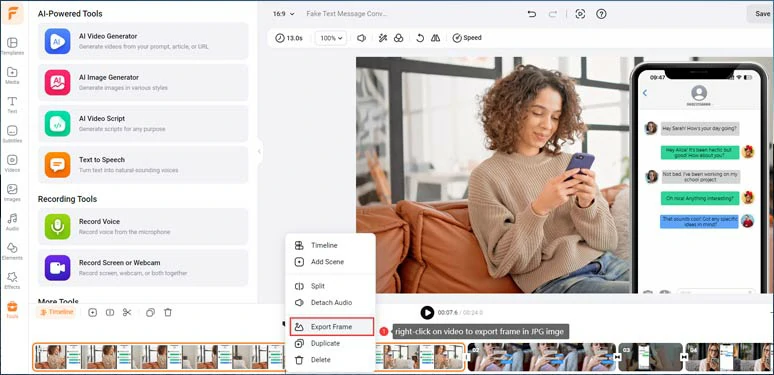
Save video frame to save fake text message JPG image.
2. Text Chat Animator
Another free online solution to create animated fake text messages is using Text Chat Animator. By default, you customize the name of the speaker in the chat log and upload your profile images for different speakers and set a delay time for how quickly or slowly the fake text message shows up or add as many fake text messages as you want.
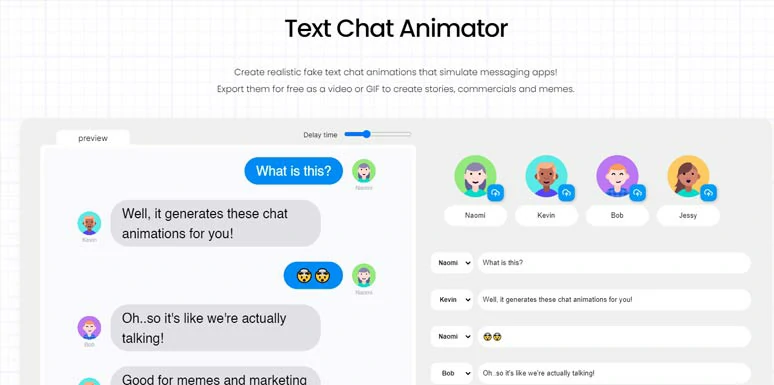
Create fake text message by Text Chat Animator.
Once you are ready, you click the Record Animation button, then the fake text message shall be recorded. Then, you can save the video in WebM format or GIF to your PC.
The only downside with Text Chat Animator is that you can’t customize the background image and animation of the fake text message conversation and mainstream video hosting platforms won’t support WebM video format and no text sound effects, or music are available.
3. iFake Text Message
Well, if you only want to make a realistic iPhone fake text message with photos, then iFake Text Message shall be your go-to choice online.
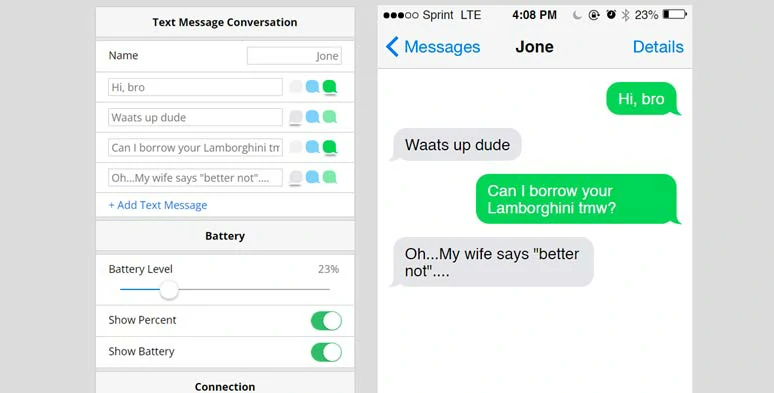
Make fake text message by iFake Text Message online.
After you open iFake Text Message’s web portal, all you need to do is to customize the details, such as the speaker’s name, text message content, the color of a speech bubble, battery level, network, time, and even battery level, etc. and hit Create Image button, then you can get a realistic fake text message conversation on iPhone or Android. Finally, you can download the PNG fake text message image to your PC.
The only drawback with iFake Text Message is that you have no way to add speakers’ profile images and names in the fake text message conversation.
Now, It's Your Move
Creating a fake text message is a fun way to prank your friends or add a sense of humor and realism as you make YouTube videos for different purposes. So, please feel free to experiment with the 3 above fake text message online tools. If you find this tutorial helpful, please share it on your Facebook or Twitter and leave your take to us. Besides, do only engage in pranks that are harmless, respectful, and consensual.