Fake news refers to stories that are not true or only partially true, which always leads to conflict and has a negative impact on trust in our work and daily lives.
But sometimes, we need fake news because it can serve various purposes: a light-hearted tool for jesting with friends, used for harmless pranks, or more seriously employed in media literacy education to help differentiate between real and fake news.
In this article, we're sharing the best online fake news generator tool for creating fake news articles and prank news videos.
Fake News Video Templates Free Download:




Also Read: How to Create Realistic News Tickers in Your Video (Online, PR) >
Part 1 Best Fake News Generator for Fake News Article, Headline, and Prank News Video Creation
If you need an online fake news generator to help you generate fake news article scripts, create news headlines, and make a fake news broadcast video, then FlexClip offers you the best one-stop solution and meets all your needs.
It comes with professional news headline animations, lower thirds graphics, and more effects, as well as free fake news clips. FlexClip can help you make a fake breaking news report video. Have you struggled to come up with a fake news story? FlexClip's powerful video script generator feature is a game-changer that can help you quickly generate realistic news articles and prank video scripts.
Best Feature Highlights to Generate Fake News Using FlexClip
FlexClip AI Tools Walkthrough: Revolutionize Your Video Editing!






Part 2 How to Make Fake News Report Video with FlexClip
Below are the simple steps to make a fake news report video. Click the Get Started Now button and learn how to make a fake news report video with FlexClip.
Step 1 Use AI video script generator to generate scripts for your fake news
Generating a fake news article script manually always takes a lot of time, but FlexClip's AI video script generator helps you out, and you can have a fake news report video script ready within minutes.
It does not just generate a fake news video script; it can also act as a brainstorming tool to help you come up with fake news articles, headlines, and narration ideas for your prank news video. Simply go to the Tool tab and select the AI Video Script tool, then enter any prompt, such as "write me a prank news video script about a newly discovered planet", to ask the AI to generate a fake news video script.
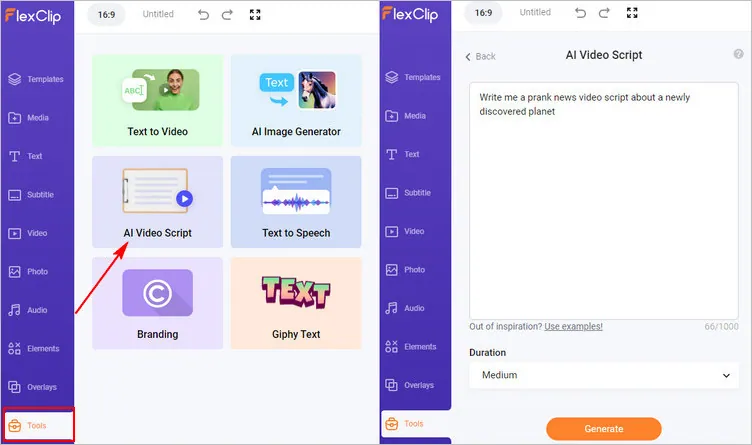
Use AI video script generator to generate fake news script
Step 2 Add footage to make the fake news video according to the AI-generated script
Once the fake news script is ready, it's time to turn it into visuals. FlexClip offers an AI text-to-video feature to turn the script into a raw video in one click.
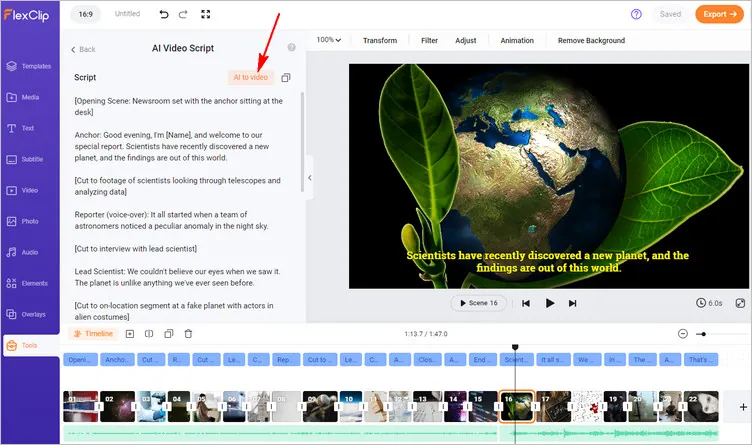
Convert AI script into a raw video
Or you can go to the Media tab to upload your own footage from your computer or mobile phone and some third-party platform, like Google Drive, Google Photos, etc. Alternatively, you can simply pick some related news clips or photos from FlexClip's extensive video and photo library to make a prank news video directly.
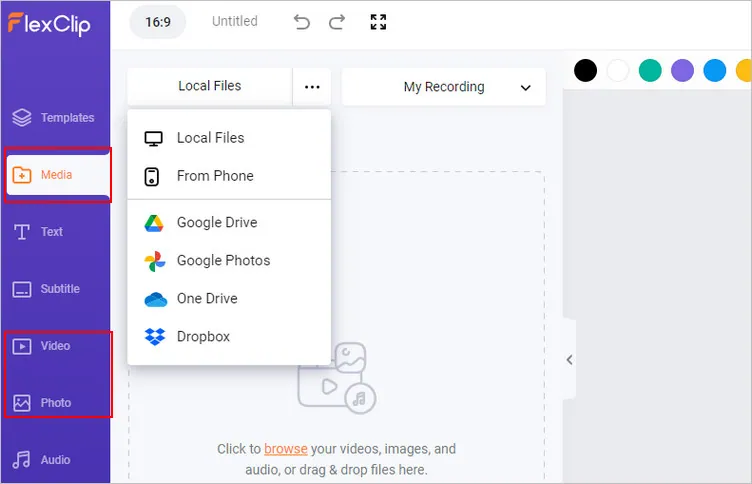
Add footage to make the fake news video
Step 3 Choose a captivating template for your fake news report video
FlexClip provides a rich library of customizable, professionally designed news-related video templates covering tech news, sports news, financial news, etc., helping simplify your fake news video creation process. Simply go to the Templates tab and choose the one that best aligns with your news story.
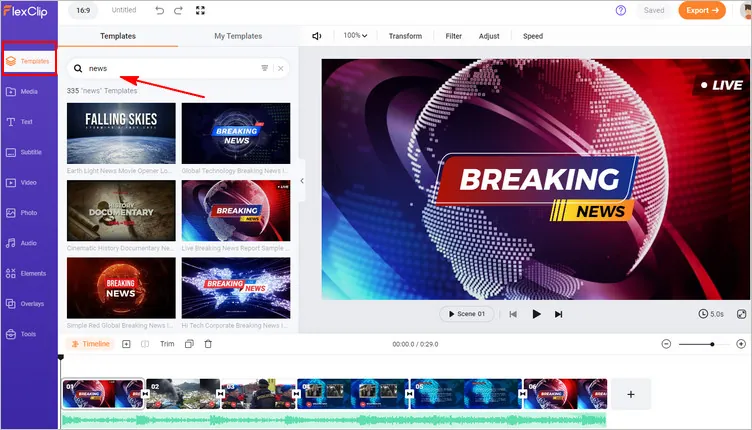
Choose a template for your fake news report video
Step 4 Personalize the template to make it your own fake news report
Now, it's time to customize the template to add your fake news headline or storyline and any clips and pictures that match your news story.
Drag and drop your footage from the media library or pick proper ones from FlexClip's Video/Photo library to the canvas to replace the default imagery in the templates, and make any edits to adjust them, if needed.
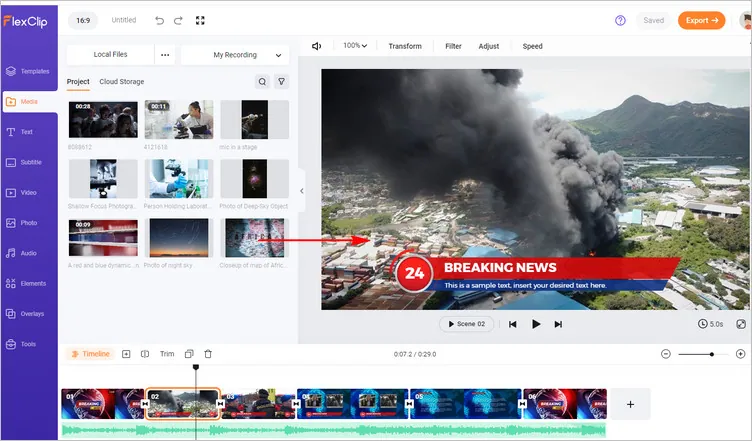
Replace the footage in the fake news video
Then, to give it that authentic news feel, you need to add some graphics or visuals, like lower thirds, headlines, and more, that support your funny story. Here, you can double-click on the text boxes in the template to enter your message or go to the Text tab to pick some new titles or any text effects for your fake news report.
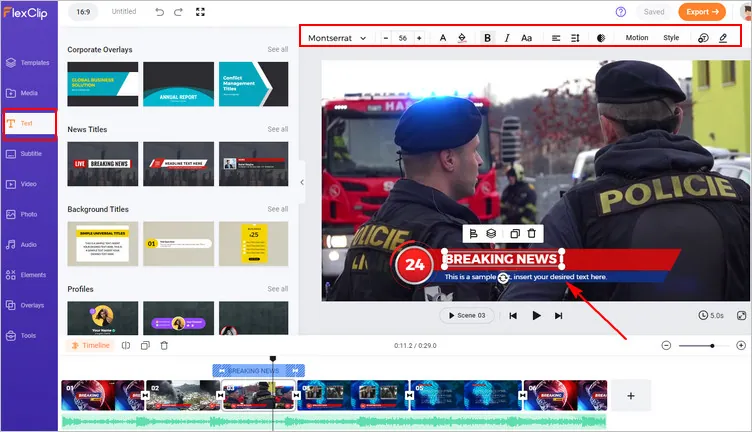
Customize and edit text in the fake news video
Step 5 Utilize FlexClip's AI-Powered Tools to Level up Your Fake News Video
What about the news report narrate voice? FlexClip's powerful text-to-speech feature is a game-changer that can help you quickly convert any text to realistic AI voices and add it to the fake news video.
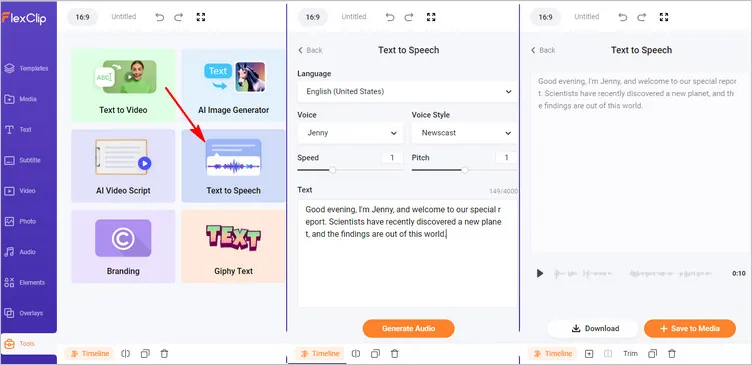
Generate realistic AI voice to narrate fake news video
Want to add captions to your fake news video? The auto-subtitle tool makes it easy. It can auto-transcribe audio and video to text for burned-in subtitles in your video to make your fake news report accessible to all. Also, you can easily edit and stylize the subtitles or download the subtitle in SRT, VTT, SSA, ASS, SUB, SBV, TXT, and CSV formats for other repurposings.
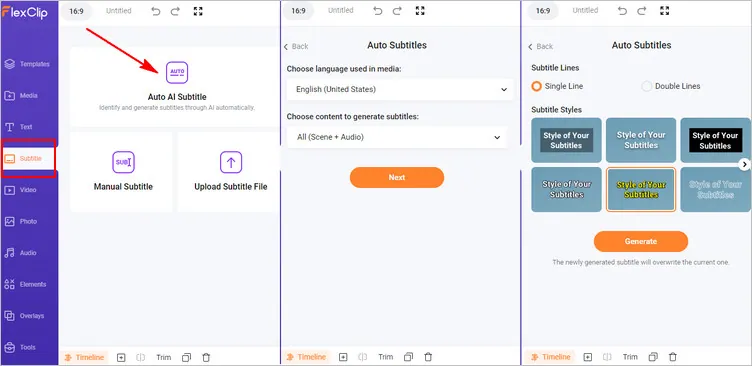
Add auto-subtitles to the fake news video
These AI-powered tools make your prank news video accessible and engaging to a wider audience. Just explore the possibilities of AI tools to save time and effort on your video creation.
Step 6 Final edit and preview the fake news report
After that, you can use FlexClip's easy drag-and-drop timeline to arrange, trim or split clips. Experiment with different background music, sound effects, transitions, overlays, and more effects until you're satisfied. FlexClip's intuitive and clean interface makes iterations quick and stress-free. Once done, hit the preview button to ensure your fake news report matches your vision.
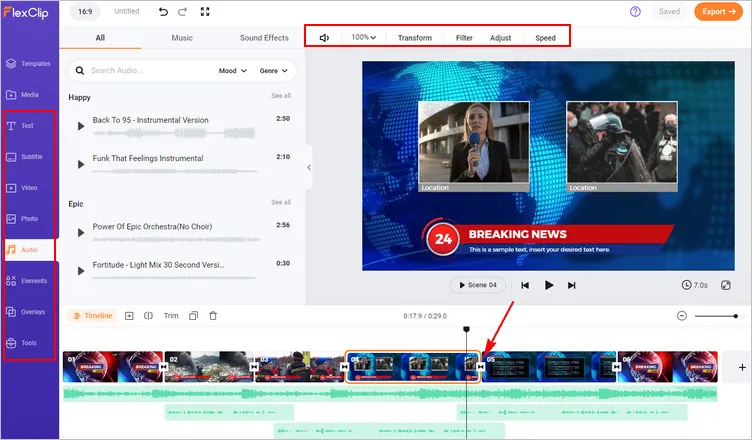
final edit the fake news report video
Congratulations! The fake news video is ready to prank your friends. You can simply export it in your desired resolution and format. FlexClip allows for various quality options from 480p to a full HD 1080p. Also, you can share your fake news report video to social media platforms, like YouTube, or generate a video link to send and share your prank news easily.
Final Words
Hopefully, you've mastered the easiest way to create fake breaking news reports with FlexClip’s AI-powered fake news generator. Just try it out right now! If you find this tutorial helpful, don’t forget to share it with your friends.















